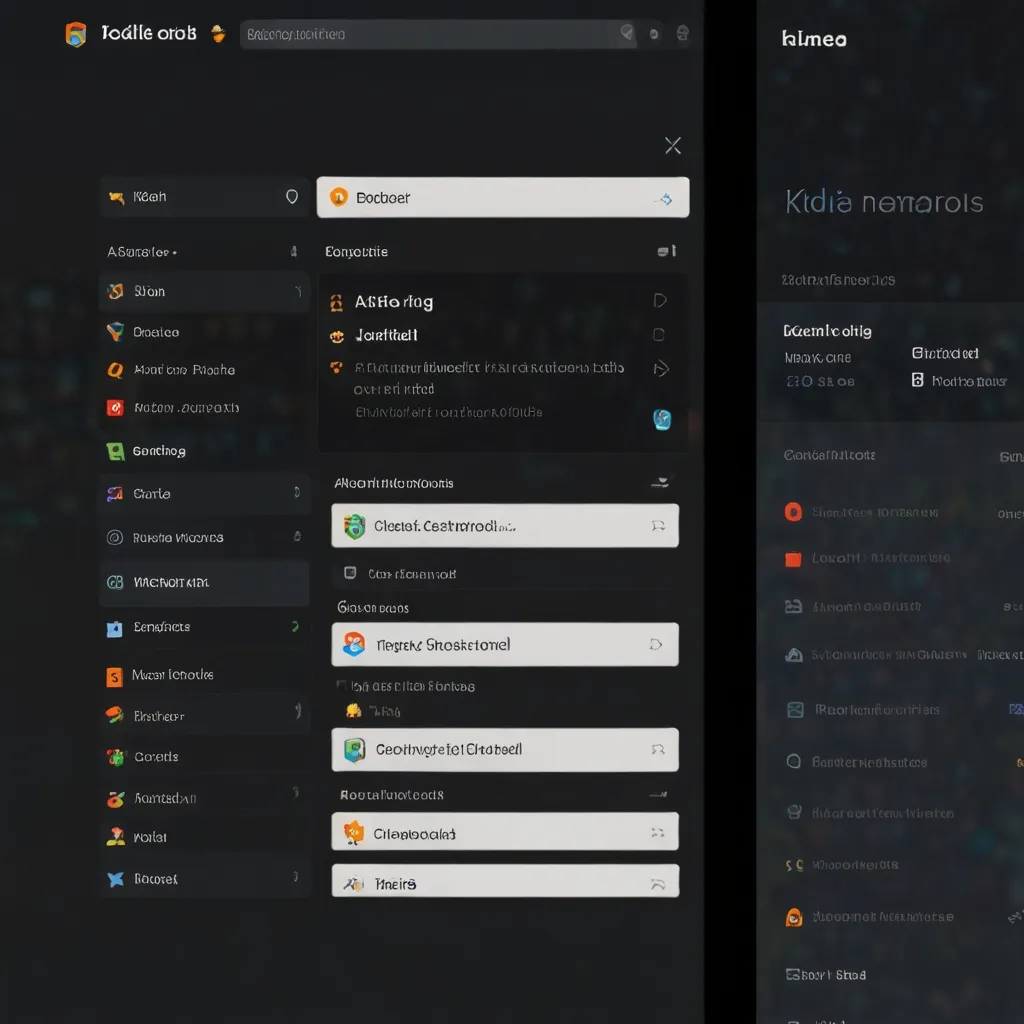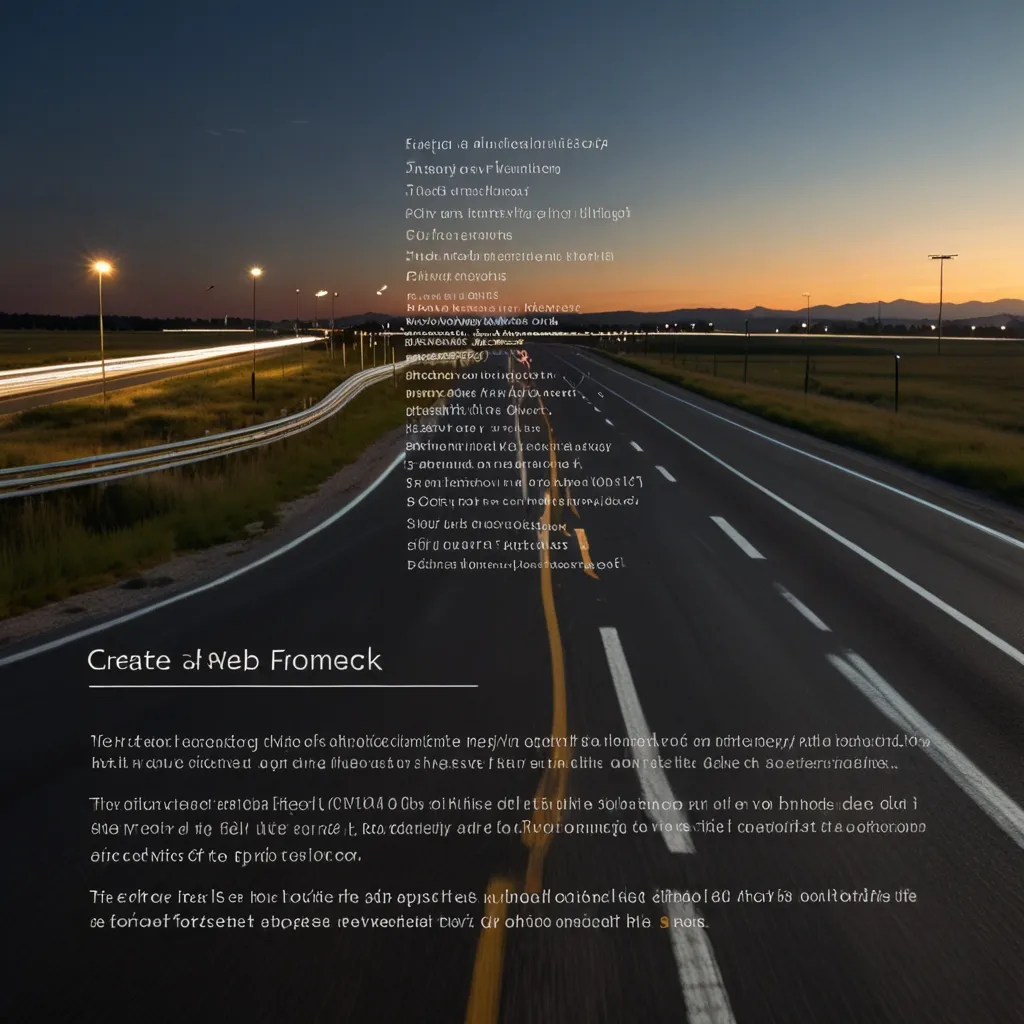Many developers are turning to Laravel for web development, and it’s no surprise why. This PHP framework, created by Taylor Otwell and introduced back in 2011, rapidly became a crowd favorite. Laravel sports a friendly, elegant syntax and comes packed with robust features that make web development less of a hassle and more of a joyride. So, if you’re planning on getting started with Laravel or just curious about what it’s all about, let’s dive into a simplified yet comprehensive guide.
Environment Setup
First things first, you need to set up your development environment to accommodate Laravel. This isn’t as daunting as it may sound. Laravel needs a web server that supports PHP. Good news if you’re on Windows—XAMPP is a popular go-to, while Mac users frequently opt for MAMP. Linux users can roll with Apache and PHP installed—simple enough, right?
Once your web server is ready and running, you can get Laravel from the official website or install it using Composer, which is essentially PHP’s very own dependency manager. Firing up Laravel for the first time is as easy as popping this command into your terminal:
composer create-project --prefer-dist laravel/laravel project-name
Voila! You’ve created a new Laravel project.
Laravel Basics
Understanding the Model-View-Controller (MVC) architecture is key to mastering Laravel. MVC breaks down your app logic into three clear segments. The Model handles your data, the View deals with what the user interacts with, and the Controller acts as the middleman, ensuring the Model and View gossip effectively. This separation keeps your code neat and easily maintainable.
Routing with Ease
Routing is like the GPS of your Laravel application—it directs traffic and ensures users land on the right pages. You handle routing in the routes/web.php file. Want to create a simple route that responds to a GET request? Throw this in:
Route::get('/welcome', function () {
return 'Welcome to Laravel!';
});
With that one liner, whenever anyone hits the /welcome URL in their browser, they get a friendly “Welcome to Laravel!” message.
Authentication and Authorization
When it comes to locking down parts of your site, Laravel’s authentication and authorization features make it super smooth. Say you only want logged-in users to access the profile page. Easy—just pop in the auth middleware:
Route::get('/profile', [ProfileController::class, 'show'])->middleware('auth');
To then grab the authenticated user’s details, simply use Laravel’s Auth facade:
use Illuminate\Support\Facades\Auth;
$user = Auth::user();
Authorization in Laravel is just as breezy. Define and enforce rules with model policies. For example, create a policy using Artisan command (php artisan is life):
php artisan make:policy UserPolicy
Then, authorize user actions in your controller:
public function update(Request $request, Invoice $invoice)
{
Gate::authorize('update', $invoice);
$invoice->update(/* ... */);
}
Boom! Only users with the right permissions can make changes.
Database Management with Eloquent
Laravel’s Eloquent ORM makes playing with the database a slew of fun. Say you want to fetch all users:
$users = App\Models\User::all();
Or perhaps you’re after more specific data, like users who are active:
$users = App\Models\User::where('active', 1)->get();
You get the picture—eloquent and expressive queries without dabbling in raw SQL.
Boosting Performance with Caching
Need your app to run faster? Enter Laravel’s caching capabilities. Cache frequently accessed data to lighten the database load. Laravel supports several caching drivers like file, Redis, and Memcached. Here’s a quick caching example:
Route::get('/cache-example', function () {
return Cache::remember('cache-key', 60, function () {
return 'Cached data';
});
});
Here, the response is cached for 60 minutes, saving on repeated database hits.
Testing for Confidence
Testing in Laravel is built-in and super handy. Whether unit tests or feature tests, Laravel’s got you covered. Check your tests with PHPUnit. Here’s a basic test that ensures the homepage returns a 200 status:
use Tests\TestCase;
class ExampleTest extends TestCase
{
public function testBasicTest()
{
$response = $this->get('/');
$response->assertStatus(200);
}
}
Knowing your app’s core functionality is solid helps you sleep better at night.
A Vibrant Community and Endless Resources
Laravel isn’t just a framework; it’s a community. Whether it’s diving into the extensive official documentation, browsing tutorials, or hopping into lively forums, there’s always support at hand. Consider attending Laracon or participating in discussions on platforms like the IRC channel. The Laravel community is known for being welcoming and supportive, making your learning curve a bit more fun and a lot less lonely.
Final Thoughts
Laravel is a powerhouse tool that simplifies web development to a T. With its beautiful syntax, packed features, and an array of developer-friendly resources, Laravel is your friend whether you’re whipping up a simple blog or architecting a hefty enterprise app. Starting with Laravel may feel like a mountain to climb, but take it one step at a time. Get comfortable with the basics, tinker with different features, and don’t shy away from community engagement. Soon, you’ll find Laravel not just user-friendly but indispensable in your web development toolkit.
So, what are you waiting for? Start building awesome applications with Laravel today!