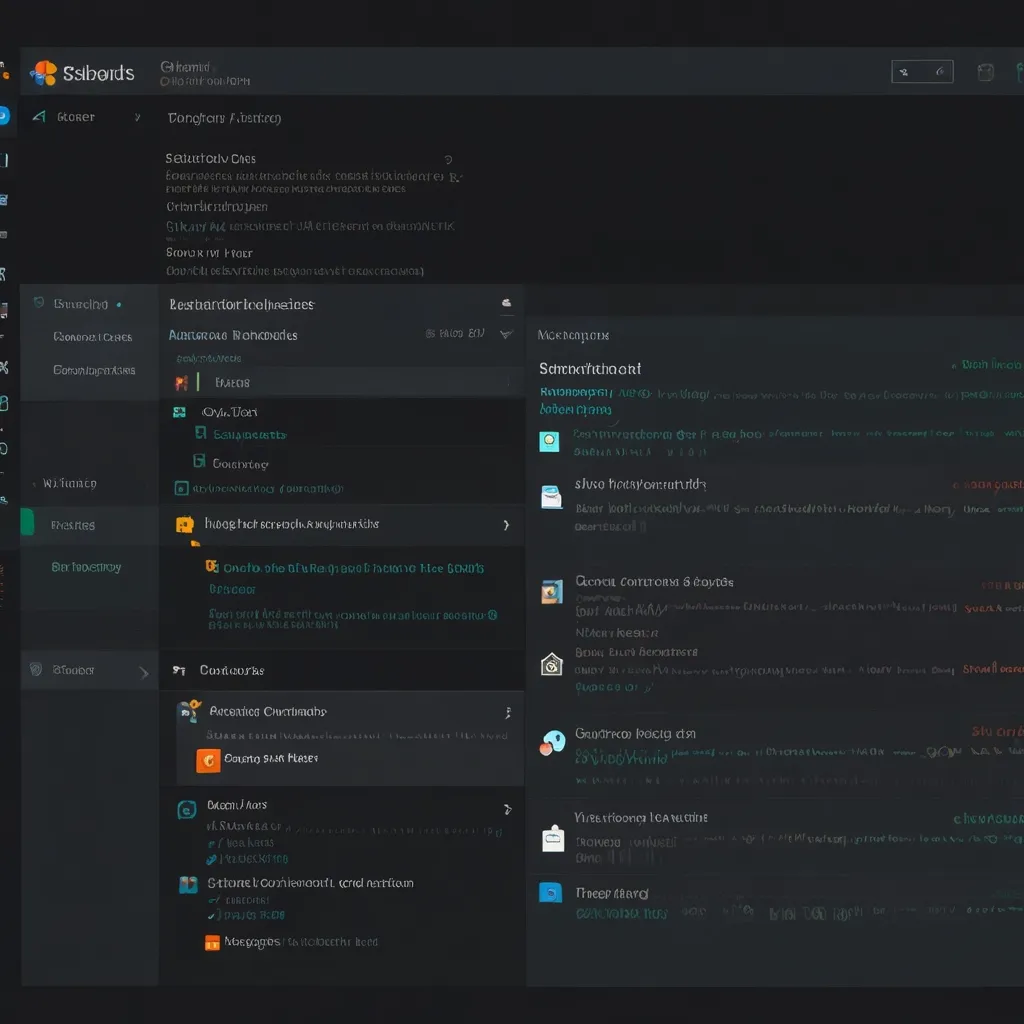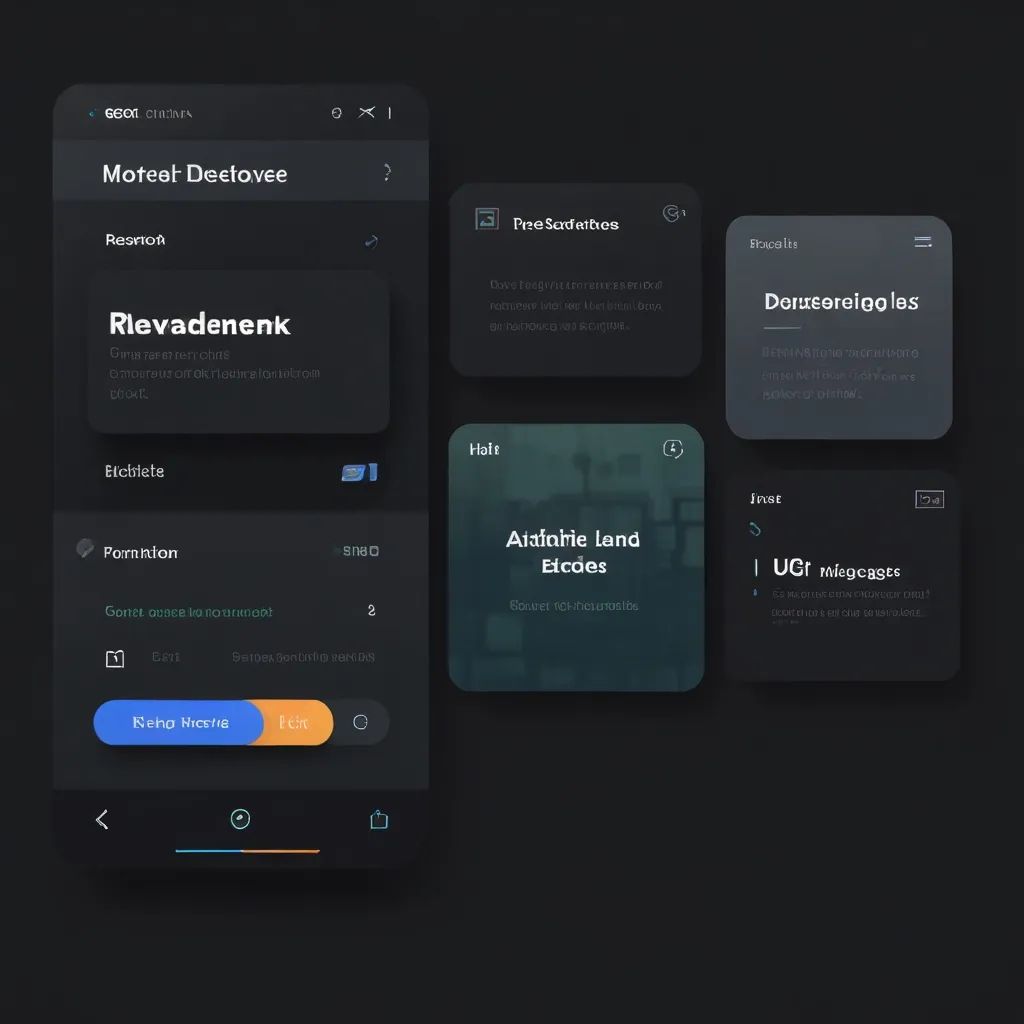Sails.js is a beast in the world of Node.js frameworks, making it super chill to craft enterprise-level web apps with ease. Picture it as the modern cousin of Ruby on Rails—flexible, data-driven, and ready to scale like a dream. If you’re new to Sails.js or just want a breezy guide to roll-up-your-sleeves and get coding, you’re in the right spot.
Alright, let’s kick off with the heart of Sails.js: the MVC architecture. This stands for Model-View-Controller and it’s the secret sauce behind organized, maintainable code. So, what’s the deal with MVC? It’s a way to split up your app into three main parts:
- Models: Think of these as the blueprint for your data. When working with Sails.js, models map out the structure of your database tables, and with Waterline ORM, you can sail smoothly between your app and database. For instance, creating a
Productmodel in an e-commerce app could look something like this:
// api/models/Product.js
module.exports = {
attributes: {
name: { type: 'string' },
price: { type: 'float' },
description: { type: 'string' }
}
};
- Views: These are all about what users see. In Sails.js, views are crafted with HTML templates, jazzed up with client-side JavaScript and CSS. EJS (Embedded JavaScript) is the default engine, letting you slip in JavaScript right inside your HTML. A simple product view to show off your items might look like this:
<!-- views/product.ejs -->
<h1><%= product.name %></h1>
<p>Price: <%= product.price %></p>
<p>Description: <%= product.description %></p>
- Controllers: These guys handle user requests, marshal data from models, and whip up views as responses. Controllers pack action methods, defining the logic behind how different HTTP requests get processed. Here’s what a product controller might look like:
// api/controllers/ProductController.js
module.exports = {
show: function(req, res) {
Product.findOne(req.param('id')).exec(function(err, product) {
if (err) return res.serverError(err);
return res.view('product', { product: product });
});
}
};
Getting Sails.js onboard is as easy as pie. Fire up your terminal and run this:
npm install sails -g
Now you’ve got Sails.js ready to rock globally on your machine.
Ready to dive deeper? Let’s create your first Sails.js project. Just hit up these commands:
sails new my-app
cd my-app
sails lift
Voilà! You’ve got a shiny new Sails app running at http://localhost:1337.
Setting Up For Success
Sails.js rides on top of Node.js, Express, and Socket.io, opening doors to loads of tools and libraries. Here’s how to gear up your dev environment:
First, make sure Node.js and npm are installed. Then, within your project’s directory, execute npm install to grab all dependencies from your package.json.
Next, if you’re connecting to a database, sort out your database configuration in the config/datastores.js file. For instance, if MySQL’s your jam, tweak it like this:
// config/datastores.js
module.exports.datastores = {
default: {
adapter: 'sails-mysql',
url: 'mysql://user:password@host:port/database',
},
};
Supercharging with Blueprints
Blueprints are like the magic wands of Sails.js, giving you CRUD operations on a silver platter. Let’s say you want to whip up API endpoints; just run:
sails generate api product
This crafts the crucial controller and model files for a Product API. And speaking of magic, blueprint actions come pre-baked for your models. Fetching all products? Here you go:
// api/controllers/ProductController.js
module.exports = {
find: async function(req, res) {
const products = await Product.find();
return res.json(products);
}
};
Real-Time Shenanigans with Socket.io
One of Sails.js’s standout features is its real-time magic, thanks to Socket.io. Whether it’s a chat app or live updates you’re building, Sails.js has got your back.
Error Handling 101
Error logging is a big deal when building robust apps. Sails.js packs built-in logging and plays nice with external libraries. Here’s a taste:
// api/controllers/ProductController.js
module.exports = {
show: function(req, res) {
Product.findOne(req.param('id')).exec(function(err, product) {
if (err) {
sails.log.error(err);
return res.serverError(err);
}
sails.log.info('Product found:', product);
return res.view('product', { product: product });
});
}
};
Better, Faster, Stronger Asset Management
Optimizing assets helps speed up your app and save bandwidth. Tools like Grunt or Gulp are your buddies for minifying and concatenating your stuff. A Grunt setup might look like this:
// Gruntfile.js
module.exports = function(grunt) {
grunt.initConfig({
uglify: {
my_target: {
files: {
'public/js/app.min.js': ['public/js/app.js']
}
}
}
});
grunt.loadNpmTasks('grunt-contrib-uglify');
grunt.registerTask('default', ['uglify']);
};
Wrapping Up
Sails.js is a marvel in the Node.js ecosystem, packing a punch with its MVC design, real-time finesse, and massive community support. Whether you’re a newbie in backend development or shifting from another language, Sails.js offers a structured, approachable way to build top-notch, scalable applications. Ready to sail? Dive in and let the coding adventure begin!