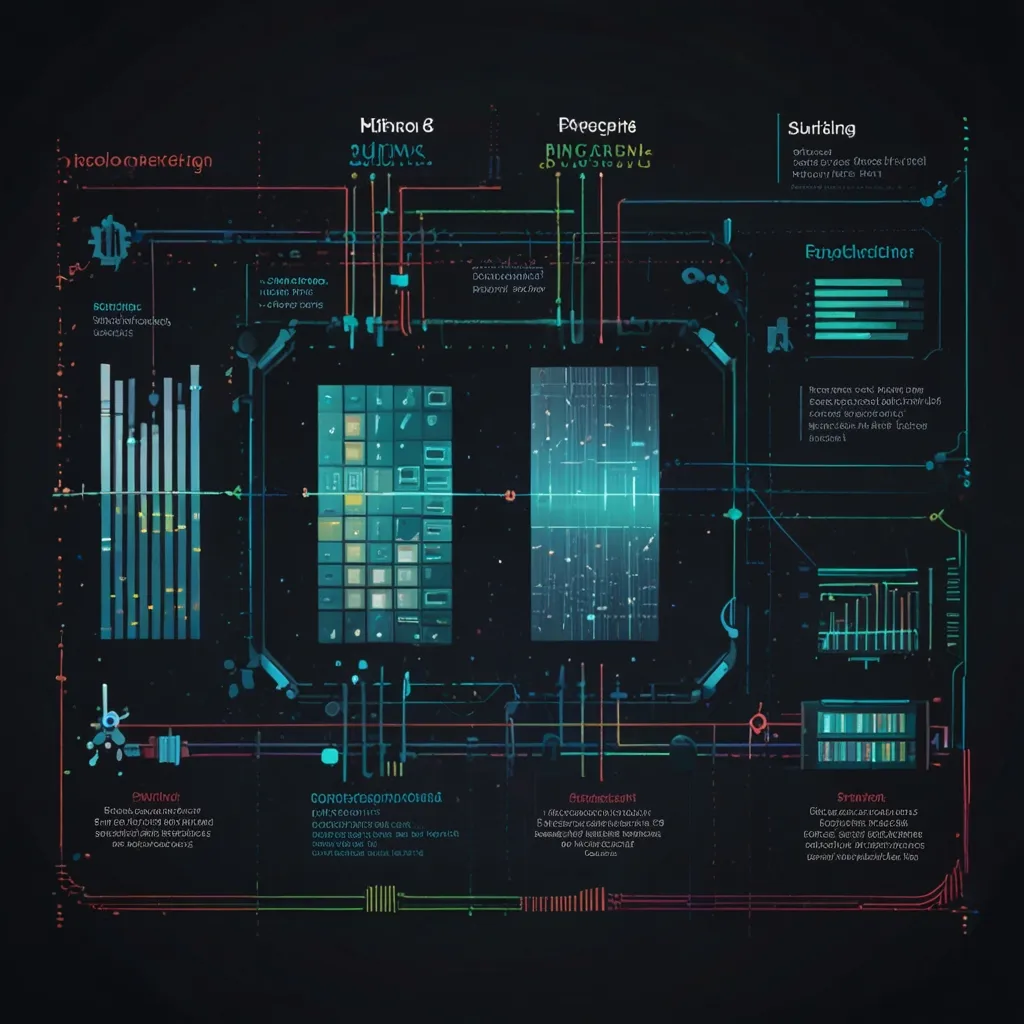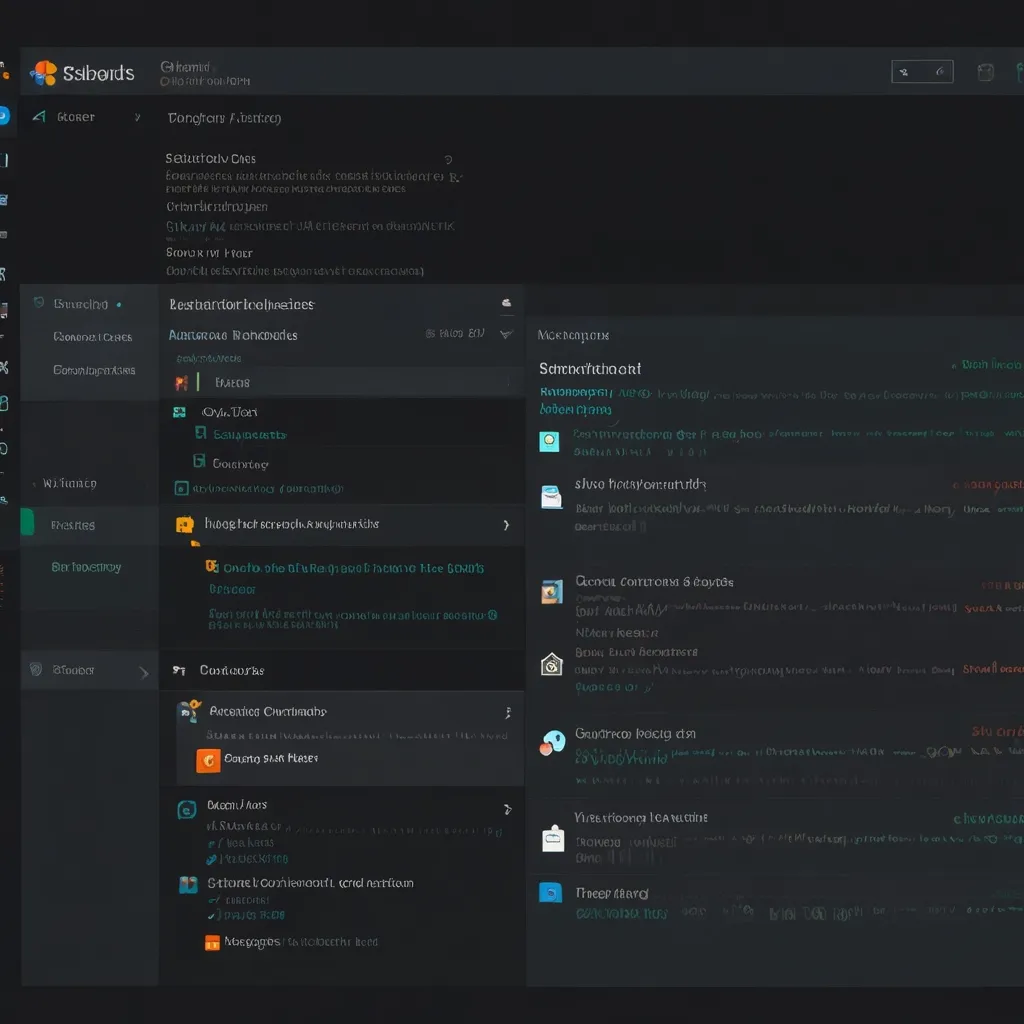Hey Rockstar Developers!
Ever got lost in the maze of mobile app development and thought, “I wish I could stick to my dear Ruby?” Guess what? You totally can! Enter RubyMotion, your new BFF for creating slick, native iOS, OS X, and Android apps. If you’re already fluent in Ruby, then you’re one step closer to conquering the mobile world.
Hit the Ground Running with RubyMotion
Alright, before diving into this wonderland, let’s get the setup straight. To whip up some iOS and OS X magic, a 64-bit Mac with OS X 10.8.4 (but, hey, the newer, the better, right? So aim for Sierra or higher). On the Android front, make sure you’ve got Java installed on your Mac. Just run javac -version in your terminal to double-check. If it’s missing, hit the interwebs and get Java 1.8 installed.
Setting up for Android? RubyMotion’s got your back. Simply run motion android-setup in your command line. This will download the necessary Android SDK and NDK to your ~/.rubymotion-android directory.
On Your Mark, Get Set, Dev!
Time to plug in your Android device. Connect it to your Mac and unlock Developer Mode (tap “Build number” seven times in the “About phone” settings). Enable USB debugging and you’re good to go! For a smoother ride, Genymotion is your best bet compared to the sluggish built-in emulator.
Fire Up Your First RubyMotion App
It’s go time! RubyMotion lets you write apps in a Ruby dialect that feels just like home but compiles down to machine code. Here’s how to start a new iOS project:
$ motion create my_app
$ cd my_app
$ rake
Boom! You’ve got a basic project up and running on the iOS simulator. Now, for Android, just tweak it a bit:
$ motion create my_app --template=android
$ cd my_app
$ rake android:run
Tada! Your app should be up on your Android device or emulator.
Double the Platforms, Half the Effort
One of the coolest things about RubyMotion? Sharing code across iOS and Android. Sure, you can’t write one app to rule them all without tweaks, but sharing chunk of your business logic is a cakewalk. Libraries like Redpotion and Bluepotion are perfect for this.
Imagine you’ve written a module handling data fetch and storage:
module Common
def fetch_data(url)
# Network logic to fetch data
end
def save_data(data)
# Logic to save data
end
end
Just include it in both your iOS and Android projects. Consistency FTW!
Community Love and Support
If you ever hit a snag, don’t fret. The RubyMotion community is super active and friendly. Join the RubyMotion Slack community, where you’ll find loads of folks ready to share their wisdom and cheer you on.
Performance Like a Champ
Worried about performance? Don’t be! RubyMotion apps run just as smoothly as those native Objective-C or Swift jobs. They leverage the device’s own system to run things like buttons and lists, giving your app that authentic native feel users love.
Why RubyMotion Rocks
For Ruby devs, RubyMotion is like coming home. No need to juggle Objective-C or Java – stick to your beloved Ruby and get cracking on mobile apps. It’s not just about ease; sharing code across platforms means your time and resources stretch further. And let’s not forget the power of the command line and a customizable toolchain. This flexibility is gold for real-world developers.
Closing Thoughts
RubyMotion isn’t just a bridge to mobile app development – it’s a super-highway. Everything from native apps to cross-platform code sharing and community support makes it a blast. If you’re keen to venture into the mobile space while keeping your Ruby toolbox, RubyMotion is a gem worth picking up.
So why wait? Dive into the world of mobile app development with RubyMotion and bring your Ruby prowess to iOS and Android. Happy coding!