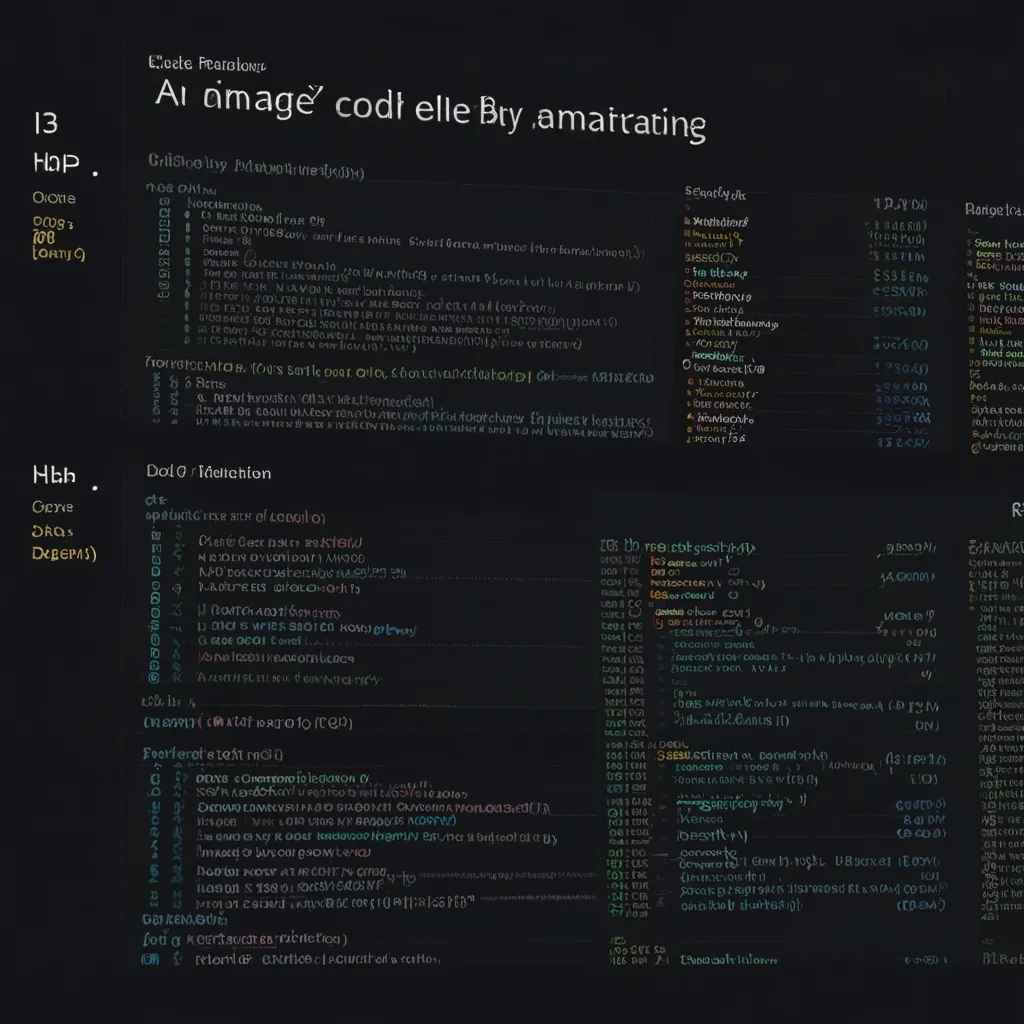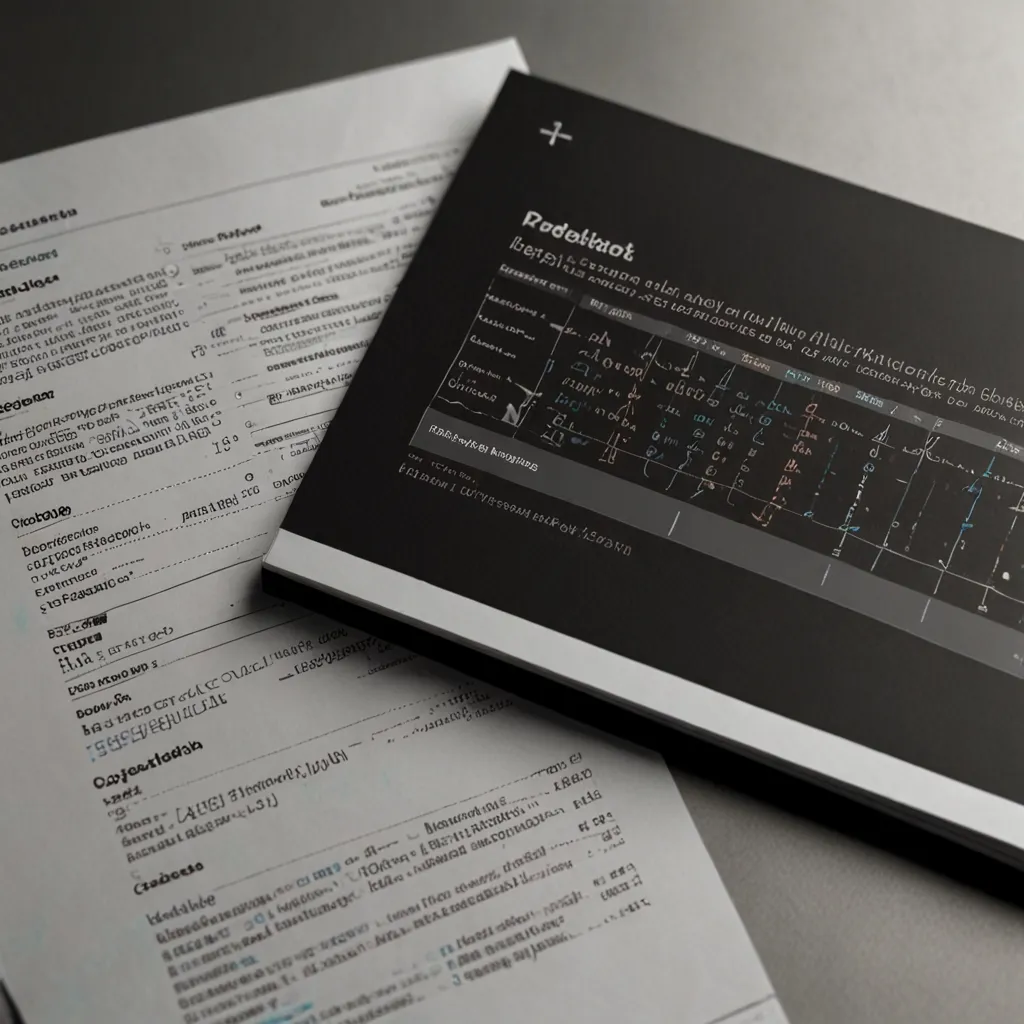Introduction to Quarkus: Java’s Next Big Thing
Java has been a favorite language among developers for what seems like forever. But let’s face it, traditional Java frameworks often lag behind when it comes to keeping up with modern cloud-native applications. Here’s where Quarkus comes in, shaking things up with a Kubernetes-native Java stack tailored for OpenJDK HotSpot and GraalVM. Quarkus offers killer features like fast boot times, minimal memory usage, and a smooth development journey, making it a top pick for building scalable and efficient apps.
What’s Quarkus All About?
If you think Quarkus is just another Java framework, think again. It’s a complete game-changer. Born to adapt Java for the cloud, containers, and Kubernetes, it brings together the best Java libraries and standards into a cohesive full-stack framework. This setup makes Java a go-to platform in Kubernetes and serverless environments, making it a breeze to tackle various distributed application architectures.
Standout Features of Quarkus
Lightning-Fast Boot Times and Slim Memory Usage
One of the coolest things about Quarkus is its super-speedy boot times. Traditional Java apps often take ages to start, but Quarkus apps can boot in tens of milliseconds. This speed is thanks to a technique called “compile-time boot,” which moves much of the startup processing to build time. It speeds up the development cycle and makes it easier to scale apps in container orchestration tools like Kubernetes.
Built for Containers
Quarkus was built with containers in mind. It optimizes applications for GraalVM and OpenJDK HotSpot, ensuring they have a small memory footprint and lightweight image. This container-first approach allows for high-density memory utilization, letting you run more apps on the same hardware and save on cloud costs.
Imperative and Reactive Programming, Together
Quarkus blends imperative and reactive programming styles, meaning developers can stick with the familiar imperative model while also benefiting from reactive programming. This dual approach makes it simpler to build highly concurrent and responsive apps, crucial in today’s cloud-native world.
Developer Happiness
Quarkus is all about making developers happy. Features like live coding, unified configuration, and straightforward native executable generation offer a frictionless development experience. The live reload feature is particularly sweet, letting developers see changes in their app almost instantly, saving tons of development time. This streamlined approach ensures developers focus on solving business problems, not wrestling with the framework.
Getting Rolling with Quarkus
Getting started with Quarkus is a breeze. Here’s a quick guide to get you up and running:
-
Set Up Your Environment:
- Make sure you have Java 11 or later installed.
- Install Maven or Gradle, as Quarkus supports both build tools.
- Optionally, set up GraalVM for native image generation.
-
Create a New Quarkus Project:
- Use the Quarkus CLI or the Quarkus website to generate a new project.
- Pick the extensions you need, like RESTEasy for RESTful services or Hibernate for database interactions.
-
Write Your First App:
- Start with a simple REST endpoint, like:
@Path("/hello") public class HelloResource { @GET public String hello() { return "Hello, Quarkus!"; } } - This code sets up a REST endpoint that returns “Hello, Quarkus!” when accessed.
- Start with a simple REST endpoint, like:
-
Run Your App:
- Use the
mvn compile quarkus:devcommand to start your app in development mode. - Access your endpoint by navigating to
http://localhost:8080/helloin your browser.
- Use the
-
Deploy to Kubernetes:
- Generate a native executable using the
nativeprofile. - Create a Docker image using the provided Dockerfile.
- Push the image to your Kubernetes cluster’s image registry.
- Deploy the app using Kubernetes resources like deployments and services.
- Generate a native executable using the
Example: Deploying a Quarkus App to Kubernetes
Here’s a quick rundown on deploying a Quarkus app to a Kubernetes cluster:
-
Build the Native Image:
mvn package -Pnative -
Create the Docker Image:
eval $(minikube docker-env) docker build -f src/main/docker/Dockerfile.native -t quarkus-cheatsheet/myapp . -
Push the Image to the Registry:
docker tag quarkus-cheatsheet/myapp:latest <your-registry>/quarkus-cheatsheet/myapp:latest docker push <your-registry>/quarkus-cheatsheet/myapp:latest -
Deploy to Kubernetes:
kubectl run quarkus-cheatsheet --image=<your-registry>/quarkus-cheatsheet/myapp:latest --port=8080 --image-pull-policy=IfNotPresent kubectl expose deployment quarkus-cheatsheet --type=NodePort -
Access Your App:
curl $(minikube service quarkus-cheatsheet --url)/hello
Doing this should give you a response of “Hello, Quarkus!” showing that your app is up and running on Kubernetes.
Wrapping Up
Quarkus is more than just a framework; it’s a revolution in Java development. With its quick boot times, low memory usage, and flawless integration with Kubernetes, Quarkus makes building cloud-native apps easier than ever. Whether you’re a seasoned Java developer or just getting started, Quarkus offers a seamless, fun-to-use platform that boosts developer productivity and joy. So why wait? Dive into Quarkus and experience the future of Java development today.