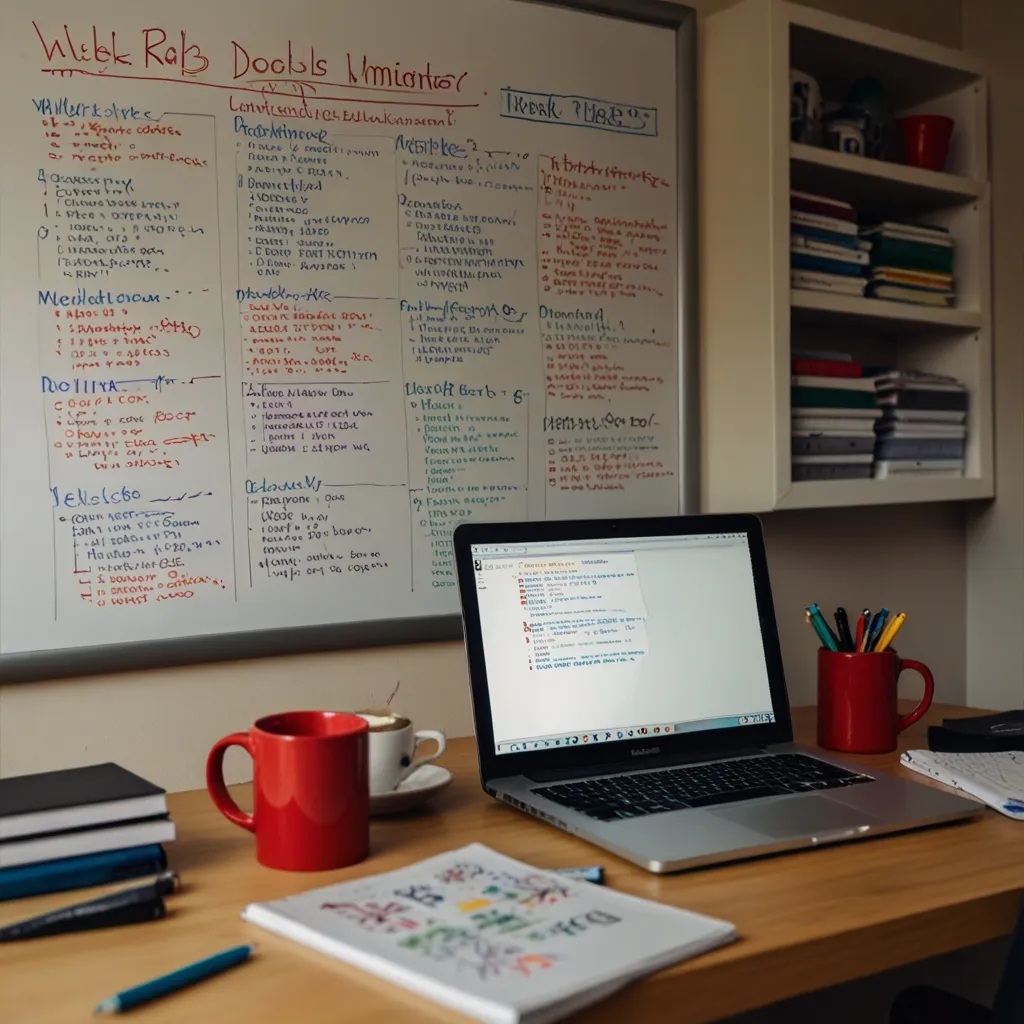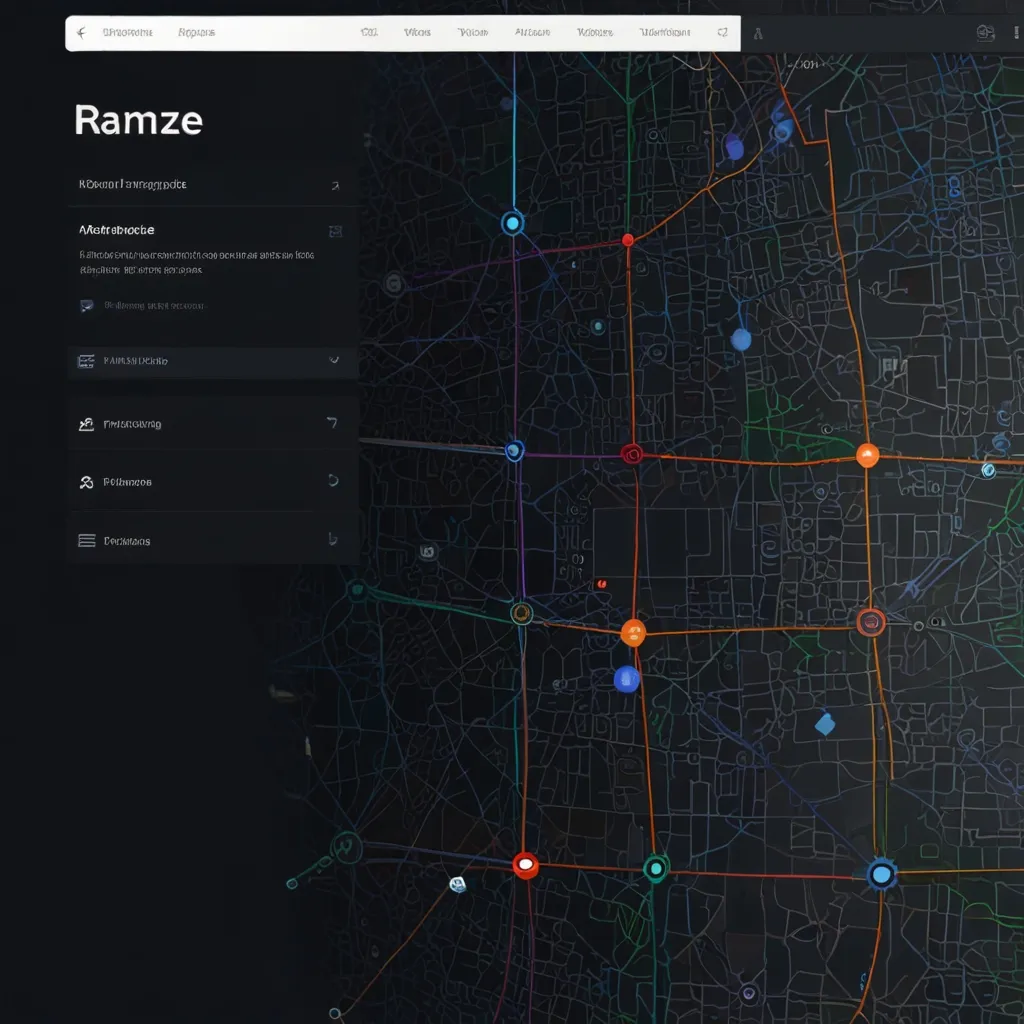When diving into web development with Python, you’ll find a multitude of frameworks each boasting its own set of features and trade-offs. One name that often pops up is Pyramid. This minimalist framework is lightweight, fast, and flexible, making it a favorite among both seasoned pros and newbies. Let’s uncover why Pyramid ticks all the right boxes and how you can start creating robust web apps with it.
So, why should Pyramid be in your toolkit? Well, this framework’s charm lies in its simplicity and scalability. It’s built on the WSGI (Web Server Gateway Interface), ensuring it works harmoniously with various web servers and applications. Whether you’re tackling a small project or envisioning something grand, Pyramid adapives smoothly, maintaining performance and quality.
Getting Pyramid installed on your system is a breeze. Just fire up your terminal and run:
pip install pyramid
Want to use a template engine like Jinja2? No problem:
pip install pyramid_jinja2
Now, let’s jump into creating your first Pyramid application. A simple “Hello World” to get our hands dirty. Follow these steps:
First, set up your project structure. Create a directory for your project and inside it, create a file named views.py. Now, in views.py, define a function to handle the request and a response.
Here’s a little code snippet to get you going:
from wsgiref.simple_server import make_server
from pyramid.config import Configurator
from pyramid.response import Response
def hello_world(request):
return Response('Hello World!')
if __name__ == '__main__':
with Configurator() as config:
config.add_route('helloworld', '/')
config.add_view(hello_world, route_name='helloworld')
app = config.make_wsgi_app()
server = make_server('0.0.0.0', 5000, app)
server.serve_forever()
Run this script, and voila! You’ve got yourself a basic web server running on port 5000. Open your browser, navigate to http://localhost:5000/, and bask in the glory of your “Hello World!” app.
Now that you’ve dipped your toes, let’s take a deeper plunge. Structuring and configuring your Pyramid project is essential for tackling more complex applications.
Pyramid offers scaffolds to help set up your project quickly. You can create a scaffold using:
pcreate -s starter myproject
This handy command creates a directory named myproject with a basic structure ready for action. The heart of a Pyramid project is usually the __init__.py file. This is where you set up your WSGI application configuration.
Here’s a peek at what __init__.py could look like:
from pyramid.config import Configurator
def main(global_config, **settings):
config = Configurator(settings=settings)
config.include('pyramid_jinja2')
config.add_route('home', '/')
config.add_view('myproject.views.home', route_name='home')
return config.make_wsgi_app()
In Pyramid, views and routes are your go-to constructs for handling requests. Views are functions returning responses, while routes map URLs to these views. Defining a view is straightforward:
def home(request):
return {'message': 'Welcome to my project'}
Mapping routes to views is equally easy. Use the add_route and add_view methods in your configuration:
config.add_route('home', '/')
config.add_view('myproject.views.home', route_name='home')
On the templating side, even though Pyramid doesn’t come with a built-in template engine, it plays well with third-party engines like Jinja2. Install Jinja2 if you haven’t already:
pip install pyramid_jinja2
Configure it in your project:
config.include('pyramid_jinja2')
Then, create a templates directory and put your HTML files there. Render your template in the view function using render_to_response:
from pyramid.renderers import render_to_response
def home(request):
return render_to_response('home.jinja2', {}, request=request)
One of Pyramid’s distinguished strengths is its extensibility. You can integrate various add-ons and subsystems as your application evolves. Adding an add-on is as simple as updating your configuration:
config.include('pyramid_addon')
The Pyramid community is vibrant and supportive. Whether you’re scouring the documentation or browsing community forums, finding help is a cinch.
When it comes to performance and scalability, Pyramid shines. It’s lightweight compared to heavyweights like Django, making it snappier and more efficient. Its separated configuration system also makes maintenance and scalability a breeze. Plus, Pyramid’s commitment to API stability ensures your app stays rock-solid over time.
In conclusion, Pyramid offers everything you need for crafting web applications that are flexible, fast, and scalable. Its minimalist approach allows you to start with small projects and smoothly scale up as required. So whether you’re just beginning your web development journey or switching to a more proficient framework, Pyramid provides a robust and adaptive foundation for your needs.
Time to roll up those sleeves and build something amazing with Pyramid!