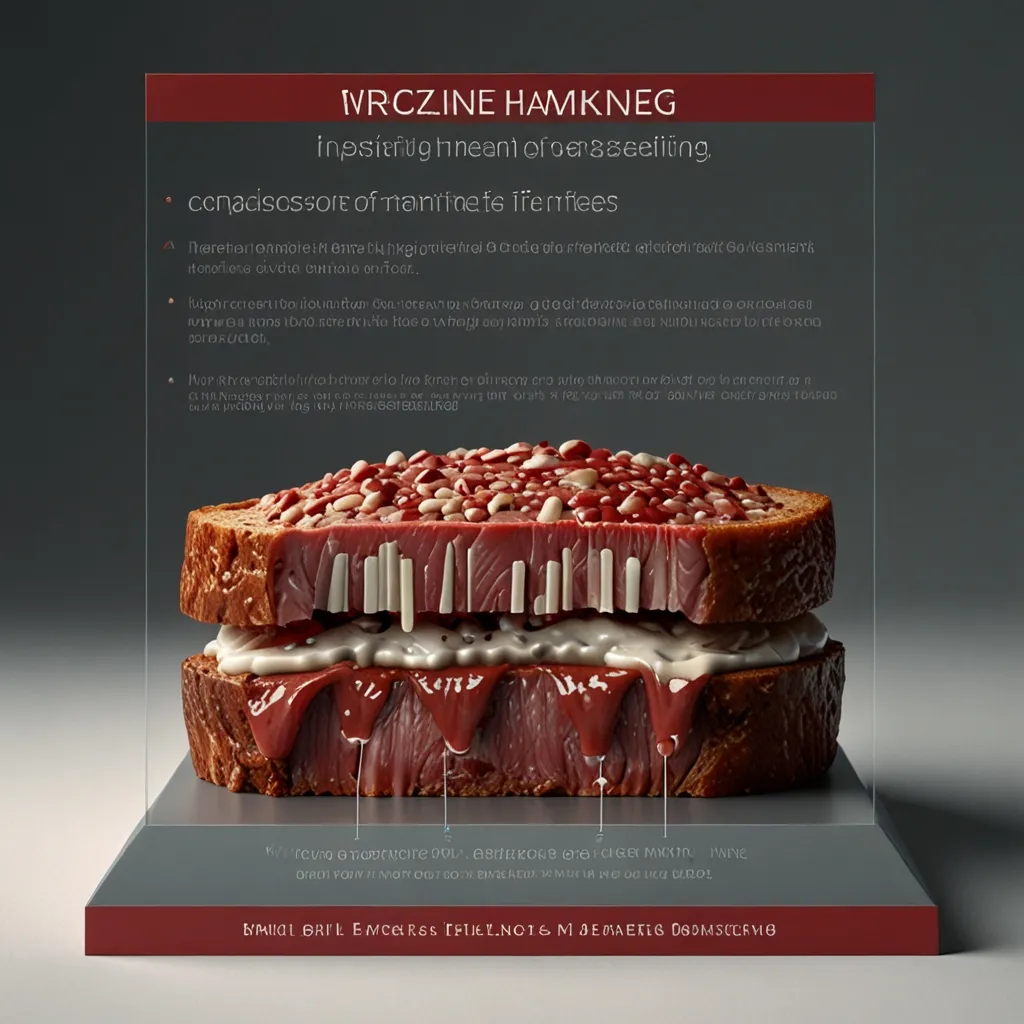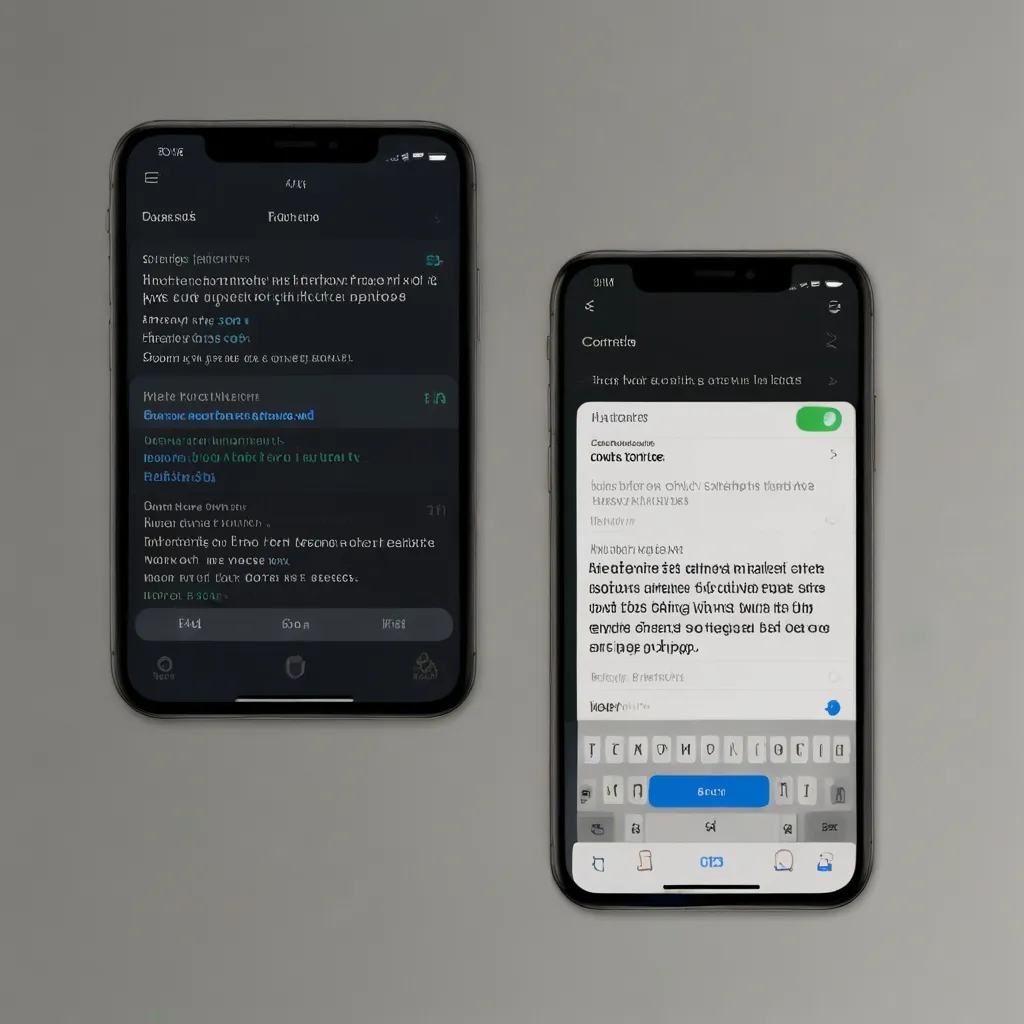When embarking on building swift and efficient web applications, developers often find themselves in a tussle between sticking with timeless frameworks like React or venturing into newer, lightweight alternatives. One such rising star in the latter category is Preact, a compact 3KB library offering a similar API to React but with a significantly trimmed-down footprint. Dive into why Preact is an appealing choice and discover how you can get started with it.
Why Choose Preact?
Preact shines as a streamlined, more performance-centric alternative to React. Being just 3KB in size, it’s a fraction of React’s heft, making it an ideal pick for applications where keeping the bundle size lean is a top priority. This smaller footprint translates to faster download and parse times, which can be a game-changer for users with limited internet bandwidth or for apps that must load at lightning speed.
Performance and Compatibility
What sets Preact apart is its impressive performance. It achieves this via a meticulously optimized diff algorithm and seamless hydration from server-side rendering. This allows Preact to handle intricate UI updates with ease, making it perfect for single-page applications and progressive web apps.
Despite its petite stature, Preact maintains compatibility with the React API. Through a nifty alias, preact/compat, you can utilize React components and libraries with minimal tweaks. This smooth compatibility makes it simpler to migrate existing React projects to Preact. You get to tap into the extensive React ecosystem while reaping the benefits of Preact’s performance perks.
Getting Started with Preact
Starting with Preact doesn’t require learning a whole new set of rules or syntax. If you’ve tinkered with React, Preact’s API will seem quite familiar. Here’s a simple example to illustrate:
import { h, render } from 'preact';
import { useState } from 'preact/hooks';
const Counter = () => {
const [value, setValue] = useState(0);
return (
<div>
<p>Counter: {value}</p>
<button onClick={() => setValue(value + 1)}>Increment</button>
<button onClick={() => setValue(value - 1)}>Decrement</button>
</div>
);
};
render(<Counter />, document.body);
In this snippet, a straightforward counter component is created using Preact’s h function for JSX and the useState hook from preact/hooks. The render function plants the component into the DOM.
Building UI Components
In Preact, crafting user interfaces involves assembling trees of components and elements. Components are either functions or classes that return a blueprint of their output tree. These blueprints are generally penned in JSX or HTM, utilizing standard JavaScript tagged templates.
Here’s an example showcasing a simple app with a text input:
import { h, render } from 'preact';
import { useState } from 'preact/hooks';
const App = () => {
const [input, setInput] = useState('');
return (
<div>
<p>Do you agree to the statement: "Preact is awesome"?</p>
<input value={input} onInput={e => setInput(e.target.value)} />
</div>
);
};
render(<App />, document.body);
This example demonstrates using the useState hook to manage state within a component and updating the UI based on user input.
Rendering and Updating
Preact’s render function breathes life into your components. It figures out the differences between the current and updated UI structures and updates the DOM accordingly. This process is finely tuned to minimize DOM operations, ensuring your application remains zippy and responsive.
Here’s a look at updating the UI seamlessly:
import { h, render } from 'preact';
render(
<main>
<h1>Hello</h1>
</main>,
document.body
);
// Update the tree in-place
render(
<main>
<h1>Hello World!</h1>
</main>,
document.body
);
In this instance, the second render call updates the <h1> element text with a single DOM operation, showcasing Preact’s efficient update mechanism.
Use Cases for Preact
Preact is a gem for scenarios demanding a tiny bundle size and stellar performance. Here are a few cases where Preact stands out:
- Small to Medium-Sized Applications: Perfect for projects that hinge on quick load times and a minimal footprint. Think landing pages, blogs, or documentation sites.
- Progressive Web Apps: Preact’s speed and compactness make it a fantastic fit for progressive web apps that need to deliver a seamless user experience swiftly.
- Limited Bandwidth Environments: In regions with slower internet speeds, Preact’s smaller size guarantees faster load times, enhancing the user experience.
Ecosystem and Community
While Preact’s ecosystem might be smaller compared to React’s, it still provides the essential tools and packages. Importantly, the Preact community is expanding, with adoption by several notable projects and companies. Take Etsy, for example, which has successfully integrated parts of their stack with Preact, capitalizing on its performance benefits.
Conclusion
Preact introduces a compelling alternative to React for developers prioritizing performance and a smaller bundle size. Its familiar API, high efficiency, and seamless compatibility with React components render Preact an excellent choice for diverse web development projects. Whether you’re building a diminutive web app, a progressive web app, or optimizing an existing React project, Preact is a solid option worth exploring.
Follow the examples and guidelines outlined above, and you’ll be well on your way to building fast, efficient, and highly performant web applications with Preact. Give Preact a shot and see how it can elevate your development workflow!