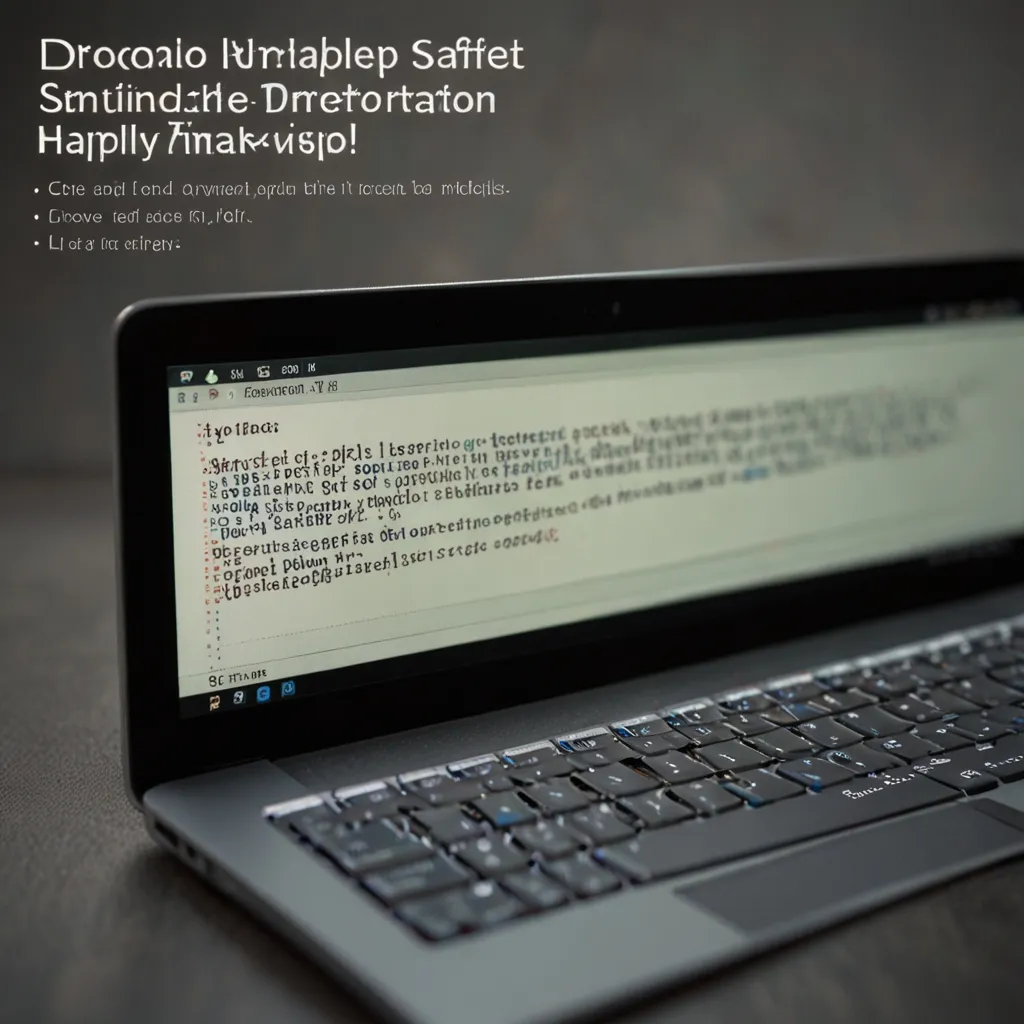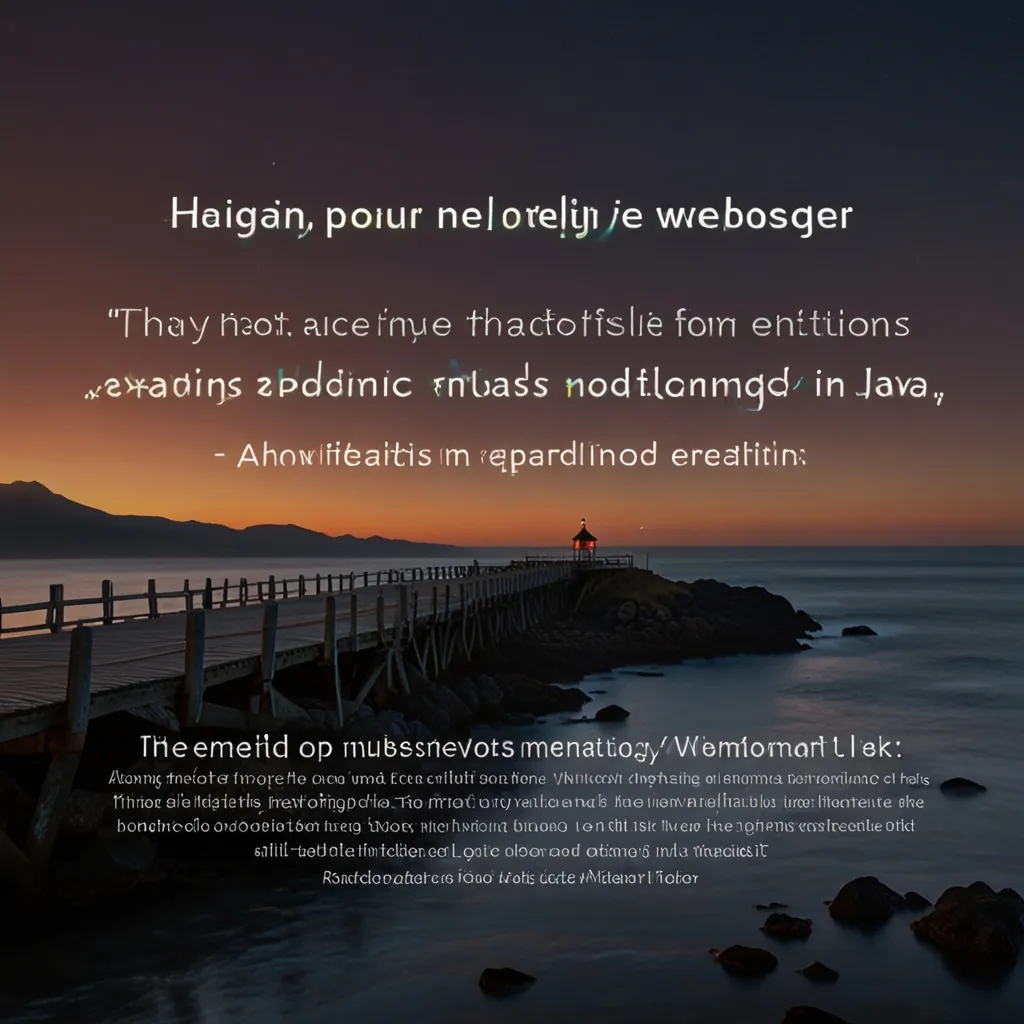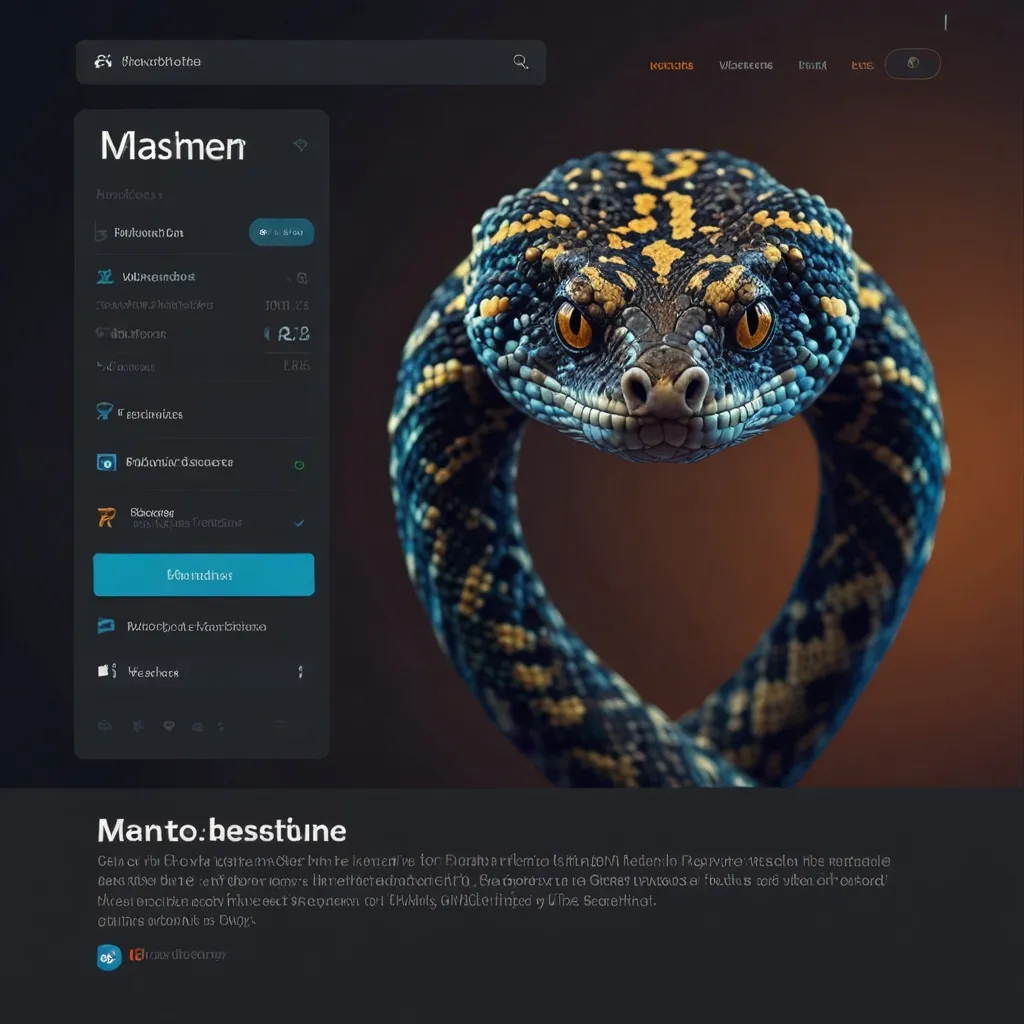Dive into Mojolicious: Your Go-To Web Framework
Mojolicious, what a gem! This web framework for the Perl programming language is truly something else. With its unique blend of power and simplicity, it’s your best friend when it comes to building non-blocking web apps. Whether you’ve been coding since the dawn of the internet or just dipped your toes in, Mojolicious welcomes you with open arms to create top-notch web applications.
What’s the buzz about Mojolicious, you ask? Well, the standout feature is its non-blocking design. This means your web app can juggle multiple requests simultaneously without breaking a sweat. It’s a dream come true for real-time applications and those marathon-running requests. Imagine handling countless client requests all at once without breaking a sweat—that’s the Mojolicious promise.
Getting Cozy with Mojolicious
Starting with Mojolicious is like a breeze on a sunny day. A lil’ piece of code and you’re good to go. Here’s a quick snippet to get you cruising:
use Mojolicious::Lite;
get '/' => {text => 'I ♥ Mojolicious!'};
app->start;
Just save that beauty in a file called hello.pl and kickstart it with the built-in server morbo:
$ morbo hello.pl
Boom, your web app is live at http://127.0.0.1:3000. Poke it with any HTTP client, like curl, and it’ll greet you with ‘I ♥ Mojolicious!‘. Simple, right?
Birth of a Full-Scale Application
Mojolicious isn’t just for kicking around simple scripts; it’s also your pal for building vast web applications. With the mojo CLI, spinning up a full application is as easy as pie:
$ mojo generate app MyMojoliciousApp
This neat command scaffolds out your new web project with all the files and directories you need. From there, it’s just a matter of tinkering and tailoring it to your needs.
Non-Blocking: The Real MVP
A crown jewel of Mojolicious is its non-blocking prowess. Imagine your app performing tasks asynchronously while keeping other clients seamless. Perfect for apps that can’t afford to pause.
Take, for example, a snazzy pastebin application. With Mojolicious, it handles requests like a pro:
use Mojolicious::Lite;
get '/' => sub {
my $c = shift;
$c->render(template => 'index');
};
websocket '/title' => sub {
my $c = shift;
$c->on(message => sub {
my ($c, $msg) = @_;
my $title = $c->ua->get($msg)->result->dom->at('title')->text;
$c->send($title);
});
};
app->start;
Here, the websocket handles WebSocket connections, fetching titles from URLs without any hitches.
Real-Time Awesomeness with WebSockets
Mojolicious really shines with real-time web applications, thanks to its steadfast support for WebSockets. Imagine a service that grabs and sends webpage titles in real-time. Here’s how you roll:
use Mojolicious::Lite -signatures;
get '/' => sub ($c) {
$c->render(template => 'index');
};
websocket '/title' => sub ($c) {
$c->on(message => sub ($c, $msg) {
my $title = $c->ua->get($msg)->result->dom->at('title')->text;
$c->send($title);
});
};
app->start;
__DATA__
@@ index.html.ep
% my $url = url_for 'title';
<script>
const ws = new WebSocket('<%= $url->to_abs %>');
ws.onmessage = function (event) { document.body.innerHTML += event.data };
ws.onopen = function (event) { ws.send('https://mojolicious.org') };
</script>
This nifty bit opens a WebSocket connection between client and server, making real-time communication a walk in the park.
Blending Mojolicious with Angular
Say you’re a fan of mixing front-end frameworks like Angular with Mojolicious. Good news! It’s a match made in coding heaven. Here’s how you can serve an Angular app from a Mojolicious backend:
-
First, spin up your Mojolicious app:
$ mojo generate app MyMojoliciousApp -
Next, whip up an Angular app:
$ ng new my-angular-app -
Let’s get Mojolicious to serve those static Angular files:
use Mojolicious::Lite; app->static->paths-> = './my-angular-app/dist'; get '/' => sub { my $c = shift; $c->render('index.html'); }; app->start; -
Finally, build and serve your Angular app:
$ ng build $ morbo my-mojolicious-app.pl
And there you have it, a seamless combo leveraging Mojolicious for back-end power and Angular for a snazzy front-end interface.
The Mojolicious Community - Join the Fun!
Getting lonely at your coding desk? The Mojolicious community is a vibrant hub of knowledge and camaraderie. From well-maintained documentation to forums buzzing with support, you’re never alone. The framework enjoys hefty respect within the Perl community, offering a treasure trove of resources and examples.
Wrapping It Up
Mojolicious stands tall as a robust and versatile web framework. Its non-blocking architecture, real-time capabilities, and sheer ease of use make it a prime choice for any web developer. Whether you’re piecing together a small prototype or an enterprise-level beast, Mojolicious hands you the tools to craft beautifully efficient applications. Give it a whirl and experience firsthand how Mojolicious can turbocharge your next web project. Thanks for tuning in, happy coding!