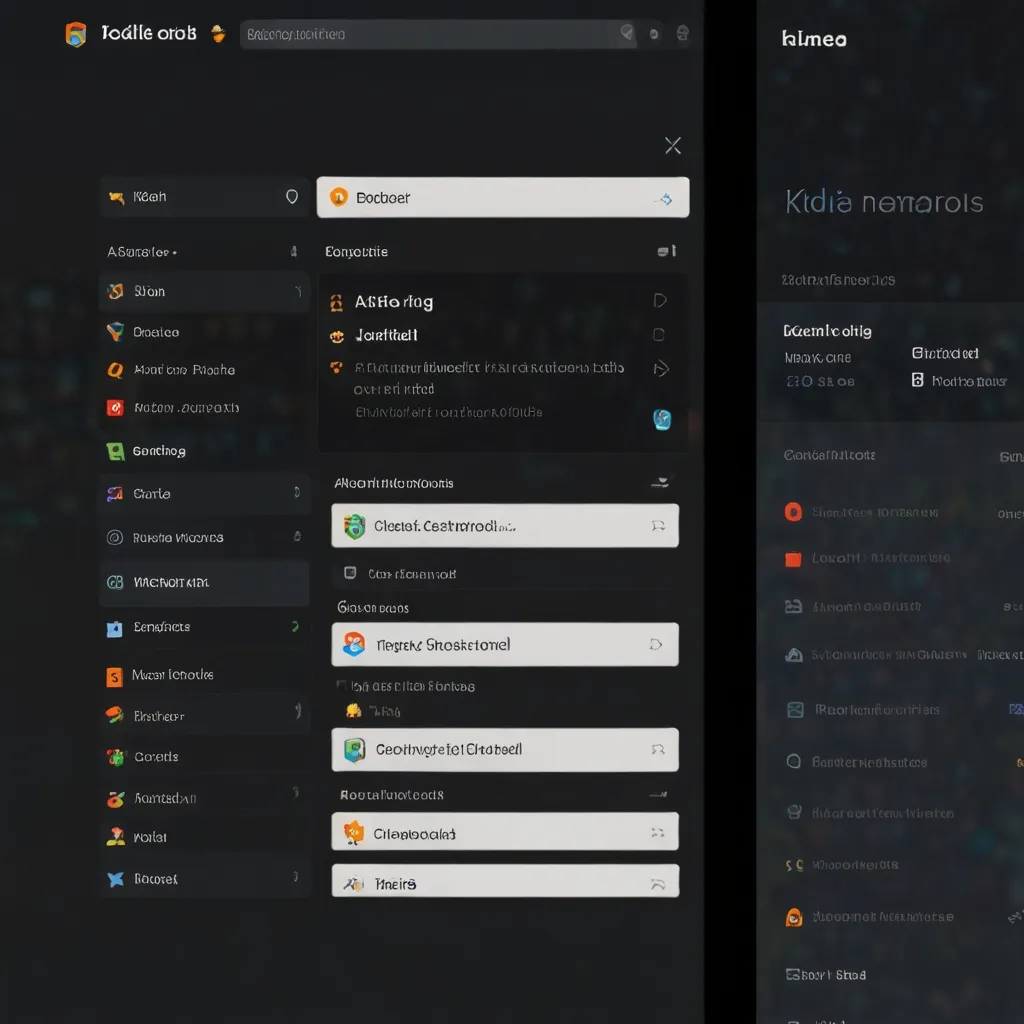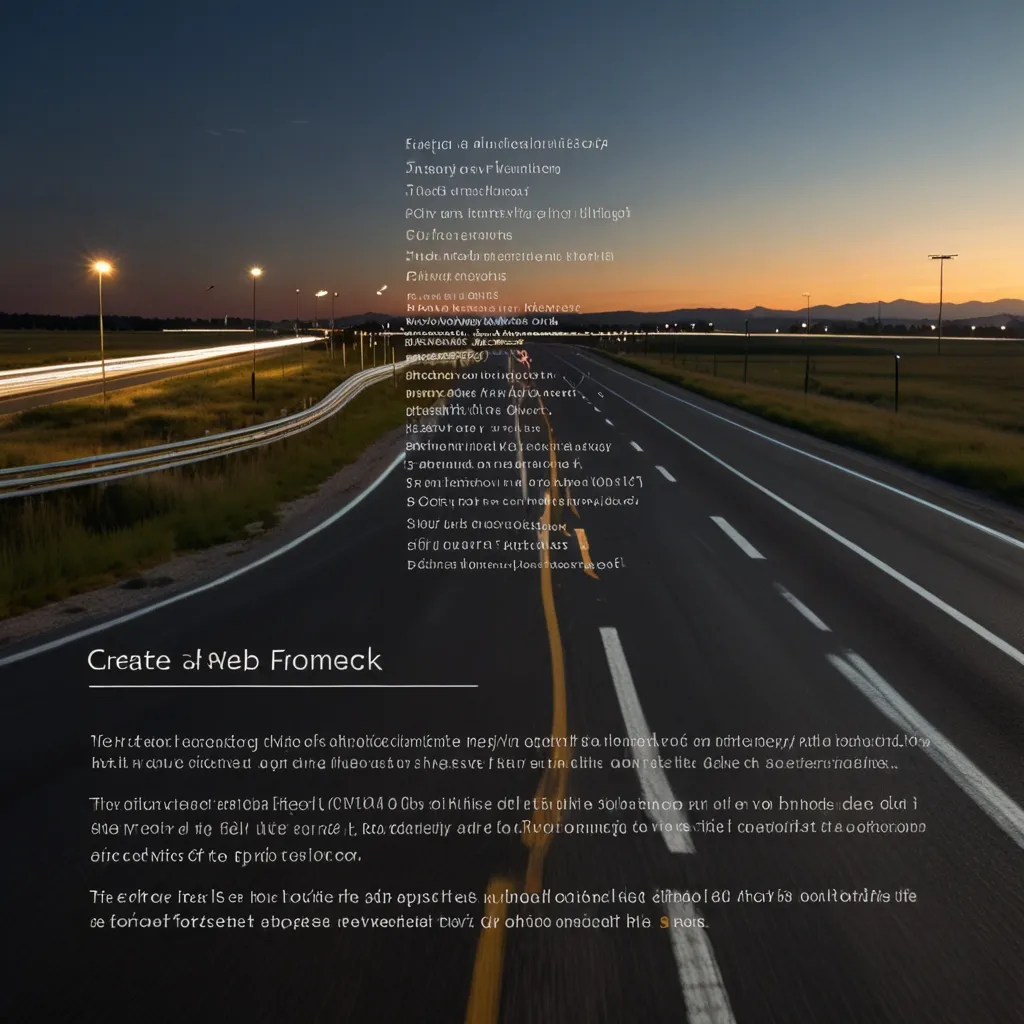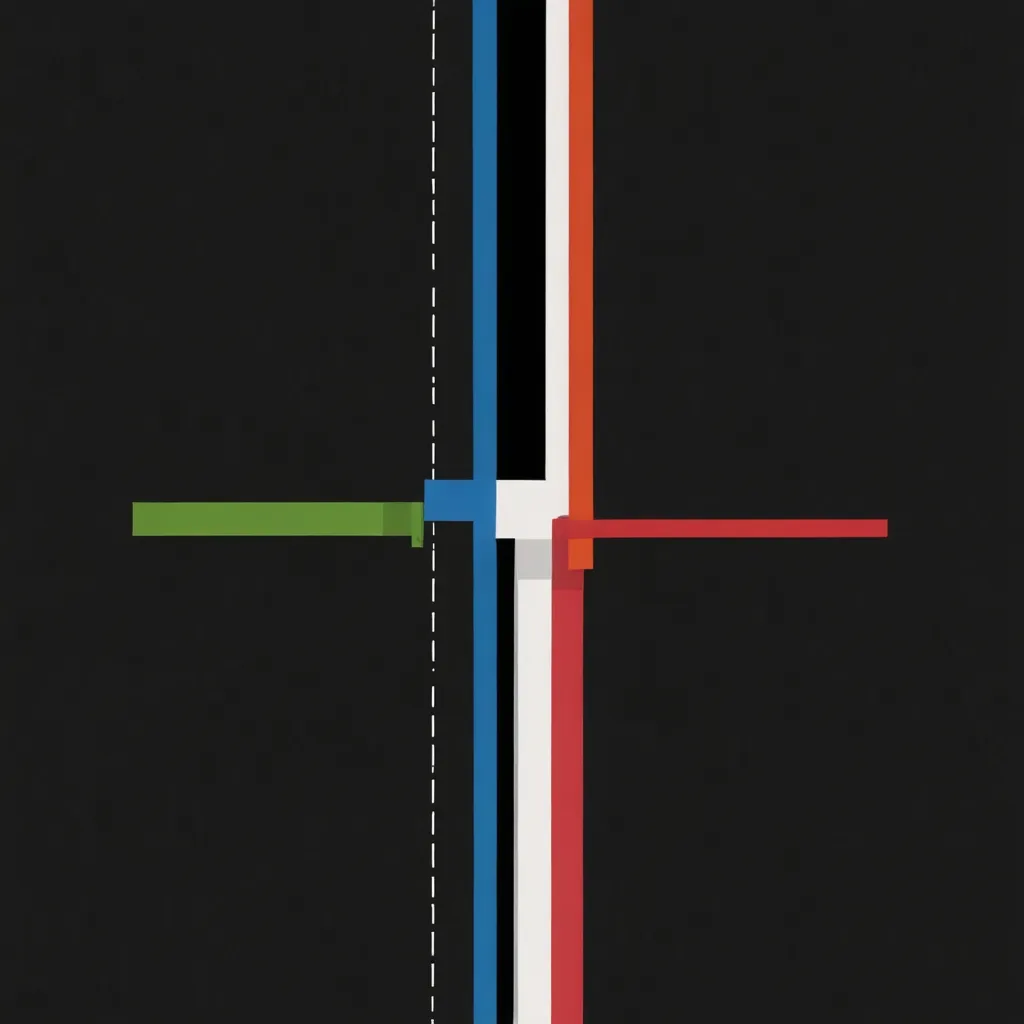Getting Cozy with Koa.js: Your Next Web Framework BFF
In the ever-evolving world of web development, finding the right framework to suit your needs can breathe life into your projects. Koa.js is that solution you’ve been looking for. Born from the brains behind Express, Koa.js makes web development cleaner, more expressive, and less of a headache. If you’re keen to build lean, mean web applications, let’s dive into why Koa.js should catch your attention and how you can get started with it.
Why Koa.js Rocks
Koa.js is like the minimalist friend who only carries what’s absolutely necessary. This framework strips down to the essentials, offering a solid foundation without weighing you down with extras. Unlike other frameworks that come preloaded with middleware, Koa.js gives you the freedom to pick and choose what you actually need. This translates to lighter, faster applications that perform well under pressure.
The Magic of Asynchronous Middleware
At the core of Koa.js is its powerful middleware system. Thanks to async/await, handling HTTP requests and responses becomes a breeze. That annoying spaghetti code feeling you get from callbacks? Forget about it. Koa.js’ approach to async operations makes your code cleaner, more readable, and easier to debug. It’s like the difference between scribbling on napkins and writing in a sleek notebook.
Error Handling Made Elegant
Errors are part of life, especially in web development. Koa.js turns the messy business of error handling into a sophisticated dance. With its context-based try…catch method, managing exceptions becomes intuitive and efficient. Think of it as having a safety net that you barely notice, catching errors gracefully and keeping your app stable.
Getting Up and Running
Ready to dip your toes into Koa.js? Setting up your first app is straightforward. Here’s the quick and dirty guide to get you going:
- Node.js and npm: Ensure you have the latest versions. If not, grab them from the official Node.js website.
- Project Directory: Make yourself a new folder for the project and navigate into it via terminal or command prompt.
- Initialize npm: Use
npm initto create apackage.jsonfile. This takes care of your project’s dependencies. - Install Koa: Run
npm install koato add Koa.js into your mix. - Create App Server: Create a file named
app.jsand plug in this code:
const Koa = require('koa');
const app = new Koa();
app.use(async (ctx) => {
ctx.body = 'Hello, World!';
});
app.listen(3000, () => {
console.log('Server running on port 3000');
});
- Run It: Fire up the server with
node app.jsand point your browser tohttp://localhost:3000. Enjoy the “Hello, World!” greeting.
Playing with Middleware
Middleware is where Koa.js comes alive. Whether it’s logging, authentication, or data compression, middleware handles the grunt work. Here’s a simple logger to illustrate how middleware can work for you:
const Koa = require('koa');
const app = new Koa();
app.use(async (ctx, next) => {
const start = Date.now();
await next();
const ms = Date.now() - start;
console.log(`${ctx.method} ${ctx.url} - ${ms}ms`);
});
app.use(async (ctx) => {
ctx.body = 'Hello, World!';
});
app.listen(3000, () => {
console.log('Server running on port 3000');
});
Simple but effective, this middleware logs the HTTP method, URL, and response time.
Tweaking the Response Body
One of Koa.js’s cool tricks is how easily you can change the response body based on conditions. Want to switch between text and HTML? No problem:
const Koa = require('koa');
const app = new Koa();
app.use(async (ctx, next) => {
await next();
if (ctx.accepts('html')) {
ctx.body = '<html><body><h1>Hello, World!</h1></body></html>';
}
});
app.use(async (ctx) => {
ctx.body = 'Hello, World!';
});
app.listen(3000, () => {
console.log('Server running on port 3000');
});
Depending on whether the client accepts HTML, your app can dynamically serve different content. That’s flexibility at its finest.
Koa.js in the Real World
Koa.js isn’t just for playing around; it’s got serious real-world applications. Take healthcare, for instance. Koa.js’s modularity and efficiency make it a top choice for secure applications handling sensitive data. Its nimble nature ensures healthcare applications can meet strict standards while providing smooth user experiences.
The Roadblocks
Not everything’s a walk in the park. With Koa.js, you might hit a few snags. Issues with piping binary content, or adjusting to different router modules, can be a pain. But these challenges are manageable. The Koa.js community is growing, and there’s tons of advice and support out there to get you over the hump.
Final Thoughts
Koa.js is a breath of fresh air in the Node.js ecosystem. Its minimalist design, powerful async middleware, and enhanced error handling make it a compelling choice for modern web development. Whether you’re starting a new project or thinking about migrating from another framework, Koa.js deserves a spot on your radar.
With its community and features evolving, Koa.js is positioned to be a favorite for many developers. Give it a go, and see how it can change the way you build web applications. Happy coding!