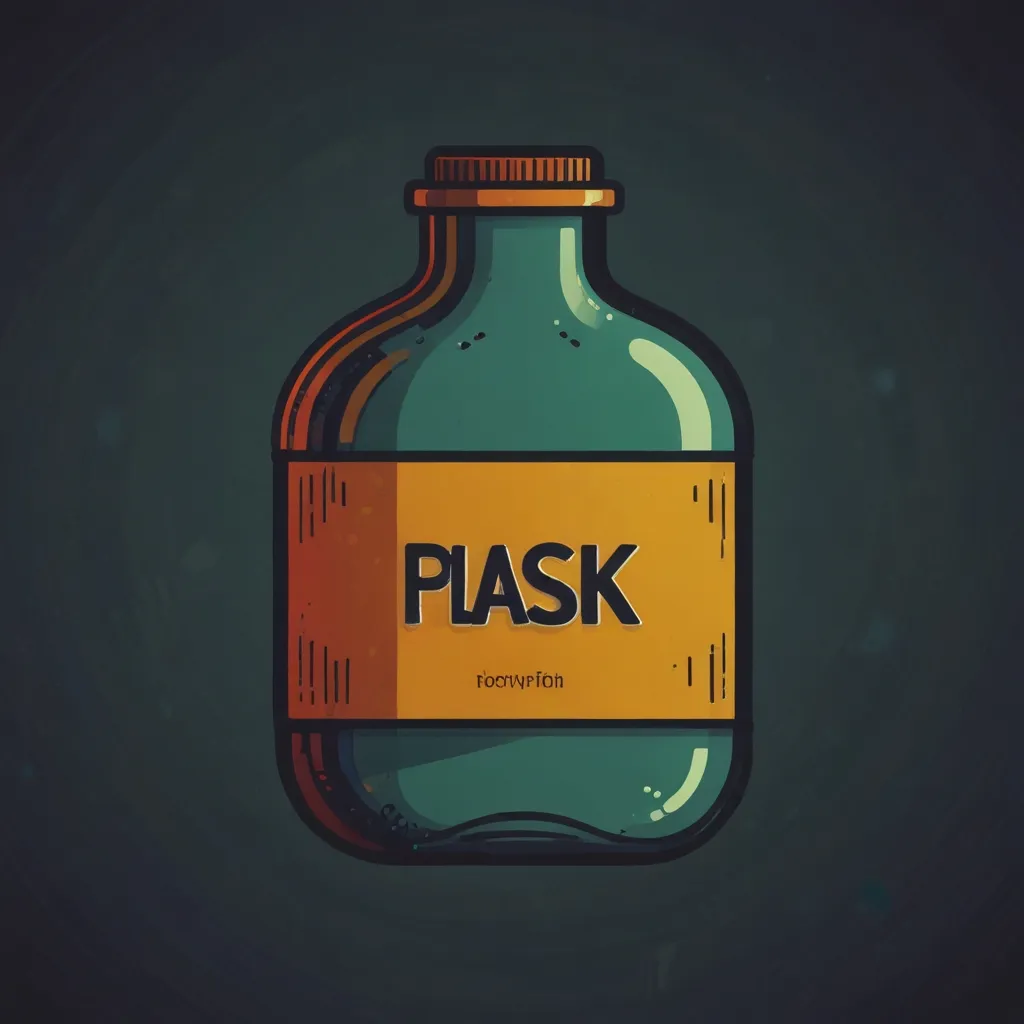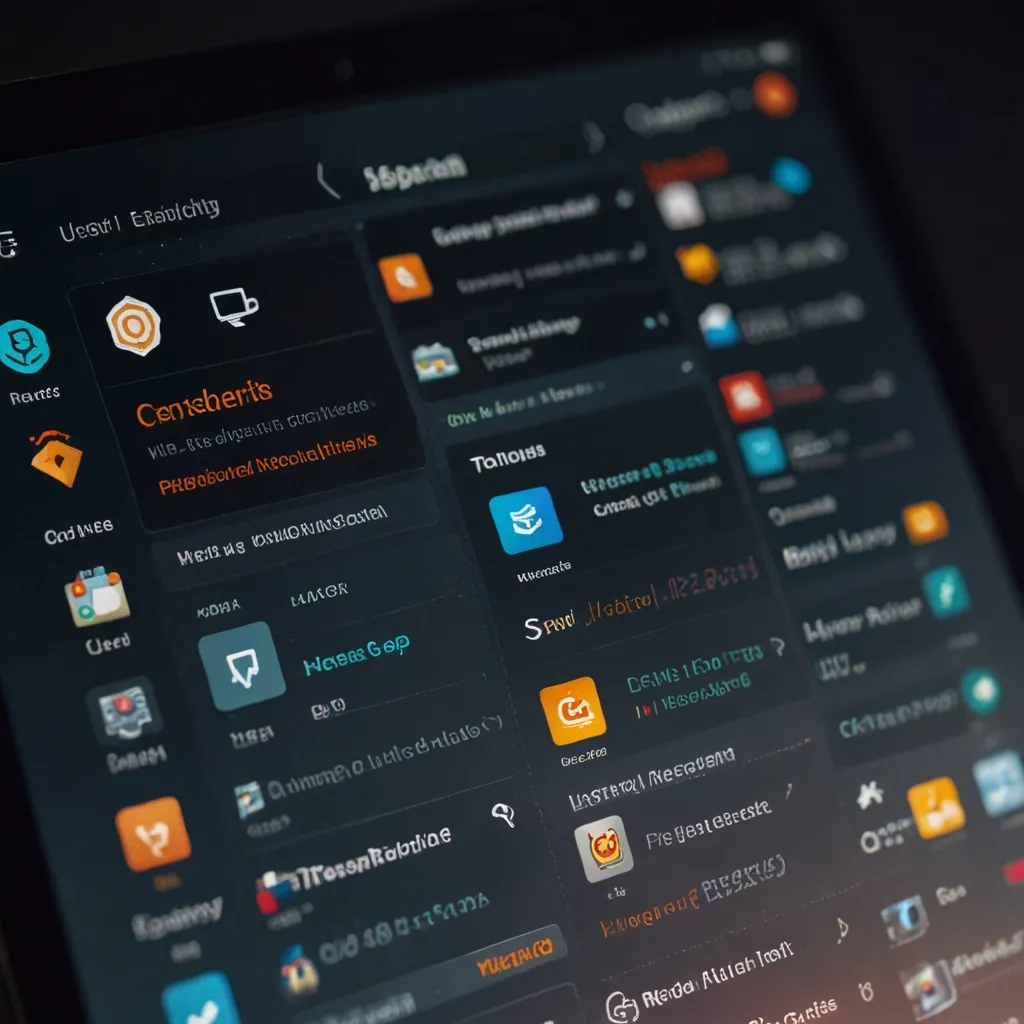Jumping into web development and need a framework that’s as light as it is handy? Look no further than Flask. Crafted by Armin Ronacher, Flask is the go-to micro-framework for anyone looking to get a web app up and running without the headache of dealing with a bulkier framework like Django.
So, what’s Flask all about? Picture this: it’s a Python framework that’s sleek yet powerful. At its core, it leans on the Web Server Gateway Interface (WSGI) toolkit and Jinja2 template engine, both staples if you’re dabbling in Python web development. This dynamic duo lets you build web apps swiftly and without unnecessary baggage.
One of the coolest things about Flask? Its simplicity. We’re talking a small codebase that’s easy to pick up, even if you’re just starting out in programming. No climbing a steep learning curve here. Plus, Flask is super flexible, letting you tweak and customize it to fit your project’s needs. That’s a blessing for those quick-turnaround projects you might have.
Ready to dive in? Let’s get you started with Flask. First things first, you’ll need Python 3 installed on your system. Here’s a little snippet to set you on your way:
from flask import Flask
app = Flask(__name__)
@app.route('/')
def hello():
return 'Hello, World'
if __name__ == '__main__':
app.run(debug=True)
Here, you’re creating a simple Flask app with a route for the root URL (/). Run this baby, and hello, it spins up a development server. Pop over to http://localhost:5000 in your browser to marvel at your handiwork.
Routing is the bread and butter of web development, and Flask makes it a breeze. Define routes using the @app.route() decorator. Here’s something slightly more snazzy with dynamic routes:
from flask import Flask
app = Flask(__name__)
@app.route('/blog/<postID>')
def show_blog(postID):
return 'Blog Number %d' % int(postID)
@app.route('/rev/<revNo>')
def revision(revNo):
return 'Revision Number %f' % float(revNo)
if __name__ == '__main__':
app.run()
Here, you get to see the show_blog function taking an integer postID and the revision function working with a floating-point number revNo. This snippet showcases how Flask can juggle different data types in URL parameters.
Now, if you’re building something a bit more dynamic, Flask’s got you covered with the url_for function, perfect for generating URLs for specific routes. This is gold when you’re creating links within your application:
from flask import Flask, redirect, url_for
app = Flask(__name__)
@app.route('/admin')
def hello_admin():
return 'Hello Admin'
@app.route('/guest/<guest>')
def hello_guest(guest):
return 'Hello %s' % guest
@app.route('/go_to_admin')
def go_to_admin():
return redirect(url_for('hello_admin'))
if __name__ == '__main__':
app.run()
Here’s the rundown: url_for generates a URL for the hello_admin route, used in go_to_admin to redirect users. It’s all about making your app’s navigation smooth and intuitive.
Talking databases, Flask leaves the choice to you. It doesn’t come with a built-in database, but it plays nice with SQL and NoSQL options. For example, Flask-SQLAlchemy is a popular ORM you can integrate seamlessly:
from flask import Flask
from flask_sqlalchemy import SQLAlchemy
app = Flask(__name__)
app.config['SQLALCHEMY_DATABASE_URI'] = 'sqlite:///test.db'
db = SQLAlchemy(app)
class User(db.Model):
id = db.Column(db.Integer, primary_key=True)
username = db.Column(db.String(80), unique=True, nullable=False)
email = db.Column(db.String(120), unique=True, nullable=False)
@app.route('/')
def index():
users = User.query.all()
return 'Users: ' + ', '.join([user.username for user in users])
if __name__ == '__main__':
app.run()
In this example, a simple SQLite database is set up, and a User model is defined using SQLAlchemy. It’s a piece of cake to query the database and render results on a webpage.
What sets Flask apart is its flexibility and customizability. It’s a bit like a Swiss Army knife in your coding toolkit. Pick what you need, whether it’s for authentication, caching, or API development. Flask won’t pigeonhole you into using unnecessary components, keeping your project lean and mean.
So, what can you use Flask for? Basically, anything from small websites to complex enterprise-level systems. Flask shines in small to medium-sized projects that don’t need the many bells and whistles of a framework like Django. Major players like Uber, Netflix, and Reddit are known to trust Flask for parts of their infrastructure. That’s some serious street cred.
Now, let’s talk comparisons for a sec. Django vs. Flask is a classic debate. Django’s got a whole kitchen sink approach—built-in ORM, admin interface, and many features right out of the box. It’s generally a better fit for larger, more complex applications. Flask, on the other hand, is all about speed and flexibility. It gives you just what you need to get your project off the ground and lets you add on as you go. It’s the minimalist’s dream framework.
To wrap it up, Flask is a gem in the world of Python web frameworks. Light yet powerful, it offers tons of flexibility and is simple to get started with, making it perfect for those smaller to medium-sized projects. Whether you’re a greenhorn in web development or a seasoned pro, Flask is a framework worth considering. Its straightforward API, vibrant community, and the ability to plug into various libraries keep it a top choice among developers. So, when you’re planning your next web development adventure, give Flask a whirl. You might just fall in love with its simplicity and power.