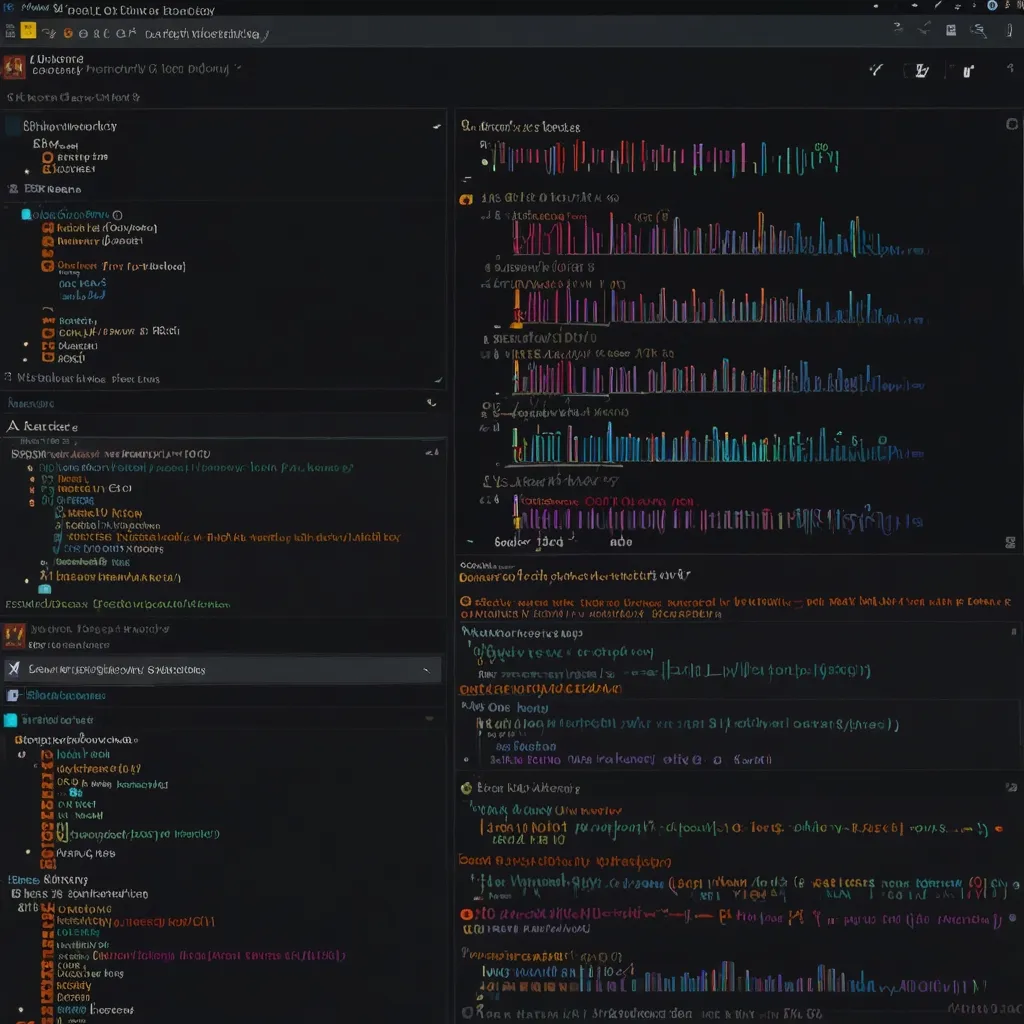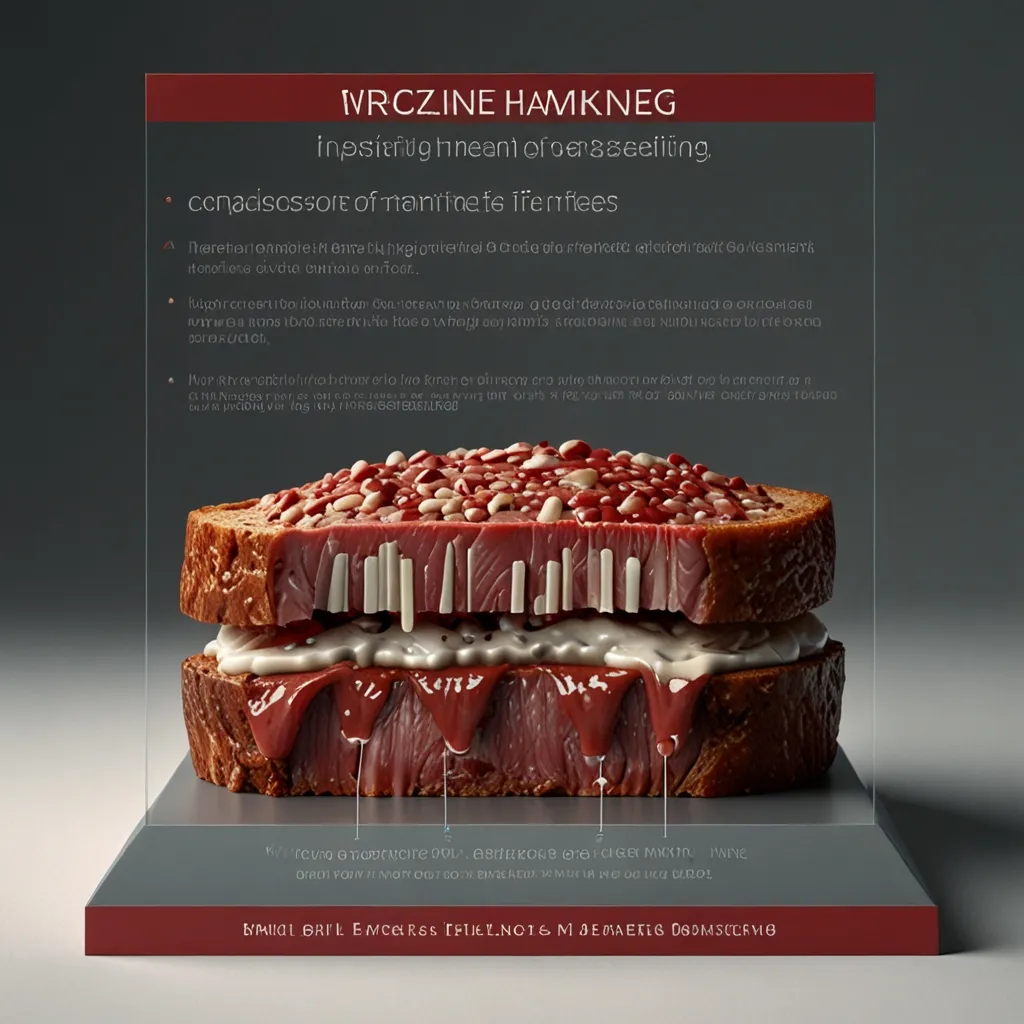Ember.js might sound like a fancy term, but at its core, it’s a powerful JavaScript framework aimed at making web development a breeze. It’s designed for ambitious projects, which translates to “it can handle pretty much anything you throw at it.” But what makes it stand out, you ask? It’s all about its convention-over-configuration approach, meaning it prefers to set up things for you rather than making you do all the heavy lifting. Let’s take a stroll through what Ember.js is all about and how you can get started with it effortlessly.
Ember.js 101
First things first, Ember.js follows the MVC, or model-view-controller pattern. This might sound intimidating, but think of it as a way to keep your code neat and tidy. The model handles data, the view manages what you see on the screen, and the controller acts as a middleman between the two. This separation of concerns helps in maintaining and scaling your projects effectively.
Moreover, Ember.js leverages other familiar tools and technologies like jQuery for keeping everything consistent across browsers, and Handlebars for HTML templating. The takeaway here is that Ember.js is a robust tool for today’s web development needs.
Gearing Up for the Ride
Before diving head-first into Ember.js, let’s set up the stage. Your trusted companion here will be the Ember CLI (Command Line Interface). This tool is a lifesaver, doing everything from generating code to organizing your files automatically. It gives you a development environment packed with fast rebuilds, auto-reload, and even a test runner. Thus, you can focus on writing code rather than tinkering with the setup.
The Art of Convention Over Configuration
A major principle behind Ember.js is convention over configuration. This means it has a set of default rules for where your files should go and how things should be structured. While this might seem a bit strict initially, it pays off by making your dev life easier in the long run. Plus, it simplifies the onboarding process for new team members.
Kick-starting Your Ember Journey
Creating your first Ember app is like a walk in the park, thanks to Ember CLI. When you initiate a new project, Ember sets up all the necessary files and directories for you. For instance, building a simple to-do list app involves generating components using Ember CLI commands like ember generate model todo. This command will create a model for your to-do items, and everything else falls into place.
Templates with Handlebars
Ember embraces Handlebars for templating, which allows writing HTML templates with dynamic placeholders. Unlike other frameworks that embed views within JavaScript code, Handlebars makes the templates more readable and maintainable. For instance, a simple template to list to-do items might look like this:
<ul>
{{#each @model as |todo|}}
<li>{{todo.title}}</li>
{{/each}}
</ul>
This template manages to keep everything neat and up-to-date automatically when the data changes, thanks to Ember’s data binding.
Navigating with Routes
Routing is another feather in Ember’s cap. It manages application states seamlessly without page reloads, which is a crucial feature for single-page applications. Defining routes in your router.js file is like setting up checkpoints in your app. For instance, adding something like this:
import Route from '@ember/routing/route';
export default class TodosRoute extends Route {
model() {
return this.store.findAll('todo');
}
}
This route fetches all to-do items and makes them available to your template, ensuring a smooth and dynamic user experience.
Data Handling with Ember Data
Handling data can be a headache, but Ember Data is here to save the day. It’s a data access library baked into Ember.js that simplifies interactions with your backend. It handles asynchronous data loading, model relationships, and automatic synchronization like a charm. Setting up a model to fetch and manage data becomes a walk in the park with Ember Data. Consider a basic model example:
import Model, { attr } from '@ember-data/model';
export default class Todo extends Model {
@attr title;
@attr completed;
}
This model sets up attributes for a to-do item, and Ember Data takes care of fetching and updating the data from your backend.
Embrace Testing
Testing your application is crucial, and Ember makes this process smooth and integrated. Each new entity in Ember comes with its own test setup, supporting unit tests, integration tests, and acceptance tests. Running these tests ensures your app behaves as expected. For instance, a unit test for a to-do model might look like this:
import { module, test } from 'qunit';
import { setupTest } from 'ember-qunit';
module('Unit | Model | todo', function(hooks) {
setupTest(hooks);
test('it exists', function(assert) {
let todo = this.owner.lookup('service:store').createRecord('todo', { title: 'Test Todo' });
assert.ok(todo);
});
});
This simple test verifies that your to-do model can be created properly.
Performance and Scalability: The Ember Way
Performance in Ember is powered by the Glimmer rendering engine. This engine compiles templates into a fast, virtual machine-friendly format. It means your application stays quick and responsive, even as it scales. Ember’s UI architecture also supports handling large datasets and user interactions without breaking a sweat.
The Ember Commune
What’s a great tool without a thriving community? Ember boasts a lively and supportive community, packed with high-quality add-ons that extend your application’s functionality. From authentication to analytics, there’s an add-on for almost everything. The community also actively contributes to Ember.js development, ensuring it stays updated with the latest trends and practices in the JavaScript world.
Wrapping Up
Ember.js stands as a robust framework for building ambitious web applications. Its convention-over-configuration approach, solid data layer, and built-in testing facilities make it a top choice for developers aiming for scalable and maintainable projects. Sure, it might have a steeper learning curve compared to some other frameworks, but the dividends it pays in terms of productivity and code quality are substantial. Whether you’re crafting a simple to-do list or a sophisticated trading platform, Ember.js equips you with the right tools and the community support to succeed.