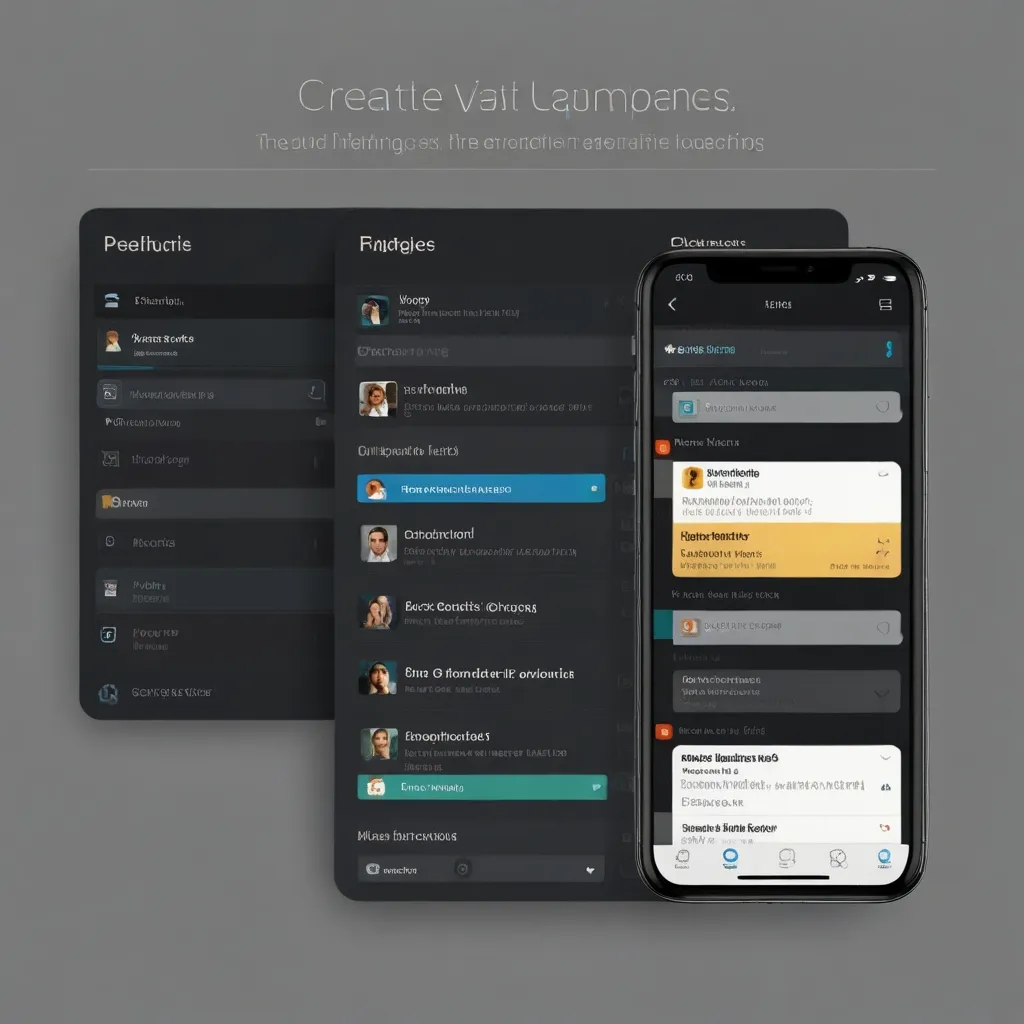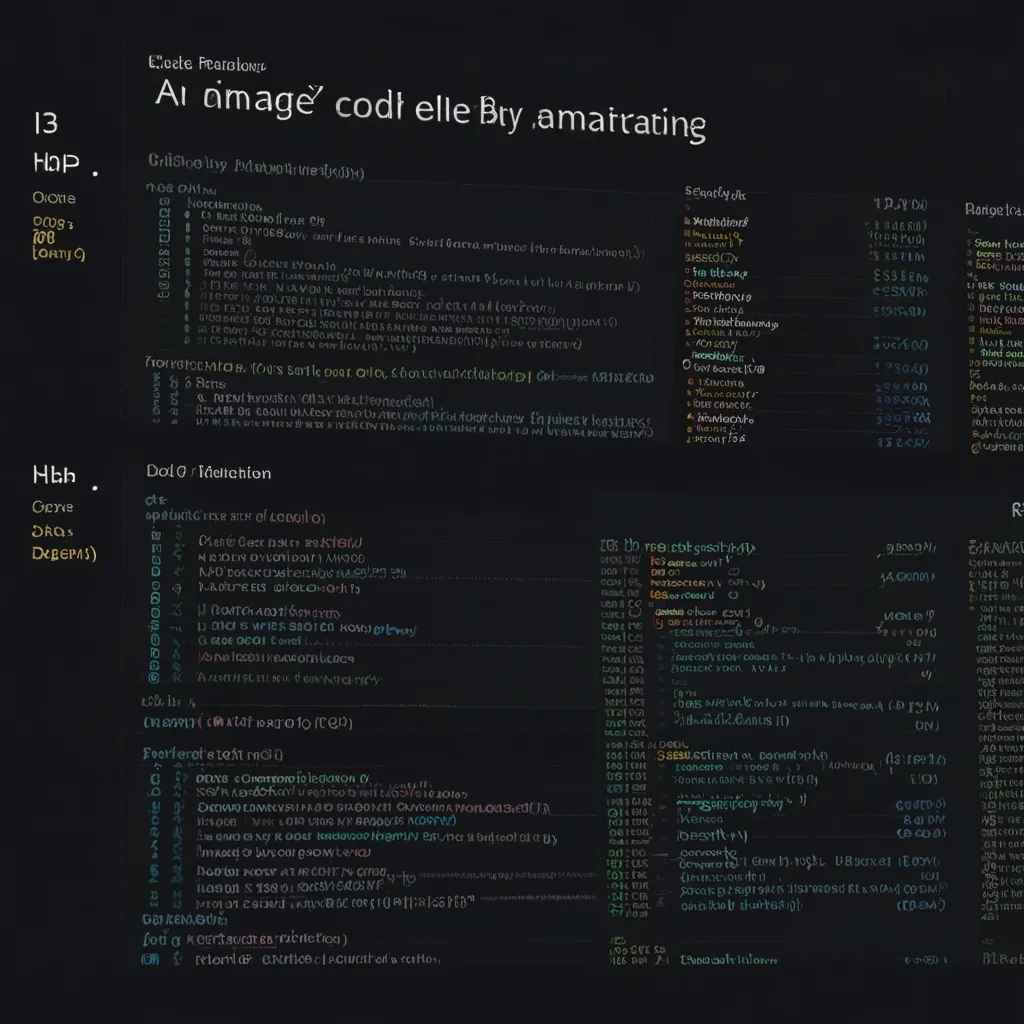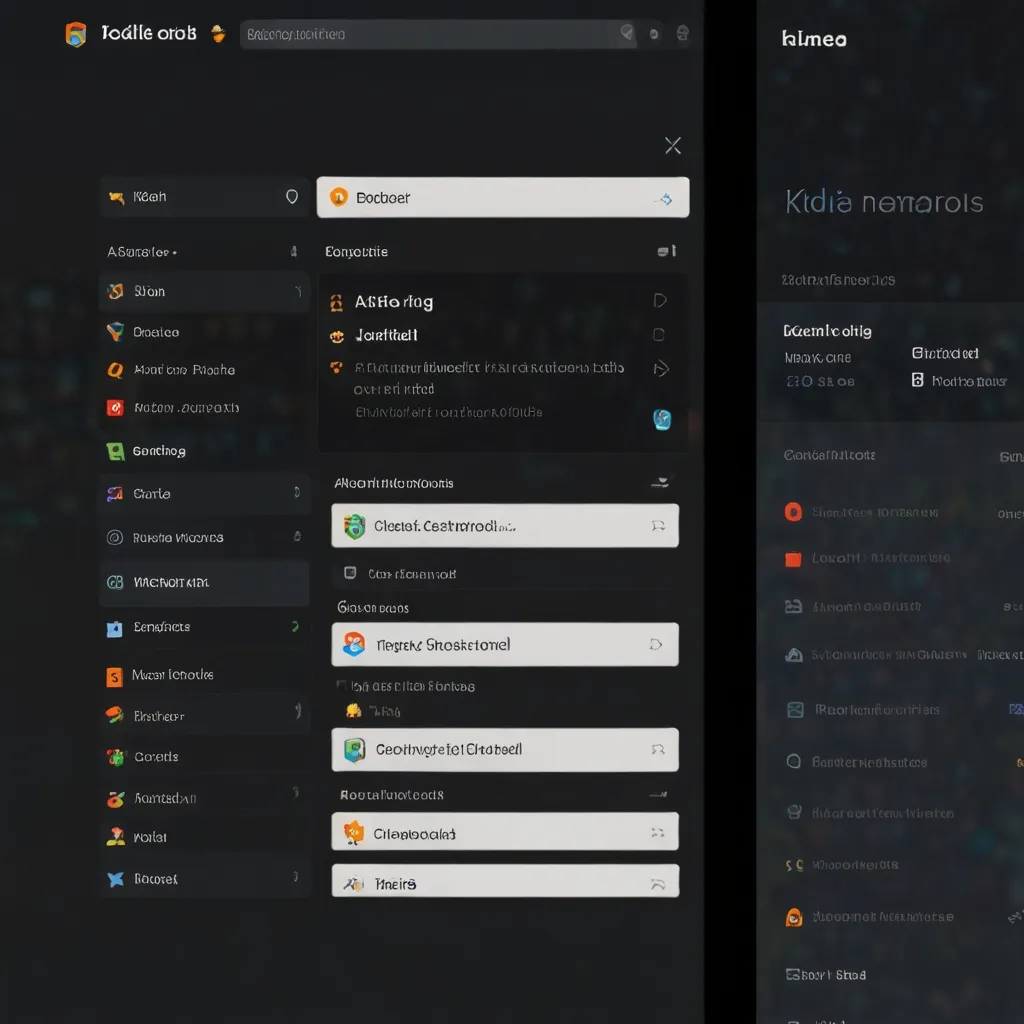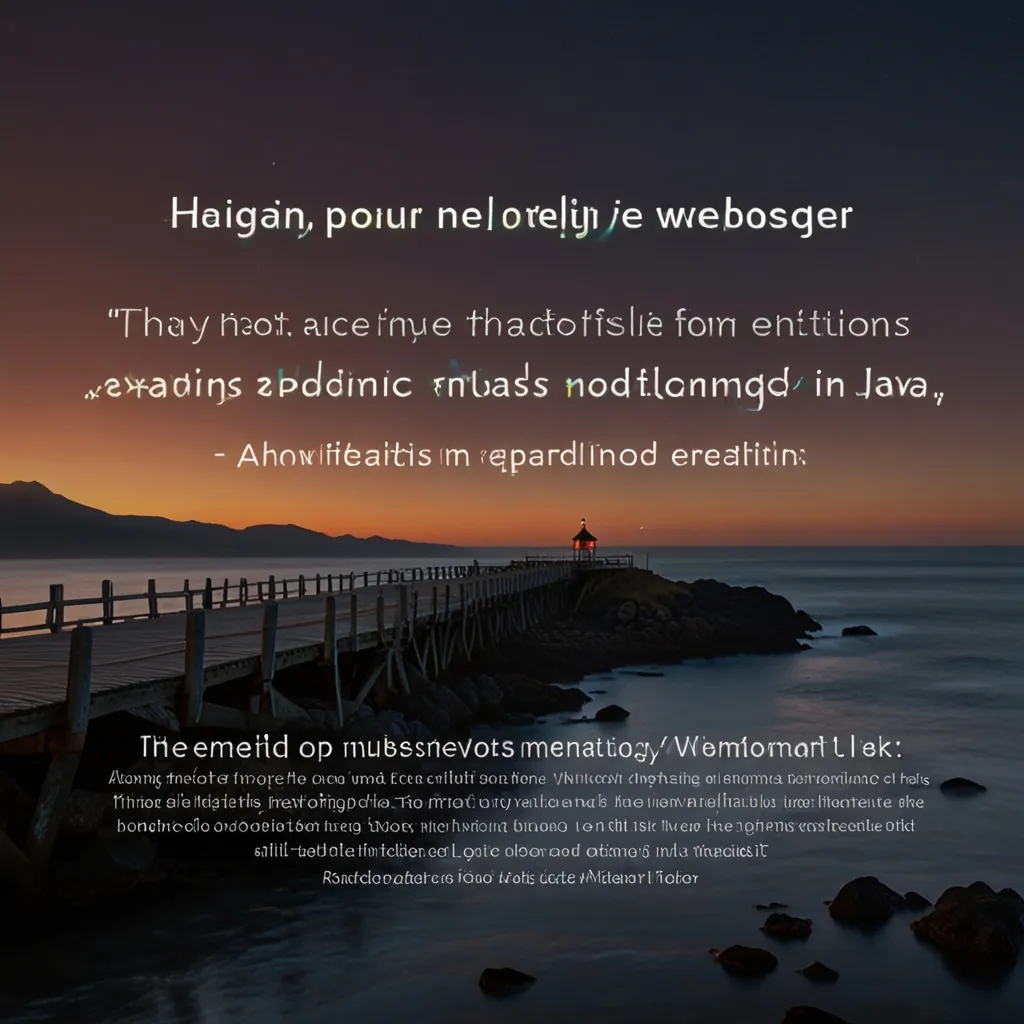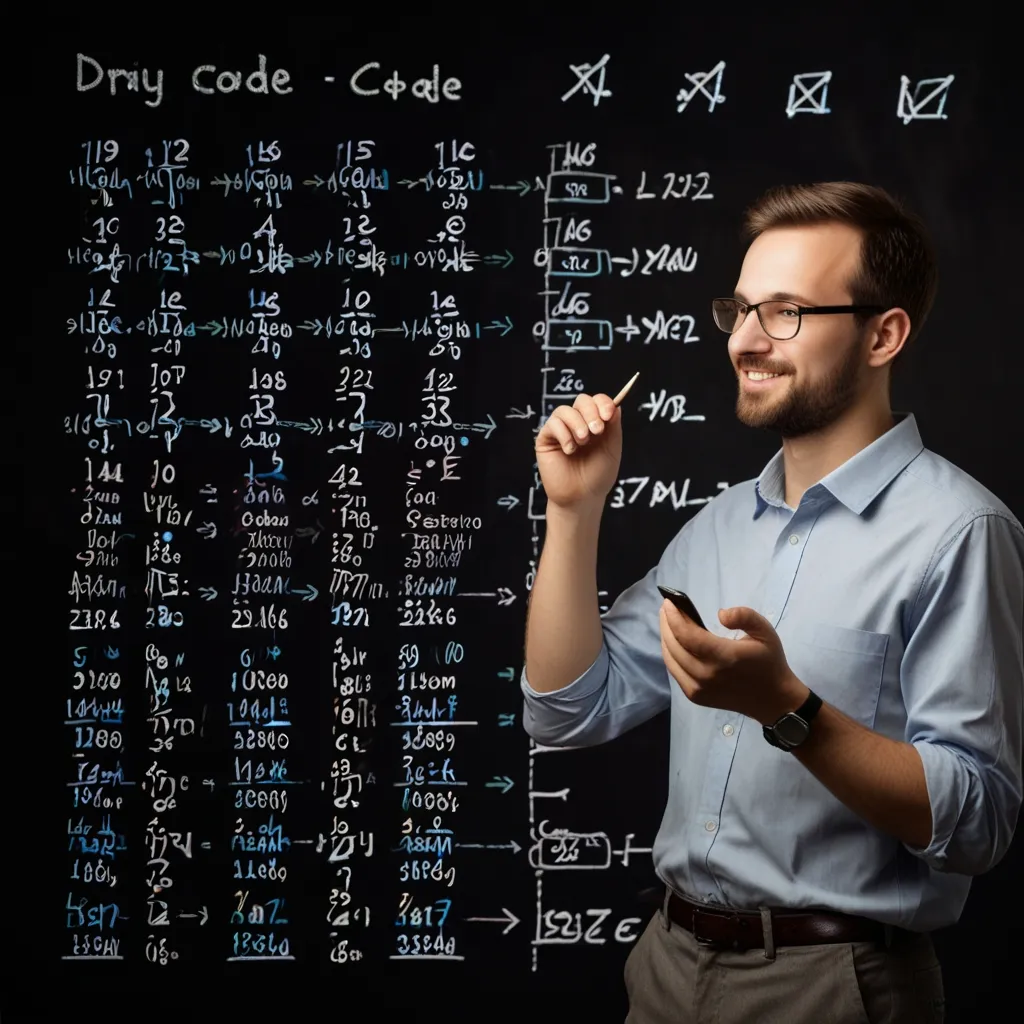So, you’re diving into the world of web development with Go, and you’ve come across Echo. If you’re after a fast, efficient, and lightweight framework, Echo is probably calling your name loud and clear. Let’s take a chill, step-by-step walk through getting started with Echo, and I promise to keep it as simple and casual as chatting with a friend over coffee.
Echo: The Basics of Why It’s Cool
First off, Echo is seriously fast. If you’re building an app that needs to handle a lot of traffic without breaking a sweat, Echo’s your go-to. It doesn’t come with a lot of extra baggage, meaning it’s stripped down to just what you need, helping you build powerful web apps without the bloat. Plus, it plays nice with HTTP/2, which is a big deal for modern-day web stuff.
Getting Started: Installing Echo
Setting up Echo is a breeze. All you need to do is run a single command, and you’re off to the races. Fire up your terminal and type:
go get github.com/labstack/echo/v4
Hit enter, and boom, Echo’s in your Go playground, ready to roll.
Basic Hello World with Echo
Now, let’s get our hands dirty with some code. Creating a simple Echo app is nothing to stress about. Here’s a basic setup.
package main
import (
"github.com/labstack/echo/v4"
"github.com/labstack/echo/v4/middleware"
"net/http"
)
func main() {
e := echo.New()
e.Use(middleware.Logger())
e.Use(middleware.Recover())
e.GET("/", func(c echo.Context) error {
return c.String(http.StatusOK, "Hello, World!")
})
e.Logger.Fatal(e.Start(":1323"))
}
In this piece of magic, you’re creating a new Echo instance, slapping on some middleware for logging and error recovery, defining a route that responds with “Hello, World!” when you visit the root URL, and lastly, starting the server on port 1323.
Middleware: Adding Extra Juice
Middleware in Echo is like adding toppings to your ice cream. You can add as much or as little as you like. The Logger and Recover middleware are a good start, but you can easily roll out more as needed:
e.Use(middleware.Logger())
e.Use(middleware.Recover())
You can apply middleware at different levels too. Go nuts at the root level, or be more selective and add it to groups or individual routes.
Routes Galore
Routing in Echo is super optimized and grouping routes makes your life way easier. Imagine you have a bunch of admin routes:
g := e.Group("/admin")
g.GET("", adminIndex)
g.GET("/users", getUsers)
Grouping routes like this keeps things organized. It’s like having separate folders for school, work, and hobbies on your messy desktop.
Data Binding: Making Sense of Incoming Data
One of Echo’s neat tricks is data binding. This feature lets you bind incoming requests to your structs automatically. Super handy when dealing with JSON, XML, or forms. Check out this example:
type User struct {
Name string `json:"name" xml:"name" form:"name"`
Email string `json:"email" xml:"email" form:"email"`
}
func createUser(c echo.Context) error {
user := new(User)
if err := c.Bind(user); err != nil {
return err
}
return c.JSON(http.StatusOK, user)
}
Here, the Bind method takes data from the request and fills up the User struct. Voila! No need to break a sweat parsing data.
Handling Errors the Smart Way
Errors are like those uninvited guests who always show up at your parties. Echo makes handling them less annoying by letting you define custom error handlers:
e.HTTPErrorHandler = func(err error, c echo.Context) {
code := http.StatusInternalServerError
if he, ok := err.(*echo.HTTPError); ok {
code = he.Code
}
c.Logger().Error(err)
c.JSON(code, echo.Map{"message": err.Error()})
}
With this, you make sure every error is handled the same way, providing a smooth sailing experience for your users.
Rendering Templates Like a Pro
Echo doesn’t just stop at APIs, it’s also pretty nifty when it comes to rendering templates. You can use this to whip up dynamic content like nobody’s business. Here’s a quick peek:
e.Renderer = &echo.Renderer{
TemplatesDir: "templates",
}
func index(c echo.Context) error {
return c.Render(http.StatusOK, "index", map[string]interface{}{
"title": "Home Page",
})
}
This sets up a renderer that looks for your templates in the “templates” directory and uses them to generate HTML.
Go Secure with Automatic TLS
Securing your web application with HTTPS might sound like a hassle, but Echo’s got your back with automatic TLS support via Let’s Encrypt. Here’s a taste of how you can set it up:
e.AutoTLSManager.CacheDir = "path/to/cache"
e.AutoTLSManager.HostPolicy = &autocert.HostPolicy{
Allow: []string{"example.com"},
}
With this, you ensure that your web application is always served over a secure connection. Keeping things safe and sound without breaking a sweat.
Wrapping Up
So, there you have it. Echo isn’t just another web framework; it’s a slick, high-performer that makes building web apps and APIs in Go a whole lot easier and faster. Whether you’re working on a small personal project or a massive corporate app, Echo provides the flexibility and power to get the job done without piling on the complexity.
Dive into these examples, mess around with the code, and start building. The best way to master Echo is to get your hands dirty and see what you can create. Happy coding!