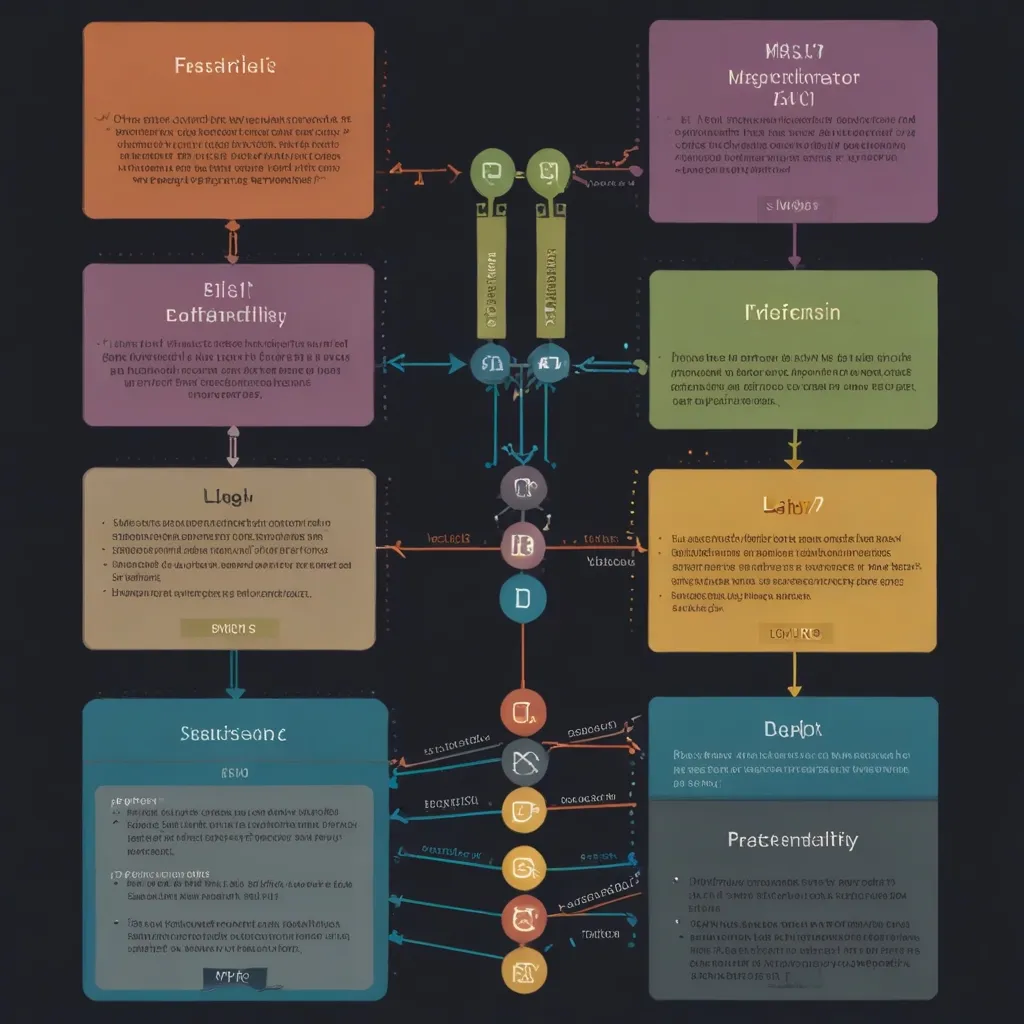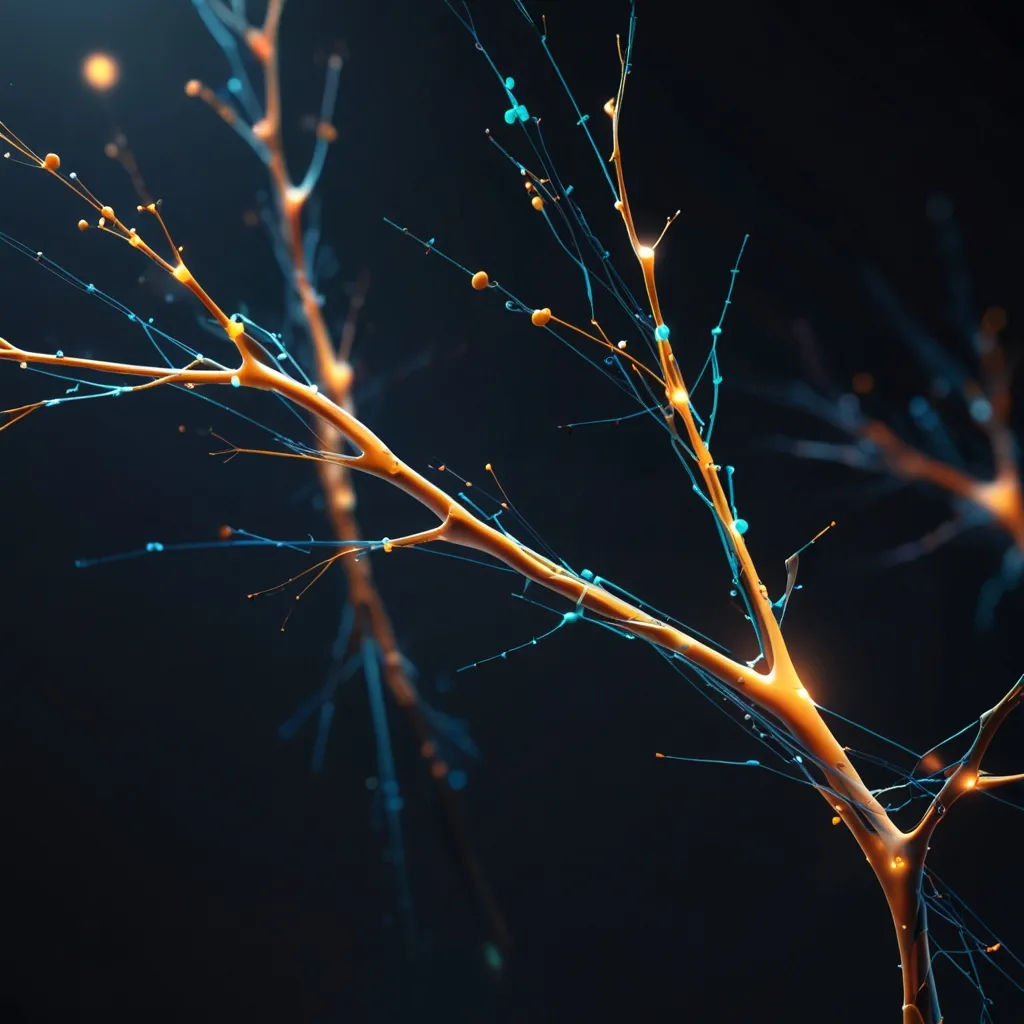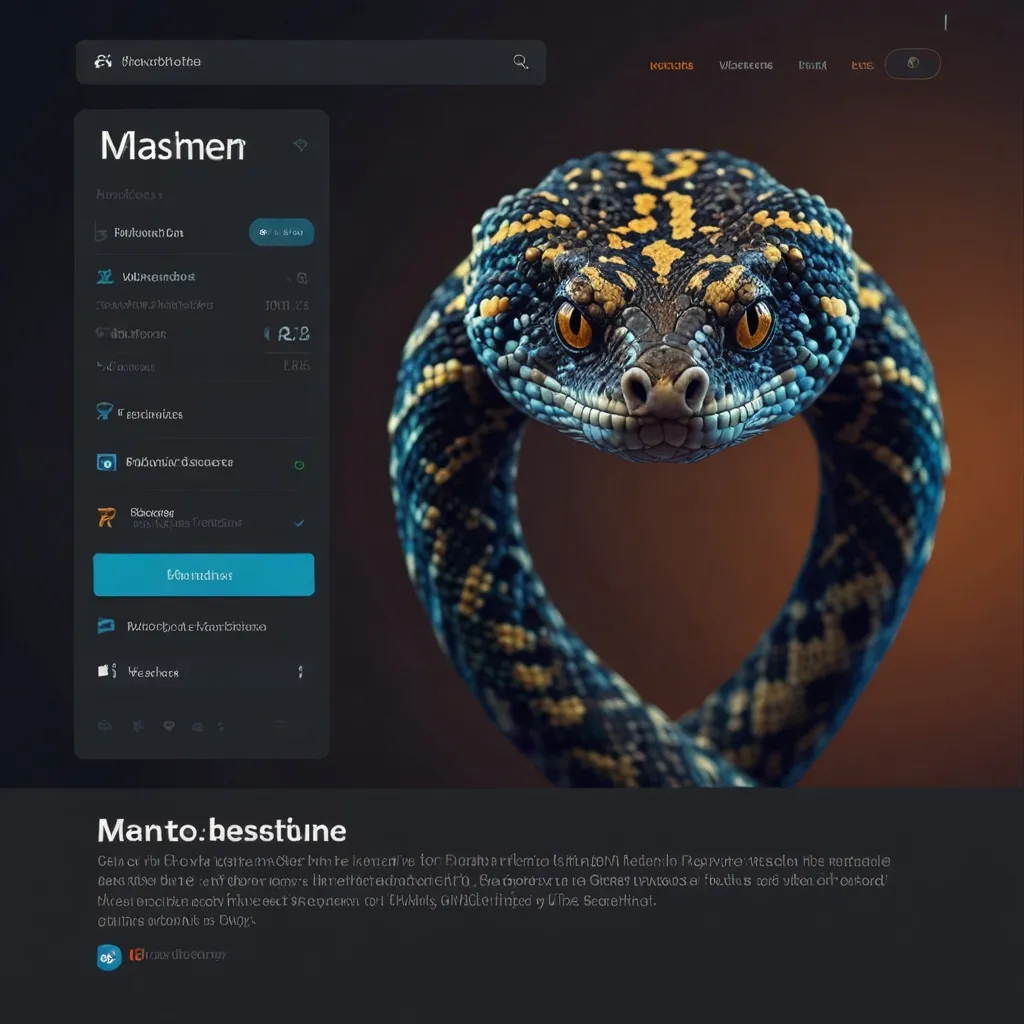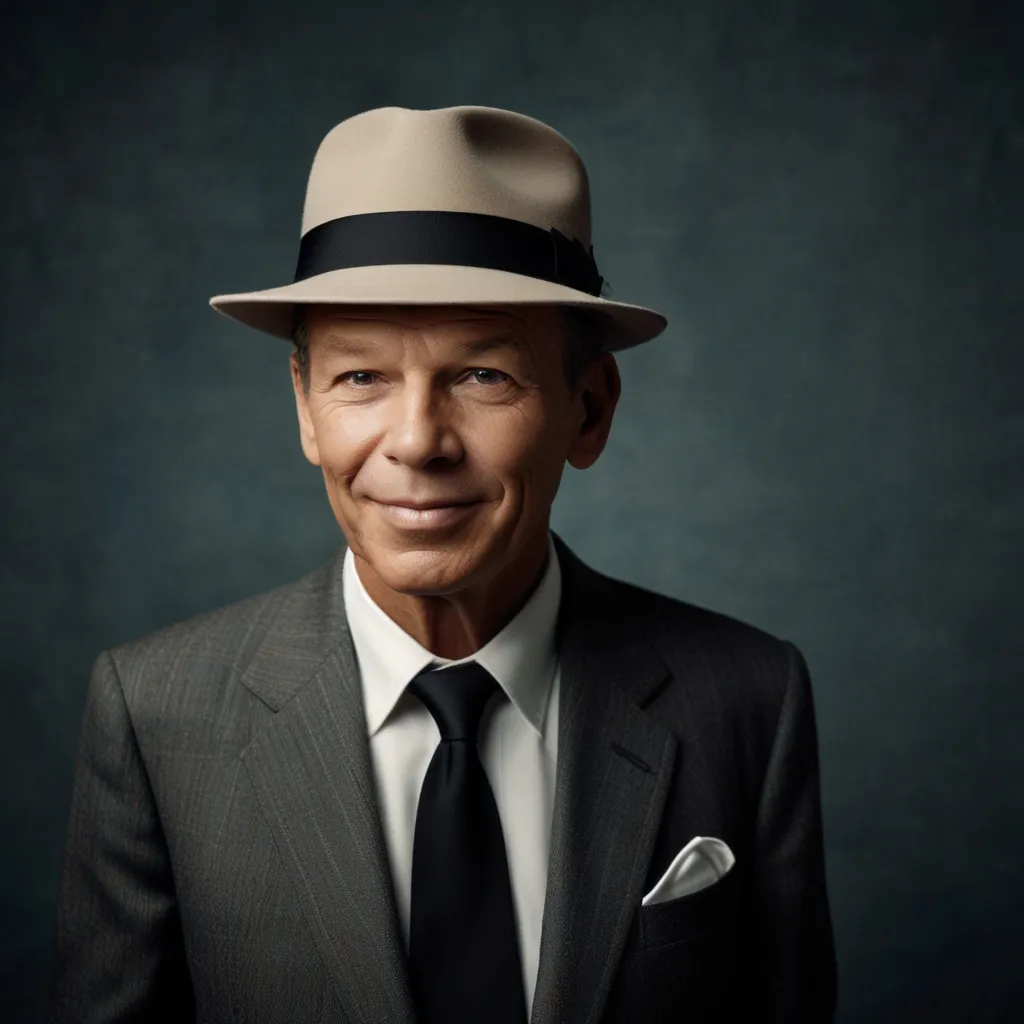Dive into Django: Your Guide to Mastering the Python Web Framework
Thinking about jumping into web development with Python? Django is your go-to framework. It’s known for its speed, efficiency, and clean design. Once you get the hang of it, building web apps becomes a breeze. Here’s your kickstart guide to Django, breaking it down in the most straightforward way possible.
Django in a Nutshell
Django is a free, open-source web framework. It’s designed by pros to make developing web apps easier. You don’t have to fuss over the nitty-gritty stuff; Django handles a lot for you. It’s fast, secure, and scales with ease – no wonder it’s a hit among web developers.
Why Choose Django?
One of the biggest perks of Django is that it follows the Model-View-Controller (MVC) pattern. This architecture keeps your code neat and tidy, separating different aspects of your web app for clarity and simplicity. Let’s dive into some of the cool features that make Django stand out.
Object-Relational Mapper (ORM): Say goodbye to complex SQL queries. With Django’s ORM, you interact with your database using Python code. Creating models is intuitive and straightforward. Imagine you’re working on a poll app. Here’s how you define a Question and Choice model:
from django.db import models
class Question(models.Model):
question_text = models.CharField(max_length=200)
pub_date = models.DateTimeField('date published')
class Choice(models.Model):
question = models.ForeignKey(Question, on_delete=models.CASCADE)
choice_text = models.CharField(max_length=200)
votes = models.IntegerField(default=0)
No SQL mess, just simple Python.
Templating Engine: When it comes to rendering HTML pages, Django’s built-in templating engine is your best buddy. It separates your presentation logic from application logic, keeping everything clean and maintainable.
User Authentication and Authorization: Handling user accounts? No problem. Django has built-in features for authentication and authorization. Setting up user registrations, logins, and permissions is a piece of cake.
Admin Interface: Managing your content is a breeze with Django’s built-in admin interface. It’s customizable and can adapt to your specific needs without much fuss.
Setting Up Django
Ready to roll up your sleeves and create your first Django project? Let’s get you started:
-
Install Django: First things first, you need to install Django. Open your terminal and type:
pip install django -
Create a New Project: Next, create a project.
django-admin startproject myprojectThis command sets up a
myprojectdirectory with all the essentials. -
Navigate to Your Project Directory: Move into your project directory.
cd myproject -
Create a New App: Inside your project, set up an app.
python manage.py startapp myapp -
Run the Development Server: Time to see your project in action. Start the development server.
python manage.py runserverOpen your browser and go to
http://localhost:8000/. You should see your project running.
Building Your First Django App
Let’s take baby steps and build a simple poll app where users can vote on different questions.
Define Your Models: You start by defining models in models.py. For a poll app, you might have Question and Choice models, as shown earlier.
Create and Apply Migrations: Once you have your models set, apply the database migrations.
python manage.py makemigrations
python manage.py migrate
Create Views: Views manage HTTP requests and responses. For a poll app, you’d need views to display questions and handle votes.
Create Templates: Templates are where you define how your web pages look. Django’s templating engine helps you render these templates with dynamic data.
Define URLs: URLs map to views in Django. You configure this in your app’s urls.py file.
Forms and User Authentication
Forms are crucial for collecting user input. Django simplifies creating forms. Here’s a quick example:
from django import forms
class MyForm(forms.Form):
name = forms.CharField(label='Your name', max_length=100)
email = forms.EmailField(label='Your email')
User authentication is no hassle with Django. It provides built-in views and templates. Setting up login and logout functionality? It’s as easy as this:
from django.contrib.auth import views as auth_views
urlpatterns = [
path('login/', auth_views.LoginView.as_view(), name='login'),
path('logout/', auth_views.LogoutView.as_view(), name='logout'),
]
Testing Your Application
Testing ensures your app runs smoothly. Django’s got you covered with a built-in testing framework. Here’s a quick test example:
from django.test import TestCase
from .models import Question
class QuestionModelTest(TestCase):
def test_was_published_recently_with_future_question(self):
time = timezone.now() + datetime.timedelta(days=30)
future_question = Question(pub_date=time)
self.assertIs(future_question.was_published_recently(), False)
Wrapping It Up
Django is a rock-solid framework, packed with features to help you build web applications quickly and efficiently. Whether you’re a newbie or a seasoned developer, Django has what you need to make your web development experience smoother.
Getting started with Django might seem daunting, but with practice and a bit of experimentation, you’ll get the hang of it. Start small, build something simple, and gradually dive deeper into the vast ocean of Django features.
Happy coding, and welcome to the world of Django!