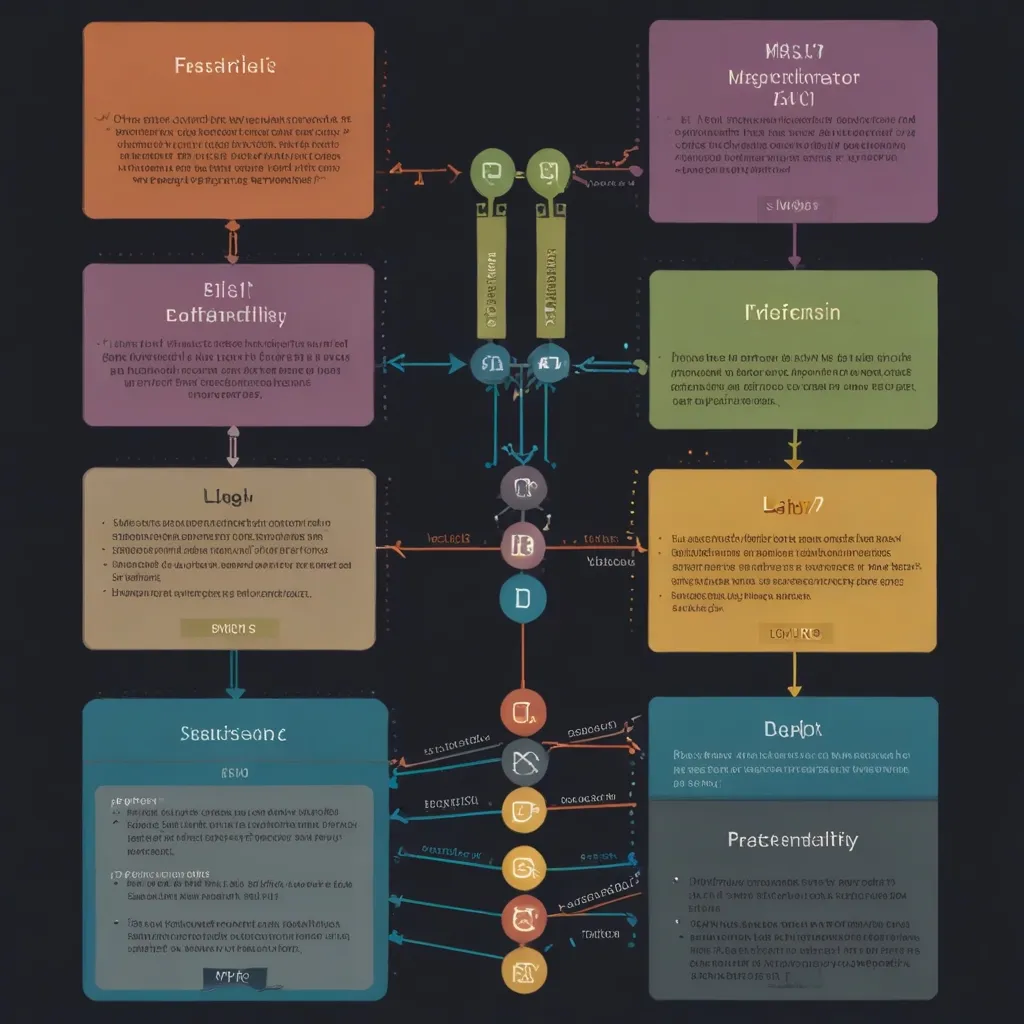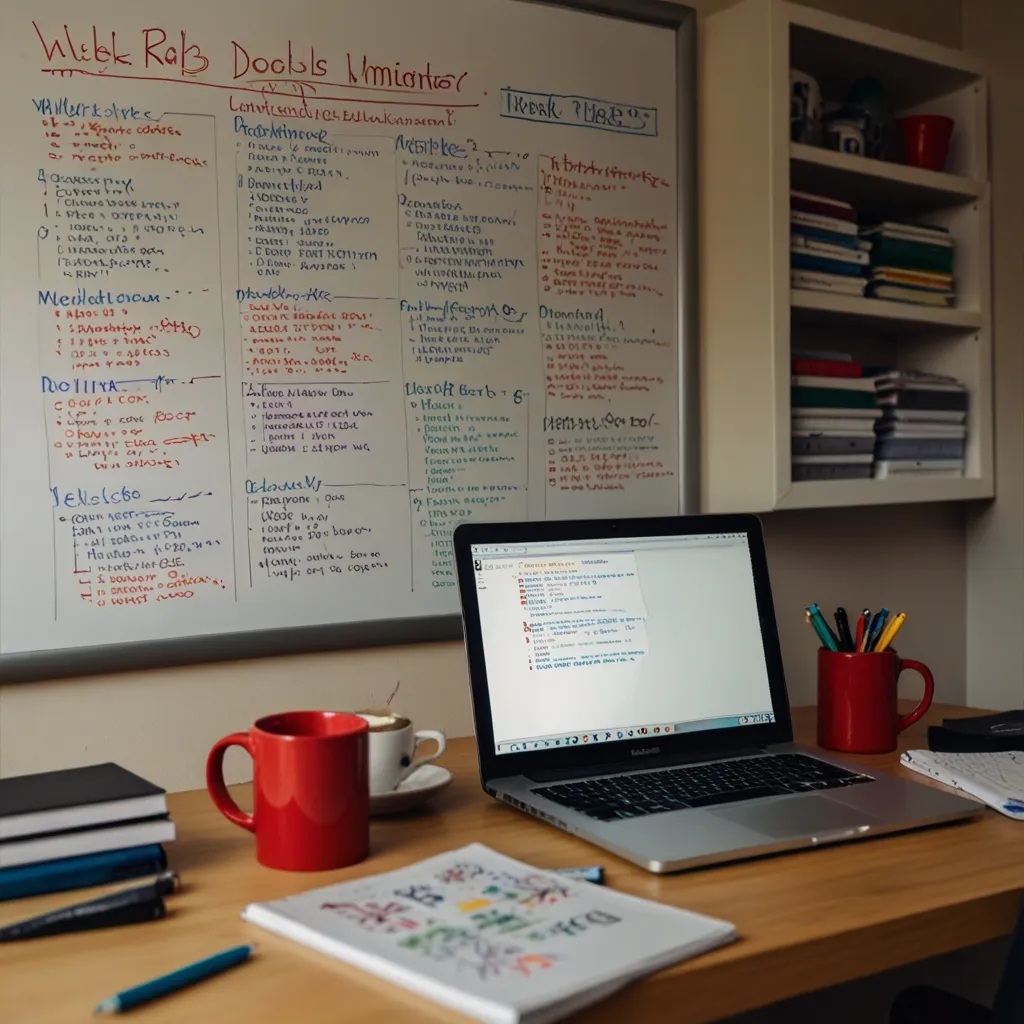Getting Started with CodeIgniter: A Powerful PHP Framework
Jumping into the world of web development can sometimes be daunting, especially when you’re bombarded with tons of frameworks and tools. A familiar name that stands out, especially if you’re looking for simplicity and speed, is CodeIgniter. This PHP framework is well-loved for being lightweight and having minimal configurations, making it an ideal pick for those who want to create full-featured web applications without getting bogged down by complexity.
Introduction to CodeIgniter
Alright, let’s cut to the chase—why CodeIgniter? For starters, it’s designed for those who dig straightforward and intuitive coding experiences. It sticks to the Model-View-Controller (MVC) architectural pattern. This essentially helps in keeping your application logic separate from the presentation, making things more modular and easier to manage. Imagine working on a small to medium-sized project where you crave speed and straightforwardness—that’s where CodeIgniter truly shines.
Setting Up Your Environment
Before diving headlong into CodeIgniter, there are a few things you need to set up. It’s kinda like making sure your kitchen has all the ingredients before starting to cook.
First up, you need PHP. Make sure you’ve got the latest version installed on your system. Grab it from the official PHP website.
Next, you’ll need Composer. This is a dependency manager for PHP, simplifying the process of managing libraries and dependencies. You can snag it from Composer’s official site.
Now, let’s get the actual CodeIgniter project rolling. Open up your terminal or command prompt and type:
composer create-project codeigniter4/appstarter myproject
This will create a shiny new CodeIgniter project in a folder called myproject. Pretty neat, huh?
Understanding MVC Architecture
CodeIgniter embraces the MVC (Model-View-Controller) pattern, which might sound like jargon but is actually quite neat once you wrap your head around it.
- Model: This is where your data and business logic live. Think of it as the part that interacts with databases to get, save, or update info.
- View: These are the front-end HTML files that the user sees. The view receives data from the controller and formats it for display.
- Controller: Acts as the middleman—taking input from the user, talking to the model, and updating the view based on what it got from the model.
For example, imagine you’re creating a blog. The model fetches blog posts from the database. The view formats these posts for the reader. The controller ensures everything flows smoothly between fetching posts and displaying them.
Routing and URLs
Now, about routing: it’s how you define which URL points to which controller and method. And in CodeIgniter, routing is quite flexible and, thankfully, easy.
Let’s say you want the URL /blog to point to the index method of a Blog controller. Here’s how you set it up in app/Config/Routes.php:
$routes->get('blog', 'Blog::index');
Easy, right?
Database Interaction
Interacting with databases might sound tricky, but CodeIgniter makes this super smooth. You just need to tweak your settings in app/Config/Database.php. Here’s a super basic CRUD example to get you started:
First, define the model:
use CodeIgniter\Model;
class BlogModel extends Model
{
protected $table = 'blogs';
protected $primaryKey = 'id';
protected $useAutoIncrement = true;
protected $insertID = 0;
protected $returnType = 'array';
protected $useSoftDeletes = false;
protected $protectFields = true;
protected $allowedFields = ['title', 'content'];
public function getBlogPosts()
{
return $this->findAll();
}
public function createBlogPost($data)
{
return $this->insert($data);
}
public function updateBlogPost($id, $data)
{
return $this->update($id, $data);
}
public function deleteBlogPost($id)
{
return $this->delete($id);
}
}
Next, use this model in your controller to handle CRUD operations:
use CodeIgniter\Controller;
use App\Models\BlogModel;
class Blog extends Controller
{
public function index()
{
$blogModel = new BlogModel();
$blogPosts = $blogModel->getBlogPosts();
return view('blog/index', ['blogPosts' => $blogPosts]);
}
public function create()
{
$data = [
'title' => $this->request->getPost('title'),
'content' => $this->request->getPost('content'),
];
$blogModel = new BlogModel();
$blogModel->createBlogPost($data);
return redirect()->to('/blog');
}
public function update($id)
{
$data = [
'title' => $this->request->getPost('title'),
'content' => $this->request->getPost('content'),
];
$blogModel = new BlogModel();
$blogModel->updateBlogPost($id, $data);
return redirect()->to('/blog');
}
public function delete($id)
{
$blogModel = new BlogModel();
$blogModel->deleteBlogPost($id);
return redirect()->to('/blog');
}
}
Views and Templates
Creating views and templates in CodeIgniter is dynamic and straightforward. You can use PHP helpers and libraries to render them efficiently. Take this snippet, for instance:
// In app/Views/blog/index.php
<h1>Blog Posts</h1>
<ul>
<?php foreach ($blogPosts as $post) : ?>
<li>
<h2><?= $post['title'] ?></h2>
<p><?= $post['content'] ?></p>
</li>
<?php endforeach; ?>
</ul>
You simply render this view in your controller, like so:
// In app/Controllers/Blog.php
public function index()
{
$blogModel = new BlogModel();
$blogPosts = $blogModel->getBlogPosts();
return view('blog/index', ['blogPosts' => $blogPosts]);
}
Form Handling and Validation
When it comes to form handling and validation, CodeIgniter’s system has you covered. Here’s a tidy example to validate a form:
// In app/Controllers/Blog.php
use CodeIgniter\Controller;
use CodeIgniter\HTTP\RequestInterface;
use CodeIgniter\HTTP\ResponseInterface;
use CodeIgniter\Validation\ValidationInterface;
class Blog extends Controller
{
public function create()
{
$validation = \Config\Services::validation();
$validation->setRule('title', 'Title', 'required');
$validation->setRule('content', 'Content', 'required');
if (!$this->validate($validation->getRules())) {
return redirect()->to('/blog/create')->withInput()->with('validation', $validation);
}
$data = [
'title' => $this->request->getPost('title'),
'content' => $this->request->getPost('content'),
];
$blogModel = new BlogModel();
$blogModel->createBlogPost($data);
return redirect()->to('/blog');
}
}
To display validation errors, you can throw in some lines in your view:
// In app/Views/blog/create.php
<?= session()->getFlashdata('error') ?>
<form action="/blog/create" method="post">
<label for="title">Title:</label>
<input type="text" name="title" value="<?= old('title') ?>">
<?= session()->getFlashdata('error')['title'] ?? '' ?>
<br>
<label for="content">Content:</label>
<textarea name="content"><?= old('content') ?></textarea>
<?= session()->getFlashdata('error')['content'] ?? '' ?>
<br>
<input type="submit" value="Create">
</form>
Conclusion
To wrap things up, CodeIgniter is a mighty yet lightweight PHP framework that makes building web applications a breeze. Its MVC architecture, flexible routing, and solid form validation system cater to both seasoned developers and newbies. It might not pack all the bells and whistles of heftier frameworks like Laravel or Symfony, but its speed, simplicity, and supportive community make it a stellar choice for projects that value efficiency and straightforwardness.
So, if you’re in the midst picking a PHP framework that prioritizes speed and doesn’t compromise on functionality, giving CodeIgniter a whirl might just be the best move. Happy coding!