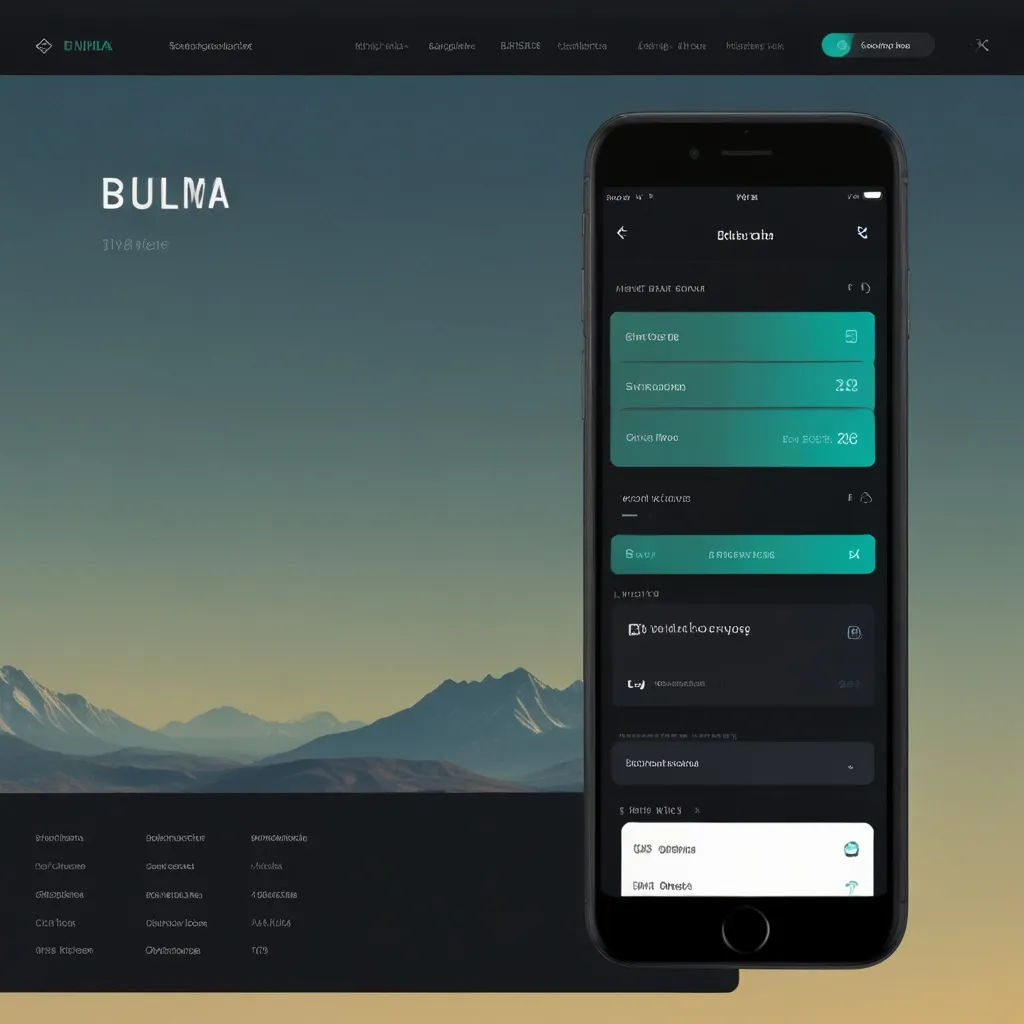Building a website can definitely be an intimidating task, especially when you get down to the nitty-gritty of styling and layout. Honestly, it can make you want to pull your hair out. But, hey, there’s good news! Bulma, a modern CSS framework, swoops in like a superhero to simplify this whole process. If terms like “Flexbox” make your head spin, hold tight, because Bulma makes it incredibly easier to build responsive web interfaces. Curious? Let’s dive in.
First off, what is Bulma? Bulma is a free, open-source CSS framework that utilizes the power of Flexbox to help create responsive and flexible layouts. It made its debut in 2016 and has since become a darling among front-end developers because of its blend of simplicity and efficiency. What makes Bulma special is that it provides ready-to-use classes which handle those mind-numbing CSS properties for you. Imagine taking complex CSS tasks and reducing them to just a few clicks!
So why should you even consider using Bulma? Whether you’re a complete newbie to CSS or someone looking to polish your front-end skills, Bulma is a game-changer. Let’s break down why:
Efficiency
Bulma saves you an incredible amount of time. Creating a responsive navigation bar that adjusts smoothly to different screen sizes can take lines upon lines of CSS code. With Bulma? You just slap on a single class, navbar, and voilà! You’ve got a professional-looking navigation bar in seconds. Seriously, it’s that easy.
Simplicity
Learning Bulma is as easy as pie, especially if you already have some basic CSS knowledge under your belt. The framework doesn’t bombard you with endless options. It’s all laid out straightforwardly. You can dive into action by simply adding Bulma classes to your HTML elements. No rocket science involved.
Consistency
Another great thing about Bulma is its consistent syntax. Even if you’re stepping into a project that someone else worked on, the uniformity makes it simple to catch on. This consistency makes sure your website looks well-organized and downright professional.
Capability
Bulma offers an extensive library of UI components like headers, menus, forms, and cards. And guess what? They are all designed to be responsive with minimal effort from your side. Creating a form? Just use the form and input classes. The framework takes care of the rest, ensuring everything adjusts neatly to various screen sizes.
Modularity
One of the standout features of Bulma is its modular design. Think of it like working with Lego blocks. The framework has around 40 Sass files, each managing different UI components. You can pick and choose what you need, which keeps things light and efficient.
Responsiveness
Because Bulma is built on Flexbox, its components automatically adjust and scale to fit any screen size. This ensures your website looks great, whether viewed on a smartphone, tablet, or desktop. It’s like having a built-in guarantee for a responsive design!
Now that you’re sold on the ‘why,’ let’s get you started with Bulma:
Installation
There are multiple ways to get Bulma up and running. You can install it via NPM or Yarn by running the following commands:
npm install bulma
Or
yarn add bulma
Once installed, simply import the CSS file into your project.
Not a fan of installations? You can also use a CDN. Just include this link in your HTML file:
<link rel="stylesheet" href="https://cdnjs.cloudflare.com/ajax/libs/bulma/0.9.3/css/bulma.min.css" />
It’s super quick and doesn’t require any downloads.
Feeling old school? You can always download Bulma directly from its GitHub repository. This gives you the flexibility to customize the framework as you wish.
Basic Elements of Bulma
To really grasp the power of Bulma, you need to understand its basic elements. Here are a few examples:
Navigation Bar
Creating a navigation bar with Bulma is incredibly simple. With just a few classes, you can have a responsive, professional-looking navigation bar:
<nav class="navbar" role="navigation" aria-label="main navigation">
<div class="navbar-brand">
<a class="navbar-item" href="https://bulma.io">
<img src="https://bulma.io/images/bulma-logo.png" width="112" height="28">
</a>
</div>
<div id="navbarBasicExample" class="navbar-menu">
<div class="navbar-start">
<a class="navbar-item" href="#">
Home
</a>
<a class="navbar-item" href="#">
Documentation
</a>
</div>
</div>
</nav>
Forms
Forms are essential for any site. Bulma makes it easy to create forms that look great and function well:
<form>
<div class="field">
<label class="label">Name</label>
<div class="control">
<input class="input" type="text" placeholder="Your name">
</div>
</div>
<div class="field">
<label class="label">Email</label>
<div class="control">
<input class="input" type="email" placeholder="[email protected]">
</div>
</div>
<div class="field">
<div class="control">
<button class="button is-link">Submit</button>
</div>
</div>
</form>
This snippet sets you up with a basic form that’s visually appealing and highly functional.
Making Your Website Responsive
To get the most out of Bulma, ensuring your website is responsive is key. Here’s how:
- Start with the HTML5 doctype declaration:
<!DOCTYPE html>
- Add the responsive viewport meta tag in your HTML file’s head:
<meta name="viewport" content="width=device-width, initial-scale=1">
- Use a starter template to hit the ground running. Here’s a quick starter template:
<!DOCTYPE html>
<html lang="en">
<head>
<meta charset="UTF-8">
<meta name="viewport" content="width=device-width, initial-scale=1.0">
<title>Your Awesome Site</title>
<link rel="stylesheet" href="https://cdnjs.cloudflare.com/ajax/libs/bulma/0.9.3/css/bulma.min.css" />
</head>
<body>
<!-- Your content goes here -->
</body>
</html>
This template has all the essentials to get you started right away.
Comparison with Other Frameworks
Whenever talking about Bulma, the conversation usually drifts towards comparing it with other CSS frameworks, especially Bootstrap.
Bulma vs. Bootstrap
Bootstrap is a behemoth. It’s a comprehensive framework with a massive range of components and a large community behind it. However, its complexity can be off-putting for beginners. Bulma, in comparison, is lightweight and newbie-friendly. It promotes a simpler approach, making it quicker to grasp and easier to use, especially for those who are just starting out or prefer a more straightforward pathway.
Wrap-Up
Bulma is truly a fantastic choice for building responsive web interfaces. Its simplicity, modularity, and out-of-the-box responsiveness can significantly reduce the headache of front-end development. Whether you’re a beginner dipping your toes into the vast sea of web development or an experienced coder looking to streamline your workflow, Bulma is a great tool to have in your toolkit. So, why not give it a shot and experience firsthand how it can transform your web development process? You might find yourself wondering how you ever got by without it.