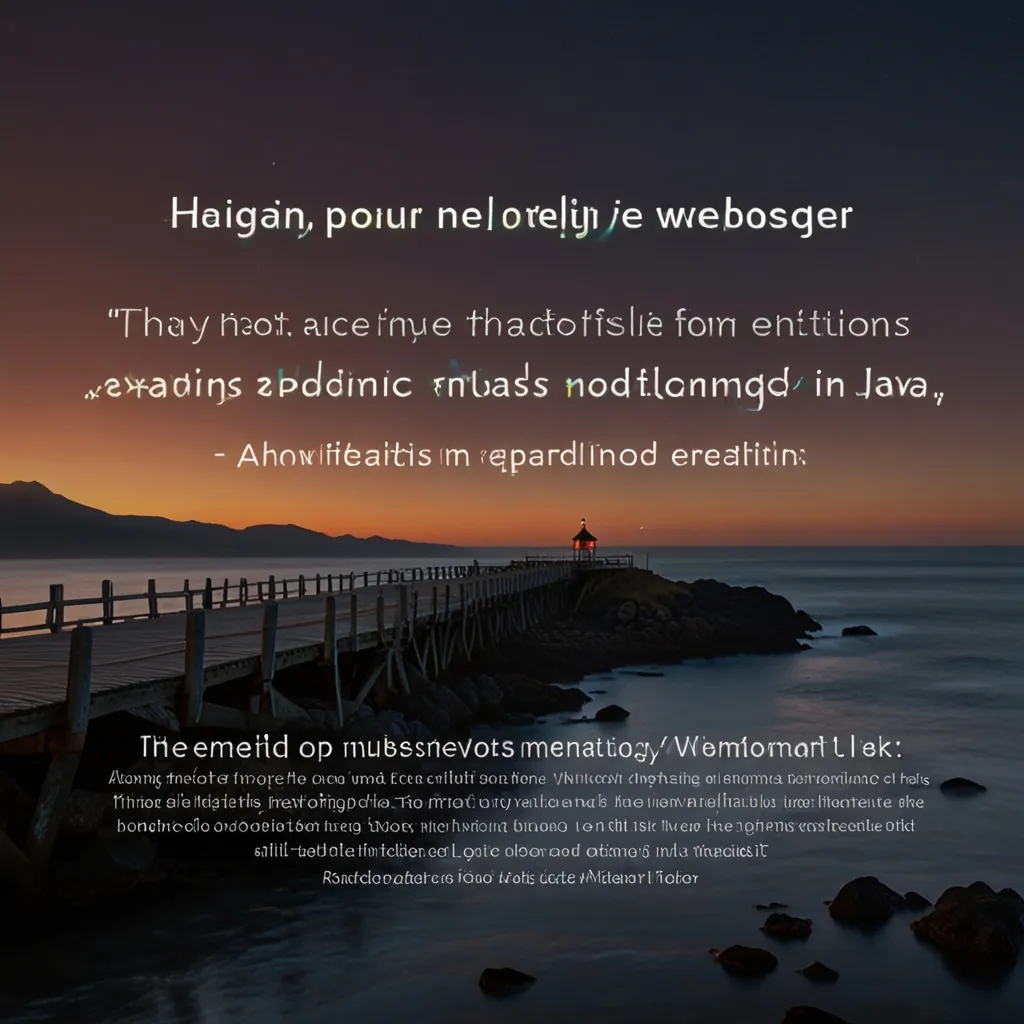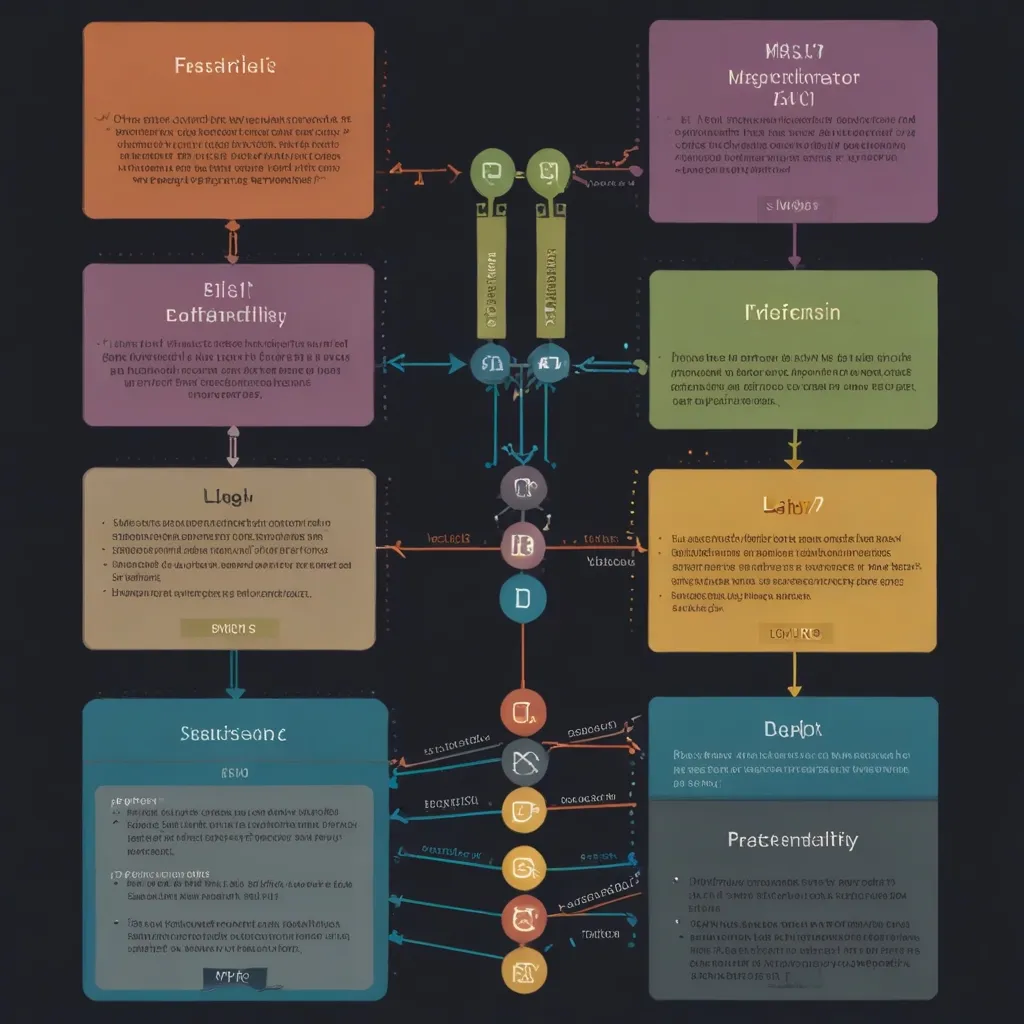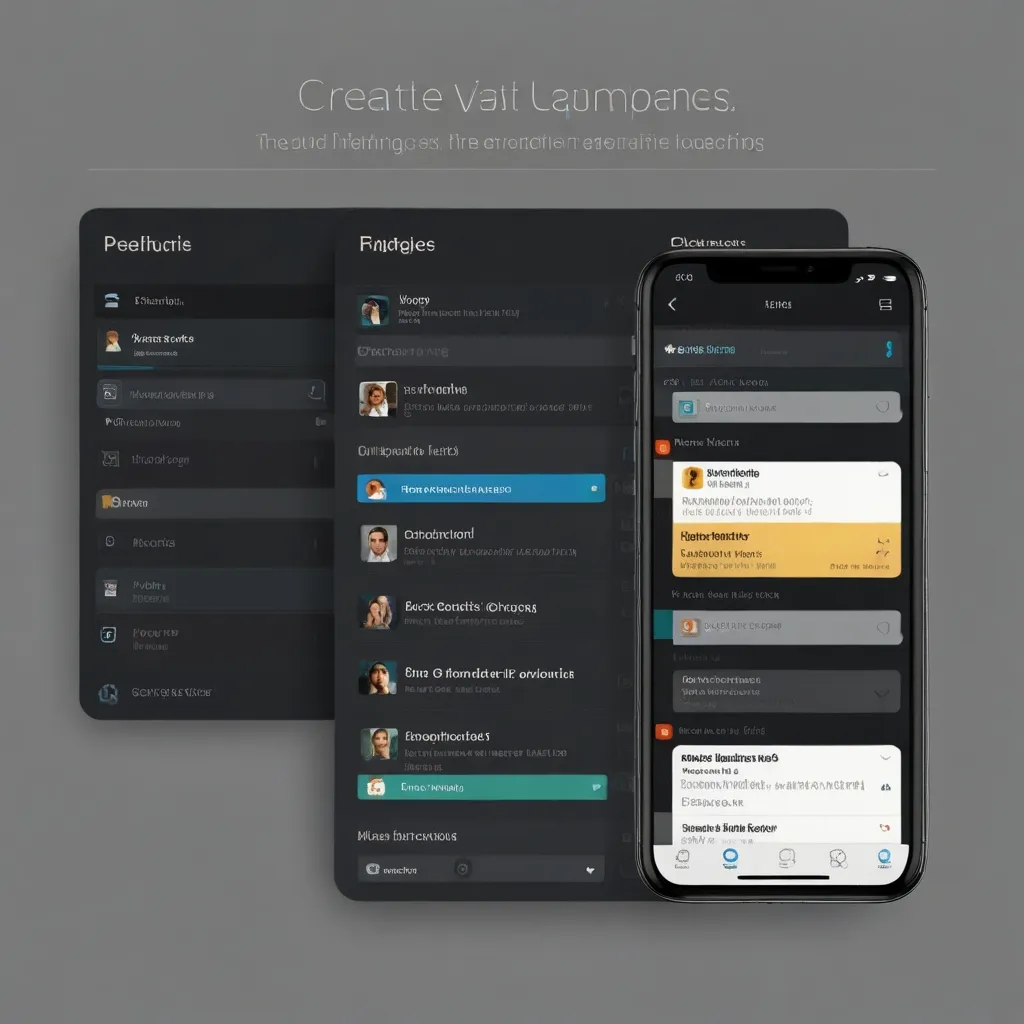Kicking Off with Javalin: The Sleek Web Framework for Java and Kotlin
Imagine a world where building web applications is as easy as pie. Sounds great, right? Welcome to Javalin, a lightweight web framework for Java and Kotlin that promises simplicity, flexibility, and ease of use. Whether you’re a newbie or a seasoned developer, Javalin has something for everyone.
Why Even Bother with Javalin?
What makes Javalin stand out from the crowd is its minimalistic and straightforward approach. Unlike the plethora of other frameworks out there, Javalin doesn’t make you jump through hoops by extending classes or implementing interfaces. This makes the learning curve almost non-existent. Plus, it’s built on Jetty, one of the most reliable and widely-used web servers, so you get top-notch performance without much hassle.
Diving Into Your First Javalin Adventure
Ready to get your hands dirty? Setting up your first Javalin app is super easy. Let’s dive into a “Hello World” application, whether you prefer Java or Kotlin.
Java Style
First things first, if you’re a Java enthusiast, here’s how you kick things off. A simple main method is all you need to set up your Javalin application:
import io.javalin.Javalin;
public class HelloWorld {
public static void main(String[] args) {
var app = Javalin.create().get("/", ctx -> ctx.result("Hello World")).start(7070);
}
}
That’s it! This snippet gears up a Javalin app that listens on port 7070 and greets you with “Hello World” when you hit the root URL.
Kotlin Vibes
If Kotlin is more your beat, don’t worry; it’s just as breezy:
import io.javalin.Javalin
fun main() {
val app = Javalin.create().get("/") { ctx -> ctx.result("Hello World") }.start(7070)
}
You get the same result, but with Kotlin’s more concise syntax. Talk about efficiency!
Tuning Your Javalin App
Once you’re past the basics, it’s time to explore what you can tweak. Javalin gives you a lot of flexibility to configure your application. From setting the default content type to enabling GZIP compression, here’s an example to show you the ropes:
var app = Javalin.create(config -> {
config.defaultContentType = "application/json";
config.autogenerateEtags = true;
config.addStaticFiles("/public");
config.asyncRequestTimeout = 10_000L;
config.dynamicGzip = true;
config.enforceSsl = true;
}).routes(() -> {
path("users", () -> {
get(UserController::getAll);
post(UserController::create);
path(":user-id", () -> {
get(UserController::getOne);
patch(UserController::update);
delete(UserController::delete);
});
ws("events", userController::webSocketEvents);
});
}).start(7070);
This setup not only sets default configurations but also establishes various user-related routes. You even get WebSocket support!
Smooth Sailing With Routing and Requests
Routing in Javalin feels like a walk in the park. Its routing system is both intuitive and flexible, making it simple to set up paths and handle requests. Here’s a little something to get you started:
val app = Javalin.create { config ->
config.useVirtualThreads = true
config.http.asyncTimeout = 10_000L
config.staticFiles.add("/public")
config.staticFiles.enableWebjars()
}.routes {
path("/users") {
get(UserController::getAll)
post(UserController::create)
path("/{userId}") {
get(UserController::getOne)
patch(UserController::update)
delete(UserController::delete)
}
ws("/events", userController::webSocketEvents)
}
}.start(7070)
This snippet is all about user operations, complete with a WebSocket endpoint to boot.
Real-Time Fun with WebSockets
Speaking of WebSockets, Javalin makes it simple to get real-time communication going between server and client. Here’s how you can set one up:
app.ws("/websocket/{path}", ws -> {
ws.onConnect(ctx -> System.out.println("Connected"));
ws.onMessage(ctx -> {
var user = ctx.message(User.class);
ctx.send(user);
});
ws.onClose(ctx -> System.out.println("Closed"));
ws.onError(ctx -> System.out.println("Errored"));
});
From connection to messaging and handling errors, this code covers all your basic WebSocket needs.
Harmony Between Java and Kotlin
One of Javalin’s coolest features is how seamlessly it works with both Java and Kotlin. It’s like a bilingual friend who speaks both languages fluently. Designed to be consistent across the board, you don’t have to pick up new concepts when switching between the two. The core of the library is primarily in Kotlin, but fear not Java lovers, it includes essential core classes in Java to keep things running smoothly.
Rolling Out Your Javalin Application
Deploying your Javalin app is a breeze. Just package everything into a JAR file using tools like Maven or Gradle and run it with the java -jar command. The embedded Jetty server means there’s no need for an external app server. Simple, right?
Wrapping It Up
Javalin is an incredible choice for building web applications because it’s uncomplicated, adaptable, and highly extendable. With its lightweight design and user-friendly API, you can swiftly set up and develop robust web applications in both Java and Kotlin. Whether your project involves creating RESTful APIs or simply serving static files, Javalin equips you with the right tools to get the job done efficiently.
So, why wait? Dive into Javalin and start building awesome web applications today!