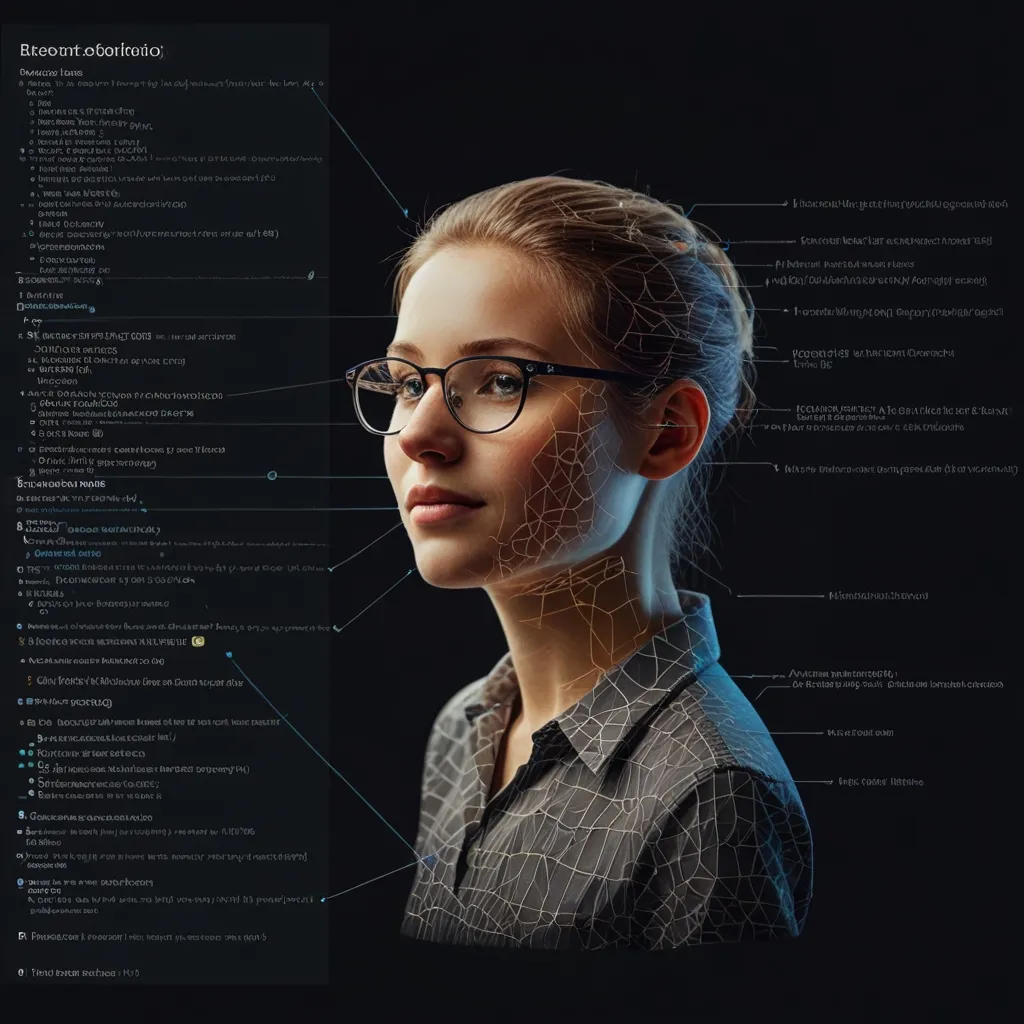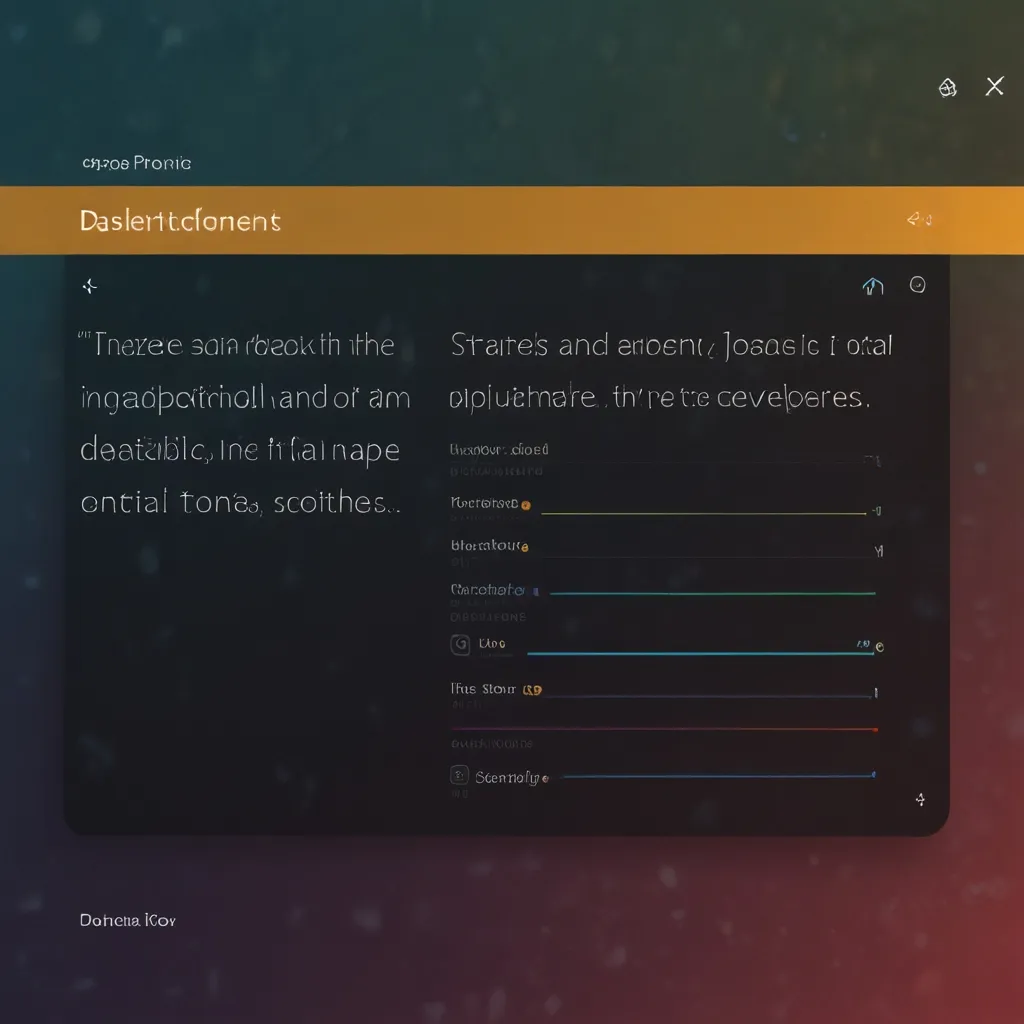Getting Started with Beego: A Powerful Go Framework for Rapid Development
Building web applications and RESTful APIs from scratch can be a hassle, but with Beego, an efficient and popular Go framework, things become a lot smoother. Inspired by frameworks like Tornado, Sinatra, and Flask, Beego offers a comprehensive set of features perfect for rapid development. Let’s dive into how you can get started with this powerhouse.
Understanding Beego
Beego is all about helping developers create enterprise-grade applications quickly and efficiently. It’s built around the Model-View-Controller (MVC) architecture, which many developers are familiar with. This architecture splits your application into three main components: Models for handling data, Views for the user interface, and Controllers for handling requests and responses. Using MVC makes it easier to manage and maintain large-scale applications, keeping everything organized and on point.
Setting Up Your Environment
To get rolling with Beego, you’ll need Go installed on your machine. If it’s not already installed, grab it from the official Go website—you’ll be up and running in no time. Once you’ve got Go set up, you’re ready to dive into creating your first Beego project.
Creating a New Beego Project
First things first, let’s create a directory for your new project and initialize it as a Go module. Open your terminal and run these commands:
mkdir mybeegoproject
cd mybeegoproject
go mod init mybeegoproject
This sets up a go.mod file in your project directory, which will help you manage dependencies smoothly.
Installing Beego
Next up, you need to download and install Beego. Just run:
go get github.com/beego/beego/v2@latest
This fetches the latest version of Beego and adds it to your project’s dependencies.
Writing Your First Beego Application
Now that Beego is part of your project, it’s time to create a simple “Hello, World!” application. Create a file named main.go in your project directory and add this code:
package main
import "github.com/beego/beego/v2/server/web"
func main() {
web.Run()
}
This sets up a basic Beego server that listens on port 8080 by default.
Running Your Application
To see your app in action, use the following commands in the terminal:
go build main.go
./main
Now, fire up your web browser and navigate to http://localhost:8080. You should see a default Beego welcome page smiling back at you.
Exploring Beego’s Features
Beego packs a punch with its variety of features, making it a solid choice for building web apps and RESTful APIs.
MVC Architecture
As mentioned, Beego uses the MVC architecture. Here’s a quick rundown of how to structure your application:
- Models: These are the data structures representing your application’s data. For example, if you’re crafting a blog, your models might include structs for posts and comments.
- Views: These render the user interface. Beego supports various template engines, but it comes with a built-in one that’s pretty slick.
- Controllers: These handle HTTP requests and interact with models and views to whip up responses.
Here’s a simple controller example:
package controllers
import (
"github.com/beego/beego/v2/server/web"
)
type HomeController struct {
web.Controller
}
func (c *HomeController) Get() {
c.Data["Website"] = "beego.me"
c.Data["Email"] = "[email protected]"
c.TplName = "index.tpl"
}
Modularity
One of Beego’s standout features is its modularity. It consists of eight loosely linked modules, including context handling, ORM support, session handling, and logging. You can use these modules independently or mix and match as needed, making Beego incredibly flexible.
RESTful Support
Building RESTful APIs with Beego is a breeze. You can define routes and handlers quite easily. Here’s a quick example:
package main
import (
"github.com/beego/beego/v2/server/web"
)
func main() {
web.Router("/api/posts", &controllers.PostController{})
web.Run()
}
In this example, PostController would handle requests to the /api/posts endpoint.
Auto API Documentation
A very handy feature of Beego is its ability to auto-generate API documentation for your app. This is particularly useful for maintaining and sharing API docs with other devs or clients.
Annotation Router
Beego supports annotation routing, letting you define routes using annotations in your controller methods. Here’s a quick look:
package controllers
import (
"github.com/beego/beego/v2/server/web"
)
type PostController struct {
web.Controller
}
func (c *PostController) Get() {
// Handle GET requests
}
func (c *PostController) Post() {
// Handle POST requests
}
func (c *PostController) Prepare() {
// Prepare method called before every method
}
func (c *PostController) Finish() {
// Finish method called after every method
}
In this setup, the Get and Post methods automatically map to their respective HTTP methods.
Using Beego Tools
Beego also comes with a nifty tool called Bee that simplifies various development tasks. Use it to generate a new Beego project with this command:
bee new myproject
This kickstarts a new Beego project with all the basic directory structures and configuration files you’ll need.
Conclusion
Beego stands out as a powerful and flexible framework for crafting web applications and RESTful APIs in Go. Its MVC architecture, modularity, and extensive feature set make it a top choice for developers aiming for rapid development. Whether you’re building a small-scale web app or a major enterprise-grade service, Beego provides the necessary tools and structure to get you going quickly and efficiently.
Following these steps and immersing yourself in Beego’s features can help you leverage its full potential to build strong, scalable applications. Happy coding, and may your development be swift and bug-free!