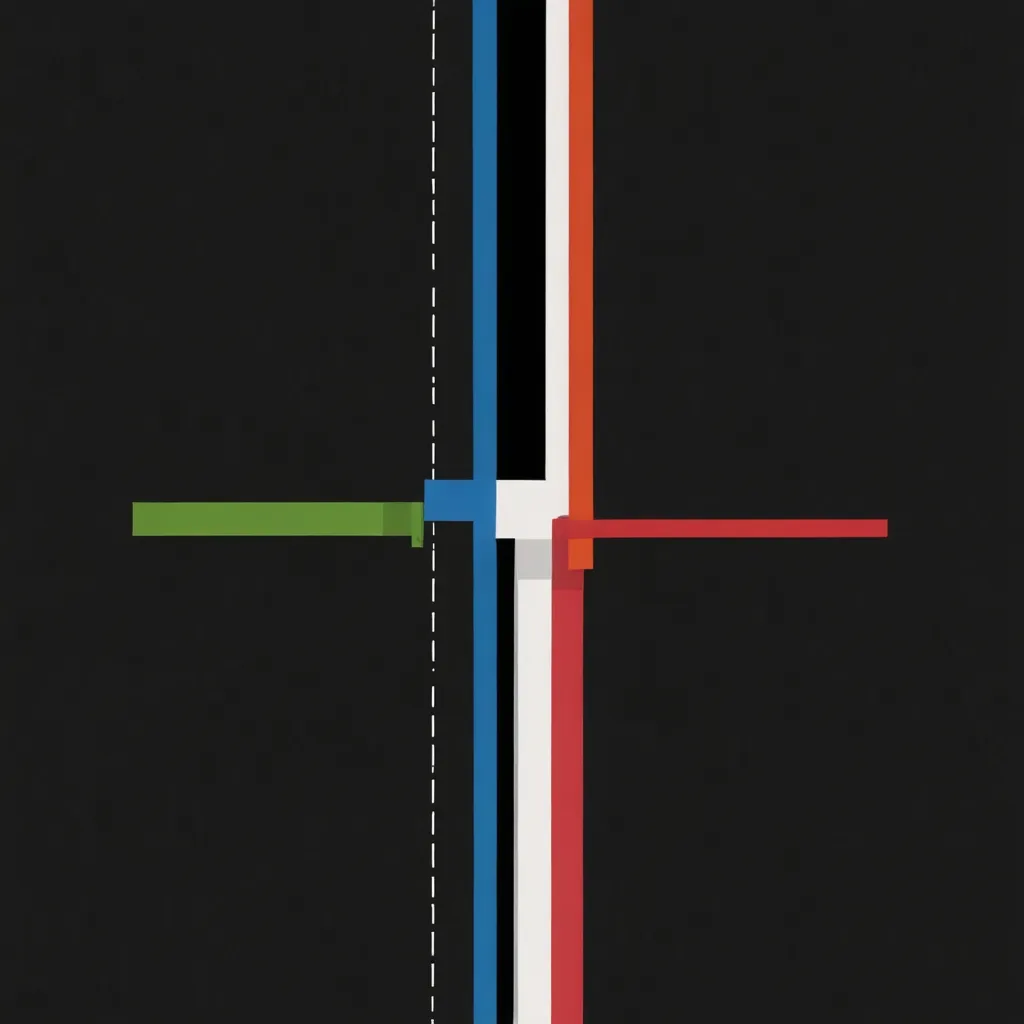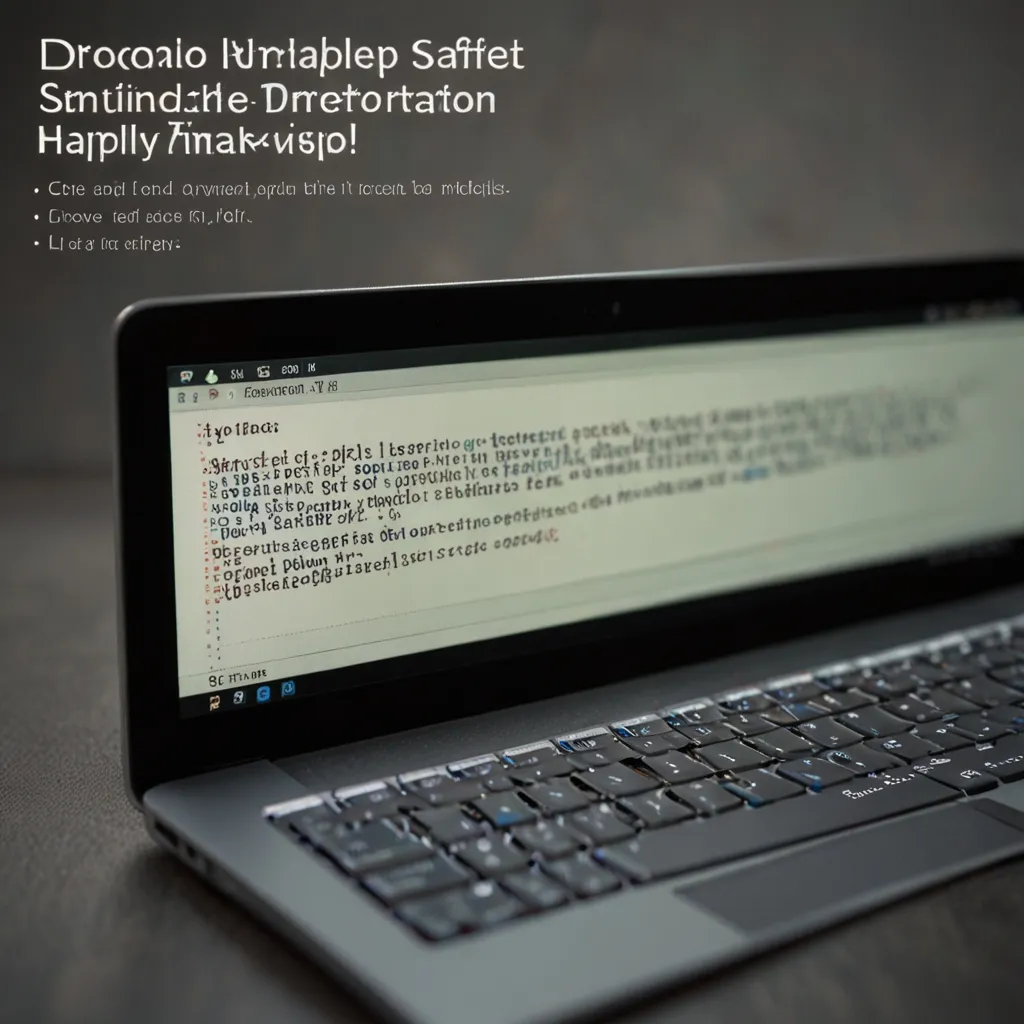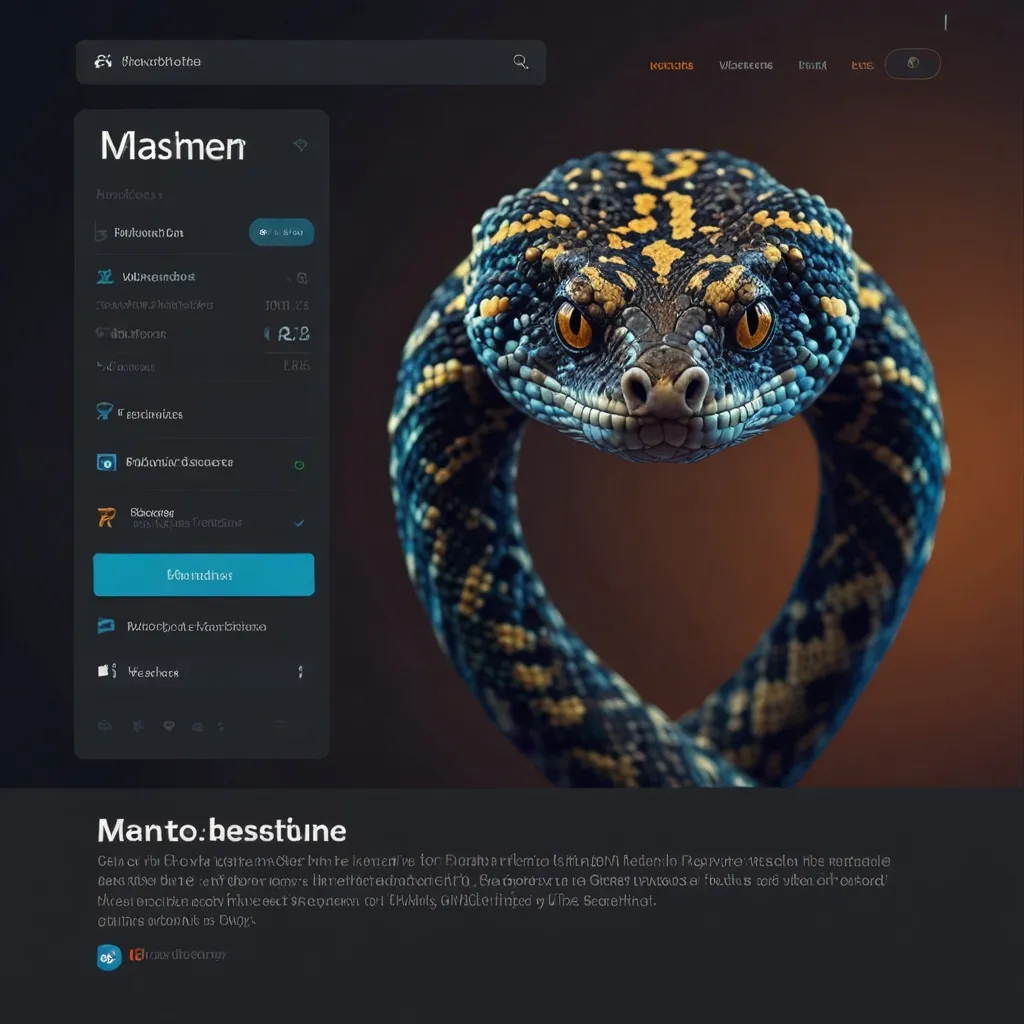Getting Started with Falcon: A High-Performance Python Web Framework
Building high-performance web applications requires a framework that can keep up with the demands of reliability, accuracy, and scalability. That’s where Falcon swoops in. This minimalist framework is loved by Python developers for creating robust backend systems and microservices easily. Here’s a chill, easy-to-follow guide to get you rolling with Falcon.
Falcon, in a nutshell, is an ultra-lightweight, high-performance web framework tailored for building RESTful APIs. Its minimalist design means your code runs efficiently without unnecessary bulk. If speed and simplicity float your boat, Falcon is a solid choice.
So what makes Falcon a favorite among developers? For starters, it’s blazing fast and uses minimal resources. It’s one of the quickest Python frameworks out there, which means it’s perfect for real-time applications, high-traffic APIs, and microservices. Plus, Falcon’s streamlined architecture ensures optimal system resource use, even when the going gets tough.
Another cool thing about Falcon is its support for middleware, letting you slip in custom processing logic to meet diverse project needs. Since Falcon is built with RESTful design principles at its core, it helps you produce clean, maintainable code—a must for any serious developer working on REST APIs.
Jumping into Falcon is a breeze. First off, make sure you have Python and pip installed on your machine. If not, grab the latest Python version (pip comes bundled). Once that’s sorted, toss this command into your terminal to get Falcon up and running:
pip install falcon gunicorn
Next, let’s create a simple “Hello World” app. Check it out:
import falcon
class HelloWorldResource:
def on_get(self, req, resp):
"""Handle GET requests."""
resp.status = falcon.HTTP_200 # Set the HTTP status code to 200 OK
resp.text = "Hello, Falcon World!" # The response body
app = falcon.App() # Create a Falcon app
app.add_route('/hello', HelloWorldResource()) # Map the URL path to the HelloWorldResource
if __name__ == '__main__':
from waitress import serve
serve(app, host='127.0.0.1', port=8000)
To run your new app, navigate to the directory where your app.py lives and hit:
gunicorn app:app
Head to http://127.0.0.1:8000/hello in your browser, and you’ll see your Falcon app saying hi back!
Handling requests and responses in Falcon is also super intuitive. For example, if you want to handle GET requests, you can do it like this:
class QuoteResource:
def on_get(self, req, resp):
"""Handle GET requests."""
quote = {
'author': 'Grace Hopper',
'quote': (
"I've always been more interested in "
"the future than in the past."
)
}
resp.media = quote
app = falcon.App()
app.add_route('/quote', QuoteResource())
In this snippet, the QuoteResource class defines a on_get method that handles GET requests at the /quote endpoint, and it returns a quote in JSON format using resp.media.
Falcon’s got your back when it comes to middleware and hooks too. These features allow you to insert custom processing into your APIs, which is great for tasks like authentication, rate limiting, and logging. Here’s how you can add middleware for authentication:
class AuthMiddleware:
def process_request(self, req, resp):
# Example authentication logic
if req.auth is None:
raise falcon.HTTPUnauthorized('Authentication required', 'Please provide authentication details')
app = falcon.App(middleware=[AuthMiddleware()])
In this example, the AuthMiddleware checks if the request has authentication details. If not, it throws an HTTPUnauthorized error.
Falcon shines in the performance and scalability arenas. Whether you’re deploying with asyncio (ASGI) or gevent/meinheld (WSGI), Falcon has you covered. Its minimalist design and focus on performance make it way faster than other frameworks like Django and Flask. Want more speed? Falcon even compiles itself with Cython when available and plays nicely with PyPy.
Even though Falcon isn’t as widely known as some other frameworks, it has a strong community and top-notch documentation. You’ll find plenty of resources, add-ons, and templates to enhance your projects. The community-maintained wiki is a goldmine for making your Falcon projects even better.
Real-world use cases for Falcon abound. OpenAI’s GPT-3 Playground and SurveyMonkey’s survey platform are two notable examples that benefit from Falcon’s extreme speed and efficiency.
To wrap things up, if you’re looking to build high-performance web apps, Falcon is a go-to choice. Its minimalist architecture, high-speed performance, and versatility make it perfect for developers who prioritize speed and efficiency. Whether you’re a newbie or a seasoned pro, Falcon offers a smooth ride for building solid app backends and microservices. Whether you’re dealing with real-time applications or high-traffic APIs, Falcon’s got the power and flexibility to get the job done right.