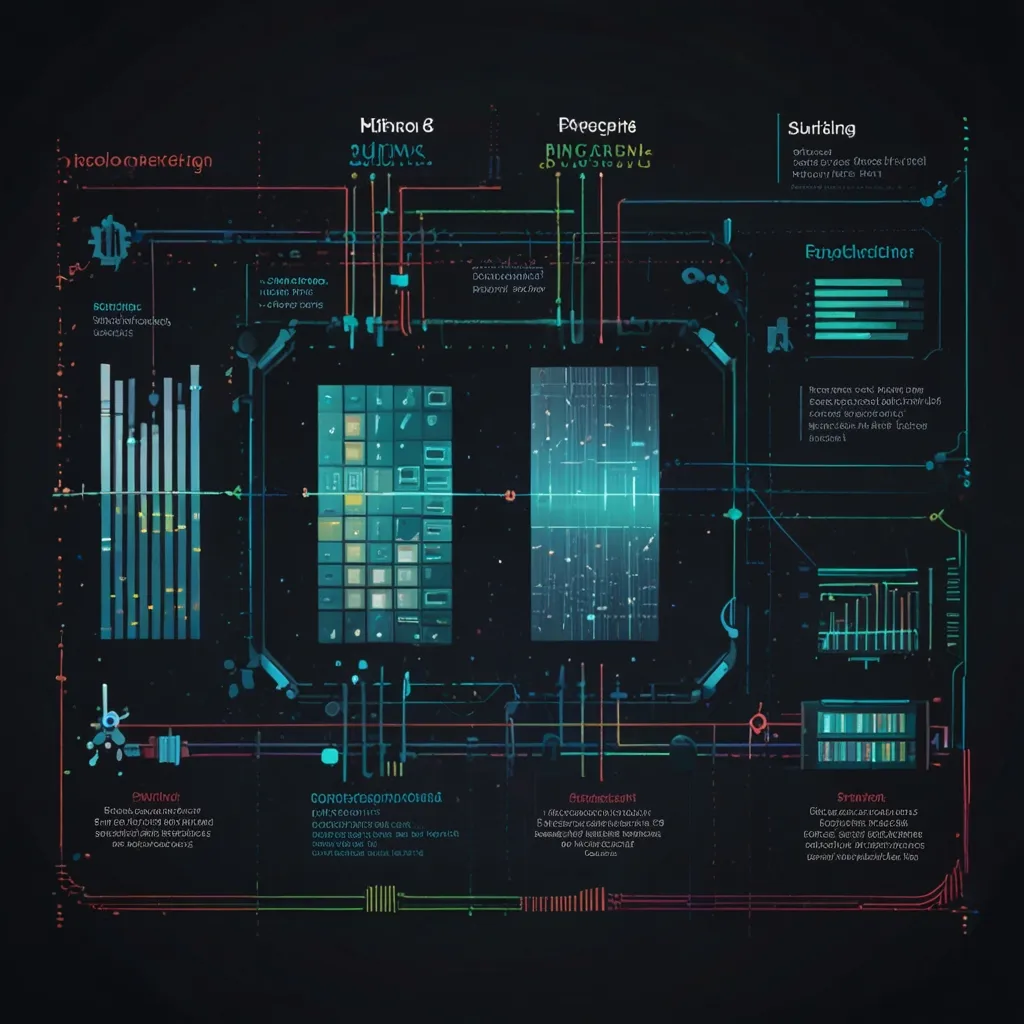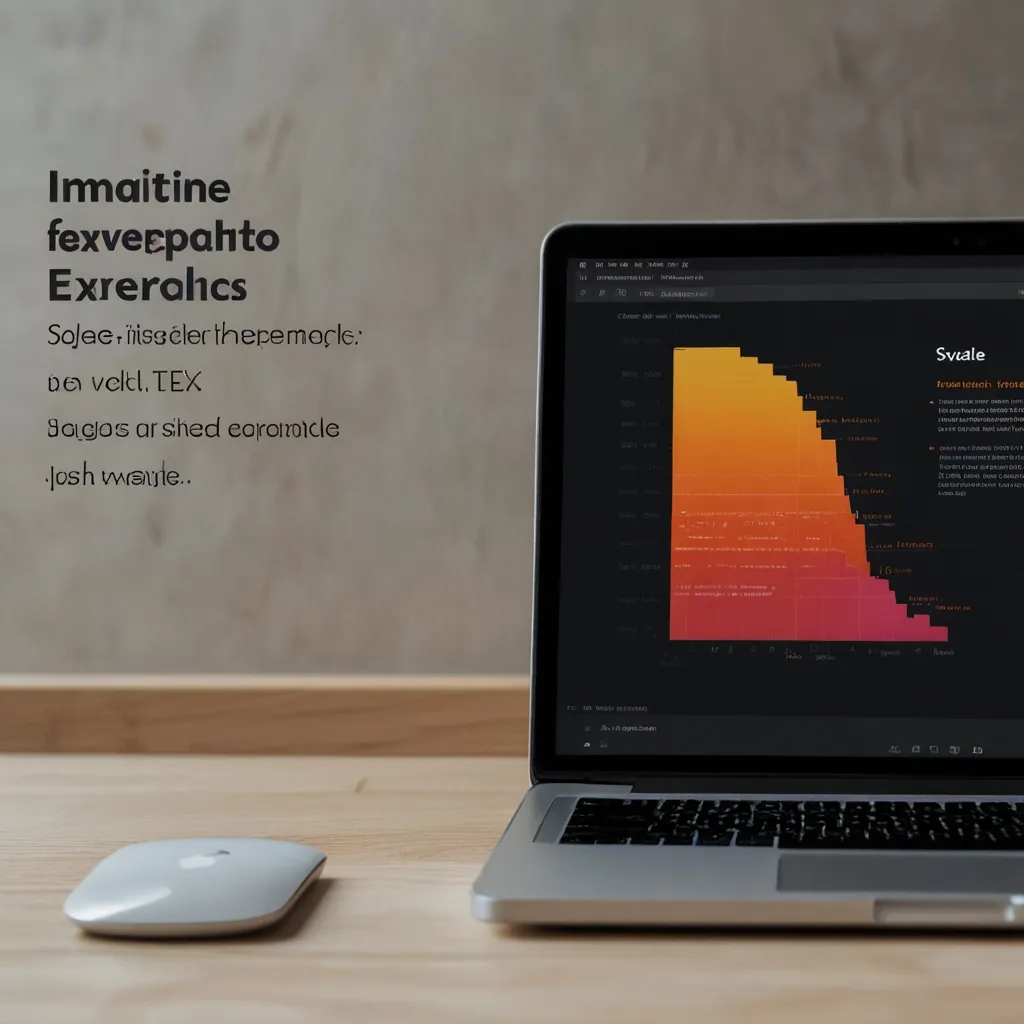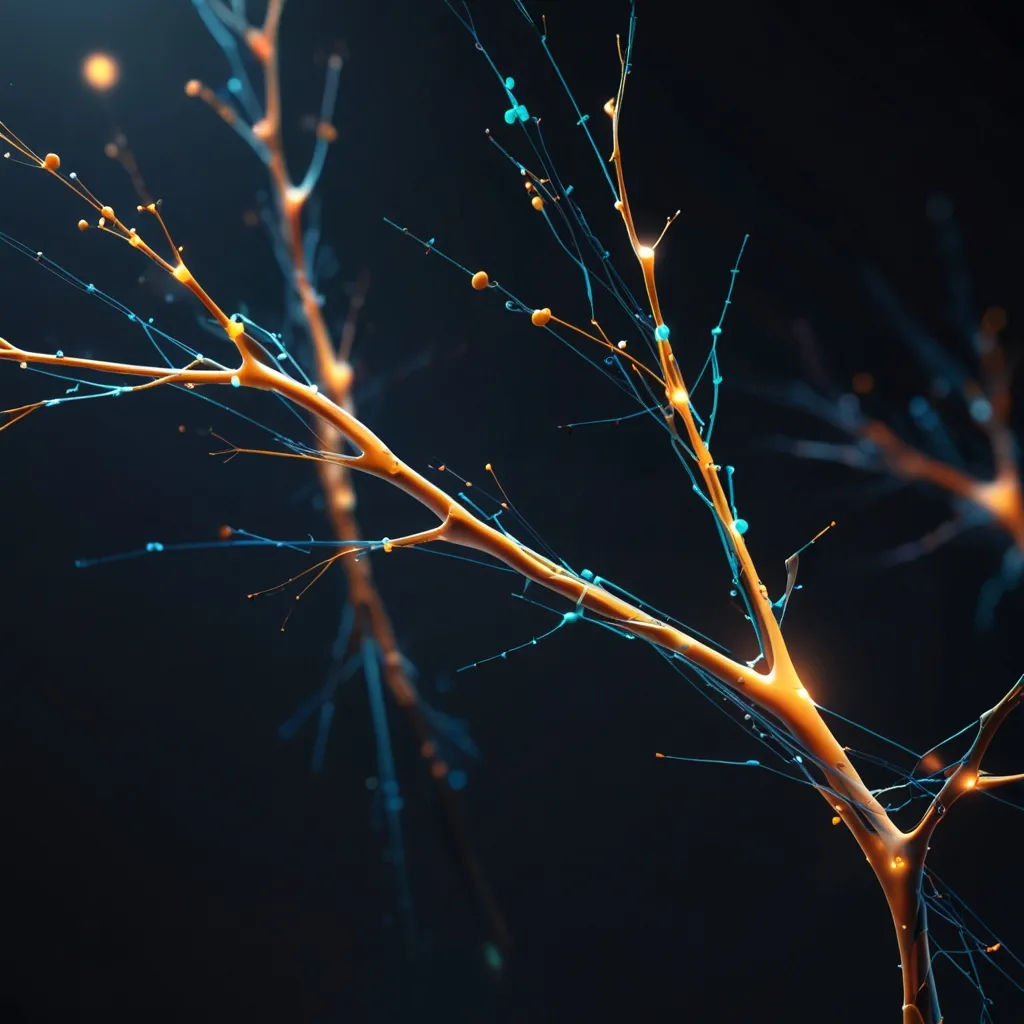When it comes to data processing, being efficient is a game-changer. Whether you’re dabbling with a small project or juggling the demands of a big enterprise application, writing efficient code can save a ton of time, resources, and stress. Let’s talk about how you can make sure your data processing code is the best it can be.
Why Efficiency Matters
Data processing is a cornerstone for data science, machine learning, and analytics. And let’s be honest, it can turn into a headache if not done right. Large datasets, complex algorithms, and real-time needs can make data processing a massive challenge. Efficient data processing isn’t just about finishing the task; it’s about doing it quickly, accurately, and without draining resources.
Picking the Right Tools
Python is a go-to for data processing because it’s simple, readable, and has a killer library support. Think of libraries like Pandas, NumPy, and Dask as your best buddies for data manipulation and analysis. Pandas gives you data structures like DataFrames, perfect for tabular data. NumPy lets you handle large arrays and matrices and offers a bunch of mathematical functions. And Dask? It’s all about parallel computing, handling large datasets by breaking them into smaller chunks.
Here’s a quick look:
import pandas as pd
import numpy as np
import dask.dataframe as dd
# Load data with Pandas
df = pd.read_csv('data.csv')
print(df.head()) # Display first few rows
# Create an array with NumPy
arr = np.array([1, 2, 3, 4, 5])
print(arr.mean()) # Calculate mean
# Load large data with Dask
ddf = dd.read_csv('large_data.csv')
print(ddf.mean().compute()) # Calculate mean
The Magic of Vectorization
One of the coolest ways to boost efficiency is through vectorization. Vectorized operations let you run calculations on entire arrays or DataFrames at once. It’s a huge time-saver compared to doing things in loops.
Check this out:
import numpy as np
# Non-vectorized approach
arr = np.array([1, 2, 3, 4, 5])
result = []
for num in arr:
result.append(num * 2)
print(result)
# Vectorized approach
arr = np.array([1, 2, 3, 4, 5])
result = arr * 2
print(result)
Ditching the Loops
Loops can kill efficiency. Whenever you can, use optimized library functions. For example, instead of looping to calculate the mean of an array, just use NumPy’s mean function.
import numpy as np
# Using a loop
arr = np.array([1, 2, 3, 4, 5])
sum = 0
for num in arr:
sum += num
mean = sum / len(arr)
print(mean)
# Using NumPy's mean function
arr = np.array([1, 2, 3, 4, 5])
mean = np.mean(arr)
print(mean)
Slimming Down Data
For big datasets, data compression and dimensionality reduction are key. Techniques like quantization, principal component analysis (PCA), and random projection help cut down the size and complexity of your data.
A quick example:
from sklearn.decomposition import PCA
import numpy as np
# High-dimensional embeddings
embeddings = np.random.random((10000, 768))
# Apply PCA to reduce dimensionality
pca = PCA(n_components=128)
reduced_embeddings = pca.fit_transform(embeddings)
print(f"Original shape: {embeddings.shape}")
print(f"Reduced shape: {reduced_embeddings.shape}")
Efficient Data Cleaning and Preprocessing
Let’s face it, data cleaning and preprocessing aren’t the most glamorous tasks, but they’re absolutely essential. Good prep work can save you from headaches down the line. Tools like tidyr and dplyr in R, or Pandas in Python, can make your data tidying process swift and effective.
Just like this:
import pandas as pd
# Load data
df = pd.read_csv('data.csv')
# Remove duplicates
df = df.drop_duplicates()
# Handle missing values
df = df.fillna('Unknown')
# Normalize text data
df['text'] = df['text'].apply(lambda x: x.lower())
Going Parallel and Caching
For large-scale data projects, parallel processing can be a lifesaver. Libraries like Dask and Spark let you process data in parallel, using multiple cores or even multiple machines. Caching is also super handy as it stores frequently accessed data in memory, cutting down on repeat computations.
Here’s how it looks:
import dask.dataframe as dd
# Load large data in parallel
ddf = dd.read_csv('large_data.csv')
# Perform operations in parallel
result = ddf.mean().compute()
print(result)
Boost with Hardware
Modern AI needs smooth data processing. Leveraging hardware acceleration like GPUs or specialized AI chips can give a dramatic performance boost.
Keep Tweaking
Efficiency isn’t a one-time deal; it’s an ongoing exercise. Regularly review your code and look for areas to optimize. Developing a habit of daily code retrospection can cultivate a mindset of continuous improvement.
Tips for Writing Efficient Code
- Pick the Right Data Types: Choosing memory-efficient data types can save space.
- Optimize Algorithms: Use algorithms designed for performance, like
data.tablein R for speedy data processing. - Prepare for Errors: Use try-except blocks and logging to manage errors smoothly.
- Document and Comment: Adding comments and maintaining documentation makes your code more understandable.
- Code Reviews: Regularly review your code with pals or team members to keep efficiency in check.
Real-World Efficiency
Efficient data processing isn’t just for show—it has some serious applications. For instance, in natural language processing, handling massive datasets efficiently is a must for real-time responses. In machine learning, efficient code means training models faster and more accurately, which is crucial for deploying them in the real world.
Wrapping Up
Writing efficient data processing code is a skill built with practice and a good grasp of available tools and techniques. By leveraging libraries like Pandas, NumPy, and Dask, avoiding unnecessary loops, and optimizing algorithms, you can create data processing workflows that are robust, scalable, and efficient. Remember, efficiency isn’t just about speed; it’s also about making sure your code is maintainable, readable, and reliable. With these best practices, tackling complex data processing tasks becomes significantly more manageable.