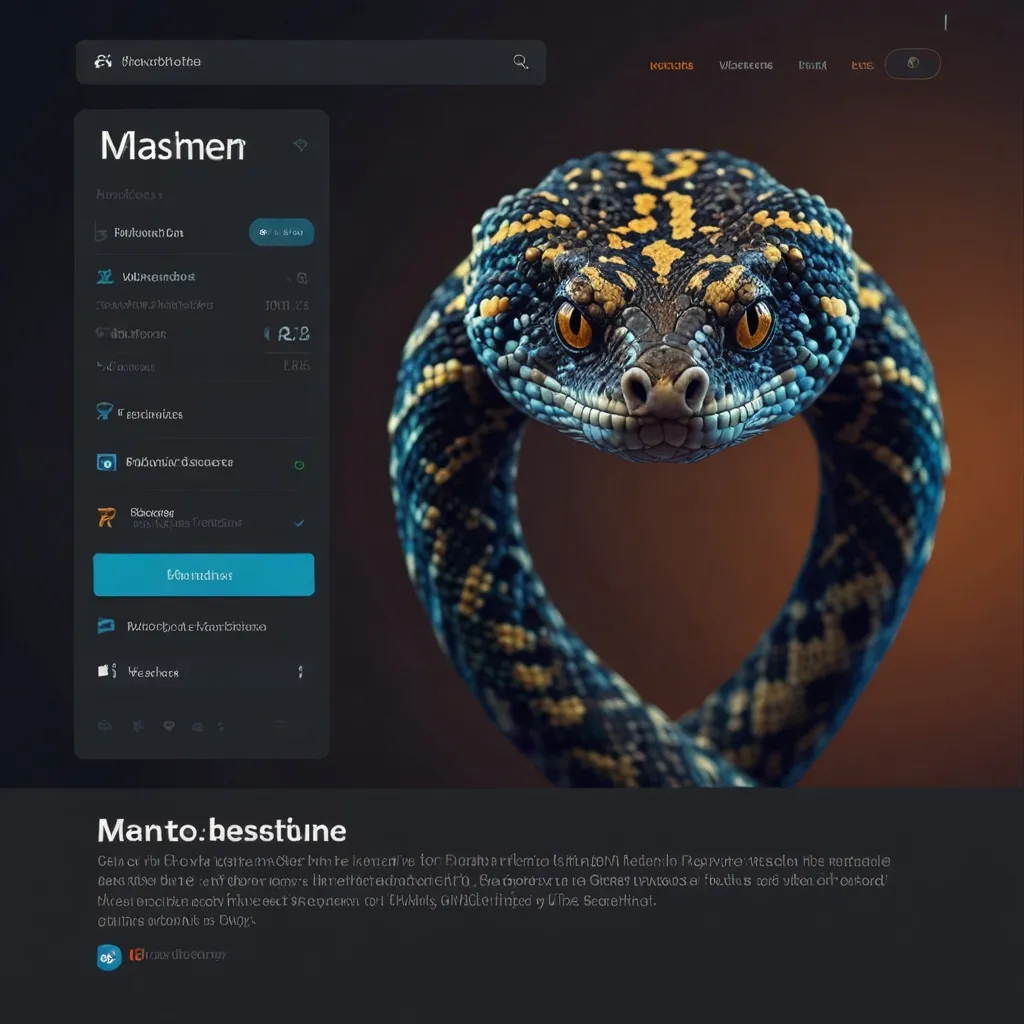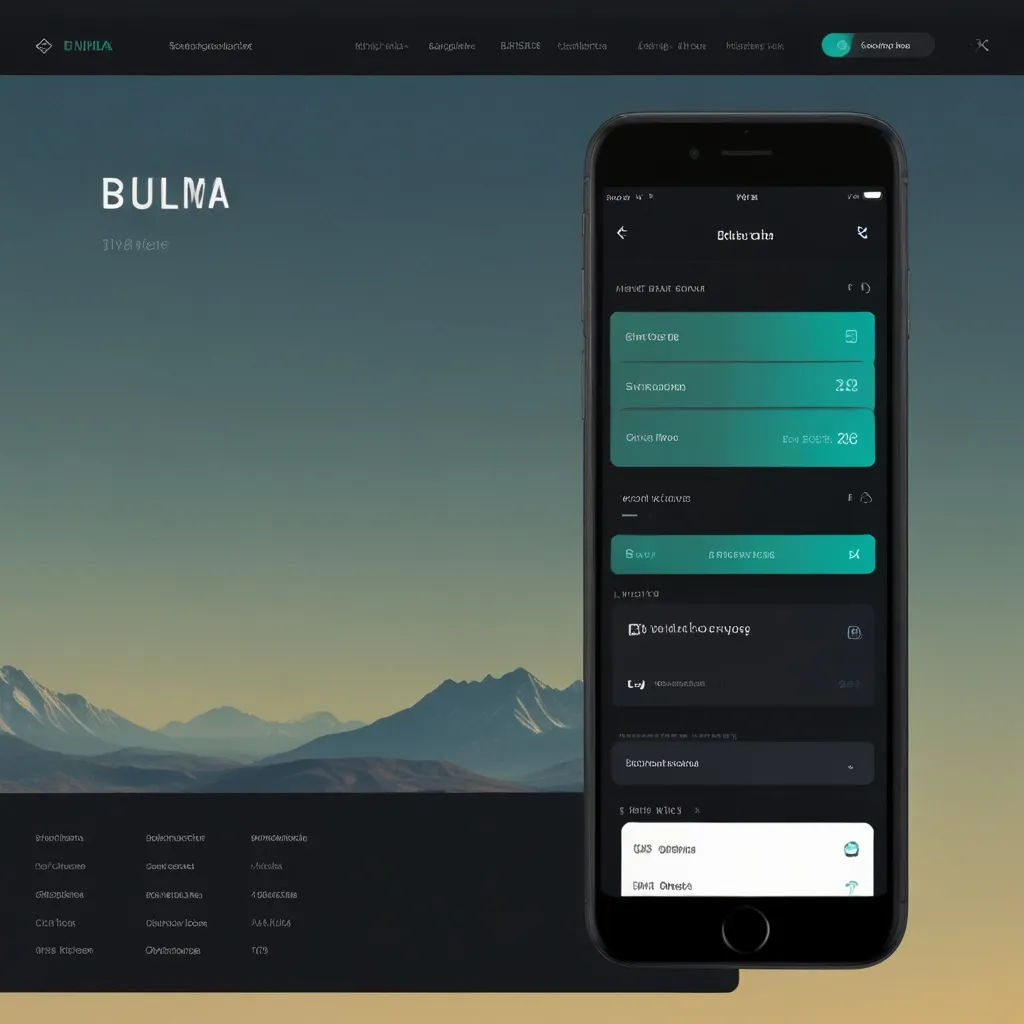Dive into Hapi.js: Your New Best Friend for Building Web Apps
So, you want to build web applications and you’ve already heard about the magic of Node.js. Great choice! Now, let’s introduce you to Hapi.js—a framework that promises to make your development journey smoother, quicker, and more enjoyable. Created by the folks at Walmart Labs, Hapi.js excels in several areas including scalability, maintainability, and security. Let’s delve into the awesomeness that is Hapi.js and get you started on the right foot.
Why Hapi.js?
Hapi.js is essentially a Swiss Army knife for Node.js developers. It’s designed to provide a modular, methodical way to build web applications and services, allowing you to break down your code into manageable, reusable components. This modularity doesn’t just make your code cleaner; it also makes it easier to maintain and extend.
Configuration-Driven Goodness
One of the most loved aspects of Hapi.js is its configuration-driven approach. This sense of orderliness appeals to those who like their code neat and tidy. You can set up routes, authentication strategies, and a plethora of other application settings in a way that keeps everything nicely organized.
Routing Made Easy
The beauty of Hapi.js is in its simplicity when it comes to defining routes. With this framework, you get to define routes using a clean and intuitive syntax. If you want your server to say “Hello, World!” at the root URL, it’s as easy as:
const Hapi = require('@hapi/hapi');
const start = async () => {
const server = Hapi.server({ port: 3000, host: 'localhost' });
server.route({
method: 'GET',
path: '/',
handler: (request, h) => {
return 'Hello, World!';
}
});
await server.start();
console.log('Server running on %s', server.info.uri);
};
start();
Built-In Authentication and Authorization
Another cool feature of Hapi.js is its built-in support for handling authentication and authorization. Whether you need JWTs, Basic Auth, or some other authentication strategy, Hapi.js has got your back. Implementing user authentication and role-based access control is straightforward, making your job so much easier.
Top-Notch Validation
Validation is a big deal in web development, right? Hapi.js integrates a powerful validation system, allowing you to define validation rules that ensure the data your application processes is legit. This minimizes vulnerabilities and keeps your app safe and sound.
The Power of Plugins
Perhaps one of Hapi.js’s most compelling features is its robust plugin system. This allows you to break down your application into smaller, reusable components. Need a logging plugin? Create it once and integrate it wherever. The same goes for other functionalities like authentication and caching.
Logging and Monitoring
Hapi.js is equipped with built-in support for logging and monitoring. This is crucial for keeping tabs on your application’s performance and health. Identifying and troubleshooting issues becomes a far less daunting task.
Real-Time Capabilities
Hapi.js can be paired with libraries like Socket.io to build real-time applications. Whether it’s a chat app or a live dashboard, Hapi.js has the versatility to handle it all.
Caching Done Right
Caching is another area where Hapi.js shines. It provides mechanisms to boost your application’s performance by minimizing the load on your databases or other data sources. Especially handy when you’re dealing with heavy traffic and high demand.
Testing-Friendly
Let’s talk about testing. Hapi.js is designed to make writing tests (both unit and integration) as painless as possible. This ensures your application is robust and reliable, which is something every developer values.
How to Get Started with Hapi.js
Ready to jump in? Here’s a quick guide to get you up and running with Hapi.js:
-
Install Node.js and npm: First, make sure you have Node.js and npm installed on your system. If you’re unsure, you can check the version by typing
node -vin your terminal. -
Install Hapi.js: Open your terminal and run:
npm install @hapi/hapi -
Set Up Your Server: Use the following code to set up a basic Hapi.js server:
const Hapi = require('@hapi/hapi'); const init = async () => { const server = Hapi.server({ port: 3000, host: 'localhost' }); server.route({ method: 'GET', path: '/', handler: (request, h) => { return 'Hello, World!'; } }); await server.start(); console.log('Server running on %s', server.info.uri); }; init(); -
Define Routes: Use the
server.routemethod to define your application’s routes. -
Implement Authentication: Utilize Hapi.js’s built-in features to add authentication and authorization to your app.
-
Use Validation: Ensure data integrity with Hapi.js’s built-in validation tools.
-
Modularize with Plugins: Break your application into plugins to keep your codebase organized and modular.
-
Write Tests: Create unit and integration tests to ensure your app runs smoothly.
-
Logging and Monitoring: Incorporate logging and monitoring to track performance and troubleshoot issues efficiently.
A Glimpse of a Simple Hapi.js App
Here’s a straightforward example to get your feet wet. This one includes routing, validation, and a basic logging plugin:
const Hapi = require('@hapi/hapi');
const Joi = require('joi');
const start = async () => {
const server = Hapi.server({ port: 3000, host: 'localhost' });
server.route({
method: 'POST',
path: '/user',
handler: (request, h) => {
return request.payload;
},
options: {
validate: {
payload: Joi.object({
name: Joi.string().required(),
email: Joi.string().email().required()
})
}
}
});
const loggingPlugin = {
name: 'logging',
register: async (server) => {
server.ext('onRequest', (request, h) => {
console.log(`Request: ${request.method} ${request.path}`);
return h.continue;
});
}
};
await server.register(loggingPlugin);
await server.start();
console.log('Server running on %s', server.info.uri);
};
start();
Wrapping It Up
Hapi.js is truly a gem in the realm of Node.js frameworks. Its powerful features like modular plugins, configuration-driven approach, and built-in support for critical functionalities make it a top choice for developers. Whether you’re working on a simple API or a complex web app, Hapi.js equips you with the tools to make your development process a breeze. With its comprehensive documentation and thriving community, starting with Hapi.js has never been easier. So, what are you waiting for? Dive into Hapi.js and unlock your web development potential!