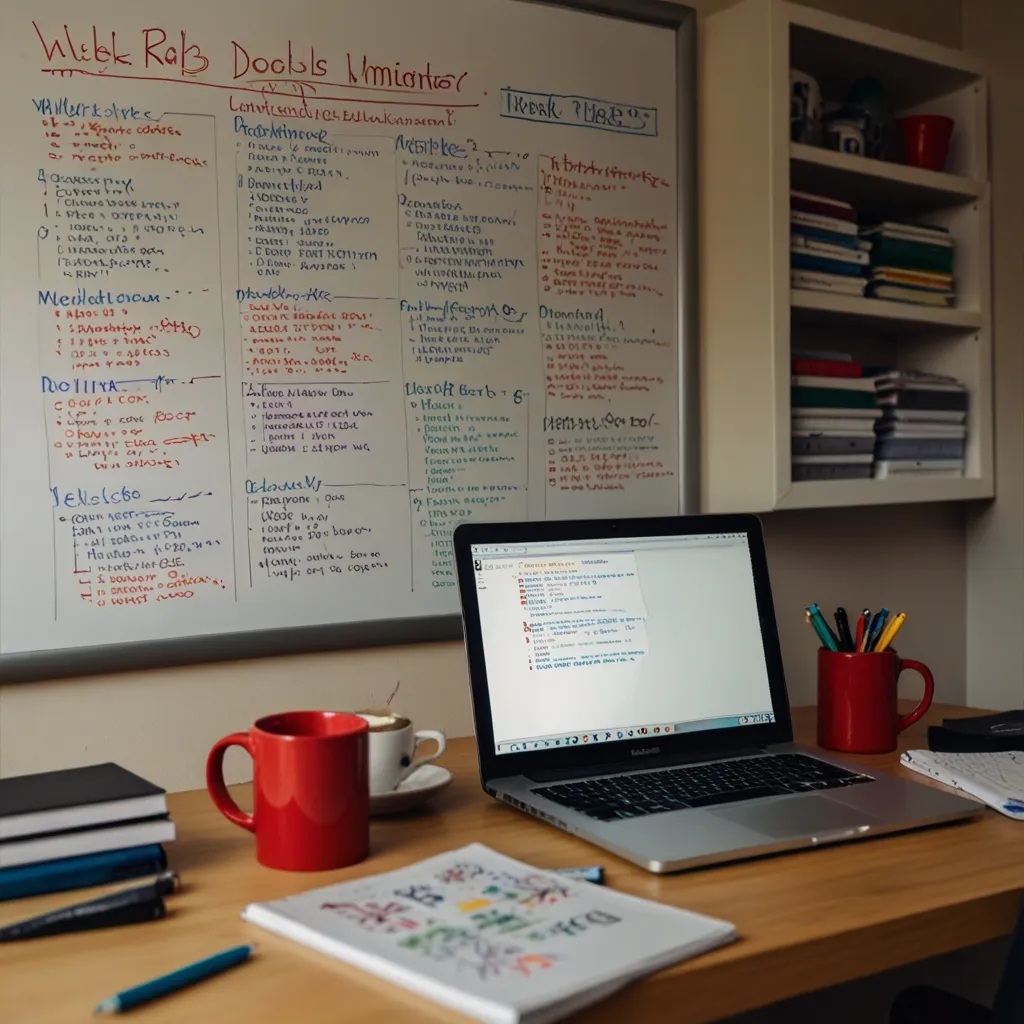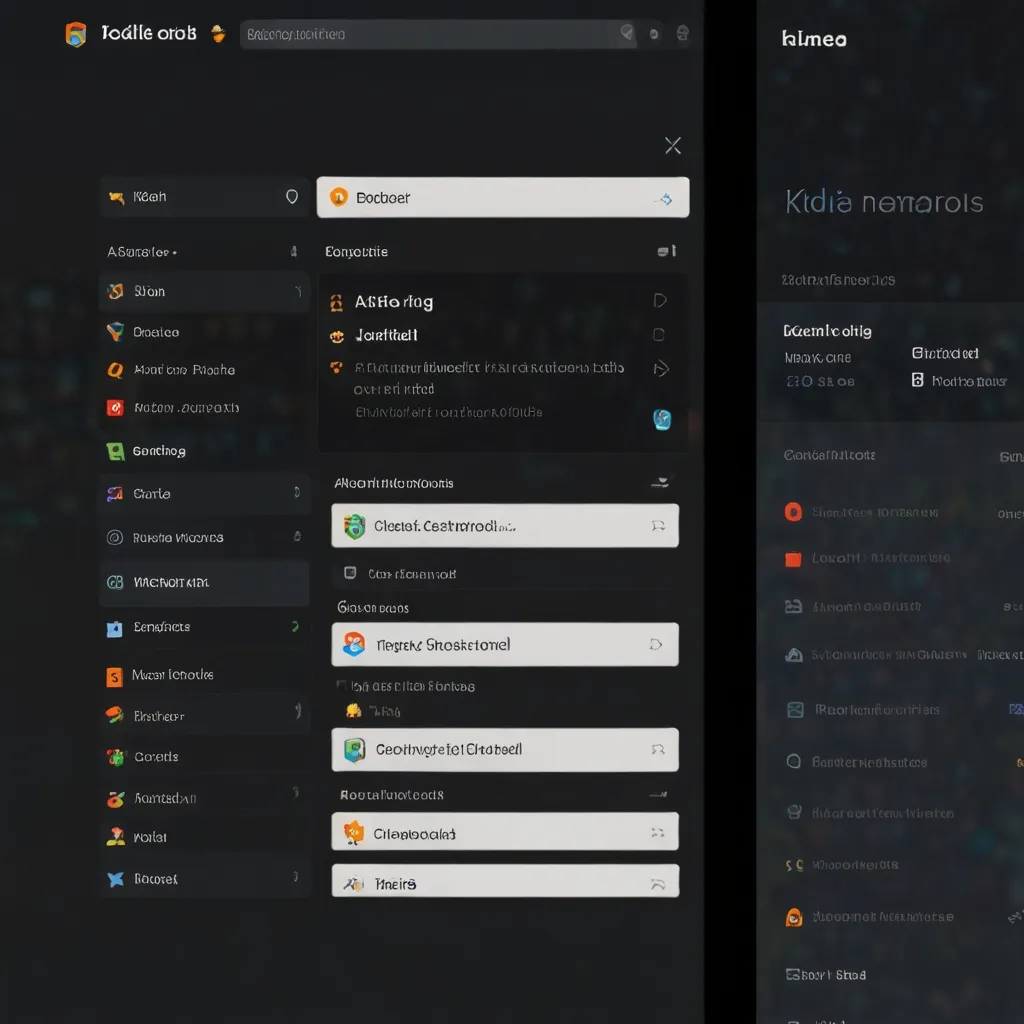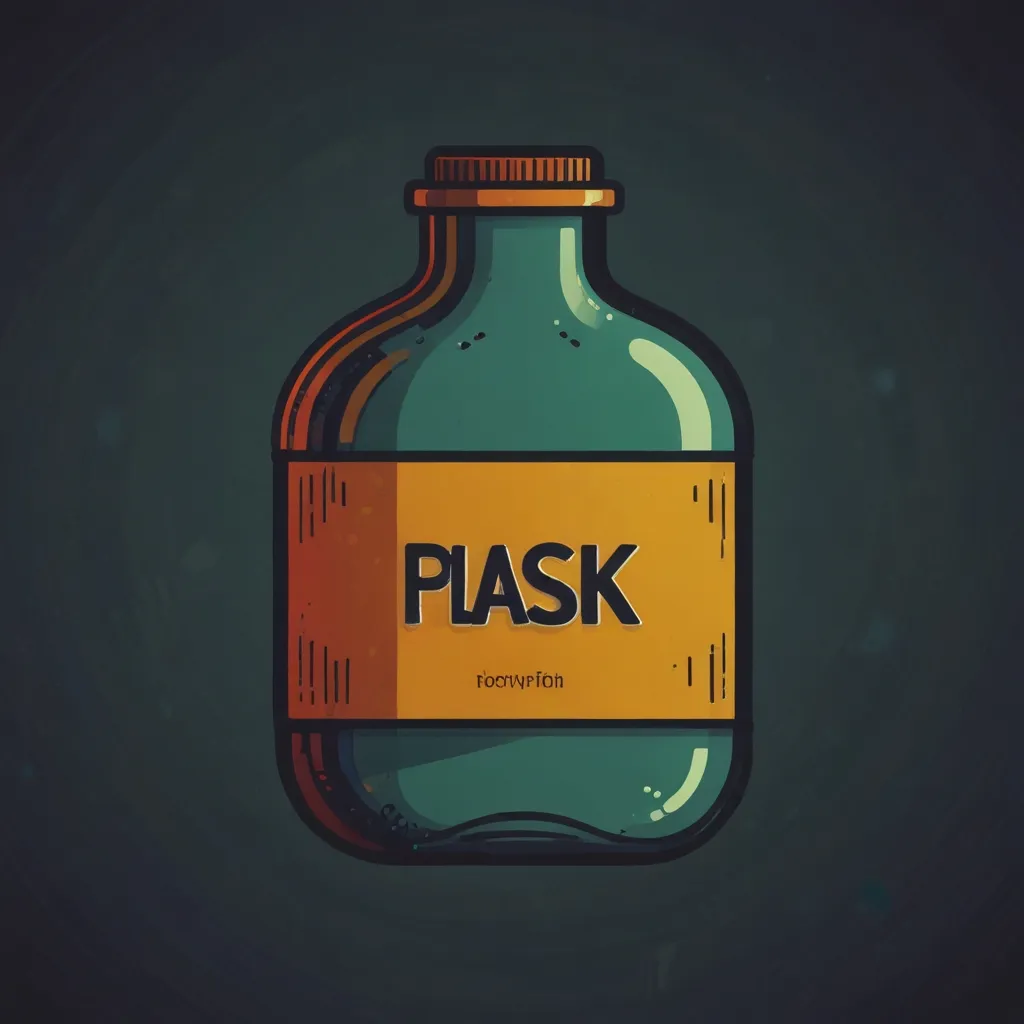Getting Started with Ruby on Rails
So, you’re curious about Ruby on Rails, huh? It’s this awesome web application framework that a lot of developers swear by. You might hear folks simply call it “Rails” sometimes. It’s built using the Ruby programming language and really speeds up web development, thanks to its sensible defaults and efficiency tricks. Sound interesting? Let’s get you started!
What’s Ruby on Rails Anyway?
First things first, Rails isn’t a programming language; it’s a framework. What’s a framework? Think of it like a set of tools and guidelines that help you build web applications faster and with fewer headaches. Rails was brought to life by a guy named David Heinemeier Hansson back in 2004 and has only grown in popularity since then. Its charm lies in its simplicity and flexibility. Imagine whipping up a robust web application without sweating too much—sounds good, right?
Setting Up Your Playground
Before you dive into coding, you need to set up the right environment. Just a few steps here:
- Install Ruby: You need Ruby before you can do anything with Rails. Download it straight from the Ruby website or use something like RVM (Ruby Version Manager) or rbenv to handle the installation.
- Install Rails: With Ruby in place, the next step is installing Rails. Open up your terminal and type
gem install rails. Boom, Rails is now on your system! - Create a New Rails App: Now, let’s create your first Rails app. Run
rails new myapp(swap out “myapp” with whatever name you fancy). This command will whip up a basic directory structure for your application, and you’re ready to roll.
Understanding the MVC Pattern
Ruby on Rails uses something called the Model-View-Controller (MVC) architecture. Think of it as breaking down your app into three parts:
-
Model: This handles your data and business logic. It’s what talks to your database and makes sure all data and relationships are properly managed. Imagine you’re creating a blog; here your model might include
ArticleandCommentclasses.class Article < ApplicationRecord has_many :comments end -
View: The view is all about what the user sees. It’s your HTML with embedded Ruby code (ERB) that displays the data. Like, when you want to show an article:
<h1><%= @article.title %></h1> <p><%= @article.body %></p> -
Controller: The controller is the middleman. It processes user input, talks to the model, and then picks the right view for the user. Here’s a basic controller action:
class ArticlesController < ApplicationController def show @article = Article.find(params[:id]) end end
Routing and URLs
Routing in Rails is neat and straightforward. It’s how you link URLs to your controller actions. You tweak routes in the config/routes.rb file. Say you want the URL /articles/1 to go to the show action in the ArticlesController. Here’s how you’d do it:
get '/articles/:id', to: 'articles#show'
Convention Over Configuration
A big thing with Rails is “Convention Over Configuration” (CoC). Instead of making you set everything up from scratch, Rails comes pre-configured with sensible defaults. When you generate a model, Rails even sets up the corresponding database table and some migration files for you.
Active Record: The Database Whisperer
Active Record is Rails’ way of making database interactions a breeze. It offers an object-oriented interface for your database, making CRUD (Create, Read, Update, Delete) operations super simple. Here’s how you might create a new article:
article = Article.new(title: 'My New Article', body: 'This is the body of my new article.')
article.save
Scaffolding: Your New Best Friend
Scaffolding is like having a super-efficient assistant that generates all the boilerplate code for you. When you start a new project and need the basics out of the way, scaffolding has got you covered. Run something like:
rails generate scaffold Article title:string body:text
And just like that, you’ve got models, controllers, views, and even some basic routes set up.
Testing: Keep Your Code Honest
Testing is a huge part of making sure your software works as expected. Rails has baked-in support for all sorts of tests like unit tests, integration tests, and functional tests. Here’s a simple unit test for an Article model:
class ArticleTest < ActiveSupport::TestCase
test 'should create article' do
article = Article.new(title: 'Test Article', body: 'Test body')
assert article.save
end
end
Security: Keeping Nefarious Actors at Bay
Rails takes security seriously. It has various built-in features to guard against common web vulnerabilities like SQL injection and cross-site scripting (XSS). Rails also nudges you toward secure coding practices with its default settings and structure.
Community and Resources
One of the best parts about diving into Ruby on Rails is its bustling community. You’ll find heaps of resources, tutorials, docs, and forums to help you out. Check out the official Rails guides and the Rails community blog—they’re absolute lifesavers.
Real-World Applications
Ruby on Rails isn’t just theory. Major web players like GitHub, Hulu, Shopify, and Airbnb use it. Whether you’re a startup or a bigwig in the tech world, Rails’ efficiency and flexibility make it a go-to option. Be it a blog or a bustling e-commerce site, Rails can do the heavy lifting.
Wrapping It Up
Getting your feet wet with Ruby on Rails is actually pretty easy. Its strong framework and awesome community support make it a stellar choice for web development. By leveraging Rails’ MVC pattern, its “Convention Over Configuration” mantra, and its fantastic tools like Active Record and scaffolding, you can build some seriously powerful web apps in no time. Whether you’re just starting out or you’re a battle-hardened developer, Rails is worth every bit of your attention. So roll up those sleeves and dive in!