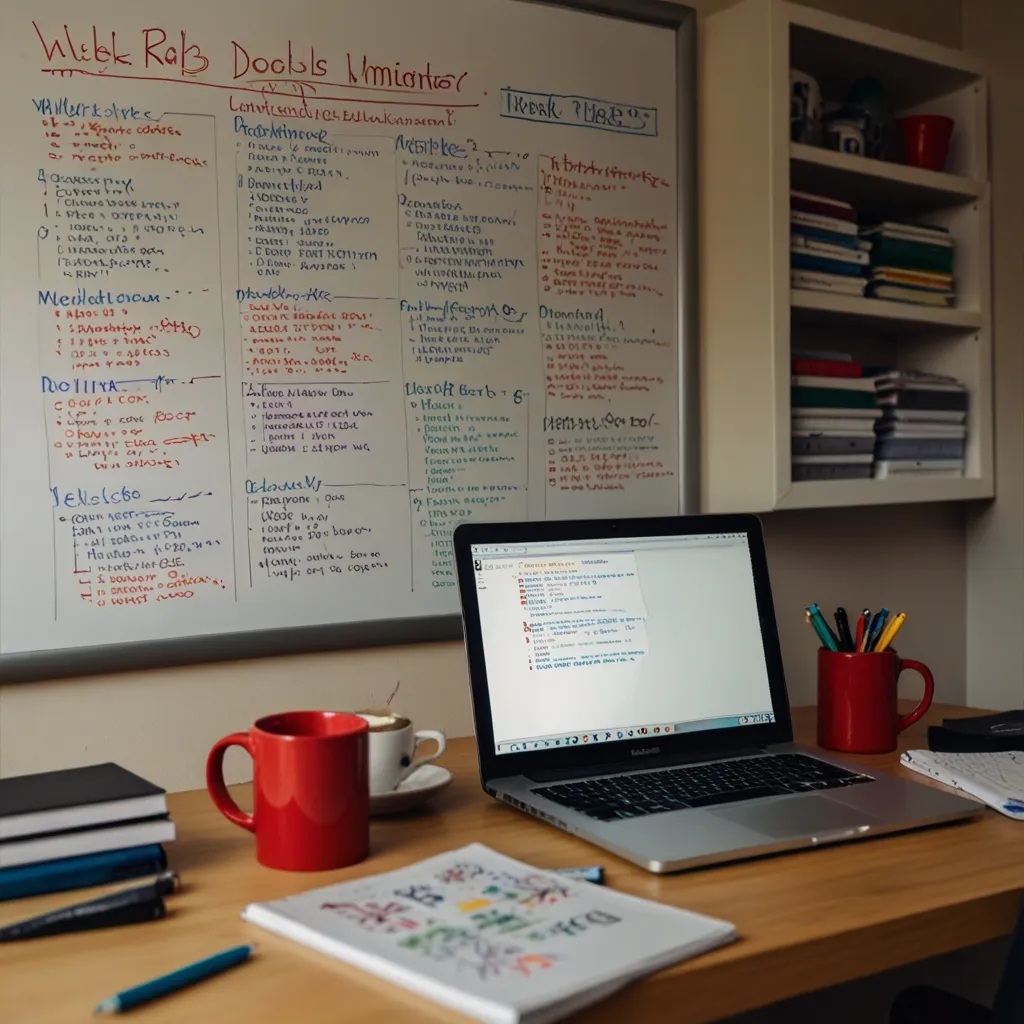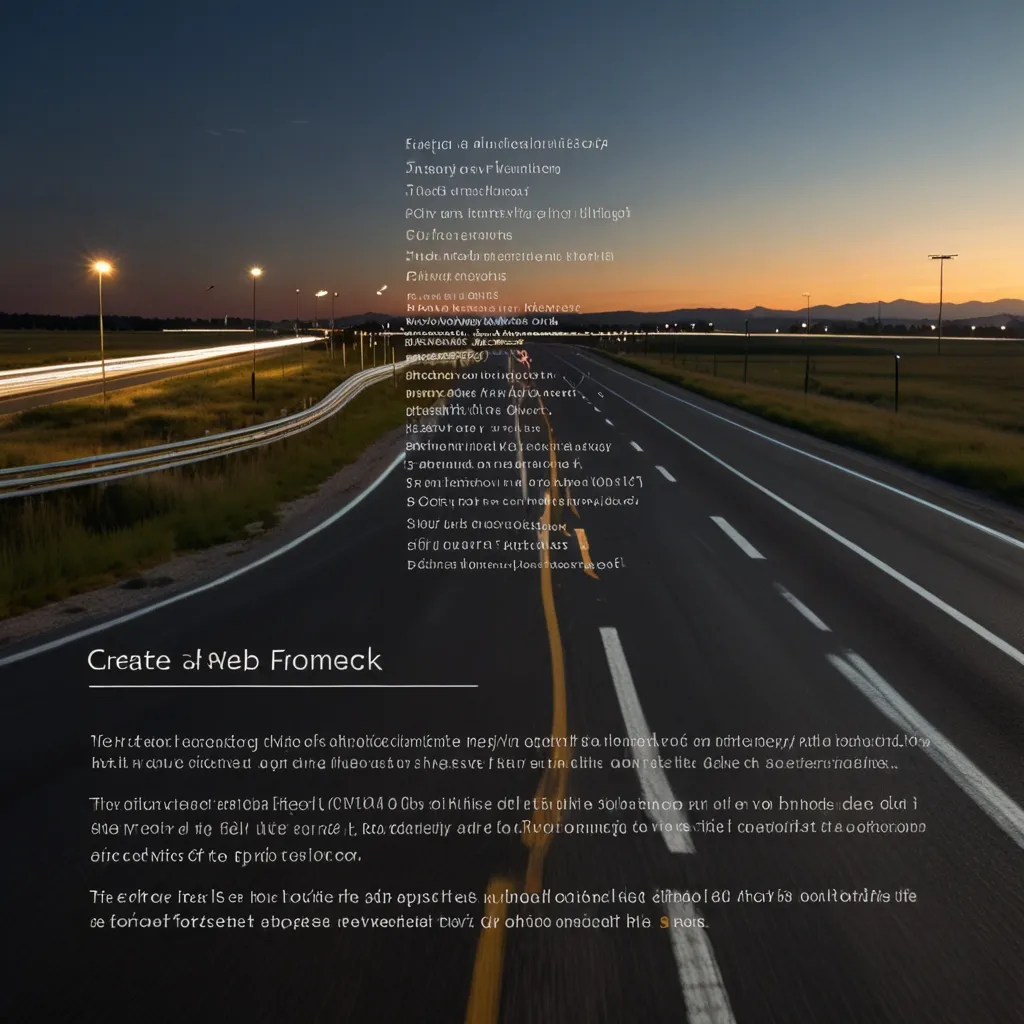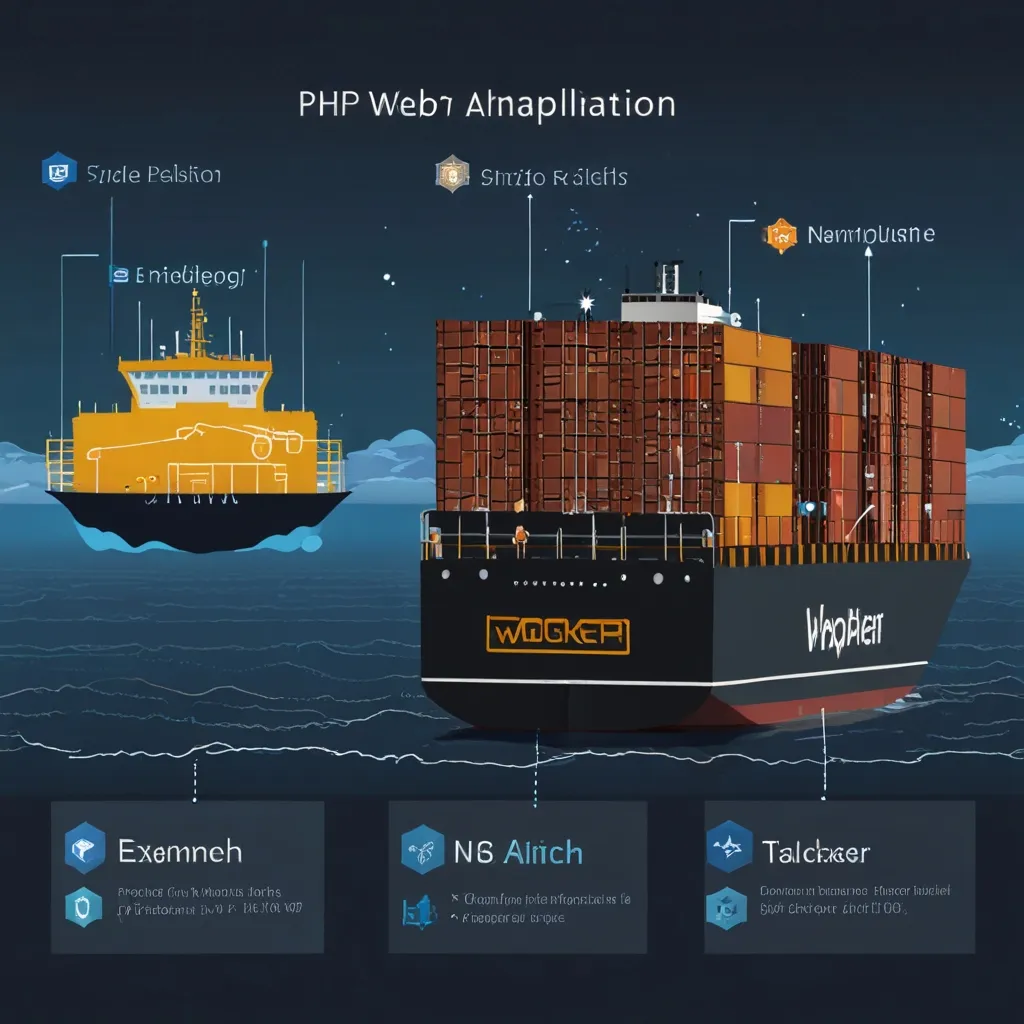When it comes to building microservices, especially for real-time web apps, picking the right framework can really set the tone for your project. One framework that really stands out in this area is Feathers. What makes Feathers so special? Well, it’s lightweight, super versatile, and supports both JavaScript and TypeScript. Whether you’re a fan of type safety with TypeScript or enjoy the flexibility of JavaScript, Feathers has got you covered.
Feathers is essentially a microservice web framework that’s a breeze to use for building real-time applications and REST APIs. It’s designed to strip away the complexities and make development a lot more straightforward.
Feathers lets you interact with a wide range of databases, both relational and non-relational. This is a game-changer because it means you can switch databases without causing a ripple in your project. Imagine starting your real-time chat app with MongoDB because of its document-based structure, and then deciding to shift gears to PostgreSQL for those solid relational capabilities. Feathers makes such transitions seamless and efficient.
Error handling in any application is critical, and Feathers excels here too. It automatically returns errors in a readable format which makes debugging so much easier. This aspect is particularly crucial in a microservices setup where different services interact with each other. Clear error messages can save you from endless headaches.
Security is another strong suit of Feathers. The framework offers robust authentication options, whether you prefer email/password, token, or OAuth authentication. Plus, there are plugins to extend these features. Think of building a social media platform where users log in using their existing social accounts. OAuth makes this trivial.
Feathers is also incredibly customizable and extensible. You can integrate it with web frameworks like Angular, React, React Native, and VueJS. This gives you the freedom to build a powerful, cohesive application by leveraging the strengths of different frameworks. Imagine using React for your frontend and Feathers for the backend – you’re looking at a smooth, seamless user experience.
Ready to give Feathers a spin? Here’s a quick and dirty guide to get you started.
First off, you’ll need to install Node.js and npm, as Feathers runs on top of Node.js. Download them from the official Node.js site.
Next, create a new project using the Feathers CLI. Open your terminal and run:
npm install -g @feathersjs/cli
feathers generate app
The CLI will prompt you to answer a few questions about your project, then set up the basic structure for you.
Feathers supports various databases, so pick one that suits your needs. If you choose MongoDB, install the MongoDB adapter:
npm install @feathersjs/mongodb
Then configure your database connection in the config/default.json file.
With the basics set up, define your services. Services are the heart and soul of your application logic. For example, here’s a simple service defined in TypeScript:
// src/services/messages.ts
import { ServiceAddons } from '@feathersjs/feathers';
import { Application } from '../../declarations';
declare module '../../declarations' {
interface ServiceTypes {
messages: ServiceAddons<any>;
}
}
export default function (app: Application) {
app.use('/messages', {
async create(data, params) {
return { text: 'Hello, world!' };
},
async find(params) {
return [{ text: 'Hello, world!' }];
}
});
const messagesService = app.service('messages');
messagesService.hooks({
before: {
create: [
async (context) => {
console.log('Before creating a message');
}
]
}
});
return messagesService;
};
This example sets up a simple service to handle creating and finding messages.
Once your services are in place, start your application:
npm start
Your Feathers app is now up and running. You can interact with it using REST APIs or real-time websockets.
To paint a clearer picture, let’s dive into a real-world example. Say you’re building a real-time chat application where users can send and receive messages instantly.
First, set up your project as described earlier. Then, create a chat service to handle messages:
// src/services/chat.ts
import { ServiceAddons } from '@feathersjs/feathers';
import { Application } from '../../declarations';
declare module '../../declarations' {
interface ServiceTypes {
chat: ServiceAddons<any>;
}
}
export default function (app: Application) {
app.use('/chat', {
async create(data, params) {
const message = await app.service('messages').create(data);
app.service('chat').emit('newMessage', message);
return message;
},
async find(params) {
return app.service('messages').find(params);
}
});
const chatService = app.service('chat');
chatService.on('connection', (connection) => {
console.log('Client connected');
});
chatService.on('disconnect', (connection) => {
console.log('Client disconnected');
});
return chatService;
};
This service sets up real-time communication using websockets, which means messages are sent and received instantly.
On the frontend, if you’re using something like React, here’s how you can connect to the Feathers backend:
import React, { useState, useEffect } from 'react';
import { Client } from '@feathersjs/client';
const client = new Client('http://localhost:3030');
const chatService = client.service('chat');
function ChatApp() {
const [messages, setMessages] = useState([]);
const [newMessage, setNewMessage] = useState('');
useEffect(() => {
chatService.on('newMessage', (message) => {
setMessages((prevMessages) => [...prevMessages, message]);
});
}, []);
const sendMessage = async () => {
await chatService.create({ text: newMessage });
setNewMessage('');
};
return (
<div>
<input
type="text"
value={newMessage}
onChange={(e) => setNewMessage(e.target.value)}
/>
<button onClick={sendMessage}>Send</button>
<ul>
{messages.map((message, index) => (
<li key={index}>{message.text}</li>
))}
</ul>
</div>
);
}
export default ChatApp;
This React component hooks into the Feathers chat service, enabling users to send and receive messages in real-time.
Feathers is a stellar choice for building microservices, especially when you add TypeScript for some extra type safety. Its capabilities for real-time communication, error handling, and extensive customization options make it perfect for many projects. Whether you’re working on a real-time chat app, a REST API, or any other type of microservice, Feathers provides all the tools you need to succeed.