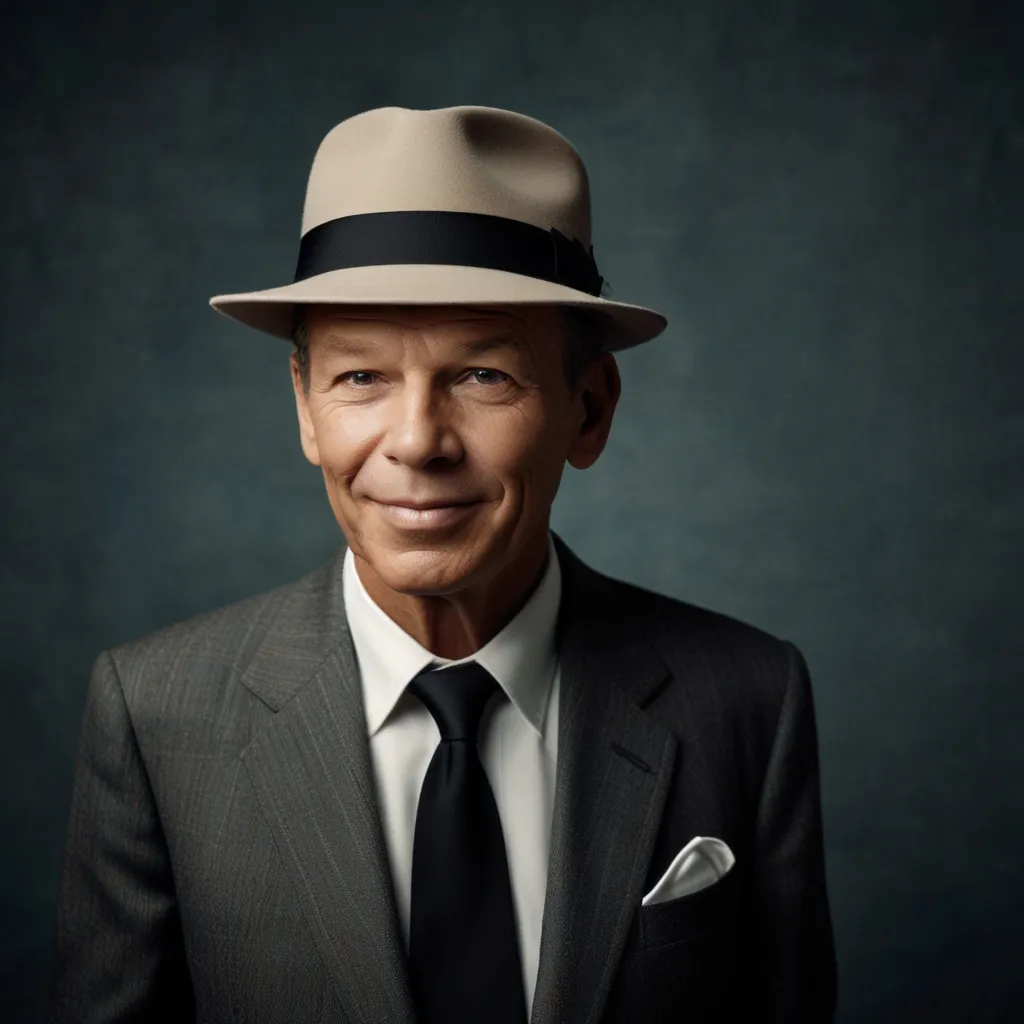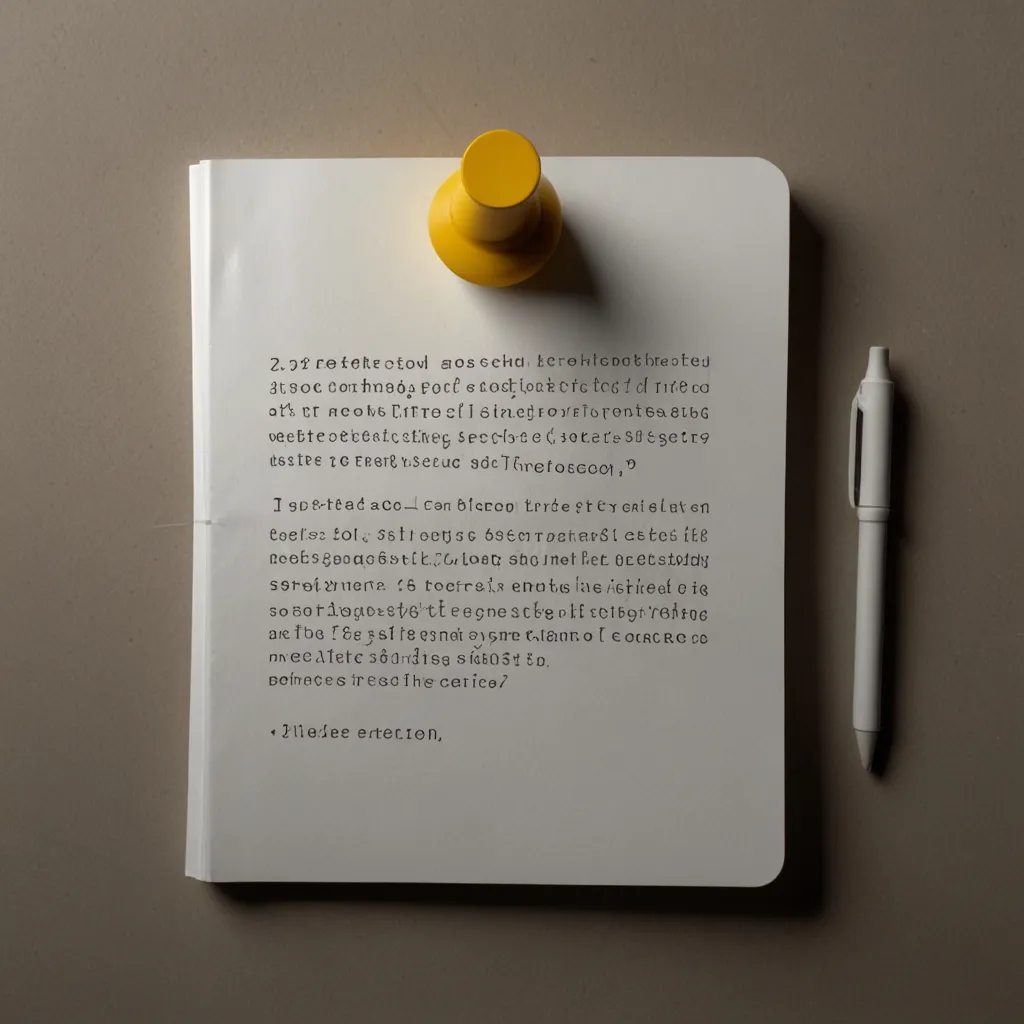Looking to build a killer web app with top-notch performance? Nuxt.js is your go-to framework, especially if you’re familiar with Vue.js. Created by the Vue.js team, Nuxt.js levels up your web development game by making it super easy to build server-rendered or statically generated applications. Imagine combining the power of Vue with the speed and SEO benefits of server-side rendering (SSR) and static site generation (SSG). Sounds pretty rad, right?
First things first, Nuxt.js is like an upgrade for Vue.js. It’s an open-source framework that adds all these extra capabilities on top of Vue. Think SSR, SSG, and a modular structure that keeps your code clean and manageable. It’s here to solve the pain points you usually face when building universal apps—things like routing, state management, and build configuration.
Jumping Into Nuxt.js
Ready to dive in? Before anything else, make sure Node.js is up and running on your system. The setup is straightforward.
Step 1: Initial Setup
Pop open your terminal and create a new Nuxt project by running npx nuxi init [project-name]. Replace [project-name] with whatever you want to call your project.
Step 2: Install the Goods
Navigate to your new project’s directory and run yarn install or npm install. This will get all the dependencies and packages up and running.
Step 3: Fire Up the Dev Server
Type yarn dev or npm run dev in your terminal. Your project will be live on http://localhost:3000.
Highlight Reel: Key Features of Nuxt.js
Server-Side Rendering (SSR)
One of Nuxt.js’s most impressive tricks is SSR. Your app gets rendered on the server before it hits the user’s browser, which means faster load times and a big thumbs-up from SEO. If you need your app to be lightning-fast and search-engine friendly, SSR has got your back.
Static Site Generation (SSG)
SSG is another cool feature. This pre-renders your site at build time, making your site super fast to load. It’s perfect for blogs, documentation sites, and anything that’s mostly static content.
Easy Routing
File-based routing makes your life easy. Just drop a file in the pages directory, and Nuxt automatically sets up the routes for you. It feels intuitive and keeps things simple as your app grows.
Hassle-Free Data Fetching
Nuxt.js has composables that run on the server to fetch data for your components. This makes it easier to manage your data fetching operations, ensuring your content is rendered just the way you want it.
SEO Magic
Nuxt.js takes SEO seriously. It helps you manage meta tags and other SEO configurations effortlessly. Your site will be production-ready and easily indexable, giving users the smooth experience of a real app.
State Management Made Simple
Nuxt.js works seamlessly with Pinia, a state management library for Vue. This means your app’s state is always reactive and plays nicely with SSR.
Middleware & Error Handling
You can run custom code before rendering pages using middleware. This is super useful for authentication, localization, or A/B testing. Plus, Nuxt.js has solid error handling and logging features to make debugging a breeze.
Building Your First Nuxt.js App
Want to get a taste of Nuxt.js in action? Building your first Nuxt app is a piece of cake.
Create a New Page
In your project directory, head to the pages folder and create a file named index.vue. This will be the main entry point for your application.
Add Content to Your Page
Open up index.vue and throw in some basic content. Here’s a quick template to get you started:
<template>
<div>
<h1>Welcome to My Nuxt App</h1>
<p>This is my first Nuxt.js page.</p>
</div>
</template>
<script setup>
// Add scripts here if needed
</script>
<style>
/* Add styles here if needed */
</style>
Run Your Application
Go back to your terminal and run yarn dev or npm run dev. Open up your browser and head to http://localhost:3000 to see your new page in action.
Exploring Advanced Features and Best Practices
Nuxt.js has some advanced features that make it even more appealing.
Hybrid Rendering
Nuxt lets you pick your rendering strategy on a per-route basis. You can go fully static, dynamic, or even mix both for better performance and interactivity. It’s like having the best of both worlds.
Deployment Made Easy
Deploying Nuxt.js apps is hassle-free, thanks to detailed guides and best practices. Whether serving static files or using custom server frameworks, Nuxt’s conventions help structure your project effectively. This means efficient, scalable applications.
Join the Community
The Nuxt.js community is buzzing with activity. Developers worldwide are continuously improving and adding innovations to the framework. With extensive documentation, video courses, and a robust module ecosystem, you have all you need to master Nuxt.js.
Wrapping It Up
Nuxt.js packs a punch, simplifying the development of server-rendered Vue.js apps. It balances performance, developer experience, and SEO benefits, whether you’re making a single-page app, a full-stack web app, or a static site. Follow these steps, and you’re on your way to building high-performance web applications with ease.
So go ahead, dive in and start exploring what Nuxt.js has to offer. You’ll be amazed at how efficiently you can build and deploy powerful web applications. Happy coding!