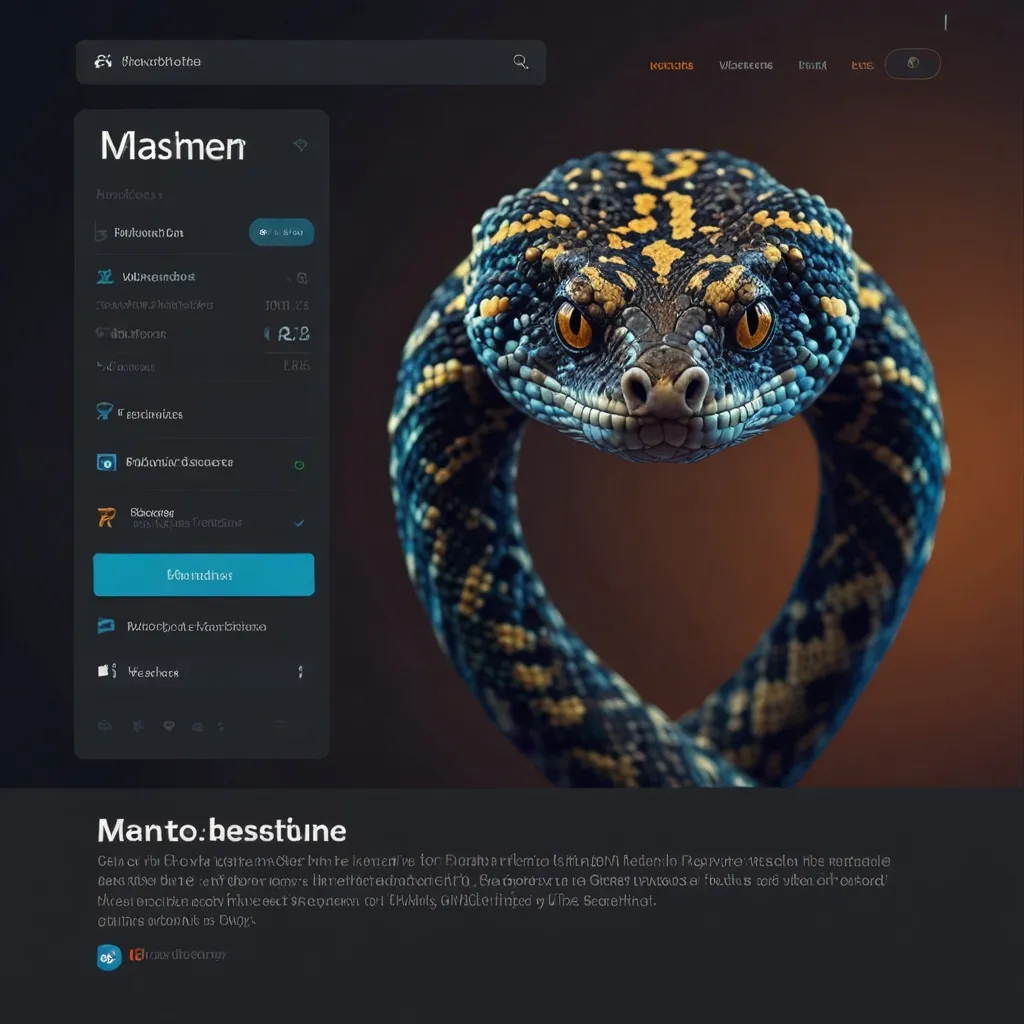Imagine whipping up client-side web applications in Java and then tossing them into browsers as JavaScript. Sounds fantastic, right? Well, that’s what Google Web Toolkit (GWT) brings to the table. This toolkit lets developers craft intricate browser-based apps without getting entangled in the web of browser quirks, XMLHttpRequest, and JavaScript.
So, what’s GWT? It’s an open-source toolkit that lets you write Java code for the client side of your web application. Think of GWT as a magical compiler that turns your Java code into streamlined JavaScript ready to dazzle in any major browser out there, even mobile ones! By leveraging Java’s strengths like static typing and a bevy of debugging tools, GWT lets you create agile web applications minus the usual JavaScript hassles.
Keen on diving in? First things first, you need Java SDK version 1.8 or newer. Also, Apache Ant is a must-have to wing those command-line stunts. Once you’re all set, grab the GWT SDK. This bundle includes everything from Java API libraries and a compiler to a development server – a developer’s dream kit, really.
After you’ve snagged the GWT SDK, it’s time to get those files out. Windows users, just extract from the compressed folder. Mac or Linux users, a simple unzip command will do the trick. Note - no installer is needed, all the necessary files are right there in the directory you’ve just unzipped.
Creating your first GWT app is a breeze with the webAppCreator utility. This nifty command-line tool spits out all the files needed to kick-start a new GWT project. It even churns out Eclipse project files and launch configuration files for effortless debugging. Just run the webAppCreator script, specify the output directory and your app’s package name. For instance:
cd gwt-2.10.0
webAppCreator -out MyWebApp com.mycompany.mywebapp.MyWebApp
Boom! You’ve got yourself a basic “Hello, world” application lounging in the MyWebApp directory, complete with an Ant build script.
Ready to see your creation in action? Navigate to your project directory and fire up the development server with:
cd MyWebApp/
ant devmode
This starts GWT’s development mode server, letting you run and debug your app locally. Pop a browser window and either click “Launch Default Browser” or copy, paste the URL, and you’re in business.
Writing GWT applications is like casting spells with Java APIs and widgets, crafting AJAX apps in Java that then magically compile into sleek JavaScript. This approach is productivity gold because it abstracts the nitty-gritty details like DOM manipulation and XHR communication, allowing you to zero in on your app’s core logic.
Picture this - a simple GWT app with a button that updates a label when clicked:
import com.google.gwt.core.client.EntryPoint;
import com.google.gwt.event.dom.client.ClickEvent;
import com.google.gwt.event.dom.client.ClickHandler;
import com.google.gwt.user.client.ui.Button;
import com.google.gwt.user.client.ui.Label;
import com.google.gwt.user.client.ui.RootPanel;
public class MyWebApp implements EntryPoint {
@Override
public void onModuleLoad() {
Button button = new Button("Click me");
final Label label = new Label("Not clicked yet");
button.addClickHandler(new ClickHandler() {
@Override
public void onClick(ClickEvent event) {
label.setText("Button clicked!");
}
});
RootPanel.get().add(button);
RootPanel.get().add(label);
}
}
This snippet whips up a user interface with a button and a label, changing the label text when the button gets clicked – simple and sweet!
One massive plus of GWT is debugging. You can debug your Java code just like you would with a desktop app. The GWT developer plugin lets you use your favorite IDE’s debugging tools directly on your Java code, even as it dances around in the browser. Set breakpoints, inspect variables, and utilize all familiar debugging features without first compiling code to JavaScript. It’s like having your cake and eating it too.
But wait, there’s more! GWT doesn’t just stop at building apps; it helps fine-tune them. The GWT compiler is like your best mate who performs scrutinising optimisations – inlining methods, axing dead code, optimizing strings, you name it. It can even break down your download into multiple JavaScript chunks, slashing startup times for massive apps. And with tools like Speed Tracer, identifying and ironing out performance bottlenecks in the browser is a breeze.
When you’re content with your masterpiece and ready to share it with the world, GWT compiles your Java code into polished, stand-alone JavaScript files. These files are good to go on any web server and will seamlessly run on all major browsers, including the mobile ones. Transitioning from development to production just got way easier.
Another cool thing is GWT’s interoperability with JavaScript. Easily blend your Java code with existing JavaScript libraries or custom JS code, merging the best of both worlds. Whether you need to tap into a specific web API or an existing library, GWT’s solid interoperability makes it effortless to take the plunge into JavaScript when needed.
GWT isn’t just for small-scale projects; it shines in the big leagues too. Think Google Wave, Google Sheets, and Google Inbox. GWT proves invaluable for large-scale apps where maintaining a clean, reliable codebase is key. For complex web applications loaded with robust client-side logic, GWT allows you to write and upkeep that logic in Java - often a more manageable route than JavaScript.
In a nutshell, GWT offers a unique web development path. Write your client-side apps in Java, deploy them as JavaScript. With a top-notch compiler, comprehensive debugging tools, and seamless JavaScript integration, GWT is ideal for developers aiming to craft high-powered web apps without getting bogged down by cross-browser drama. Whether you’re just getting into web development or have been at it for years, GWT delivers a productive, efficient way to create dynamic web apps. So, why not give it a spin and see the magic unfold?