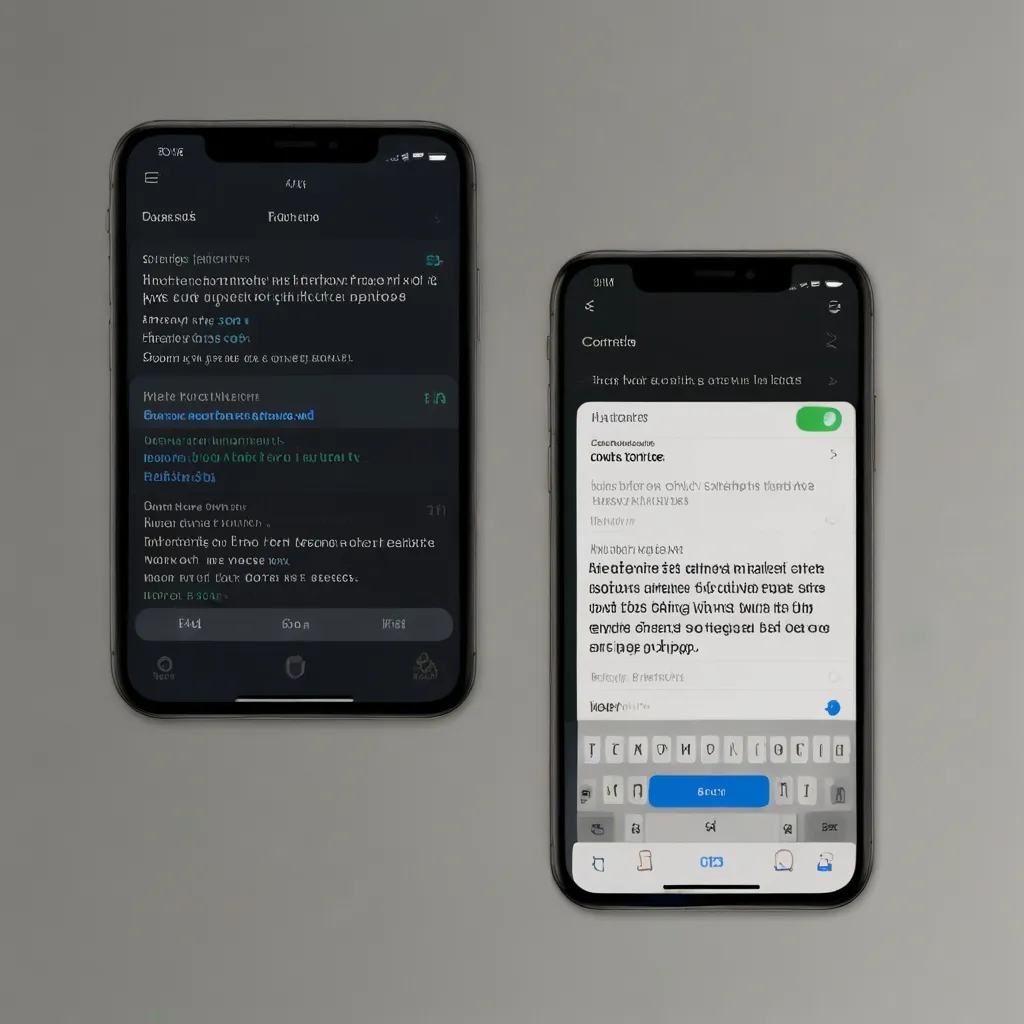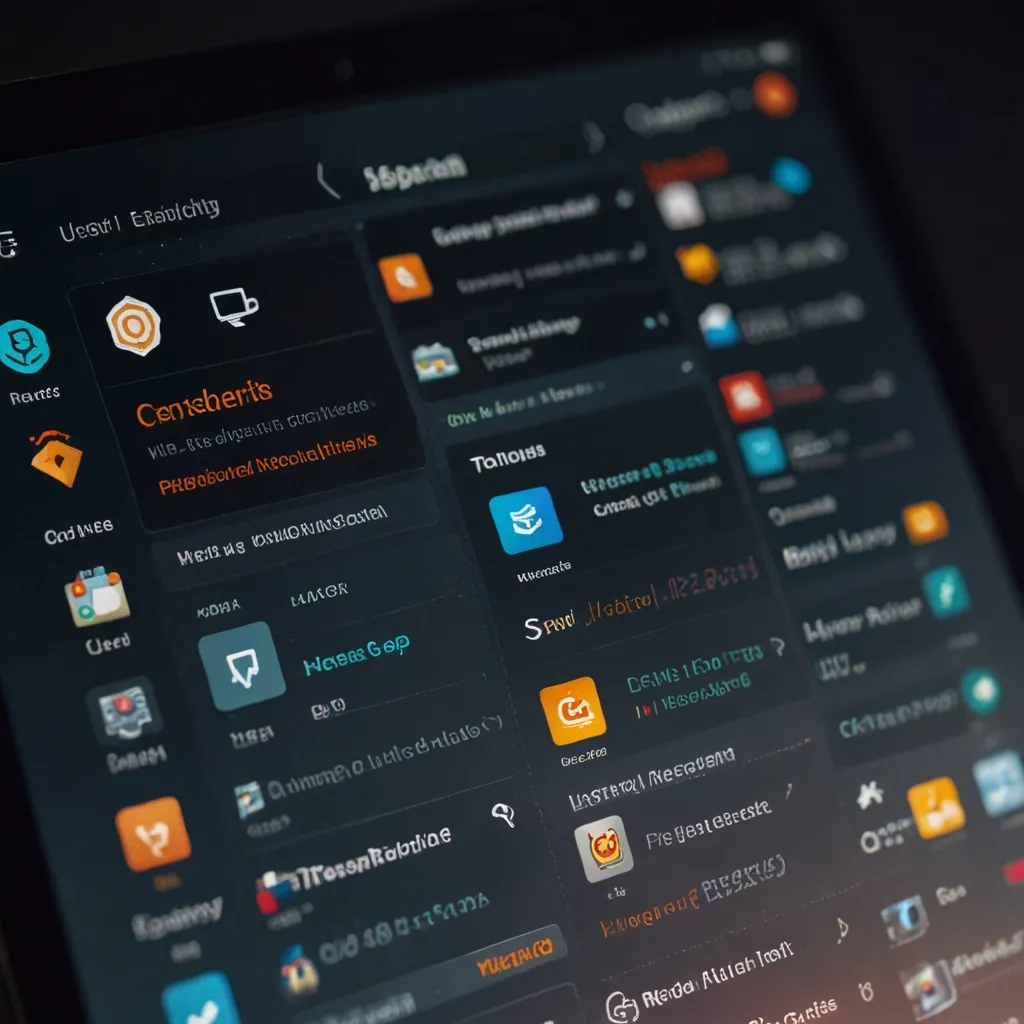Getting Started with NativeScript: Building Native iOS and Android Apps with JavaScript and TypeScript
Ever wonder if there’s a way to build native apps for both iOS and Android using the web development skills you already have? Enter NativeScript, an open-source framework that lets you do just that. Forget hybrid apps that struggle with performance; NativeScript offers you truly native apps that perform well and look great. Let’s dive into how you can get started with this powerful tool and explore the world of native mobile app development using JavaScript and TypeScript.
What is NativeScript?
NativeScript is a game-changer for developers. It allows you to write your iOS and Android apps from a single codebase, using JavaScript or TypeScript. It renders UIs using the native rendering engines of the platforms, ensuring your apps have native-like performance and user experience. No need to fumble with Xcode or Android Studio; you can stick with your favorite text editor or IDE to craft your apps.
Setting Up Your Development Environment
First things first, you’ve got to set up your environment to start working with NativeScript. Here’s how you can get everything up and running:
-
Install the NativeScript CLI: The NativeScript Command Line Interface (CLI) is essential for creating, running, and managing your NativeScript projects. You can install it with a simple command in your terminal:
npm install -g nativescript. -
Choose Your Tools: While any text editor would do, using one with good TypeScript support can be a smart move. Visual Studio Code is a popular option because of its strong TypeScript capabilities.
-
Set Up Emulators: To test your apps, you’ll need either iOS or Android emulators. There are plenty of guides to help you set up these environments on Mac and Windows.
Creating Your First NativeScript App
Once your environment is ready, it’s time to roll up your sleeves and create your first NativeScript app. Here’s how you do it:
-
Create a New Project: Head over to your terminal and run
ns create example-app --ts. This sets up a new TypeScript-based NativeScript project, loading all necessary files and dependencies. -
Run Your App: Navigate to your project directory and run
ns run iosorns run android, depending on your target platform. This command builds and launches your app, also keeping an eye on your code for changes to synchronize and refresh the app on the fly.
Building a Simple Master-Detail App
To really get a feel for how NativeScript works, let’s build a simple master-detail app. Imagine an app displaying a list of musicals, allowing users to navigate to a details page for each musical:
- Create the Home Page: Start by setting up the UI components and view model for the home page. You might create a
home-page.tsfile like this:
import { NavigatedData, Page } from '@nativescript/core';
import { HomeViewModel } from './home-view-model';
export function navigatingTo(args: NavigatedData): void {
if (args.isBackNavigation) {
return;
}
const page = <Page>args.object;
page.bindingContext = new HomeViewModel();
}
- Set Up the XML File: Link this with its corresponding XML file named
home-page.xml:
<Page xmlns="http://schemas.nativescript.org/tns.xsd" navigatingTo="navigatingTo" />
- Set Up Routing: Now, you need to set up routing to navigate between views. Define the default page in your app’s root frame by adding code to your
app-root.xmlfile:
<Frame defaultPage="home/home-page" />
- Create the Details Page: Like the home page, set up your details page by creating the necessary TypeScript file and XML file. Here’s a sample
details-page.ts:
import { NavigatedData, Page } from '@nativescript/core';
import { DetailsViewModel } from './details-view-model';
export function navigatingTo(args: NavigatedData): void {
if (args.isBackNavigation) {
return;
}
const page = <Page>args.object;
page.bindingContext = new DetailsViewModel();
}
And the XML file details-page.xml:
<Page xmlns="http://schemas.nativescript.org/tns.xsd" navigatingTo="navigatingTo" />
Using Native APIs and SDKs
One of NativeScript’s coolest features is its ability to let you access native APIs and SDKs directly from your JavaScript or TypeScript code. This means you can make use of CocoaPods and Android SDKs, tapping into all the capabilities of your target platforms.
For example, to use the camera API on both iOS and Android:
import * as camera from 'nativescript-camera';
export function takePicture() {
camera.requestCameraPermissions().then(
() => {
camera.takePicture().then(
(imageAsset) => {
// Process the image asset
},
(error) => {
console.error("Error taking picture: ", error);
}
);
},
(error) => {
console.error("Error requesting permissions: ", error);
}
);
}
Integrating with Angular and Vue.js
NativeScript isn’t just versatile within itself; it also plays well with popular frameworks like Angular and Vue.js, allowing you to leverage full-stack features while building native mobile apps.
Using Angular? Create a new project with Angular support by running ns create example-app --ng. This gives you an Angular CLI-compatible project, manageable with familiar tools.
For Vue.js fans, run ns create example-app --vue to set up a Vue CLI-compatible project. This way, you can use Vuex and other features seamlessly.
Benefits and Community
NativeScript boasts an enthusiastic and active community. It’s open-source and available under the Apache 2 license, encouraging contributions. You’ll find a plethora of resources, from tutorials to sample apps and a marketplace for plugins and templates.
Challenges to Consider
Like any framework, NativeScript isn’t flawless. Some developers have pointed out its maturity issues and occasional inconsistencies between marketing promises and actual user experiences. Bugs can sometimes take a while to be fixed, which can be frustrating.
However, the unique approach to cross-platform development that NativeScript offers still keeps many developers loyal. With the right mindset and an understanding of its limitations, you can create powerful, native-like mobile apps using JavaScript and TypeScript.
Wrapping It Up
NativeScript shines as a choice for developers who want to build native iOS and Android apps without moving away from JavaScript and TypeScript. From setting up your environment to creating new projects and leveraging native APIs, this framework has a lot to offer. Yes, it has its quirks, but the community and resources make it a strong contender in the cross-platform mobile development arena. Dive in and see for yourself how NativeScript can simplify your app development journey while delivering high performance and a native feel.