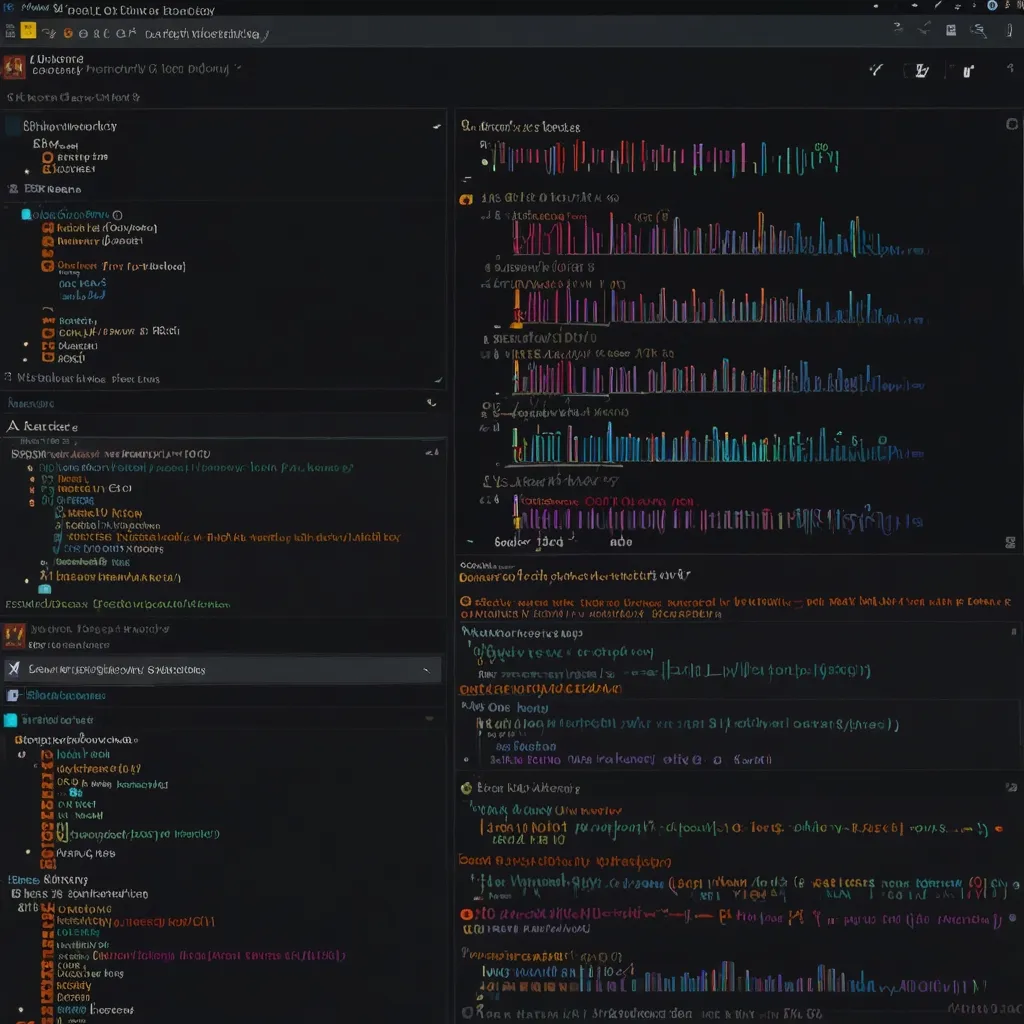Building web applications can be a real juggling act for Java developers, especially with the myriad of technologies and frameworks available. But there’s a tool that can make this process smoother: Vaadin. It’s a full-stack Java framework that lets you build web apps entirely in Java. No need to mess with HTML or JavaScript. Let’s explore how you can dive into Vaadin and use its powerful features to craft awesome web applications.
First things first, you’ll need to set up your development environment. Have the Java Development Kit (JDK) version 8 or later up and running on your machine. Pick an Integrated Development Environment (IDE) that supports Java – something like IntelliJ IDEA works perfectly. Vaadin integrates really well with these tools, ensuring a smooth and productive development experience.
At the core of Vaadin is something called Vaadin Flow. This is the heart of the framework that lets you build web applications using pure Java. It’s kind of like creating traditional desktop applications – you compose the user interface using components, link them to data sources, and handle user events. The UI components end up rendering in the browser as standard HTML, meaning they’re compatible with modern browsers and devices.
Let’s talk about building a simple application to show what Vaadin is all about. Imagine you’re creating a contact management system. You’d start by defining your UI components in Java. Here’s a snippet showing how you could create a view for displaying contacts:
@Route("contacts")
public class ContactsView extends VerticalLayout {
public ContactsView(ContactService contactService) {
var grid = new Grid<>(Contact.class);
grid.setItems(contactService.getContacts());
grid.addComponentColumn(contact -> new Image(contact.getPictureUrl(), contact.getName())).setAutoWidth(true);
grid.addColumn(Contact::getName).setHeader("Name").setAutoWidth(true);
grid.addColumn(Contact::getCompany).setHeader("Company").setAutoWidth(true);
add(grid);
}
}
In this example, ContactsView is the UI component displaying a grid of contacts. The ContactService class is responsible for fetching this data from the database.
Vaadin pairs beautifully with Spring Boot on the backend. Spring Boot simplifies launching a Spring-based application by providing features like dependency injection, Spring Data JPA repositories for database operations, and Spring Security for access control. Here’s an example of setting up a service class using Spring Boot:
@Service
public class ContactService {
private final ContactRepository contactRepository;
public ContactService(ContactRepository contactRepository) {
this.contactRepository = contactRepository;
}
public List<Contact> getContacts() {
return contactRepository.findAll();
}
}
This service class leverages Spring Data JPA to interact with the database easily, making managing data persistence a breeze.
Vaadin Flow comes with a wealth of UI components you can use to build your application’s frontend. These components are accessible, visually appealing, and consistent with web standards. And the best part? You can customize them using Java APIs, which is a big win over frameworks that require JavaScript tinkering.
Why should you consider using Vaadin? Well, it offers several compelling advantages. For one, it’s truly full-stack. You can build the entire application in Java, from backend to frontend. This means no separate frontend and backend teams – everyone speaks the same language, boosting speed and reducing friction.
Vaadin also offers a rich set of ready-made UI components. These are feature-rich, customizable, and compliant with accessibility standards, saving you tons of time and effort.
When it comes to security, Vaadin has your back. It includes built-in features like automated communication layer security, server-side UI rendering, and dependency security monitoring. And for those who need even more, it supports Spring Security and Keycloak-based identity and access management.
Vaadin really pushes productivity. It allows Java developers to become full-stack developers quickly, reducing the complexity of maintaining your tech stack. Vaadin handles up to 750 dependencies for you.
And it’s not just about theory – Vaadin has proven itself in real-world applications. For instance, HPD LendScape Platform successfully moved from Swing to web using Vaadin, enabling code reuse, scalability, and improved work quality. Likewise, Procountor Oy transitioned from desktop to web in two years by efficiently replacing Swing implementations and reusing existing backend code.
If you ever need support while working with Vaadin, you’re covered. Vaadin provides extensive help options, including a Discord chat server where you can ask questions and get assistance from the community. There’s also expert chat support and mentorship programs to guide you through your development process.
To sum it up, Vaadin is a powerful tool for Java developers looking to build modern web applications efficiently. With its full-stack approach, ready-made components, and robust security features, Vaadin makes the development process easier and more productive. Whether you’re crafting a simple contact management tool or a complex enterprise application, Vaadin has the tools and support you need to succeed. So, dive in and start experiencing the simplicity and performance Vaadin offers.