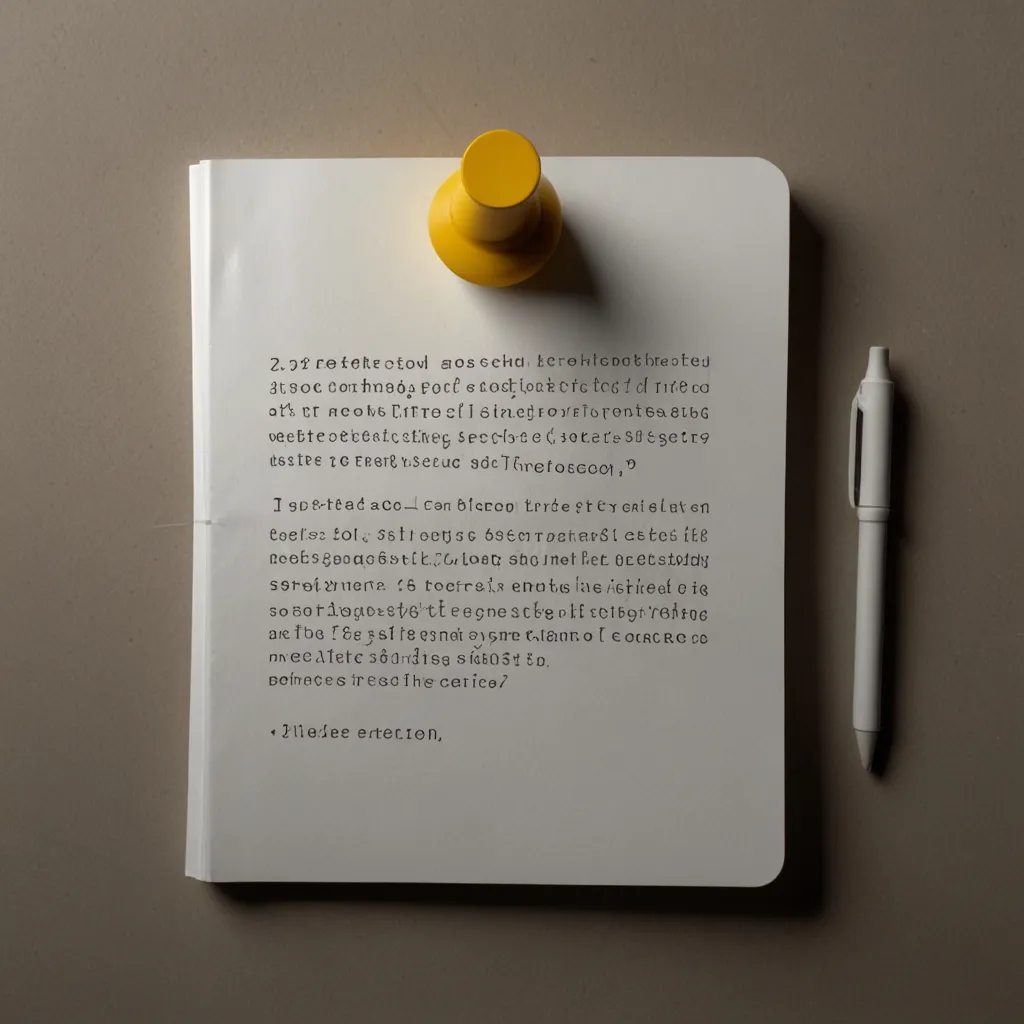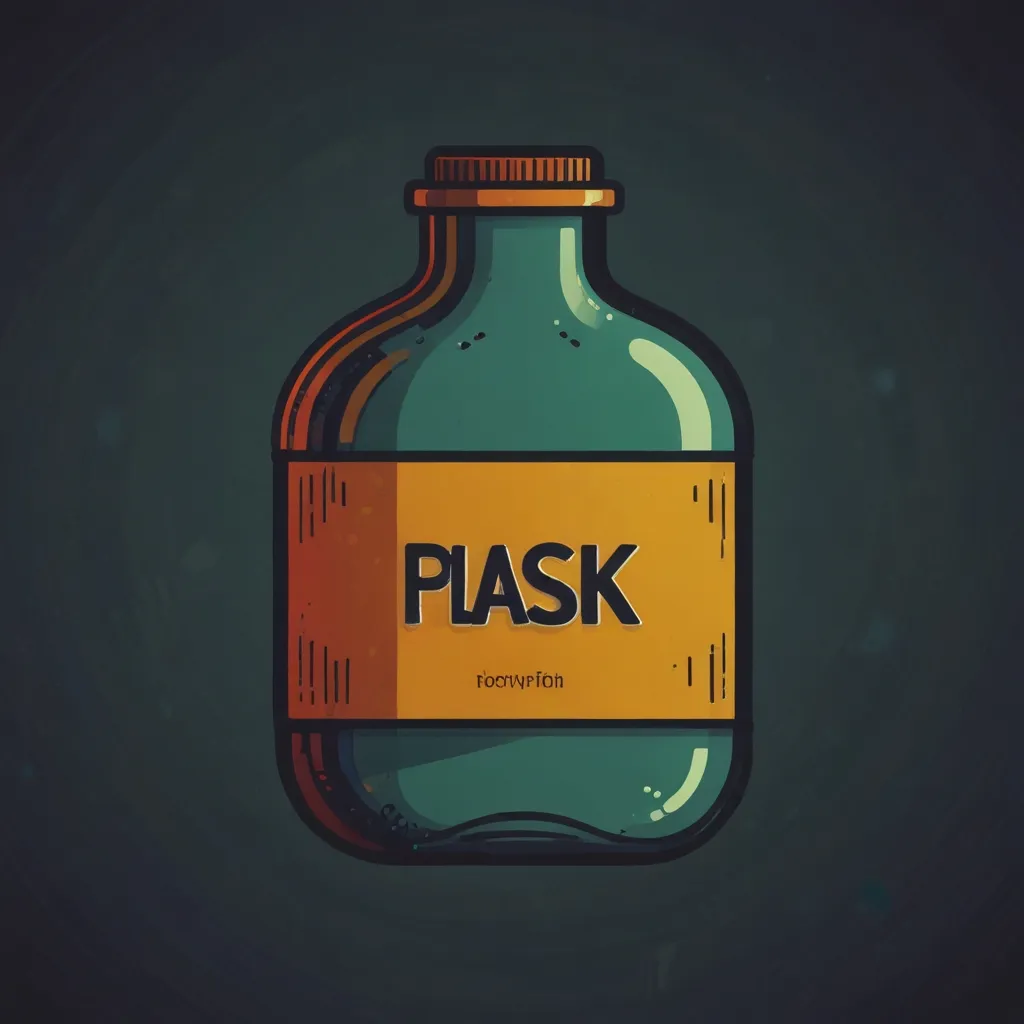Jumping Into Grails: A Groovy Web Framework Adventure
Building web applications can be a breeze if you choose the right tools. Enter Grails, the web framework built atop Groovy and the Java platform. It’s like having a turbocharged vehicle that gets you where you need to go fast while ensuring a smooth ride. If you’re keen to try it out, this guide will kickstart your journey with Grails in a fun and straightforward way.
The Lowdown on Grails
Grails is a slick, open-source framework that takes advantage of the Groovy programming language. It’s all about making life easier for developers, following the “coding by convention” principle. This means there’s less time fussing over configurations and more time spent crafting code. Grails fits like a glove with the Java platform, allowing you to seamlessly integrate existing Java libraries and frameworks into your projects.
Why Pick Grails?
The biggest win with Grails is the productivity boost it offers. By leveraging sensible defaults and minimizing complex configuration tasks, Grails lets you dive straight into the heart of your application—its business logic. It’s perfect for those who want to churn out quality web applications without getting bogged down by the nitty-gritty details.
Setting Up Your Grails Playground
Getting started with Grails is a walk in the park. Here’s what you need:
- Java Development Kit (JDK): Make sure the JDK is installed on your machine since Grails runs on the Java Virtual Machine (JVM).
- Grails Framework: Download and install Grails from the official site. It’s best to go for the latest stable version.
- Database: Grails is versatile when it comes to databases. Whether you’re a fan of MySQL, PostgreSQL, or NoSQL options like MongoDB, you’ll find support here. Pick one that suits your needs and get it installed.
Crafting Your First Grails App
Let’s get hands-on and create your first Grails application. It’s super simple:
- Fire Up Terminal: Head over to the directory where you’d like your new app to live.
- Create the App: Run
grails create-app myappto set up a new application namedmyapp. - Enter Your App: Navigate into your fresh app directory with
cd myapp. - Run the App: Kickstart your application with
grails run-app. Boom! The embedded Tomcat server fires up, and your app is live athttp://localhost:8080.
Decoding the Grails Directory Structure
When you peek inside your Grails app, you’ll notice a neat directory structure. Here’s the scoop on what’s what:
- grails-app: This is the core of your application where all your code resides—controllers, domain classes, services, and views.
- grails-app/controllers: This spot is for your controllers, which handle HTTP requests and responses.
- grails-app/domain: Here, you’ll find your domain classes that define the application’s data model.
- grails-app/views: This directory holds the views or templates that form the user interface.
Playing with Domain Classes and GORM
Grails uses the Groovy Object-Relational Mapping (GORM) framework to mess around with the database. GORM is built on Hibernate and simplifies the way you define and interact with your data model.
Check out this basic domain class:
class Book {
String title
String author
Date publicationDate
static constraints = {
title blank: false
author blank: false
publicationDate nullable: false
}
}
This Book class has fields like title, author, and publicationDate, with some constraints to ensure validation.
Controllers and Views in Action
In Grails, controllers are the go-to for handling HTTP requests and working with domain classes to get or update data. Look at this simple controller:
class BookController {
def index() {
def books = Book.list()
[books: books]
}
def show(Long id) {
def book = Book.get(id)
[book: book]
}
}
The BookController has two actions—index for listing all books and show for displaying a single book by ID.
Views in Grails are usually written in Groovy Server Pages (GSP). Here’s how you can show a list of books:
<!DOCTYPE html>
<html>
<head>
<title>Book List</title>
</head>
<body>
<h1>Book List</h1>
<ul>
<g:each in="${books}" var="book">
<li>${book.title} by ${book.author}</li>
</g:each>
</ul>
</body>
</html>
The <g:each> tag loops through the books and displays their title and author. Easy peasy!
Building REST APIs and Modern Web Apps
Grails isn’t just for old-school web applications. It’s perfect for cranking out REST APIs and hip, modern web apps with JavaScript frontends like React and Angular.
Here’s a taste of a RESTful controller:
class BookController {
def index() {
def books = Book.list()
respond books, [view: 'json']
}
def show(Long id) {
def book = Book.get(id)
respond book, [view: 'json']
}
}
This controller uses respond to return JSON responses, making it a snap to build your APIs.
Tapping into Plugins and the Grails Community
Grails comes with a bustling community and an array of plugins to extend its capabilities. Whether you need security and authentication or UI components and reporting tools, there’s a plugin for it.
Adding a plugin is effortless—just pop it into your build.gradle file. For example, to add the Spring Security Core plugin, you’d do this:
dependencies {
implementation 'org.grails.plugins:spring-security-core:4.0.0'
}
Voilà! Your app now has powerful security features.
Wrapping It Up
Grails offers an amazing, high-productivity environment for building web applications on the Java platform. Its “coding by convention” approach, seamless integration with Java libraries, and an extensive plugin ecosystem make it a stellar choice. Whether you’re creating a traditional web application or a sleek, modern RESTful API, Grails provides the tools and flexibility to make your project a breeze. Dive in and start crafting awesome web applications with Grails today!