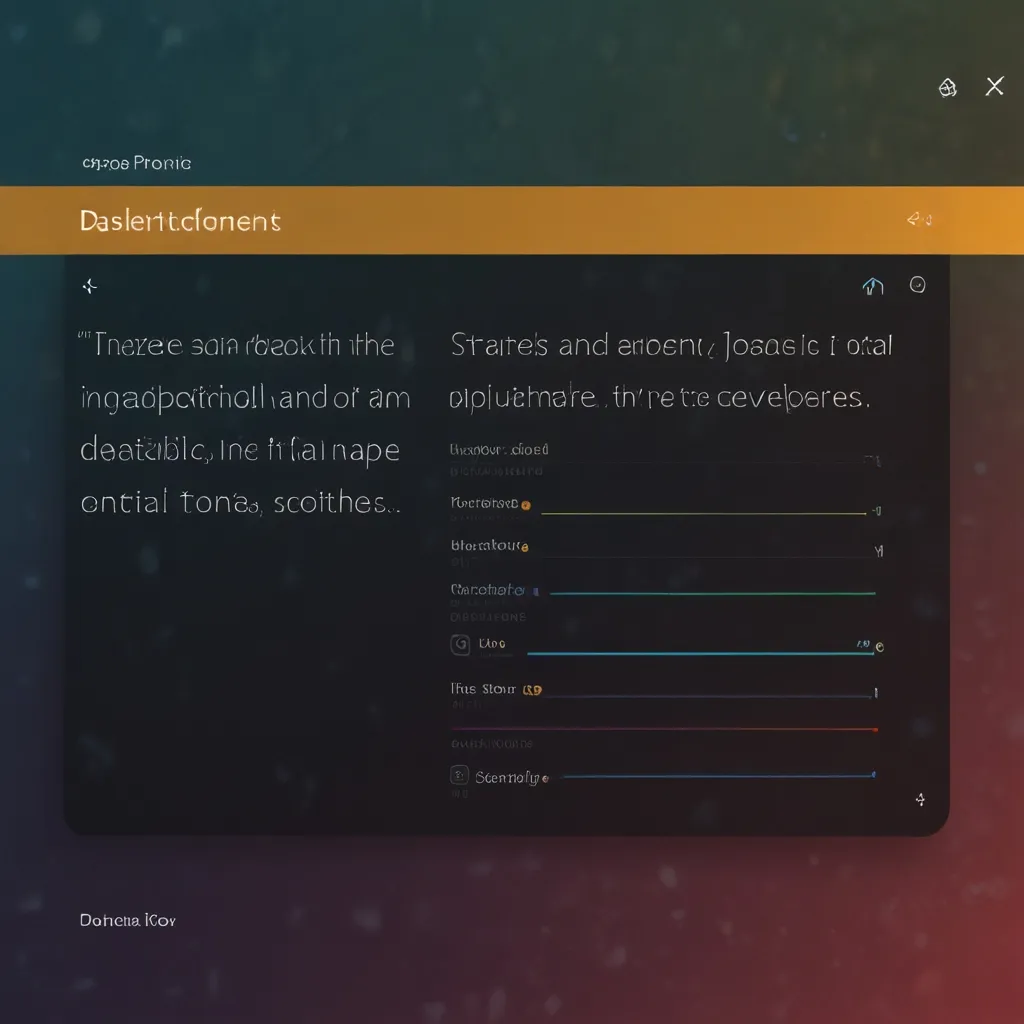Avoiding hard-coded numbers in your code is a big deal. When values are just thrown into the code willy-nilly, it makes everything harder to read, and even worse, a pain to maintain. These values, often dubbed “magic numbers,” are just sitting there without any obvious reason as to why they exist. And let me tell you, this can cause a whole lot of confusion and errors down the road.
Imagine you’re knee-deep in a project, and boom—the boss says you gotta change the buffer size. Initially, you might write something like this:
char buffer[1024];
fgets(buffer, 1024, stdin);
Looks simple enough, right? But what if you need to change that buffer size? Now you’re caught in a wild goose chase, hunting down every instance of that 1024. Miss one, and you could end up with a buffer overflow or something else just as nasty. It’s a nightmare waiting to happen.
So, ditch the magic numbers and use named constants instead. Named constants give those magic numbers a meaningful name, making your life way easier. Check this out:
enum { MAX_BUFFER_SIZE = 1024 };
char buffer[MAX_BUFFER_SIZE];
fgets(buffer, MAX_BUFFER_SIZE, stdin);
See? Now, when the buffer size needs to change, you tweak MAX_BUFFER_SIZE in just one spot. This approach makes sure all references update automatically, slashing the chances of mistakes.
Named constants don’t just make your code easier to maintain—they make it easier to read too. Picture this: You’re skimming through a piece of code and stumble upon this:
if (status == 'X') {
// Perform some action
}
What’s ‘X’? No clue right? But if you swap it out with a named constant:
#define STATUS_READY 'X'
if (status == STATUS_READY) {
// Perform some action
}
Boom, now it’s obvious—‘X’ means something is ready. Less head-scratching, more understanding. Using named constants cuts down on errors too. When you’ve got the same hard-coded value popping up everywhere, it’s an accident waiting to happen. Miss one spot when you need to update it, and you end up with inconsistent behavior and bugs.
With named constants, you avoid this mess. Need to change the value of a nickel from 5 cents to 10? Just switch it up once:
#define NICKEL 10
And done. Everywhere in your code that uses NICKEL updates instantly. No sweeping the codebase for missed updates—no more inconsistencies. And let’s not forget about security. Hard-coded values in your code can become a huge security risk if your code ever gets exposed. Using named constants or even better, configurable values, makes it a lot easier to change sensitive data without diving into the code.
Here’s a list of best practices to dodge those pesky hard-coded values:
- Use configuration files to store critical items. Change values without touching the code.
- Define constants using your language’s features like
#definein C orconstin others. - Name your constants meaningfully. Use
STATUS_READYinstead of something vague likeC_X. - Steer clear of magic numbers. Assign them to named constants so your code is easier to understand.
- Leverage system properties when you can to store and retrieve values.
Now, let’s hit the real world. Imagine you’re programming a vending machine. Hard-coded values might look like this:
int totalInserted = 0;
if (coinValue == 5) {
totalInserted += 5;
} else if (coinValue == 10) {
totalInserted += 10;
} else if (coinValue == 20) {
totalInserted += 20;
}
Not too fun to read or update, right? Now check this revamped version using named constants:
#define NICKEL 5
#define DIME 10
#define QUARTER 20
int totalInserted = 0;
if (coinValue == NICKEL) {
totalInserted += NICKEL;
} else if (coinValue == DIME) {
totalInserted += DIME;
} else if (coinValue == QUARTER) {
totalInserted += QUARTER;
}
Much cleaner and way easier to tweak if coin values change.
In the grand scheme of things, skipping those hard-coded numbers is a no-brainer. Named constants make your code readable, straightforward to maintain, and far less prone to errors. Whether you’re crafting a quick script or a sprawling app, this practice will save you time and energy in the long haul. Clean, understandable code—it’s the holy grail, and named constants are your map.