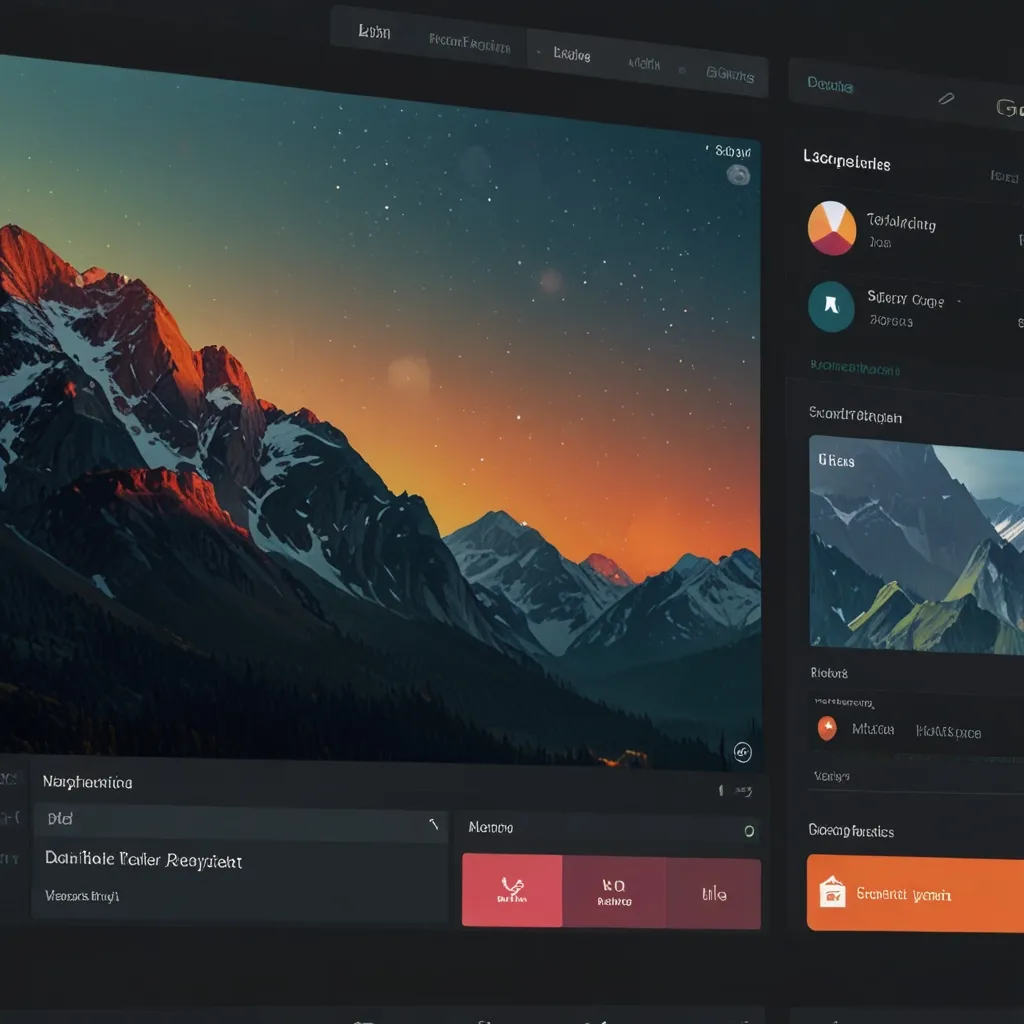Mocha is a rock-star JavaScript test framework that effortlessly runs on Node.js and in browsers. Developers love it because it’s simple, flexible, and packed with features. Let’s dive into why Mocha has become a top choice for many and how it can supercharge your testing game.
Starting with Mocha is straightforward. You’ll need to install it first. You can do this globally using npm or just for your project as a development dependency. Here’s how you get it up and running globally:
npm install --global mocha
If you prefer to install it specifically for your project, execute:
npm install --save-dev mocha
With Mocha installed, setting up your test environment is a breeze. Create a test directory and add your test files there. Suppose you have a test.js file with your first test looking like this:
var assert = require('assert');
describe('Array', function () {
describe('#indexOf()', function () {
it('should return -1 when the value is not present', function () {
assert.equal([1, 2, 3].indexOf(4), -1);
});
});
});
To run your tests, use the following command:
./node_modules/mocha/bin/mocha.js
Alternatively, for easier execution, you can add a test script to your package.json:
"scripts": {
"test": "mocha"
}
Running your tests becomes as simple as typing npm test.
Mocha boasts a clean and intuitive syntax that makes writing tests enjoyable. Tests are organized using describe blocks to group related tests, while it blocks define individual test cases. Here’s an example to illustrate this:
describe('User', function () {
describe('#login()', function () {
it('should return true when credentials are correct', function () {
var user = new User('username', 'password');
assert.equal(user.login('username', 'password'), true);
});
it('should return false when credentials are incorrect', function () {
var user = new User('username', 'password');
assert.equal(user.login('wrongUsername', 'wrongPassword'), false);
});
});
});
This structure makes your tests easy to read and maintain, which is crucial for long-term projects.
Mocha also provides hooks—before, after, beforeEach, and afterEach—that let you run setup and teardown code around your tests. Here’s an example showing how to use these hooks:
describe('Hooks', function () {
before(function () {
// Runs before all tests in this block
});
after(function () {
// Runs after all tests in this block
});
beforeEach(function () {
// Runs before each test in this block
});
afterEach(function () {
// Runs after each test in this block
});
it('should run the before and after hooks', function () {
// Test code here
});
});
These hooks are invaluable for setting up and cleaning up resources, ensuring your tests run smoothly.
Handling asynchronous code is a breeze with Mocha. You can write tests for callbacks, promises, or async/await syntax effortlessly. Here’s an example using promises:
describe('Async Testing', function () {
it('should resolve the promise', function () {
return new Promise(function (resolve, reject) {
setTimeout(function () {
resolve();
}, 1000);
});
});
it('should handle promise rejection', function () {
return new Promise(function (resolve, reject) {
setTimeout(function () {
reject(new Error('Test error'));
}, 1000);
});
});
});
And here’s how it looks using async/await:
describe('Async/Await Testing', function () {
it('should resolve the promise', async function () {
await new Promise(function (resolve) {
setTimeout(function () {
resolve();
}, 1000);
});
});
it('should handle promise rejection', async function () {
try {
await new Promise(function (resolve, reject) {
setTimeout(function () {
reject(new Error('Test error'));
}, 1000);
});
} catch (error) {
assert.equal(error.message, 'Test error');
}
});
});
This support for asynchronous testing ensures that you can test modern JavaScript code efficiently, no matter how complex.
For code coverage, tools like Istanbul or nyc can be used alongside Mocha to ensure all parts of your code are tested. Setting up nyc is straightforward:
-
Install
nyc:npm install --save-dev nyc -
Update your test script:
"scripts": { "test:coverage": "nyc mocha" } -
Run your tests with coverage:
npm run test:coverage
This will generate a coverage report showing how much of your code is covered by tests.
Mocha is also flexible when it comes to reporting and customization. You can choose from various reporters to generate test reports in different formats. For instance, to generate an HTML report, you can update your script like this:
"scripts": {
"test:coverage": "nyc mocha --reporter=html"
}
This command produces an HTML report in the ./coverage directory.
To ensure stringent code quality, you can define coverage thresholds in your configuration, like so:
"nyc": {
"all": true,
"statements": 90,
"branches": 90,
"functions": 90,
"lines": 90
}
This setup will fail your tests if the coverage drops below 90%, helping maintain high standards for your code.
For projects with extensive test suites, Mocha allows parallel test execution, significantly speeding up the process.
"scripts": {
"test": "mocha --parallel"
}
This feature runs your tests concurrently, reducing the overall time spent on testing.
Mocha’s extensibility lets you integrate it with any assertion library. Chai is a popular choice due to its rich set of assertions:
var chai = require('chai');
var expect = chai.expect;
describe('Array', function () {
describe('#indexOf()', function () {
it('should return -1 when the value is not present', function () {
expect([1, 2, 3].indexOf(4)).to.equal(-1);
});
});
});
Using Chai with Mocha enhances your testing experience with more expressive assertions.
Mocha supports testing in both Node.js and browser environments, making it versatile for frontend and backend testing. You can write and run tests for browser-specific functionality easily within Mocha.
The Mocha community is vibrant and active, providing plenty of resources and support. Whether through extensive documentation, community forums, or example projects, it’s easy to find the help you need.
In conclusion, Mocha shines as a robust tool for testing JavaScript applications. Its simplicity, flexibility, and extensive feature set make it a preferred choice for developers. Whether handling async code, ensuring thorough code coverage, or running tests in parallel, Mocha has the tools to help you write and execute high-quality tests. Its support for various assertion libraries and browser environments further adds to its versatility. All these qualities make Mocha an essential part of any JavaScript development workflow.