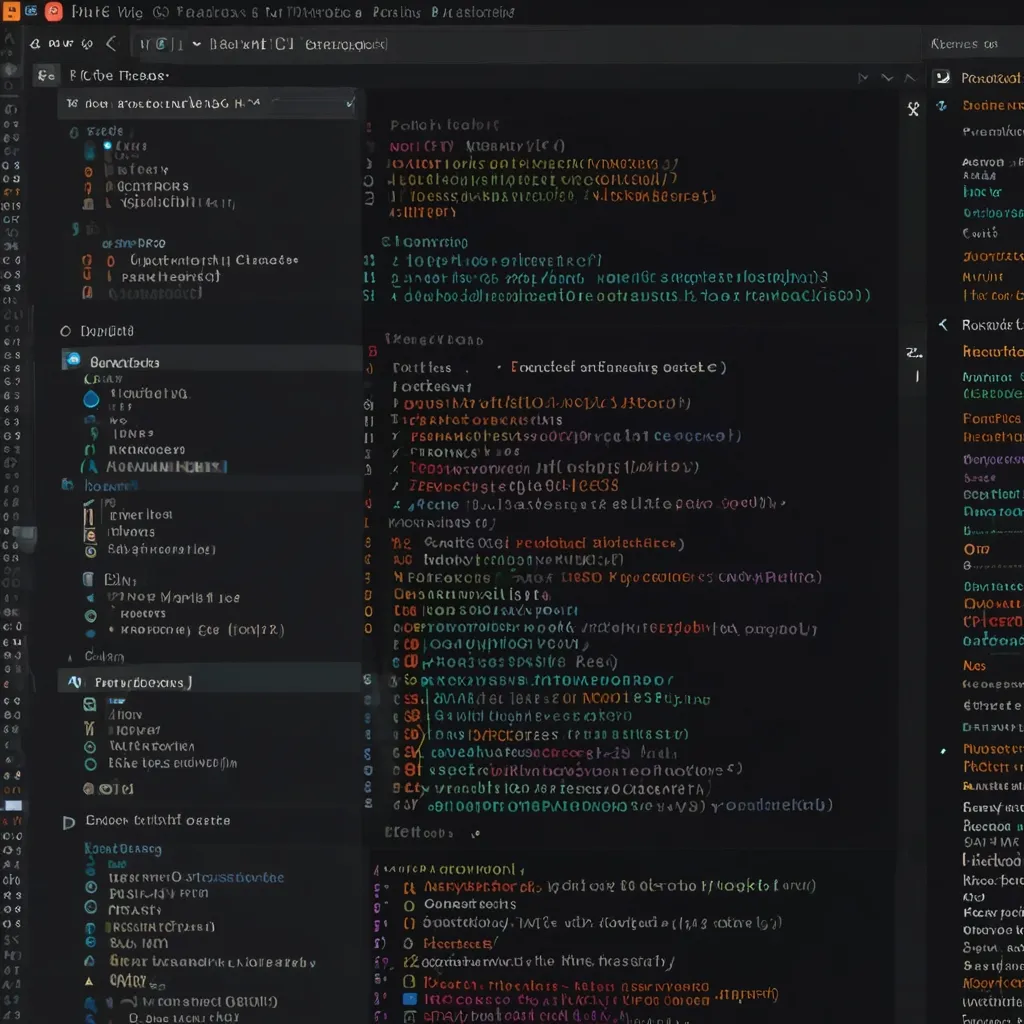Express.js is like the secret sauce that makes building web apps and APIs with Node.js feel like a breeze. It’s been around since 2010 thanks to TJ Holowaychuk, and in that time, it’s pretty much become the go-to for anyone playing around with JavaScript on both the client and server sides.
So, what’s the big deal with Express.js? Well, imagine you’re a chef, and someone hands you a super versatile kitchen gadget that can chop, slice, dice, and even bake a cake. That’s kind of what Express.js is for web development. It’s loaded with tools and features for handling everything from routing to middleware management, not to mention it makes dealing with HTTP requests and responses straightforward. Plus, it’s modular, which means you can easily plug in third-party middleware to add extra functionality without the fuss.
Routing in Express.js is a game-changer. Think of it as your app’s GPS system. You can set it up to direct to different parts of your app based on the URL. So, different URLs can point to different functions. For example, if someone lands on your homepage, you can show them a welcome message, and if they go to a specific section like “/users”, you can easily show them a list of users.
Here’s a quick snippet to visualize this:
const express = require('express');
const app = express();
app.get('/', (req, res) => {
res.send('Welcome to the homepage!');
});
app.get('/users', (req, res) => {
res.send('List of users');
});
app.listen(3000, () => {
console.log('Server is running on port 3000');
});
Now, middleware is pretty much the backbone of any Express.js app. These functions run in a sequence before your app handles a request, doing useful things like logging requests or checking authentication. They’re like the unsung heroes making sure everything runs smoothly behind the scenes.
For example, this little middleware logs the time of every request:
const express = require('express');
const app = express();
app.use((req, res, next) => {
console.log('Request received at:', new Date());
next();
});
app.get('/', (req, res) => {
res.send('Welcome to the homepage!');
});
app.listen(3000, () => {
console.log('Server is running on port 3000');
});
Express.js also plays nicely with templating engines like Pug or EJS, which means you can create dynamic HTML content effortlessly. It’s like being able to bake a cake that automatically adjusts its decorations based on the occasion.
Take a peek:
const express = require('express');
const app = express();
const ejs = require('ejs');
app.set('view engine', 'ejs');
app.get('/', (req, res) => {
const data = { name: 'John Doe' };
res.render('index', data);
});
app.listen(3000, () => {
console.log('Server is running on port 3000');
});
And if you have static files, say images or CSS, Express.js can serve those up without batting an eye. Just point it to the directory where your goodies are.
It’s this flexibility and small footprint that makes Express.js stand out. You can customize it to your heart’s content, adding just the bits you need. This modular approach results in a lightweight app without any unnecessary bloat.
Another big win for Express.js is its community. There’s a thriving ecosystem full of documentation, third-party libraries, and middleware, which means whatever problem you’re facing, chances are someone has a solution for it. This strong community support is a lifesaver, especially when you’re diving into new projects or hit a roadblock.
Ease of use is another feather in its cap. With a clean API and well-established patterns, it’s pretty friendly for beginners and a powerful ally for seasoned pros looking to churn out robust apps swiftly.
On performance, Express.js is no slouch. Thanks to its event-driven, non-blocking I/O model inherited from Node.js, it can handle loads of simultaneous connections efficiently, making it a solid choice for scalable web apps.
However, it’s not all sunshine and rainbows. Sometimes, Express.js can feel a tad opinionated, nudging you towards certain routing and middleware patterns. It isn’t always a perfect fit for every project, and occasionally, this can lead to a bit more configuration and boilerplate code.
For really complex projects, this flexibility might feel like a double-edged sword. More manual setup might be required compared to other frameworks that come with more rigid structures. Managing large-scale apps can get tricky, and this is where some developers might feel it falls short.
Security is another area where Express.js leaves the responsibility squarely on your shoulders. Since it doesn’t prescribe specific security measures, you’ll need to be diligent about implementing best practices to protect your apps from vulnerabilities.
So, when should you reach for Express.js? It’s perfect for building simple web apps or single-page applications (SPAs) due to its lightweight nature. If you’re prototyping or experimenting, it’s a superb choice thanks to its quick setup and flexibility. And if your team is already cozy with Node.js, then transitioning to Express.js will be smooth sailing.
Express.js and Node.js are like peanut butter and jelly – they just go together. Node.js is the platform that lets JavaScript stretch its legs on the server side, managing things like file systems, networking, and more. Express.js builds on this, offering a structured framework with all the bells and whistles needed to streamline web development.
Where Express.js shines is in its ability to simplify server creation and HTTP request handling. Think of it as adding a high-level layer of abstraction that lets you focus on your app’s logic rather than wrangling with low-level server details.
Ready for some real-world magic? You can whip up a basic web server in no time with Express.js:
const express = require('express');
const app = express();
app.get('/', (req, res) => {
res.send('Hello, World!');
});
app.listen(3000, () => {
console.log('Server is running on port 3000');
});
Need to handle POST requests? Just slap on some middleware like body-parser, and you’re good to go:
const express = require('express');
const app = express();
const bodyParser = require('body-parser');
app.use(bodyParser.json());
app.post('/submit', (req, res) => {
const { name, email } = req.body;
res.send(`Thank you, ${name} We have received your email: ${email}`);
});
app.listen(3000, () => {
console.log('Server is running on port 3000');
});
Or, if you need some basic authentication, here’s how you can do it with middleware:
const express = require('express');
const app = express();
const authenticate = (req, res, next) => {
const authHeader = req.headers['authorization'];
if (authHeader === 'Bearer secret-token') {
next();
} else {
res.status(401).send('Unauthorized');
}
};
app.get('/protected', authenticate, (req, res) => {
res.send('Welcome to the protected area!');
});
app.listen(3000, () => {
console.log('Server is running on port 3000');
});
In essence, Express.js is a powerhouse that simplifies the world of web development with Node.js. Its minimalist approach, combined with a vibrant ecosystem of middleware and plugins, makes it a fantastic choice for building robust, scalable, and maintainable apps. Whether you’re just getting started or a seasoned developer, Express.js offers the tools and flexibility to elevate your web development game.