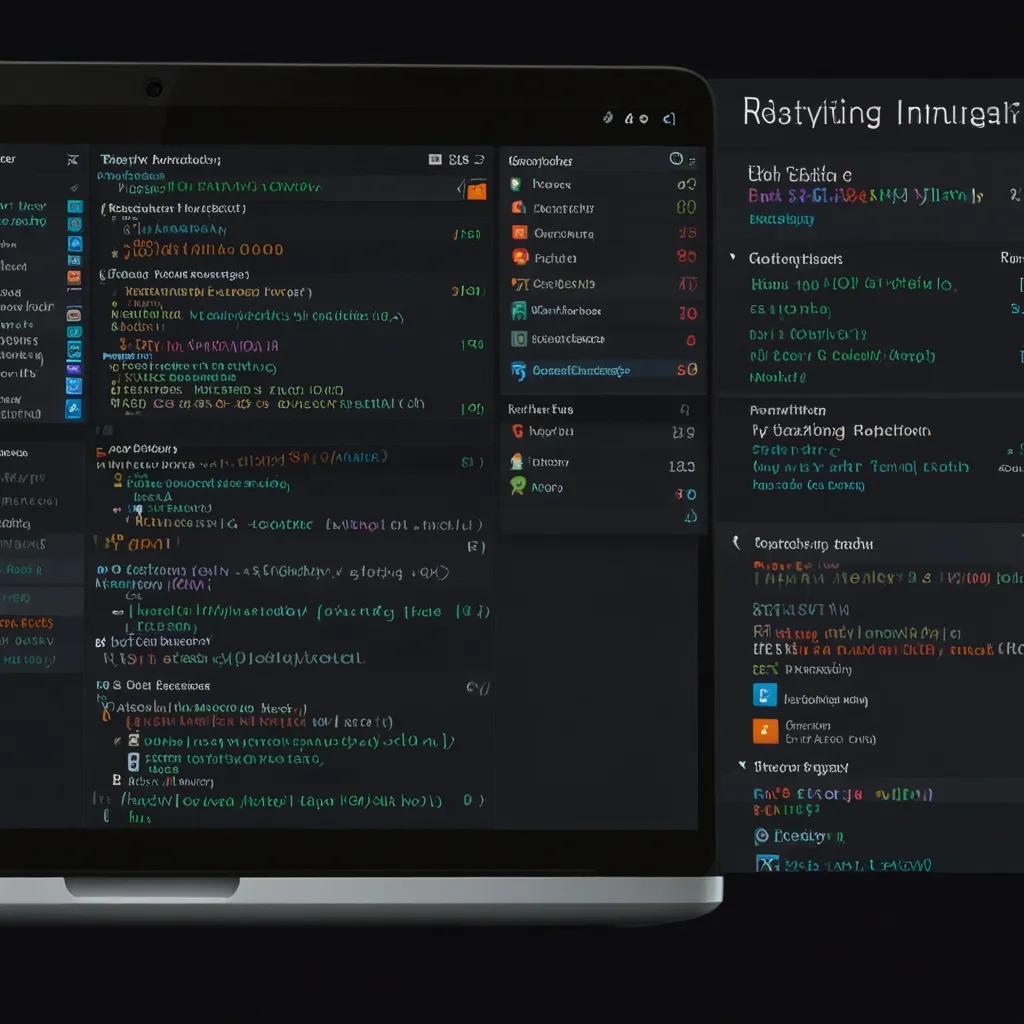When it comes to spicing up your JSF (JavaServer Faces) projects, PrimeFaces is like a well-seasoned skillet ready to jazz up your cooking. This open-source UI component library is not just popular; it’s practically a must-have in the toolkit of JSF developers. Boasting a buffet of components and features, PrimeFaces streamlines the development process, making it not only more efficient but also visually captivating.
PrimeFaces is essentially a goldmine for anyone using JavaServer Faces. Imagine having over 100 nifty components at your disposal—everything from basic input fields and buttons to complex stuff like data tables and charts. It’s like having a Swiss army knife for UI, ready for any challenge you throw at it. Developed by PrimeTek Informatics, this library has won over many developers due to its rich feature set and usability.
One of the biggest flexes of PrimeFaces is its impressive collection of components. Need input fields? Covered. How about buttons or data tables? Got those too. You can even get into some fancy stuff like charts. The components are highly customizable too, so you can tweak them to fit your vibe, whether that’s a material design or something more minimalistic. There’s a variety of themes and customization options, perfect for giving your application its unique flavor.
In today’s world, if your design isn’t mobile-friendly, you might as well pack up and go home. Luckily, PrimeFaces has mastered the mobile-first approach. The components are touch-optimized and responsive, ensuring your application looks sharp and performs smoothly on any device. This means whether your user is on a hefty desktop or a sleek mobile, they’re getting a seamless experience.
Accessibility isn’t just a buzzword; it’s a necessity. PrimeFaces takes this seriously by being fully compliant with Section 508 standards. This makes sure your application can cater to users with disabilities. It’s got features like screen reader support and keyboard accessibility, making it a top pick for inclusivity-focused developers.
PrimeFaces also simplifies AJAX. Instead of refreshing the whole page, AJAX allows for seamless updates, making your web application feel more like a native app. Plus, it provides robust client-side validation. This means users get instant feedback on their input without needing to reload the page. It’s all about that smooth user experience.
A standout feature is definitely the theming system. PrimeFaces includes a Theme Designer tool that makes creating custom themes a breeze. With over 500 customizable variables and a live editor, you can craft a theme that perfectly matches your project’s branding. If you’re in a hurry, predefined themes are also available, so you can get up and running super quick.
Getting rolling with PrimeFaces is straightforward. All you need to do is add the necessary libraries into your project. This involves adding PrimeFaces dependencies to your build configuration. Once that’s handled, you’re all set to integrate PrimeFaces components into your JSF pages by referencing them in your XHTML files.
For instance, using a PrimeFaces data table in your JSF application is simple. Imagine your users are managed by a bean. You can set up a table like this:
<p:dataTable var="user" value="#{userBean.users}">
<p:column headerText="Name">
<h:outputText value="#{user.name}" />
</p:column>
<p:column headerText="Email">
<h:outputText value="#{user.email}" />
</p:column>
</p:dataTable>
In this example, p:dataTable is the PrimeFaces component displaying a user table. The var attribute sets a name for each row, and value links the table to a list of users managed by a bean.
Customizing themes in PrimeFaces is equally straightforward. The Theme Designer tool is your best friend if you want to create a unique look. Here’s how you might include a custom theme in your application:
<h:head>
<link rel="stylesheet" type="text/css" href="#{request.contextPath}/resources/primefaces-mytheme/theme.css"/>
</h:head>
In this snippet, the theme.css file is included in the head section of the XHTML page, applying the custom theme seamlessly across the application.
But PrimeFaces isn’t just limited to JSF. It’s part of a larger ecosystem. There’s PrimeNG for Angular and PrimeReact for React. These libraries share the same DNA as PrimeFaces, offering similar components and features but tailored to their respective frameworks.
PrimeVue, designed for Vue.js, is another star in the Prime family. It provides a set of UI components that fit snugly with Vue applications, maintaining a consistent look and feel across different development environments.
One of the remarkable aspects of PrimeFaces is its active community. Being part of this community can offer great benefits—whether you’re looking to share knowledge, troubleshoot issues, or simply chat with fellow developers. The community support is robust, and there’s a lot of wisdom to tap into.
For those who need immediate and dedicated support, PrimeFaces offers a PRO support service. Here, you get direct contact with the PrimeTek team, quick assistance, and the possibility to request changes or new features. This service is invaluable for those working on complex projects or under tight deadlines.
In essence, PrimeFaces is an indispensable tool for any JSF developer aiming to create robust, visually appealing, and highly customizable web applications. Its extensive component set, mobile optimization, accessibility features, and ease of use make PrimeFaces a standout choice in the JSF ecosystem.
So, whether you’re a seasoned developer or someone just dipping their toes into the world of JSF, PrimeFaces is definitely worth exploring for your next project. Dive in and see how it can transform your development experience into something not just efficient but also incredibly enjoyable.