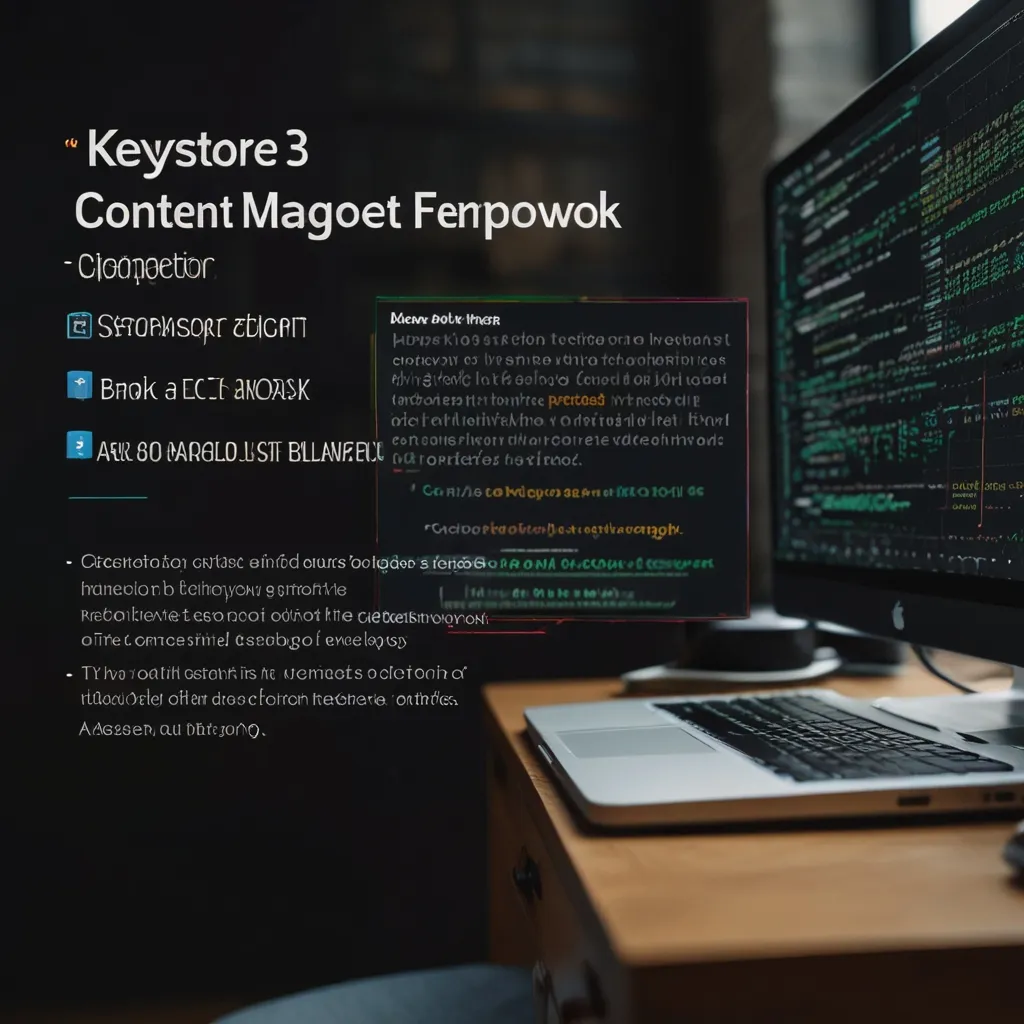Let’s dive into Sails.js, a mighty framework for building Node.js applications. Sails.js makes use of the MVC (Model-View-Controller) architecture, which is quite familiar to most developers, to speed up and simplify the development process. It layers nicely on top of Node.js and takes full advantage of JavaScript’s asynchronous features. Here’s a deeper look into how Sails.js works and how you can use it to your advantage.
First off, Sails.js sticks to the MVC architecture, which splits your code into three key sections: Models, Views, and Controllers. This separation makes your code clean and maintainable.
Models are all about your data. They define how your data looks and how it interacts with your database. In Sails.js, models go in the api/models directory. Imagine you have a user model; it might look like this:
// api/models/User.js
module.exports = {
attributes: {
name: { type: 'string' },
email: { type: 'email' },
password: { type: 'string' }
}
};
Views in Sails.js handle what the user sees. They take care of the HTML, CSS, and client-side JavaScript. The default templating engine here is EJS (Embedded JavaScript). These views are stored in the views directory. Here’s a quick example of a user profile view:
<!-- views/user/profile.ejs -->
<!DOCTYPE html>
<html>
<head>
<title>User Profile</title>
</head>
<body>
<h1>User Profile</h1>
<p>Name: <%= user.name %></p>
<p>Email: <%= user.email %></p>
</body>
</html>
Now, controllers are the brains of your application. They handle user requests, crunch through data from models, and render views. Each controller matches up with specific routes. For instance, a simple user controller might look something like this:
// api/controllers/UserController.js
module.exports = {
profile: function(req, res) {
User.findOne({ id: req.session.userId }).exec(function(err, user) {
if (err) {
return res.serverError(err);
}
return res.view('user/profile', { user: user });
});
}
};
Speaking of routes, in Sails.js, routing is handled in the config/routes.js file. This file maps URL patterns to specific controllers and actions. For example:
// config/routes.js
module.exports.routes = {
'GET /user/profile': { controller: 'UserController', action: 'profile' }
};
This config tells Sails.js to send GET requests to /user/profile to the profile action in UserController.
Services in Sails.js play an essential role too. They encapsulate logic used across multiple controllers, keeping your code modular. For example, you might have a service dealing with user data:
// api/services/UserService.js
module.exports = {
getUser: function(userId, callback) {
User.findOne({ id: userId }).exec(function(err, user) {
if (err) {
return callback(err);
}
return callback(null, user);
});
},
updateUser: function(userId, params, callback) {
User.update({ id: userId }, params).exec(function(err, user) {
if (err) {
return callback(err);
}
return callback(null, user);
});
}
};
You could use this service within your controllers, like so:
// api/controllers/UserController.js
module.exports = {
profile: function(req, res) {
UserService.getUser(req.session.userId, function(err, user) {
if (err) {
return res.serverError(err);
}
return res.view('user/profile', { user: user });
});
},
update: function(req, res) {
UserService.updateUser(req.session.userId, req.body, function(err, user) {
if (err) {
return res.serverError(err);
}
return res.json({ message: 'User updated successfully' });
});
}
};
One cool feature of Sails.js is its compatibility with async/await. Sails methods return Bluebird promises, which make your code cleaner. Here’s a quick look at using async/await in a controller:
// api/controllers/UserController.js
module.exports = {
async profile(req, res) {
try {
const user = await User.findOne({ id: req.session.userId }).exec();
return res.view('user/profile', { user: user });
} catch (err) {
return res.serverError(err);
}
}
};
Sails.js shines when it comes to real-time communication, making it perfect for apps needing live updates. It uses Socket.io for WebSockets. For example, you could push updates to clients in real time like this:
// api/controllers/UserController.js
module.exports = {
update: function(req, res) {
UserService.updateUser(req.session.userId, req.body, function(err, user) {
if (err) {
return res.serverError(err);
}
sails.sockets.broadcast('user', 'update', user);
return res.json({ message: 'User updated successfully' });
});
}
};
One of the best parts about Sails.js is that it doesn’t tie you down to any specific frontend technology. You can use Angular, React, or anything else. That way, you can focus on the backend and the application logic without worrying about what’s happening on the client side.
When it comes to managing your frontend assets, tools like Grunt or Gulp can be lifesavers. They help you minify, concatenate, and cache your static assets, which speeds up page load times and cuts down on bandwidth usage.
Logging is another crucial aspect to consider. It helps you track application events, errors, and performance metrics. Sails.js has a built-in logger, but you can also lock in any external logging libraries for more intense logging. Here’s a quick example:
// config/log.js
module.exports.log = {
level: 'info',
custom: require('path/to/custom/logger')
};
To wrap things up, Sails.js is a powerful framework that brings a lot to the table for building modern web applications. Its adherence to the MVC pattern, flexibility, and real-time capabilities make it a solid choice. Whether you’re working on a small hobby project or a massive enterprise application, Sails.js can help you get it done efficiently and effectively. Embrace Sails.js, and you’ll soon find yourself knocking down those modern web app projects with ease, leveraging all the goodness that Node.js and JavaScript offer.