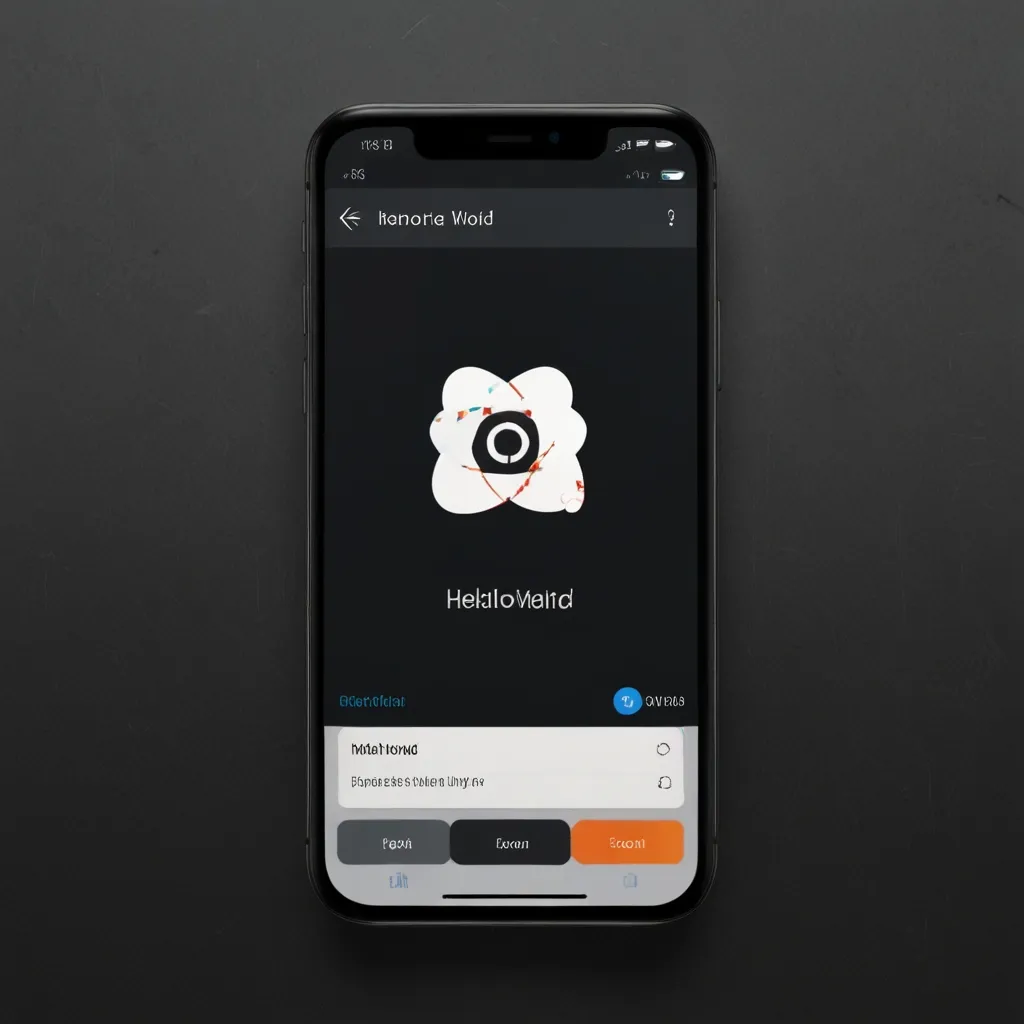When I first stumbled upon the world of cURL, I was overwhelmed by the sheer versatility of this tool. But as I dug deeper, the layers of complexity peeled away to reveal a powerful library that could communicate using a myriad of network protocols—something that feels like an absolute necessity in today’s interconnected world. Whether you’re dealing with HTTP, FTP, SMTP, or a dozen other protocols, cURL allows you to send and receive files with ease.
What drew me to cURL initially was its reputation among developers. It’s often synonymous with making web requests, but its capabilities go beyond just transferring files. The C-based cURL library is potent, allowing it to function not just as a command-line tool but be embedded into other programming languages to enhance network features. Imagine having an arsenal that works across Python, Java, JavaScript, Golang, and practically any other modern language you can think of—cURL offers precisely that.
Starting off with cURL might seem intimidating due to the cryptic nature of networking protocols. But here’s where cURL’s beauty lies—it simplifies these communications without abstracting away the functional details that advanced developers crave. Let’s break it down with a simple example. Say you’re trying to fetch data from a REST API. On your command line, a simple curl https://api.example.com/data fetches the goods. If you’ve done any web scraping or API interaction, this basic usage probably feels like second nature.
But there’s so much more to explore under the hood! The true magic comes alive when you start using flags and options. For instance, adding -X POST switches your GET request to POST. You want headers? Throw in -H "Content-Type: application/json". Need to authenticate? -u username:password does the trick. With the versatility of cURL, it’s like dressing up for a masquerade—you can try on endless combinations to get the perfect fit.
Using cURL in different languages opens up even more possibilities. In the Python realm, libraries like pycurl make it seamless to implement, while Java offers HttpURLConnection or more advanced wrappers like OkHttp. JavaScript, in the context of Node.js, can incorporate cURL through modules like node-libcurl. Every language has its own twist on integrating cURL, yet the underlying power remains unchanged. Each adapts cURL’s robust functionality to match its syntax and style, allowing developers to choose their favorite tools without compromise.
As you become more acquainted with cURL’s landscape, you’ll notice how it sorts out complex challenges elegantly. For example, when dealing with large datasets or uploads that require multipart forms—a challenge in itself—cURL handles this gracefully with the -F option. Transitioning between different environments or technologies, you’ll find that cURL ties things together with its omnipresent command-line interface.
Speaking of environments, cURL’s adaptability shines through when dealing with cloud-based services. In a world where everything seems to be migrating to the cloud, cURL’s ability to interact with cloud APIs becomes invaluable. Whether you are uploading files to Dropbox or retrieving logs from a cloud-hosted application, cURL efficiently establishes the conversation between your system and the cloud service.
As I explored cURL more, I found its community support and wealth of documentation incredibly helpful. Unlike many tools where you’re left in the dark, cURL has an ever-growing knowledge base. There’s always some forum, GitHub issue, or Stack Overflow thread that has wrestled with the same challenges you’re facing. And trust me, the developer community is always eager to share tips and tricks to make your cURL experience smoother and more efficient.
While technical details on how to leverage cURL abound, integrating it into a development workflow involves creative problem-solving. For example, chaining cURL with other commands using pipes or redirection can lead to more compact scripts in shell environments. Automation tools and CI/CD pipelines thrive on such integrations, allowing automated testing, deployment, and monitoring with only a few lines of cURL commands.
Customization also plays a key role as you try to align cURL operations with specific project needs—whether it’s setting custom request headers, managing cookies, or following redirects. These operations seamlessly fit into scripts that make software more responsive and reactive to real-world conditions, highlighting cURL’s strategic importance in software development.
By now, if I’ve sparked your curiosity to explore or even test cURL capabilities, we’ve achieved something meaningful. The journey of mastering cURL—much like programming itself—is a mix of trial, error, discovery, and occasional eureka moments. It’s not just about knowing the myriad of options it supports, but understanding how each can be orchestrated to implement robust solutions.
In reflecting on my journey with cURL, I’ve realized that it’s as much about connecting systems as it is about connecting ideas and people. As bridging the gaps becomes second nature, we’re empowered to build solutions that were previously unimaginable. I hope your journey with cURL opens up such possibilities, propelling your projects and creativity to new heights in our ever-evolving tech landscape.