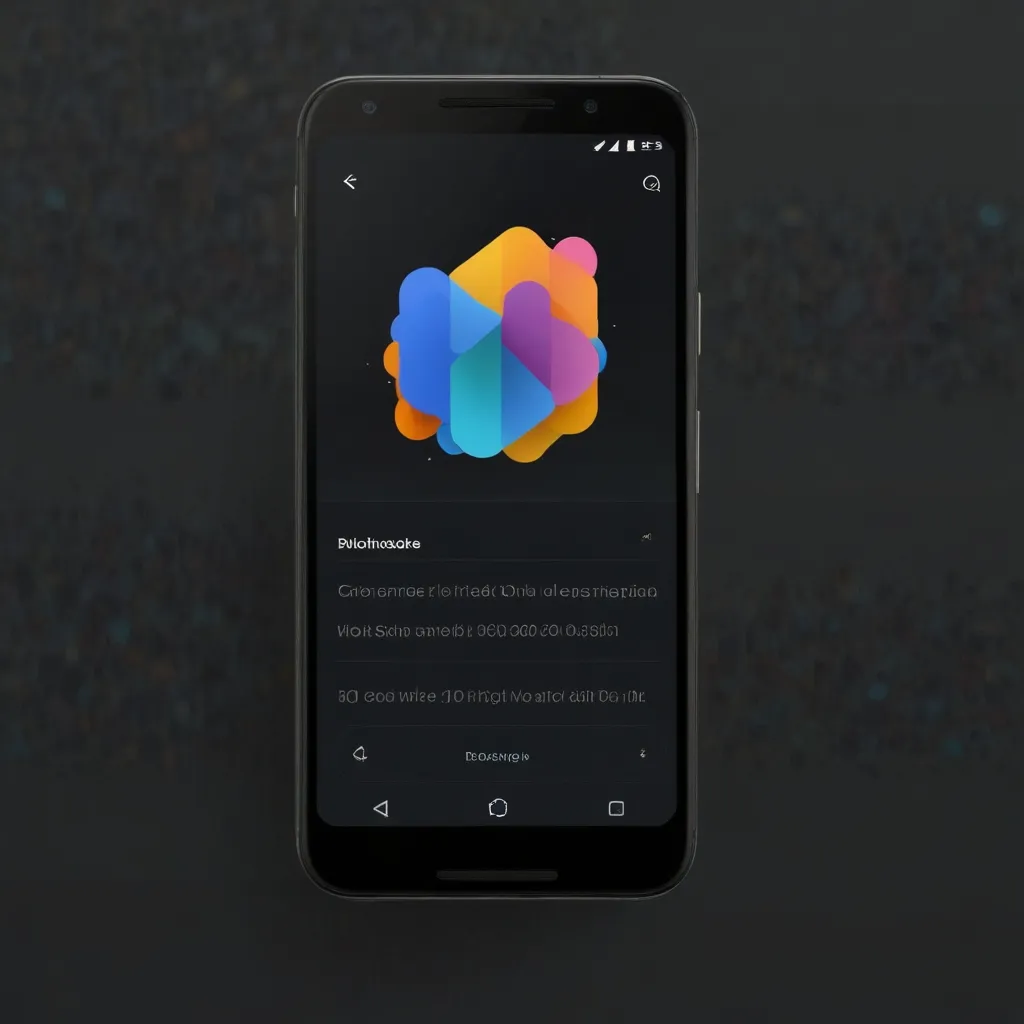Diving into the world of C programming can seem a bit daunting at first, especially when you’re trying to craft something visually engaging like a window or handling user input. Enter GLFW, a cross-platform library that’s like a friendly guide on your journey to create windows and manage inputs with ease in C. It may sound a bit overwhelming if you’re used to the simplicity of high-level languages, but once you get the hang of it, you’ll find it’s a real gem for handling these tasks on different operating systems.
Imagine you’re building a game or a custom browser; you need something to open that portal between your code and the user, something to handle those delightful click-clacks on the keyboard and that smooth swish of the mouse. GLFW is your go-to tool. It’s like a Swiss army knife for window creation, input handling, and even managing OpenGL contexts. Best of all, it’s straightforward, lightweight, and, crucially, designed with cross-platform compatibility in mind.
Let’s start by getting GLFW up and running on your machine. The installation is usually a breeze. For Linux, you can simply use a package manager like apt or yum to get everything you need. On Windows, there’s an option to grab precompiled binaries, or if you prefer to roll up your sleeves, you can compile it yourself. Either way, once installed, it’s ready to open new doors for you, literally.
Setting up a basic window with GLFW is surprisingly simple, even for a novice. I remember the first time I created a window using GLFW; it was a bit magical seeing that rectangle of possibilities flash onto my screen. First, you initialize GLFW using glfwInit(), which lays down the welcome mat for whatever comes next. Then, you’ll want to create a window, which is as simple as calling glfwCreateWindow(). Don’t forget to specify its dimensions and name—imagine it as putting a label on your front door.
Here’s where I think it’s cool to personalize your window. Maybe you like things minimalistic with a simple title, or maybe you prefer something quirky – “Welcome to My Realm” – the choice is yours. That small touch makes every launch feel special. As you proceed to set up an OpenGL context with glfwMakeContextCurrent(), remember, this is the key to unlocking serious graphics potential.
Handling user inputs is where GLFW truly shines. It allows you to customize input options as easily as you set your phone preferences. Using glfwSetKeyCallback() lets you define what happens with each key press. Imagine setting up a system where pressing ‘W’ moves your avatar forward, or a subtle key combination launches a new feature of your app – it’s all possible with a few lines of code.
Getting GLFW up and running is just the start. Once you’re comfortable with window management and input handling, it’s time to dive deeper. You can manage multiple windows if you want more than a single view into your application world. Plus, with support for Vulkan, another graphics API, GLFW positions itself as a truly adaptable tool for rendering.
Imagine this: a user moves their mouse across your window, and you can register every suave gesture with precision using glfwSetCursorPosCallback(). It’s like giving your users a magic wand, where each movement directs their journey through your application. You can even manage scroll events with glfwSetScrollCallback(), adding another layer of interaction to your project.
Concurrency can be a headache in programming, but GLFW helps manage threads for you. Whether it’s designing something like a real-time chat application or a high-paced game, you’ll find GLFW’s thread safety is a real lifesaver. It ensures that you can handle inputs and render graphics smoothly without running into hiccups that might otherwise stall your project.
Taking one more step into the world of custom graphics, don’t forget that GLFW is nothing without its best friend OpenGL. Together, they allow you to render dazzling 3D graphics. Sure, there’s a bit of a learning curve to mastering OpenGL shaders and render loops, but the result is rewarding. Think of them as the brush and canvas, transforming your window into a stunning piece of digital art.
When working on cross-platform development, testing is king. It’s soothing to witness the same codebase weaving its magic on both Windows and Mac, like a symphony played on different instruments but producing the same melody. GLFW abstracts away those pesky platform-specific details, giving you more time to innovate rather than troubleshoot. Remember, nothing beats the feeling of knowing your creation reaches audiences no matter the system they use.
Just like building a house, you need a solid foundation, and GLFW provides that. From setting up the initial build environment to deploying a polished application, you’ll discover it grows with you. First, you learn the basics, then you gradually tackle more advanced concepts like setting up multiple monitors with glfwGetMonitors() or dealing with time using glfwGetTime(), ensuring that each step absorbs new skills into your toolkit.
The community around GLFW is its own reward. You’ll find a wealth of tutorials, forums buzzing with seasoned developers and eager newbies alike, all ready to lend a hand or share a handy trick. Many are drawn to GLFW for its efficiency, staying for its flexibility and the endless creative possibilities it unleashes.
If you’re setting up GLFW for a project, remember, patience and experimentation are your allies. Start small, make mistakes, and tweak parts until they fit just right. It’s this process that embeds understanding and craft mastery, enabling you to one day solve complex problems without a sweat. Your breakthrough moment might come when you overhaul a project feature, and GLFW just slots seamlessly into place.
In conclusion, learning to use GLFW is crafting a toolkit that stands by your side through thick and thin. Its reliability and cross-platform prowess make it a cornerstone in your programming endeavors. You’ll discover it’s more than just a library; GLFW is a catalyst turning your ideas into experiences that engage and captivate. Whether it’s the beginning of a new project or an enhancement of an existing one, choosing GLFW is stepping onto a path brimming with potential and discovery. Keep experimenting, keep coding, and most importantly, enjoy every piece of the journey.