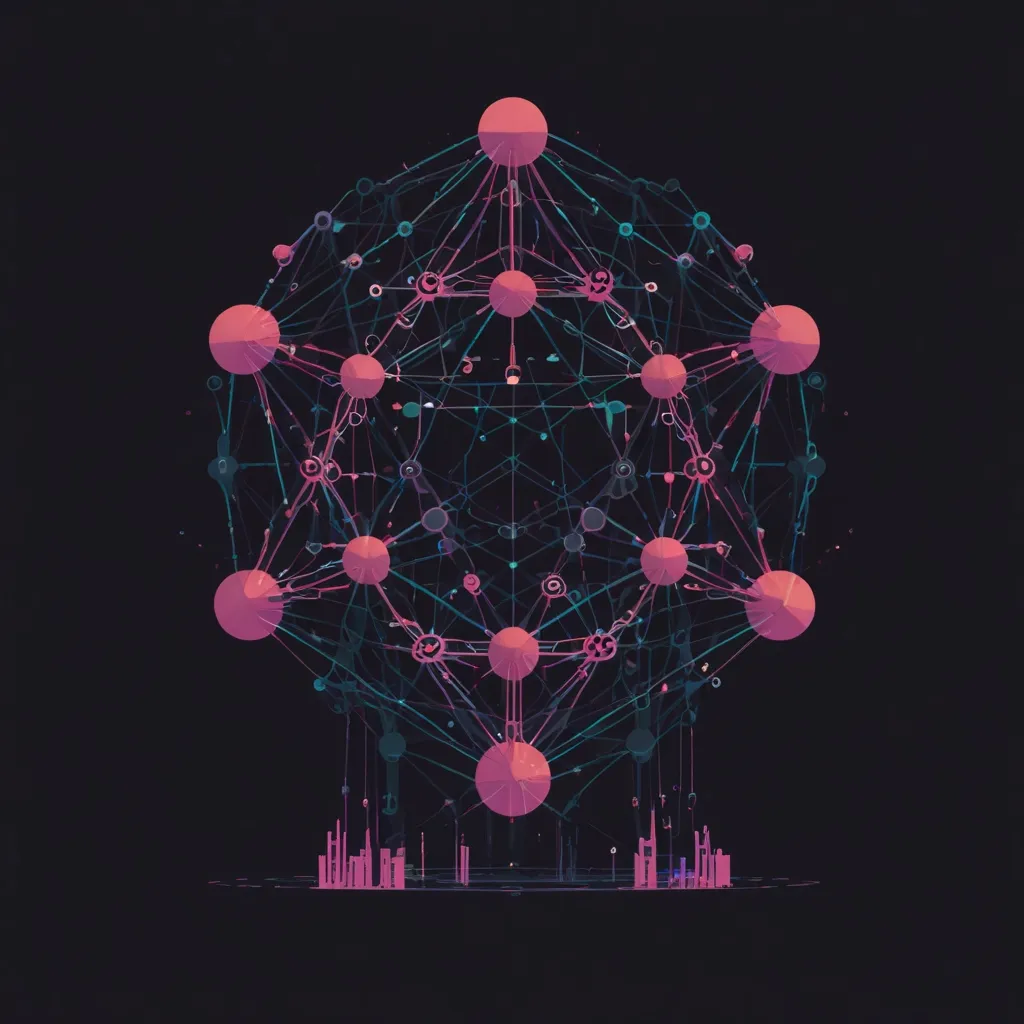Picture this: It’s a sunny afternoon, and you’re sitting by your laptop, eager to spruce up your latest project with some stunning PNG images. You’ve heard whispers around the developer community about this thing called LibPNG—a powerful C library that’s the go-to tool for handling PNG files. But where do you even begin? Settle in, because I’m about to guide you through this journey with vivid clarity, all while keeping it casually cool and engaging.
LibPNG is like that trusty Swiss Army knife in your dev toolkit, whether you’re knee-deep in C or just curious about its inner workings. This library doesn’t just allow you to read and write PNG images, but it also serves up a steaming cup of portability and reliability. The concept might sound a bit techy, but imagine it like this: LibPNG does the heavy lifting of image handling so you can focus on designing your project to dazzle.
Let’s dive in with a splash. The core of using LibPNG involves setting up the library to play nice with your C environment. Typically, this is my least favorite part, but once it’s done, the doors of creativity swing wide open. First, you need to include the png.h header file in your C code. This is like a secret handshake that lets your program understand all things PNG.
Now, picture yourself as an artist ready to paint. Setting up LibPNG in your code starts with a simple png_create_read_struct() or png_create_write_struct(), depending on whether you’re reading from or writing to a file. This function essentially hands you a canvas—a structure to store all the juicy details that LibPNG will need as you proceed.
Imagine you’ve got an image file you want to read. You first open the file and set it up to decode it with the library. Here’s where the magic begins: you need a read function like png_create_info_struct(). This step is like preparing your brushes before you start painting. You provide a pointer to this function, and in return, you receive a struct with image information. This includes metadata like the image width, height, and color format—all the behind-the-scenes details that dictate how your image will look when finally displayed.
Next, it’s choreography time as you set up your reading operation using png_read_info(). This is basically you giving a nod to LibPNG, letting it do its thing. Working with images is as much about precision as it is about creativity, so the choice to set specific transformations (like stripping alpha channels or expanding grayscale to RGB) is all yours, akin to choosing the hues on your palette.
I can still vividly remember the first moment I successfully read a PNG file with LibPNG over a weekend coding session. There’s something satisfying about the instant shift from lines of C code to a window displaying a crisp image on the screen, akin to finally cracking a challenging puzzle.
Let’s transition to writing an image—a process that’s quite poetic if you ask me. You initiate it similarly with png_create_write_struct(), setting your program to create rather than interpret. Don’t worry; setting up file pointers and prep data will sound like old friends by now. The real joy comes when you use png_write_info() to set up your desired image format, and png_write_image() to detail the picture your program will create. With a few lines of well-orchestrated code, your output—whether it’s a graph, a meme, or an intricate design—transfers from imagination to digital reality.
Handling errors can be tricky, but LibPNG’s error handling is fairly forgiving because it allows you to set custom functions for an on-error fallback or a recovery mechanism, like a good editor that reigns in your typos before publishing. Simple error-checking is built-in, so C doesn’t suddenly yawp a fiery error at you, which is a cheeky reassurance when you’re deep in the zone.
There’s also a plethora of features for those craving more than the basics. Want to handle transparency? LibPNG can make those pixels pop or fade gracefully based on your needs. Profiles like gamma correction or sRGB are available too, allowing finer control over color reproduction—no guesswork involved.
I personally find the experience of learning LibPNG much like delving into a complex but deeply rewarding novel. At first, the syntax and order of operations seem intricate and befuddling. But as you enact the flow of initializing structures, reading metadata, adjusting parameters, and finally, writing your masterpiece, an image emerges that’s as clear and satisfying as flipping the pages of a beloved book.
Now, I won’t deny LibPNG has its quirks. Configuration might involve some trial and error, especially when toggling between different image formats or hefty image sizes. But the community is always there to lend a hand, with seasoned developers forever discussing new ways to leverage its functionality across various forums and platforms.
In essence, LibPNG offers a blend of efficiency and elegance. With its grip on simplicity and a flair for extensive manipulation, it’s become indispensable, not just for those anchored in C but for anyone with an eye for images. Whether crafting a project in Python, Java, or diving into JavaScript routines, understanding PNG manipulation through C’s video lens provides a robust foundation.
Embrace it wholeheartedly, and your projects will gleam with the polish that only comes from wielding a well-honed tool. The stories you craft—through the code you write—will not just be experienced by applications, but seen and appreciated within the images they produce. Remember, the realm of LibPNG is a playground where creativity gets structured in binary beauty, and every executed line is a brushstroke on your project’s canvas.