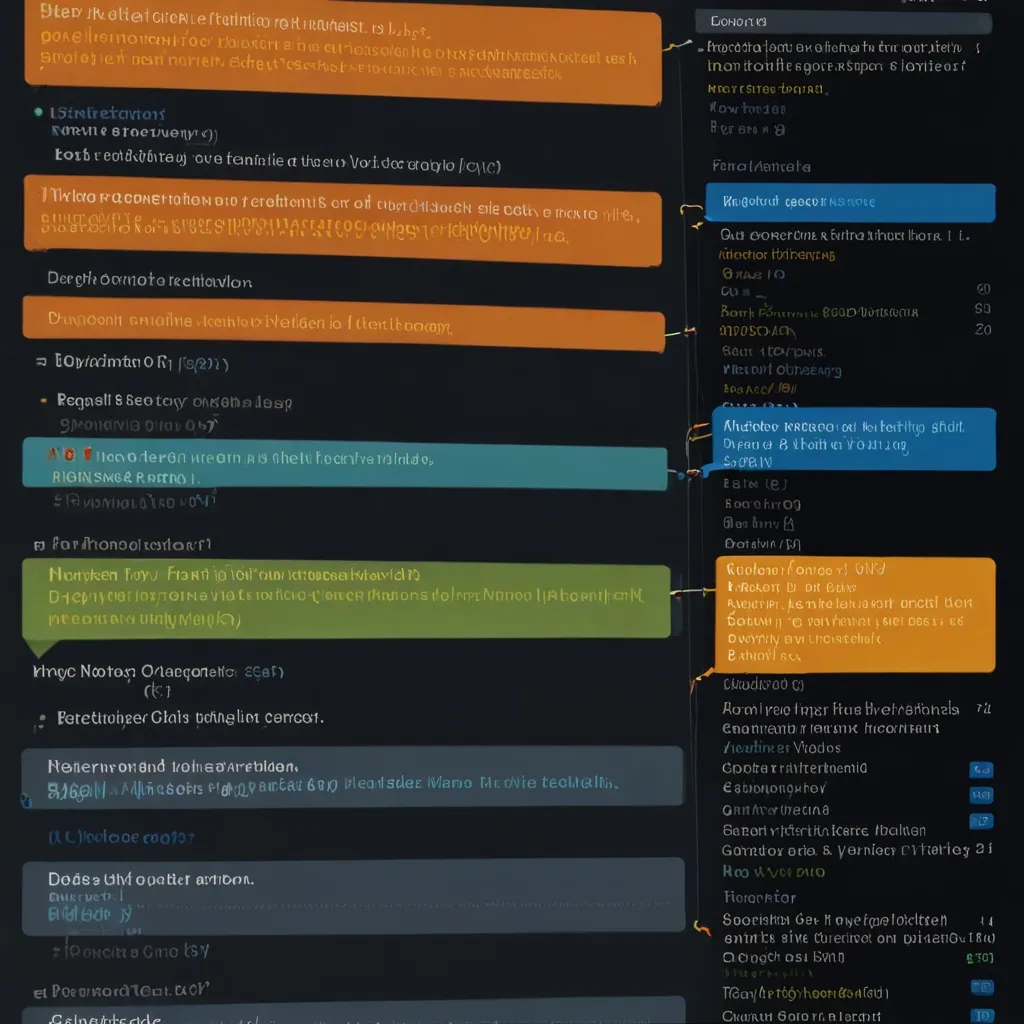Diving into the world of C programming, you’ll eventually stumble across various compilers that can interpret your code into executable programs. Among these, the TinyCC (TCC) stands out like a streamlined sports car in a world full of lumbering minivans. Designed to be small and masterfully fast, TinyCC is a minimalist’s dream, especially for those who appreciate the elegance of lean software. Let’s explore why TCC should make its way into your toolbox and how you can get started with it.
TinyCC doesn’t have the spotlight like some other compilers, but it’s like that hidden gem everyone eventually discovers and loves. Created by Fabrice Bellard, it’s meant to be a small, lightweight C compiler that doesn’t skimp out on performance. The beauty of TinyCC lies in its simplicity and speed—imagine compiling code as swiftly as your brain processes a fleeting thought. That’s the power you’re dealing with here.
One primary feature that sets TinyCC apart is its incredibly fast compile times. It’s capable of compiling potentially as many as a million lines of code in mere seconds. When you’re fine-tuning your C applications and testing iterations countless times, this speed is a welcome boon. It brings convenience and efficiency to those who need to see changes and get feedback instantly.
Installing TinyCC is straightforward, adding another layer to its allure. You can hop onto your terminal, and with a couple of commands, it’s up and running. If you’re feeling nostalgic for an old-school, no-nonsense installation process, this will hit the spot. Once installed, using TinyCC is as simple as invoking tcc in your command line to compile C files. You’ll find that its system resource footprint is exceptionally light, fitting perfectly in environments where resources are limited, or efficiency is a priority.
Imagine working on a small embedded system or a hobbyist project with an old machine that doesn’t handle the bloat of bigger compilers; TinyCC is your go-to. It’s especially handy for educational purposes or introductory sessions where students need something reliable yet uncomplicated to start learning C.
Let’s dive into a simple coding journey with TinyCC. Consider writing a straightforward “Hello, World!” program in C:
#include <stdio.h>
int main() {
printf("Hello, World!\n");
return 0;
}
Save this snippet into a file named hello.c. Open your terminal, navigate to the directory where your file is saved, and invoke the magic line:
tcc -o hello hello.c
This command asks TinyCC to take your hello.c file, compile it, and output an executable named hello. Once compiled, executing the program is just a step away with:
./hello
And there it is, your console greets you with a crisp “Hello, World!” in the blink of an eye. It’s the kind of speed that makes other compilers blush.
Now, while TinyCC is lauded for its speed and compactness, it does have its drawbacks. One notable limitation is its lack of advanced optimization options compared to heavyweight compilers like GCC. If you’re working on performance-critical applications, you’ll need to weigh the benefits of TinyCC’s speed against its optimization limitations. But that doesn’t take away from its utility in rapid prototyping or educational environments where ease of use is paramount.
The versatility of TinyCC isn’t just limited to compiling executable files. It can also execute code directly from memory. This intriguing feature means you can use it in scripting scenarios, where you might want to run small C scripts quickly without the overhead of generating an intermediate executable. It positions TCC almost like an interpreter, which is not something you typically associate with a C compiler.
Another personal anecdote with TinyCC swings back to a retrofit project. Imagine resurrecting an ancient laptop for a bit of C tinkering. The machine, old as the hills, was struggling under the weight of modern software. Enter TinyCC, a perfect solution. The project, a simple game designed for educational purposes, compiled and got the old dinosaur of a laptop roaring like it was 1999 again, all thanks to TCC’s nimbleness.
On the broader spectrum of technical work, TinyCC is beneficial not just for C aficionados. Python enthusiasts might find the need to incorporate C code for performance enhancements in their applications. When Python’s natural speed isn’t quite cutting it, compiling with TinyCC becomes an exercise in graceful balancing between two programming worlds.
For the Java, JavaScript, and Go programmers reading this, you might be wondering why venture into C, let alone with TinyCC? The answer lies in the foundational ways C interacts with systems and hardware—a journey well worth taking, which broadens your understanding and elevates your appreciation for higher-level language abstractions. Even if you don’t make a career out of C, your tech repertoire becomes richer and more versatile just by exploring it.
Embarking on a C voyage with TinyCC is kind of like having an ultra-fast, ultra-efficient sports car as your weekend ride. It doesn’t replace the family SUV (or the day-job Java/JavaScript stack), but it delivers excitement and satisfaction when you cruise down that C highway. Plus, it doesn’t hurt when your friends want to see what that little red sports car can do.
So, whether you’re a seasoned coder looking to sharpen your C skills in a new way or a beginner eager to make your mark, TinyCC offers an enjoyable, fast-paced, and engaging experience. A hidden treasure among compilers, it invites you to experiment and create with the unparalleled speed and elegance of TinyCC at your side.
In conclusion, the magic of TinyCC lies in its simplicity and speed. It’s a perfect fit for those looking to streamline their C experience. While it might not cover every need of a modern-day developer, it excels at providing a stripped-down, efficient environment for crafting C code. Whether you’ve just opened the door to programming or you’re revisiting an old passion, TinyCC is worth the dive into the past, with the promise of helping you become more efficient in your coding adventures today.