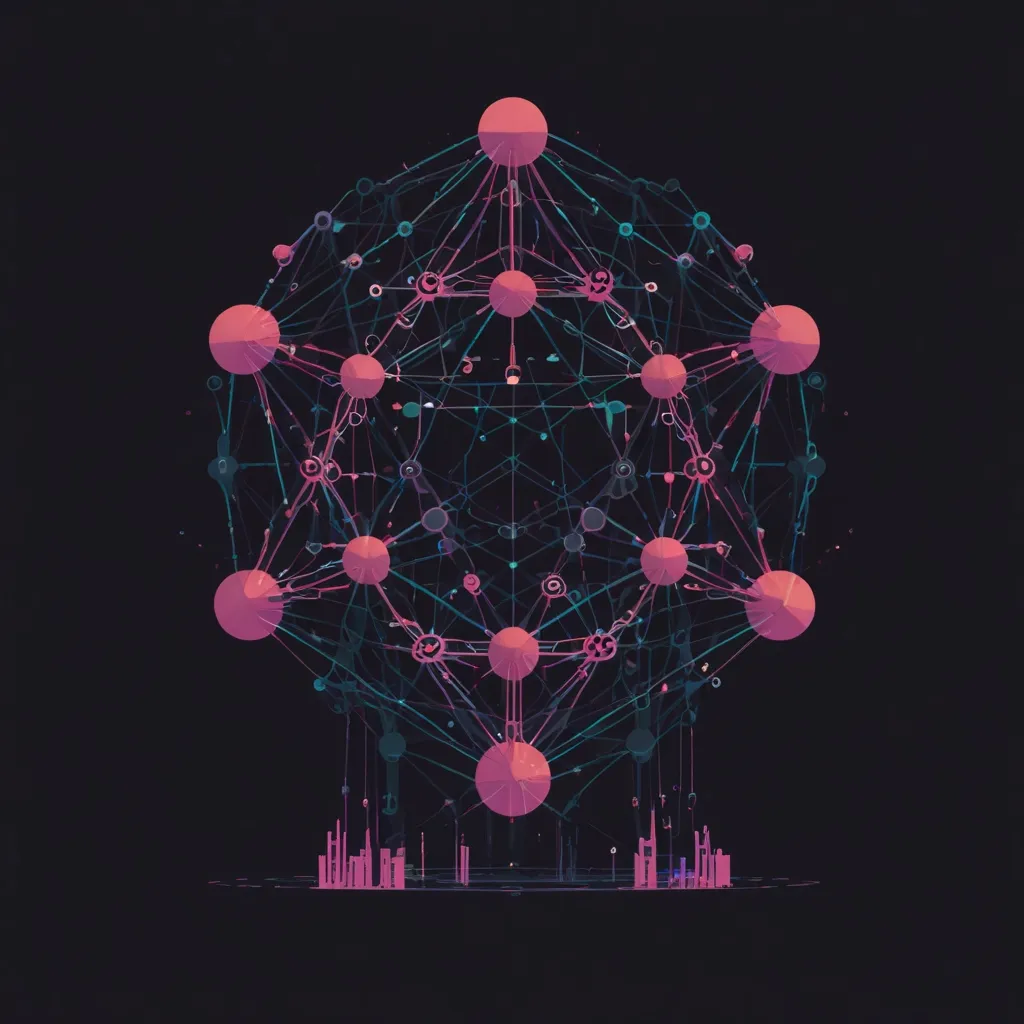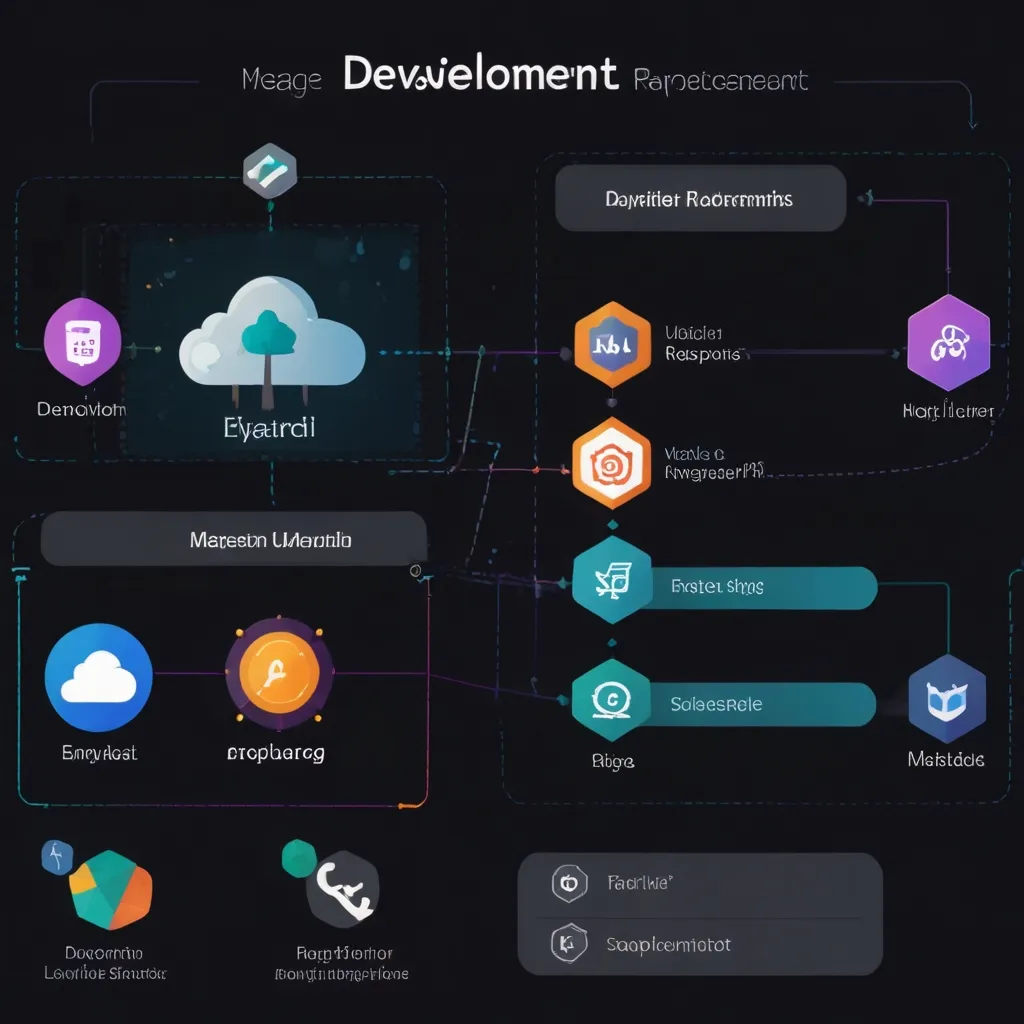Most programmers remember the wild place they first encountered ncurses. The experience often involves a dusty old terminal, a clunky project from college days, or maybe even the challenge of resurrecting some legendary command-line application. ncurses stands out because it is that old friend who’s been around since the early days, helping developers create text-based user interfaces that still echo through the hallways of modern development.
So, what’s the big deal with ncurses, and why would you want to venture into its territory? Let’s break it down. First of all, ncurses is like magic for your terminal. It gives C programmers the power to create interfaces that are way cooler than boring command-line prompts. You get to manage inputs, move the cursor, and display text in full color—basically transforming your terminal into a dynamic playground of user interaction. It’s sort of like being the director of a stage play, but your actors are codes and commands.
Picture this: you open up a dusty terminal window, ready to breathe life into it. You crack your knuckles and start typing away in C, crafting commands that will soon orchestrate a dazzling symphony of text-based widgets. There’s something incredibly satisfying about seeing your command-line wizardry materialize into a snappy application. Imagine users navigating a menu, exploring options conveniently laid out not on a graphical interface but within the world of text. That’s the charm. That’s where ncurses shines.
To get started on this adventure, you’d want to set up ncurses on your machine, a task that’s fortunately as straightforward as grabbing a coffee. Install it using your package manager—those seasoned in Linux environments definitely have the upper hand here. Just a simple command, and poof! You’re ready to embrace the nostalgia of retro-style UIs.
Once you’ve got ncurses in your toolkit, it’s time to get your hands dirty with some code. I remember the first simple screen I pulled up. You begin with initializing your screen, which is like pulling back the curtain before the first act. You call initscr(), the magical function that cues the grand opening. Right away, you’ve created a blank canvas for your masterpiece.
From here, it gets more interesting. Suppose you feel a little jealous of modern applications and their colorful displays. Fret not; ncurses has you covered. Use the start_color() function, and the stage is set to paint your text in vivid hues. Things can actually get pretty artsy. Truth be told, there’s a whimsical satisfaction in converting mundane text into a lively splash of color, making those lines in your terminal pop with personality.
Ever get that life-saving feeling of a well-placed prompt when navigating a menu? ncurses brings that to your fingertips with mvprintw(). You can place text anywhere you want on the screen. Imagine it like a Ouija board for terminal text—summon your words at will, letting them dance across the screen wherever you point. My first use of this was creating a main menu, gently nudging users to explore this woven matrix of choices.
But, what’s an interface if it can’t talk back? This is where getch() enters the scene, pretty much the cornerstone of ncurses input. Your application isn’t truly alive until it listens and responds to a user’s taps, keys, and clicks. The first time you hook up a loop to capture user inputs, you receive direct feedback on tapping arrow keys or pressing Enter, reminiscent of an early computer game guiding users through a maze of options. It’s through these snippets of code that your application whispers back, a gentle reminder of its presence and responsiveness.
Here’s an example, my old pal, a simple menu program. It beautifully orchestrates initscr(), start_color(), mvprintw(), and getch(). With a humble few lines of code, this masterpiece performs at each and every show:
#include <ncurses.h>
int main() {
initscr(); // Start curses mode
start_color(); // Enable color
init_pair(1, COLOR_RED, COLOR_BLACK);
// Display a simple menu
attron(COLOR_PAIR(1));
mvprintw(1, 1, "Welcome to the Main Menu!");
attroff(COLOR_PAIR(1));
mvprintw(3, 1, "1. Start Game");
mvprintw(4, 1, "2. Settings");
mvprintw(5, 1, "3. Exit");
// Wait for user input
int ch = getch();
while (ch != '3') {
// Respond to user input here, we'll exit on '3'
ch = getch();
}
endwin(); // End curses mode
return 0;
}
Running this piece in your terminal fills it with a charmingly retro energy, taking you back to times when such interfaces ruled the day, all the while retaining the slick efficiency of C.
Above and beyond these basics, ncurses really shines with its support for more complex structures, like windows and panels. Think about crafting resizable parts of your application, enabling them to coexist, overlap, and update separately. Had a go at creating a split-screen UI where different streams of data refresh independently? It’s a fascinating puzzle that ncurses handles gracefully.
There’s also an interesting quirk of panels in ncurses—they can overlap, remain hidden or exposed, and add this pseudo-layered feeling to your command line, akin to juggling directional positioning: logic on your keyboard. A creative adventure, really, allowing you to tuck ephemeral interfaces underneath those essential ones.
As I dug deeper into ncurses, a look into form and menu libraries piqued my curiosity. It’s like the moment when a character in a novel discovers a hidden door within their house. Forms allow the drawing and managing of interactive input fields—a handy trick for login screens. Using the menu library, you can build intricate menu systems with navigation akin to a masterfully crafted storyline, directing your users just where you want them to go.
As you bravely embark upon the journey of coding with ncurses, challenges will dot the landscape. It can initially feel campy to embrace text-based aesthetics in an era dominated by GUIs, but there’s much to appreciate about simplicity and speed. Falling back on plain text when systems demand lightweight, rapid interactions, feels very enlightened, almost zen-like.
Ultimately, ncurses is like finding joy in a favorite old song, delighting in its unique retro charm, all while appreciating the new depth it brings to emergent requirements in CLI applications. Set sail on your ncurses adventure, and let the thrill of commanding terminal windows ignite a wave of creativity in your programming life. The landscape of text-based interfaces awaits, vibrant and full of life, with every keystroke ready to conjure something nostalgic, yet ever fresh.