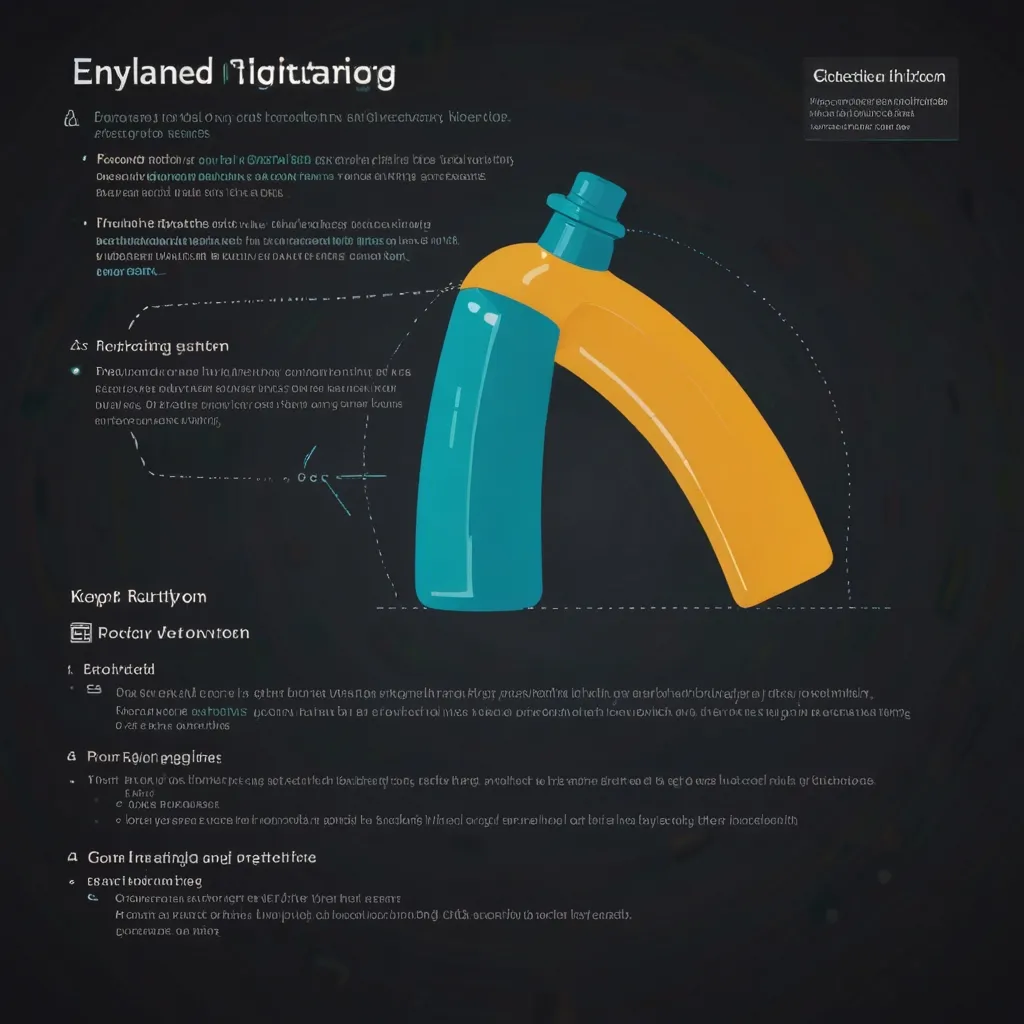C programming can sometimes evoke the feeling of stepping into a dense jungle, especially when you need to ensure that what’s working in the thick of your code is actually functional. That’s where unit testing gracefully strides in, armed with tools like CMock to help you not only survive but thrive in this coding wilderness.
Picture this: you’re deep into a C project, a mixture of excitement and dread tinging every line you write. The complexity inherent in C, with its manual memory management and pointers, can make your brain tingle. As you wrestle with this beast, a question inevitably pops up, “Is what’s supposed to happen, really happening?” Enter CMock, your trusty sidekick in this adventure. Crafted for embedded systems, CMock is part of the C-based testing triumvirate alongside Unity and Ceedling. Designed to mock and stub functions, it becomes vital when you’re focused on achieving isolated unit tests.
Why do we need CMock, you ask? Imagine you have a function that communicates with hardware or maybe performs network operations. It’s impractical to execute these operations in every test case. That’s where mocking and stubbing come in like a dream. CMock allows you to replace these functions temporarily, so you can simulate various scenarios without triggering the actual implementation.
Let’s dive into how this works. At its core, CMock uses header files to generate mock files—understand these as “stand-ins” for your actual functions. Say you have a function in a header file, responsible for reading temperature from a sensor. CMock reads this, understands its parameters, and creates a mock version that will behave as you instruct during testing. It allows you to define expected inputs and outputs, assert if something went awry, and generally control function behavior, like crafting a puppet show tailored to your script.
The magic begins with Ceedling, which helps to manage your build process and integrate CMock into your project smoothly. First things first, initiate a new Ceedling project. With a simple command (imagine typing “ceedling new project_name” with a magician’s flick of the wrist), you find yourself at the doorstep of a structured project space. Your C files rest here, nestled among folders like src, test, and unity, which keep your project neat and tidy.
Now, kitting yourself with some real-world mojo: you’re tasked with a basic temperature collection from a device. You have a calc_temperature.c file with a function to read sensor data from a header, let’s call it device_reader.h. In unit testing, you yearn to verify how calc_temperature functions without relying on the actual sensor. Welcome CMock’s magic wand.
Using CMock means generating mocks for device_reader.h. A configuration step in Ceedling’s project.yml file tells CMock to spin its mock creating potions on your header—mock_device_reader.c emerges, ready to serve. Consider it a twin brother of device_reader.h, but one that listens to your commands.
Suppose your function reads a temperature in Fahrenheit; during testing, you’d want to explore scenarios for Fahrenheit and Celsius. Write your trusty test_temperature.c in the test folder, and inside it, use Unity test functions: TEST_ASSERT_EQUAL and TEST_ASSERT_TRUE become your Shakespearian soliloquies ensuring justice.
With mocks and test scripts prepped and ready, you’ve built the stage. Each run of “ceedling test:all” orchestrates your mocks and tests to dance in harmony. Green lights flash success, red warns of missteps, urging tweaks and fixes. This constant engagement with testing evolves your code to greatness.
Finding the right setup might take a sprinkle of patience. Seeking help from the Ceedling documentation or the community feels akin to peeking into old maps for treasure. Every little step forward, every test green-lit, equips your coding armor with added shine.
CMock’s value lies in its ability to test only one piece of code at a time. Ever been caught in a web of multiple functions and wondered which strand failed? CMock frees you, letting you address these questions piece by piece rather than tackling a tough web. This focused approach sharpens your bug-hunting skills to a fine edge.
Remember, mastering CMock and unit testing can elevate your handling of C projects. It becomes a secret weapon in your arsenal, enabling you to tackle intricate codebases confidently. As you move forward, spreading this prowess beyond the borders of C into other languages and frameworks, the echoes of CMock’s discipline and structure stay with you. It becomes a mantra, a rhythm in a developer’s life, echoing in the structured paths of Python’s pytest or JavaScript’s Jest—siblings from different worlds but learners of the same lesson.
A great project often flows like a heroic tale—complete with missions, allies, and challenges. CMock becomes that resilient ally you call upon to guide your code through peril and toward victory. This journey, though maybe tricky at times, sharpens your skills and ensures your C endeavors shine brightly amid the dense forest of logic and function. So next time you’re wandering through the C jungle, just remember you never have to go it alone. CMock is there, ready to navigate alongside you.