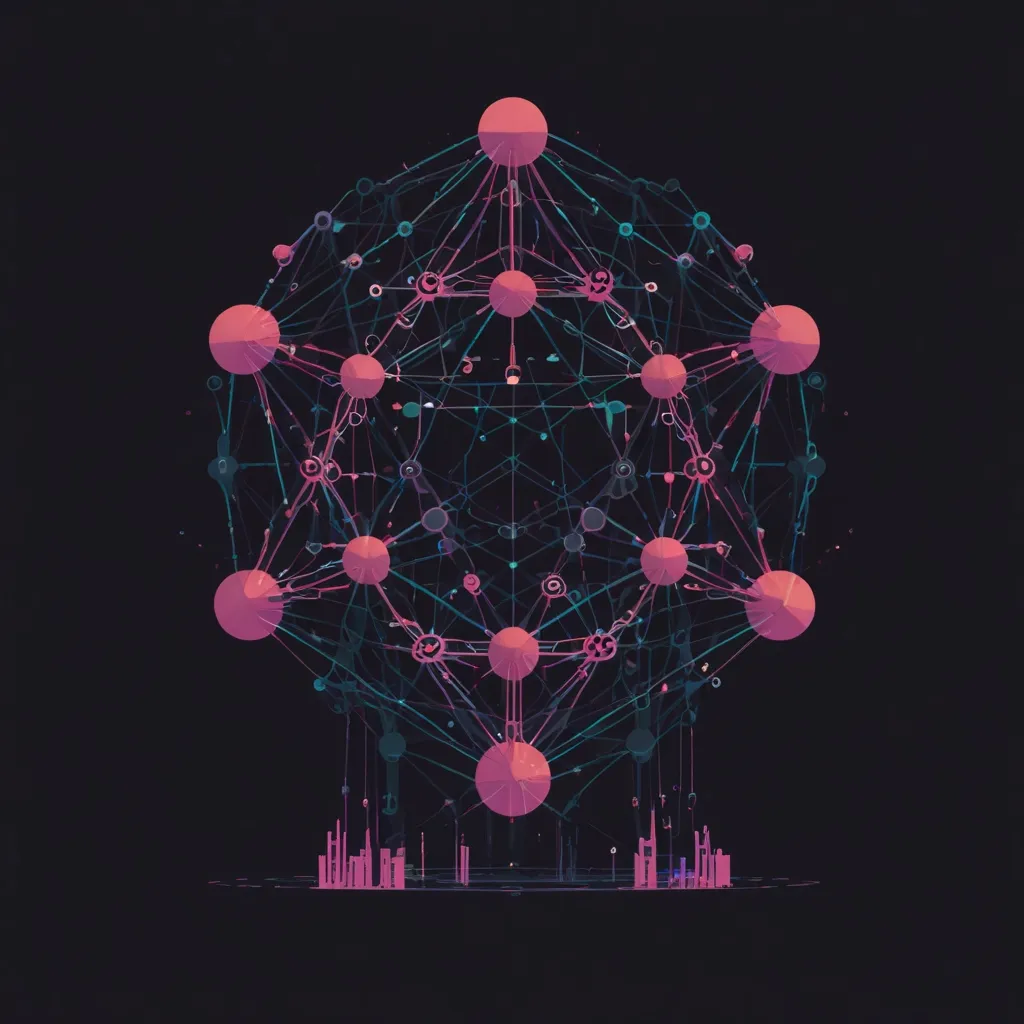Ah, C++ and GoogleTest, a match made in the grand halls of programming glory. Before we dive right into the nitty-gritty of how GoogleTest can become your best buddy for testing C++ and, surprisingly, even C code, let’s set the stage here. If you’re venturing into the rugged terrain of C++ (and why wouldn’t you?), understanding how to effectively test your code is kind of essential. It’s like driving a classic car—sure, you can coast along without worry, but wouldn’t you feel better knowing everything under the hood is in tip-top shape? That’s what GoogleTest is all about.
GoogleTest, or GTest as those in the know like to call it, is a testing framework that keeps your C++ projects on the straight and narrow. It’s pretty much the industry standard for C++ unit testing, loved by many for its ease and robust feature set. The cool thing about GoogleTest is that it doesn’t leave C programmers in the dust. It can totally handle C code too, which makes it a versatile choice if you’re bouncing between different codebases.
Let’s imagine you’re working on a complex project. Maybe you have a C++ class with intricate logic, and you realize there’s a gnarly bug causing havoc. You don’t want to spend endless nights debugging; that’s why you create a suite of unit tests with GTest. Each test is like a secret agent, rooting out those pesky bugs before they can ruin your day. And when you catch a bug in action, there’s a unique satisfaction in squashing it with a deft keystroke.
Setting up GoogleTest is as straightforward as grabbing your favorite cup of coffee; it doesn’t take much, but it sure helps get things running. You’ll typically start by including the necessary GTest headers in your project. If you’re using CMake, you can integrate GoogleTest easily with the FetchContent module. It’s like having a personal assistant who’s on call 24/7. Once you have it integrated, creating a test case is just a breeze.
Imagine you’ve got yourself a modest little function that adds two numbers. Here’s a simple way to test that the function acts right:
#include <gtest/gtest.h>
int Add(int a, int b) {
return a + b;
}
TEST(AdditionTest, HandlesPositiveNumbers) {
EXPECT_EQ(Add(2, 3), 5);
}
TEST(AdditionTest, HandlesNegativeNumbers) {
EXPECT_EQ(Add(-2, -3), -5);
}
int main(int argc, char **argv) {
::testing::InitGoogleTest(&argc, argv);
return RUN_ALL_TESTS();
}
See what happened there? With minimal code, you’ve set up GoogleTest to see if your Add function does what it promises. This little snippet is your safety net, ensuring that when someone inadvertently changes your code and warps its logic, you’ll know about it.
The beauty of GoogleTest is the variety of macros that make checking conditions simple and intuitive. You have EXPECT_EQ to check if two values are equal, covering your back like an old trusty friend. And when things are not equal, it’s not the end—a failed test is just GoogleTest’s way of sending a helpful nudge, saying “hey buddy, time to review this part.”
Diving deeper, if you’ve plunged into the depths of a massive application scraping together code from every possible corner, GoogleTest doesn’t flinch. Whether it’s testing polymorphic classes or ensuring exceptions are thrown at the right time, GTest can handle it. It doesn’t mind playing with C code either, as long as you have wrappers to turn those C functions into something it understands.
Mixing GTest with C code is like teaching an old dog new tricks. You take your classic C function, slot it neatly into a C++ testing environment, and let GTest run the show. Keep in mind that GoogleTest loves C++ constructs, so if your C code looks a bit out of place, wrapping it in C++ functions is the way to charm GTest. Here’s a little C-cum-C++ magic:
extern "C" {
int Multiply(int a, int b);
}
int Multiply(int a, int b) {
return a * b;
}
TEST(MultiplicationTest, SimpleMultiplication) {
EXPECT_EQ(Multiply(10, 3), 30);
}
For those working with legacy C code, this approach is a lifesaver. It’s like calling an old friend to help with a new project; your past meets the present harmoniously under the soothing jurisdiction of GoogleTest.
Now, let’s talk about making mistakes—I mean ‘possibilities’—because GoogleTest covers quite the spectrum here with death tests and parameterized tests. Picture yourself wanting to verify that a piece of code triggers process termination as planned; death tests will have your back like a parachute on a skydiving trip. Parameterized tests, on the other hand, let you test multiple variations of a scenario without repeating yourself, making them a great addition to your testing toolkit.
Your GoogleTest journey can be crazy entertaining and, dare I say, rewarding because you harness one powerful framework that liberates C++ (and C) developers. It saves time, reduces headaches, and lets you focus on what you enjoy most—crafting beautiful, functional code.
Sure, setting up tests might not be as glamorous as coding up the next rocket simulation, but in the long run, GoogleTest is like the dependable mechanic who ensures your classic ride never breaks down on the side of a busy highway. And when your code isn’t breaking, you can spend more time exploring new possibilities, tackling fresh challenges, and, perhaps most importantly, sipping that cup of coffee you’re so fond of in peace.