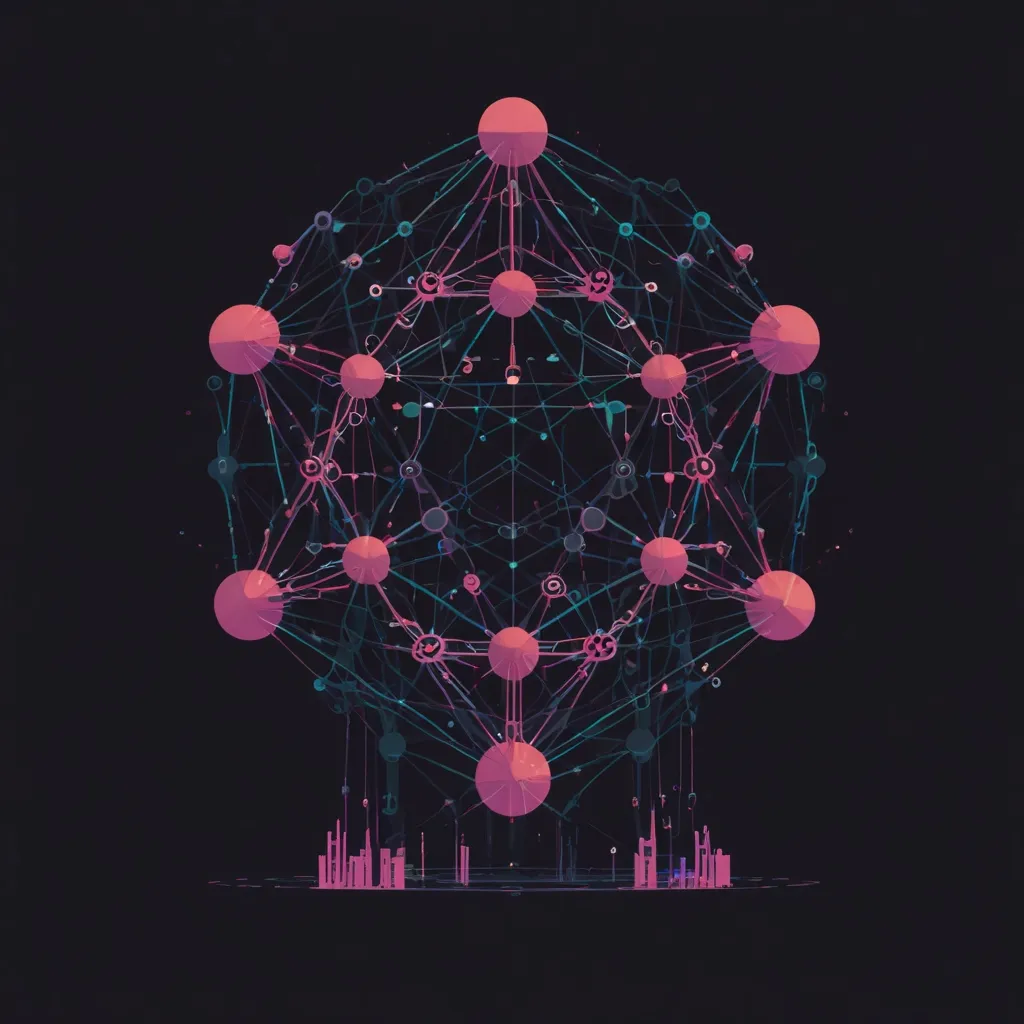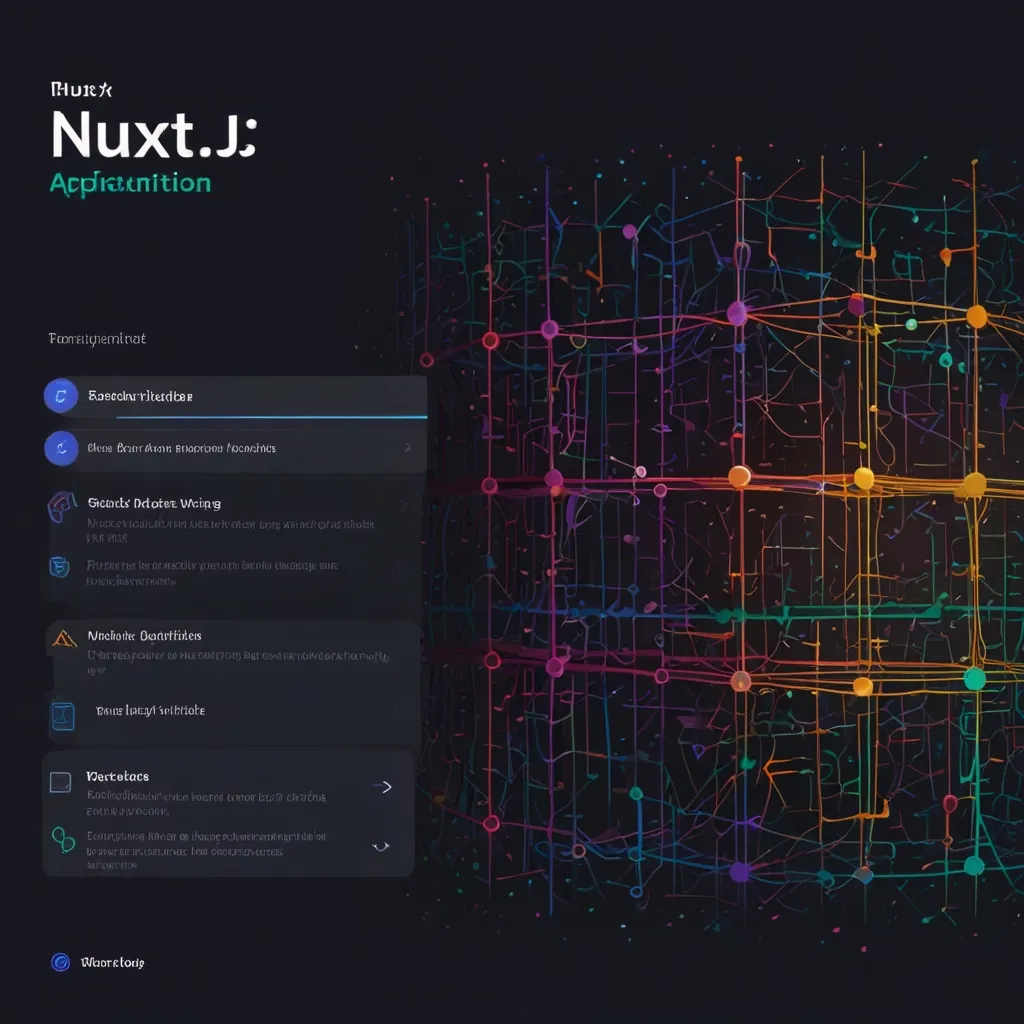When I first dived into the world of databases, it felt like learning a new language altogether. Every tech wizard I met along the way had something to rave about SQLite, and I soon figured out why. SQLite is like that go-to tool in your kit for managing small-scale databases. It’s popular, efficient, and so lightweight that it’s essentially built into your code. Let’s wander through the riveting world of SQLite with C, a perfect match for managing those tiny data monsters.
SQLite is the self-contained, serverless, zero-configuration bonding agency we didn’t know we needed. It’s like having the perfect cup of coffee in the morning. No need to set up a server; no fussy configurations—just good, reliable data management straight out of the C library.
A cheat sheet can be a lifesaver, especially when you’re knee-deep in development doldrums. So imagine SQLite giving us handy shortcuts right out of the library, the elements essential to kick off any project without a lengthy ordeal. Setting up SQLite in C is surprisingly easy. All you need is to include the SQLite header and compile it with the SQLite engine. A bit like getting comfy in your favorite chair—super simple and incredibly convenient.
Starting off with something as blissfully simple as sqlite3_open(). This is like that trusty friend who knows how to break the ice in any awkward social setting. It’s your entry point, opening a database file—either creating a new one or opening an existing one. There’s something undeniably satisfying about building that first connection. I remember the thrill the first time I saw my “test.db” appear right where it should be, cozy in my project folder.
Then, before venturing further, there’s the classic sqlite3_close(). You’re done for the session, everything went smooth, and it’s time to wrap up. Closing a database connection can feel like leaving the office after a long productive day: Lights-off, computers down—see you tomorrow!
But let’s not jump to closing before you’ve even begun. Before any data mucking about, remember sqlite3_exec(). It’s our versatile, star performer, executing SQL commands. From creating tables to inserting values, it covers the spectrum of data-related tasking, doing the behind-the-scenes legwork for efficient data processing. Every time it ran successfully, I’d mentally high-five myself for dodging another dreaded error.
Error handling with SQLite can feel like the library equivalent of dodging raindrops during a storm, but thankfully sqlite3_errmsg provides solid shelter. When in doubt, or when something goes awry, this trusty function helps decode those cryptic error messages, saving your sanity as you troubleshoot.
Iteration with sqlite3_step() is another foundational block. It’s like moving piece-by-piece, almost poetic in its execution: stop to ponder the row’s data before smoothly transitioning to the next, making it ideal for any loop-driven adventure through data rows.
Then there’s the utility belt of functions: sqlite3_column_text(), sqlite3_column_int(), and others. These helper functions are like your dependable sous-chefs, ready to convert that raw data into something you can actually work with, fetching the exact type you need each time. Data transformation has never felt so direct and streamlined.
Of course, amidst all the function-flipping, don’t forget to indulge in transactions using BEGIN, COMMIT, and ROLLBACK. It’s like practicing financial prudence with your data—only committing after you’re happy with the state of your modifications. It feels like having the undo button from heaven at your beck and call.
Let’s not miss out on the magic of prepared statements with sqlite3_prepare_v2, optimizing your SQL executions. It’s a bit like memorizing someone’s coffee order—super fast once you get it into a rhythm. My projects run smoother, operations quicker, and avoid SQL injection headaches—a preventative approach that’ll thank you in dividends later.
The blend of C and SQLite doesn’t just manage your database, but also has this knack for nurturing problem-solving skills. Each error, every line of code, turns challenges into experience points. My early trials with it taught me patience, precision, and the joy of debugging.
With every project, the nuanced beauty of SQLite in C further reveals itself. It’s a testament that programming, though demanding, can truly be an art. So I say embrace the SQLite toolkit, keep that cheat sheet close, and explore your coding horizons with curiosity and a bit of tenacity. That’s how I’ve navigated, learned, and fallen in love with the gentle database maestro that is SQLite.