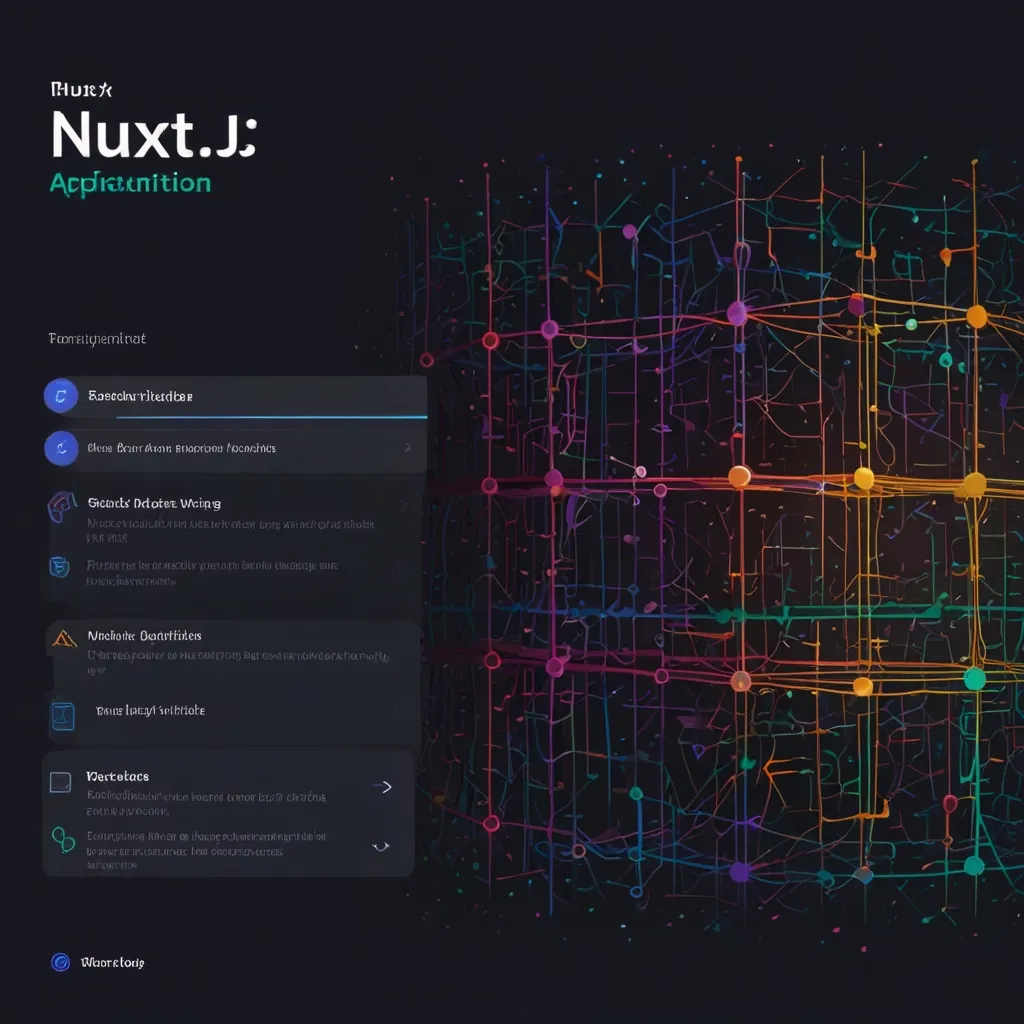Diving into the world of programming can be a thrilling adventure, especially when you’re exploring the possibilities of language and frameworks that make life easier for developers. C, with its power and flexibility, is a classic powerhouse in the programming realm. But let’s face it, nobody gets it right the first time around. That’s where unit testing swoops in to save the day. And when you’re dealing with C, CUnit stands out as a reliable, lightweight ally for this purpose.
Imagine unit testing as your own personal quality assurance department for your code; it checks every corner to ensure that what you’ve written is doing exactly what you expect it to do. It’s like running a health check-up for your programs. And CUnit? Well, it’s that friend who’s always ready with a first-aid kit, ensuring your coding health is top-notch. CUnit is known for how lightweight it is, yet surprisingly robust when it comes to unit tests.
One of the coolest things about CUnit is its adaptability. As programmers, we all have different preferences on how we want to receive feedback on our work, and CUnit totally gets that. It offers multiple interfaces for output, allowing you to choose between XML and console outputs, among others. This flexibility is a bit like choosing between watching a movie at the cinema with friends or on your comfy couch with family—each option offers a unique experience, but both serve the same purpose at the core.
Getting started with CUnit isn’t as daunting as it might seem. Picture yourself crafting a neat little script, putting it to the test, and eagerly anticipating the results. First, you need to install CUnit, which in most systems is a breeze. You use a package manager like apt in Linux or brew in MacOS; even Windows users have their own initial setup option.
After installation, it all comes down to writing tests. Let’s say you’ve written a simple C function that calculates the sum of two integers. Your unit test would involve writing a test case in CUnit to ensure that your function returns the correct sum for all given inputs. The idea is to identify potential glitches before your users do—because there’s nothing quite like the embarrassment of releasing something that falls apart at the slightest prod.
Creating a suite of tests is almost like preparing for a journey. You gather all the things you might need—like each test case you might encounter—and pack them into a test suite. Maybe today you’ll focus on arithmetic functions, ensuring each one returns the right result. Tomorrow, you might ensure memory allocations are dealt with correctly. With CUnit, creating and managing test suites becomes a methodical yet satisfying process.
Picture this: you’re sitting at your desk, coffee in hand, running your test suite, and watching every single bullet point of functionality get checked off as working correctly. And should something fail, it’s not the end of the world—instead, it’s an opportunity to dig deeper. CUnit provides detailed outputs—if you’re more of a console person, you’d see it right there in your terminal. If you’re a XML lover, you could use those results to generate more detailed reports. It’s all about catering to you and your personal style.
Moreover, CUnit integrates smoothly with many development environments, making it the perfect partner for developers across the world. Whether you’re working on a small open-source project or a part of a big tech company, you can trust CUnit to be there to catch errors before they manifest.
As you pour over your code, editing and refining, running and rerunning tests, you start to gain a sense of satisfaction. Each green tick is a small personal victory, ensuring that everything is working just like it should. In this pursuit, you form a little bond with CUnit, knowing it has your back, helping to hold everything together with glue that isn’t visible but ever-present.
While other languages and their frameworks like Python’s PyTest, Java’s JUnit, JavaScript’s Mocha, or Go’s native testing package each have their own perks, CUnit is particularly nifty for developers diving deep into C. Its simplicity doesn’t come with any hidden strings attached—just straight-up functionality.
CUnit is lightweight, but don’t let that fool you into thinking it lacks substance. It is a testament to how sometimes the best tools don’t need to be flashy or cumbersome to be effective. It’s about getting the job done right, every single time. For anyone dabbling in C, looking to write more resilient, bug-resistant code, incorporating CUnit into your workflow is a small step that pays off in leaps and bounds.
So, next time when you sit down to write, pencil in a little time to acquaint yourself with CUnit. Let it arm you with the skills necessary to craft impeccable C code. And as you pour through lines and lines of code, remember that tests are your silent companions—always present, always keeping your work honest and your code clean. Embrace them, and watch your C-proficient self emerge more confident than ever.