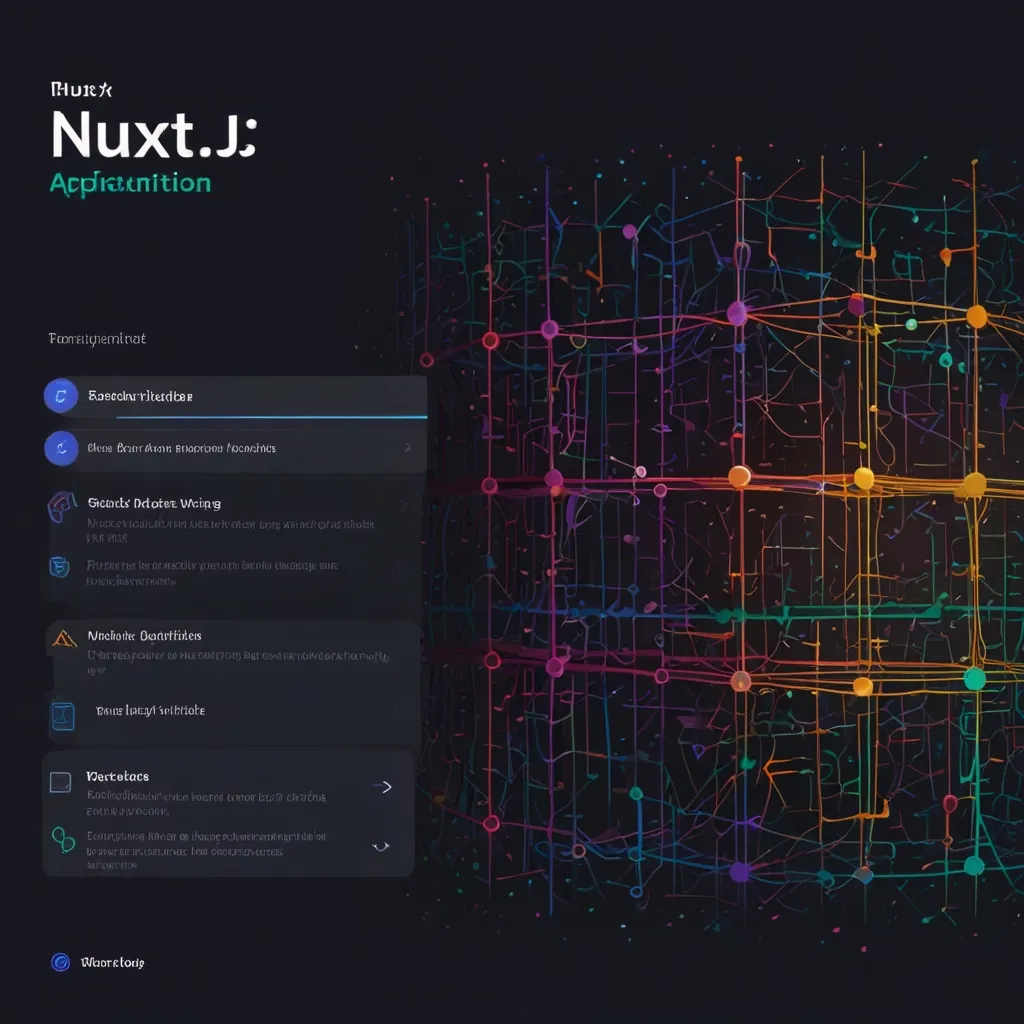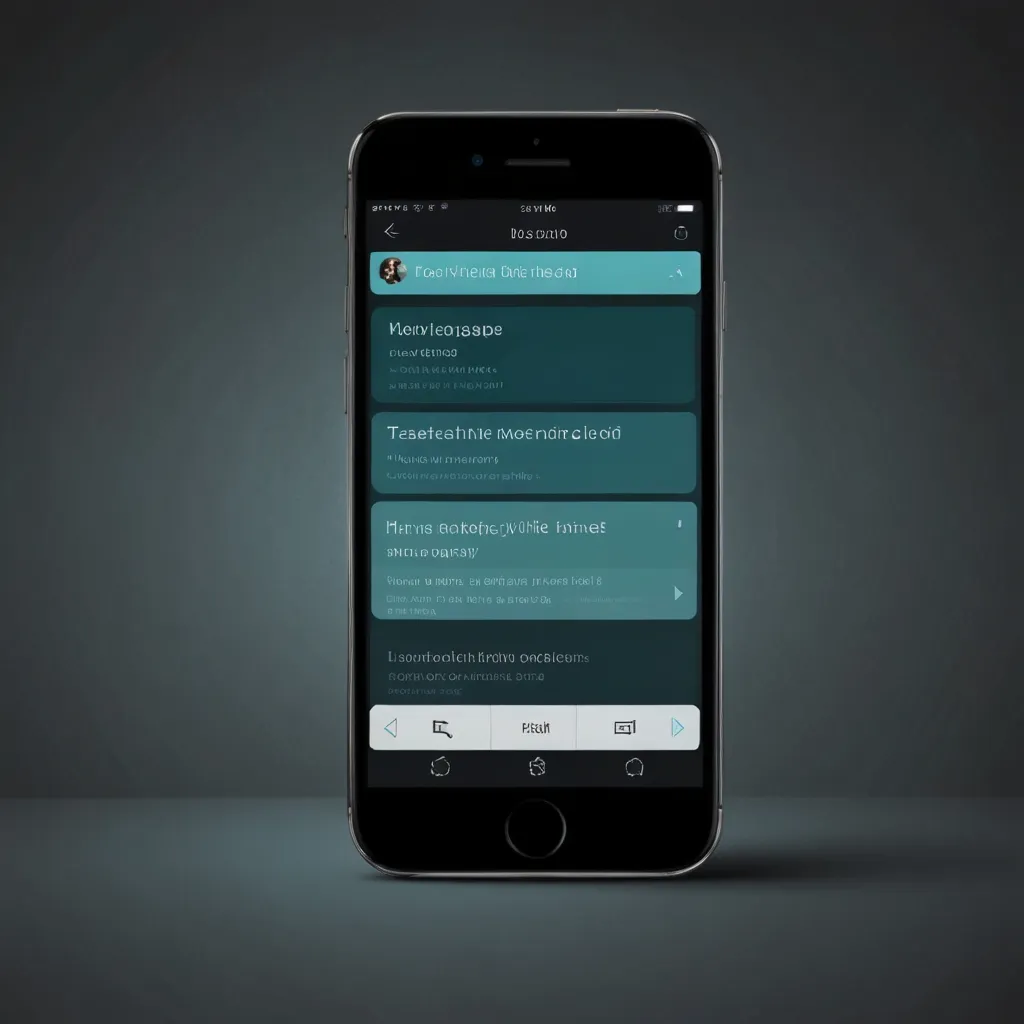Svelte is shaking up the world of web development, and for good reason. Imagine building web apps without the heavy baggage of traditional frameworks. Instead of relying on the familiar, yet often cumbersome, virtual DOM, Svelte compiles your code into highly optimized vanilla JavaScript right from the get-go. This means your applications are not only super light but also blazing fast and efficient from the start.
Think of Svelte as a compiler that takes what looks like standard HTML in your Svelte components and transforms it into sleek, optimized JavaScript during the build process. No more carrying around the overhead of a virtual DOM or extensive runtime libraries. By simplifying the compiling process, Svelte generates minimal and highly efficient JavaScript code, making your web apps snappy and responsive.
Setting up your environment to get started with Svelte is a breeze. All you need is a basic grasp of HTML, CSS, and JavaScript, plus a terminal or command line interface. Make sure you have Node.js and npm installed since you need them to compile and build your app. To kick things off, you can either use npx degit to create a new project from a template or go for SvelteKit if you’re aiming for a more robust setup suitable for complex apps.
Svelte components are the lifeblood of your application. These are housed in .svelte files, consisting of three main sections:
Here’s a quick peek at what a simple Svelte component might look like:
<script>
let name = 'World';
</script>
<style>
h1 {
color: blue;
}
</style>
<h1>Hello {name}!</h1>
What you’ll get from this is an <h1> tag with “Hello World!” in blue text. Easy-peasy.
One of the coolest features of Svelte is its reactivity model. Forget manually handling updates; Svelte automatically updates parts of your app whenever your data changes. You achieve this simply by reassigning state variables. For instance:
<script>
let count = 0;
function increment() {
count += 1;
}
</script>
<button on:click={increment}>Click me!</button>
<p>Count: {count}</p>
In this snippet, every click on the button bumps up the count variable, and guess what? The UI reflects this update instantly without any extra elbow grease from you.
Scoped styles are another great feature that Svelte brings to the table. The CSS you write in a component sticks to that component alone, avoiding any pesky style clashes and promoting modular code. Here’s an example:
<script>
let show = true;
</script>
<style>
.hidden {
display: none;
}
</style>
<div class={show ? '' : 'hidden'}>This div will be hidden if show is false</div>
<button on:click={() => show = !show}>Toggle Visibility</button>
Additionally, Svelte simplifies adding smooth animations and transitions to your elements. Whether you use built-in functions like slide and fade or go all out with custom transitions, Svelte has you covered.
Accessibility is yet another area where Svelte shines. The framework helps you build accessible applications by automatically adding necessary attributes where they’re needed. This ensures your creations are usable by everyone, providing an inclusive user experience from the get-go.
For those dipping their toes into more complex projects, SvelteKit is like a dream. It’s packed with features like server-side rendering, routing, and internationalization, making it a powerhouse for managing larger projects. Plus, it plays well with other tools like TypeScript, ESLint, and Prettier, making it a seamless part of your development toolkit.
Performance is a cornerstone of Svelte’s identity. The compiler-based architecture removes the bulk of a virtual DOM, leading to smaller bundle sizes and quicker load times. This elevated performance translates to a better developer experience as well. Your code closely resembles HTML, CSS, and JavaScript, and the compiler does the heavy lifting, optimizing it for stellar performance.
Even though Svelte is still relatively young, its community is thriving. There’s no shortage of plugins, tools, and guides to help you get started and remain productive. It’s also versatile enough to gel with other popular frameworks and tools, allowing you to integrate it into your existing workflows effortlessly.
To truly appreciate Svelte’s capabilities, dive into real-world projects. Here are some ideas to get creative juices flowing:
- A blog or business website using SvelteKit for easy updates and maintenance.
- An offline web app that can even send notifications.
- A dashboard for monitoring data or stats.
- A real-time game where multiple players can interact simultaneously.
These projects will not only help you understand Svelte more deeply but also get you hands-on experience that makes the framework’s advantages evident.
To sum it up, Svelte is a powerhouse for building fast and efficient web applications. Its unique approach emphasizes both performance and a great developer experience, making it a superb choice for beginners and seasoned developers alike. By compiling at build time, Svelte slims down your application’s weight and amps up its speed, offering a strong foundation for modern web apps. Whether you’re crafting a simple blog or a complex, real-time application, Svelte has the chops to help you hit the ground running. Dive in, start tinkering, and see how Svelte can transform your web development journey.