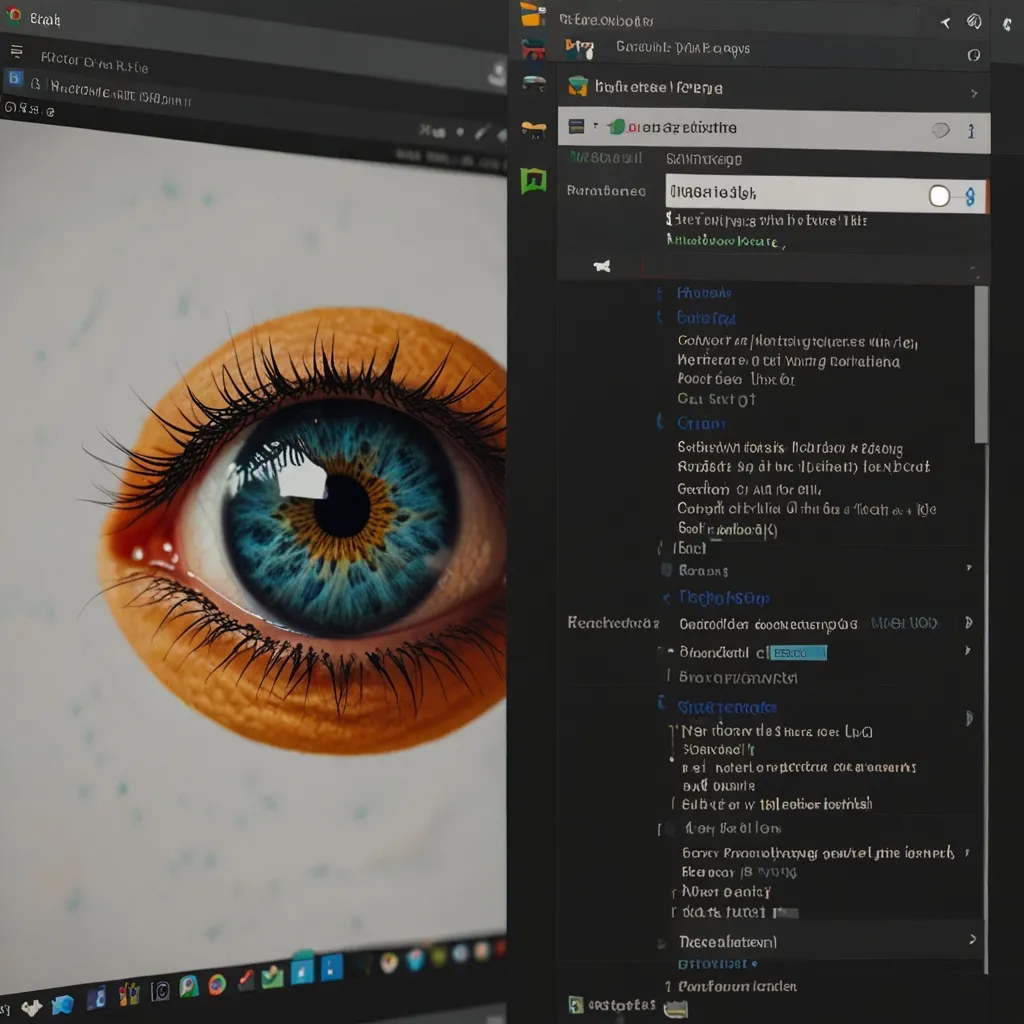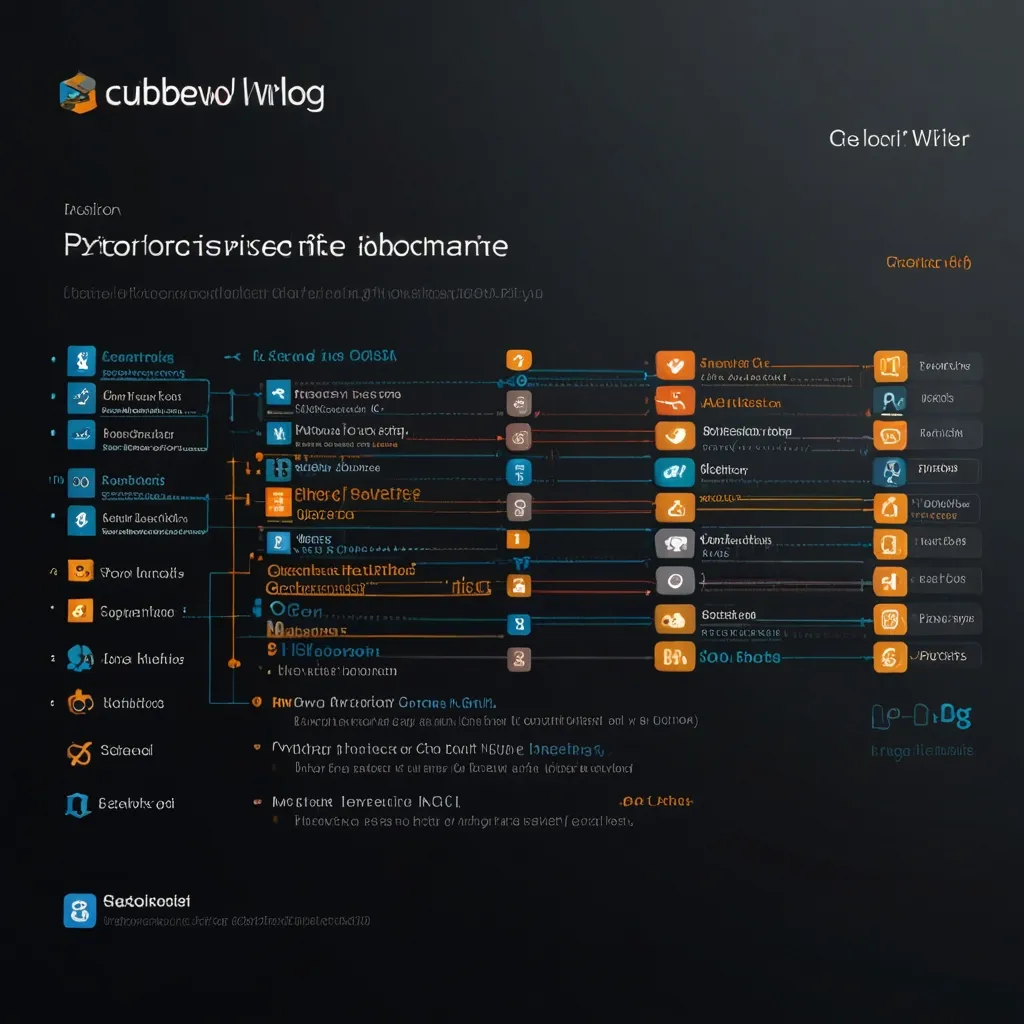If you’ve ever dabbled in game development or multimedia applications, you’ve likely stumbled upon the Simple DirectMedia Layer, affectionately known as SDL. Whether you’re a newbie or a seasoned developer, SDL can be your trusty sidekick in creating cross-platform applications without the hassle of dealing with different operating system quirks. Picture this: you’re trying to juggle graphics, audio, and input all at once. It’s like trying to play three instruments simultaneously. SDL swoops in like your band’s roadie, handling the nitty-gritty details so you can focus on your masterpiece.
Let’s dive into the magic of SDL with some hands-on code explorations. Don’t worry if you’re a bit rusty with C; we’re going to take it step by step. First thing’s first, you need to set up your environment. Imagine downloading SDL as inviting a new pet into your home – you’ve got to give it a proper place to play, right? Head on over to the SDL website and grab the latest version. Once downloaded, link it to your project. This might feel like connecting a fancy HDMI cable that turns your TV into a smart hub, bringing everything to life. On different IDEs this setup might look intimidating at first, but it actually just rolls out like adding the right spices to a recipe.
Let’s start with opening a window. Sounds simple enough, right? But under the hood, it’s like directing a mini Broadway show with curtains, lights, and audience seating. Here’s a little snippet to get your stage set:
#include "SDL.h"
int main(int argc, char* argv[]) {
if (SDL_Init(SDL_INIT_VIDEO) < 0) {
SDL_Log("SDL could not initialize! SDL Error: %s", SDL_GetError());
return -1;
}
SDL_Window* window = SDL_CreateWindow("SDL Tutorial",
SDL_WINDOWPOS_UNDEFINED,
SDL_WINDOWPOS_UNDEFINED,
640, 480,
SDL_WINDOW_SHOWN);
if (!window) {
SDL_Log("Window could not be created! SDL Error: %s", SDL_GetError());
return -1;
}
SDL_Delay(2000);
SDL_DestroyWindow(window);
SDL_Quit();
return 0;
}
This code kicks off by initializing SDL with the SDL_Init function. Think of this like turning on the lights in your workspace. Then, you’re creating a window, which is like setting up your virtual canvas ready for Picasso-like drawings. The window stays open for two seconds before closing – quite a tease, but it does the job of confirming everything works!
Handling events is where SDL truly shines. Imagine SDL being your radar for a busy airport, tracking all planes – here, planes are user inputs. You need a loop that listens for events. Imagine a DJ spinning tunes but ready at any moment to switch tracks or take requests. Here’s a bit of code playing the DJ:
SDL_Event e;
bool quit = false;
while (!quit) {
while (SDL_PollEvent(&e) != 0) {
if (e.type == SDL_QUIT) {
quit = true;
}
}
}
This bit listens for SDL_QUIT, which is a fancy way of saying “close the window now!” You’re essentially assigning a butler to monitor the door, politely ushering out anyone who signals they’re leaving.
Now let’s sprinkle some pizzazz with graphics. Draw a simple square or surf the wave of creativity by incorporating images. Here’s how you paint a basic splash using SDL_Renderer, which is like asking your tech-savvy cousin to whip up a quick graphic on the fly:
SDL_Renderer* renderer = SDL_CreateRenderer(window, -1, SDL_RENDERER_ACCELERATED);
SDL_SetRenderDrawColor(renderer, 0xFF, 0x00, 0x00, 0xFF);
SDL_RenderClear(renderer);
SDL_RenderPresent(renderer);
SDL_Delay(2000);
Think of the renderer as your offensively overpriced paintbrush, except this one comes with as many colors as you can dream. Here, you’re painting the window red, and boom! Your inner artist nods approvingly.
Don’t leave out the sound! SDL_mixer can pump some tunes, and you’re the DJ putting together a playlist. Sound adds a whole layer of depth, turning your app from a silent film into a talkie. Integrating audio is like baking a cake – everything’s better with more layers.
Multimedia applications usually cry for better control over timing, much like keeping time during a concert. SDL’s timer features allow you to synchronize everything perfectly. Setting up a timer in SDL ensures your masterpiece doesn’t miss a beat.
Cross-platform compatibility? SDL’s got your back. It alleviates the hassle of rewriting chunks of code for different operating systems. Imagine creating a broadway show that runs identically in New York, Paris, and Tokyo without understanding their local dialects. SDL makes this dream a reality.
An SDL journey invariably evolves – from stark windows to vibrant, interactive applications brimming with sound and motion. Where you previously saw a blank canvas, you’re now creating digital art. With SDL, what once felt like taming a wild beast becomes a fun, engaging walk in the park.
As you continue to explore SDL’s capabilities – be it through animations, audio management, or advanced event handling – remember that the best creations are ones made playfully. SDL offers a playground limited only by your imagination, where code transforms into magic and thoughts take digital form. Go forth and experiment, and who knows, you might just craft the next big indie game all kids buzz about at recess. Let SDL be your guiding muse in the journey of creative digital storytelling.