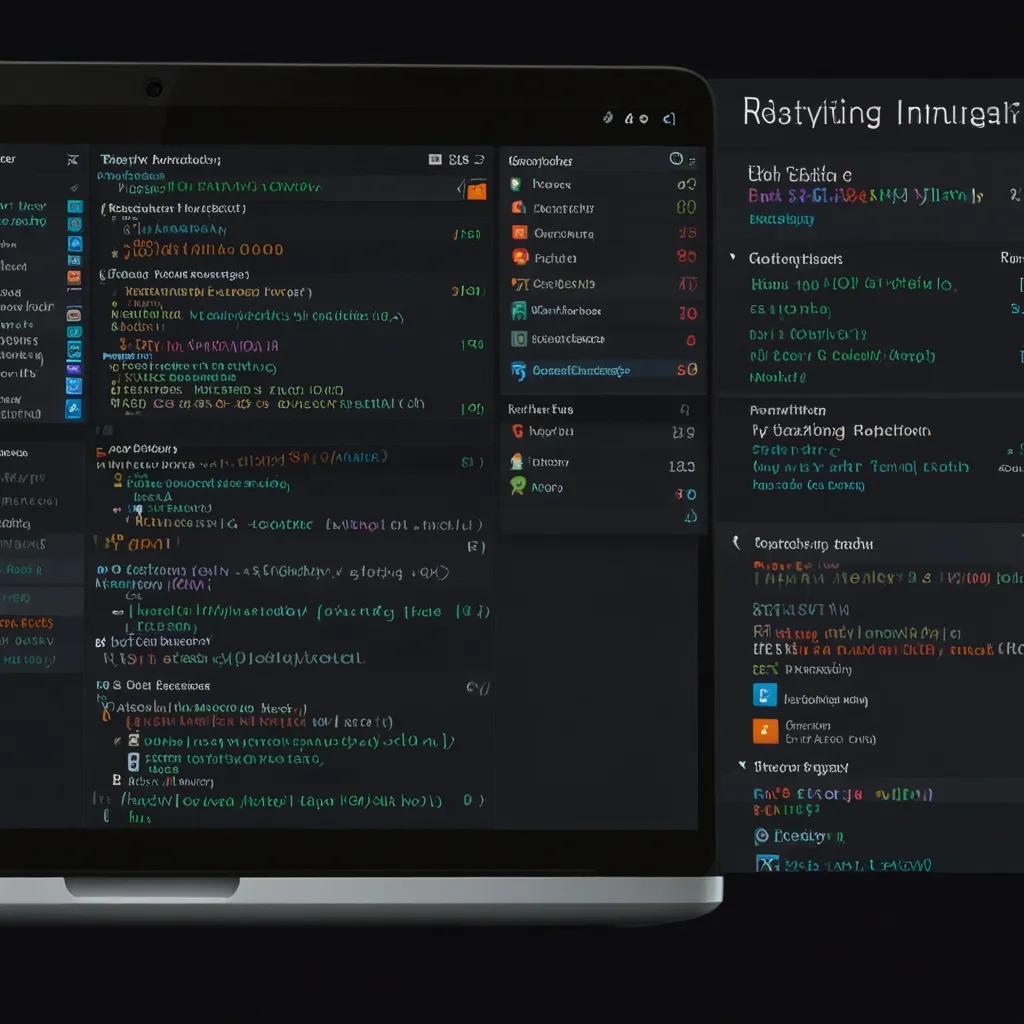When diving into the world of web development, having the right tools to create stunning, high-performance applications can make all the difference. Wheezy.Web is one of those hidden gems in the Python ecosystem that developers should definitely keep an eye on. It’s a framework designed to be simple, fast, and incredibly powerful.
First off, let’s talk about why Wheezy.Web is so special. The framework boasts a lightweight and high-performance structure, making it perfect for applications where speed is crucial. Are you dealing with high traffic or need quick responses? Wheezy.Web has got you covered.
Another cool thing is that it follows a push-based MVC (Model-View-Controller) pattern. Don’t let the jargon deter you; this just means your app’s logic is neatly organized into different layers. Trust me, this organization can save you a ton of headaches down the road. Imagine working on a complex app and knowing exactly where every piece of functionality lives. It’s that kind of peace of mind.
Wheezy.Web also doesn’t tie you down to a specific template engine. Whether you’re a fan of Jinja2, Mako, Tenjin, or even Wheezy.Template, you have the freedom to choose what works best for you. Flexibility is great, right?
Speaking of features, Wheezy.Web comes packed with useful tools straight out of the box. We’re talking about routing, authentication/authorization, content caching, cross-site request forgery (XSRF) protection, AJAX+JSON support, and even internationalization (i18n). It’s like having a Swiss Army knife for web development.
Alright, so you’re sold on trying it out. Let’s get you started with Wheezy.Web. First, make sure you’ve got Python 3.6 or later installed. A quick command through pip, and you’re good to go:
pip install wheezy.web
Need a specific template engine? No problem. For instance, if you prefer Jinja2, just tack that on to your pip install:
pip install wheezy.web[jinja2]
Let’s write a simple “Hello World” app to see Wheezy.Web in action. Here’s a quick snippet to get you rolling:
from wheezy.http import HTTPResponse, WSGIApplication
from wheezy.routing import url
from wheezy.web.handlers import BaseHandler
from wheezy.web.middleware import bootstrap_defaults, path_routing_middleware_factory
class WelcomeHandler(BaseHandler):
def get(self):
response = HTTPResponse()
response.write("Hello World!")
return response
def welcome(request):
response = HTTPResponse()
response.write("Hello World!")
return response
all_urls = [
url("", WelcomeHandler, name="default"),
url("welcome", welcome, name="welcome"),
]
options = {}
main = WSGIApplication(
middleware=[bootstrap_defaults(url_mapping=all_urls), path_routing_middleware_factory],
options=options,
)
if __name__ == "__main__":
from wsgiref.simple_server import make_server
try:
print("Visit http://localhost:8080/")
httpd = make_server('', 8080, main)
httpd.serve_forever()
except KeyboardInterrupt:
httpd.server_close()
This is as straightforward as it gets. It sets up a basic WSGI application with routes for the root URL and a “/welcome” endpoint. Just fire it up, and your browser should say “Hello World!”
Moving on to template engines, if you’re using Jinja2, here’s how you can configure it:
from jinja2 import Environment, FileSystemLoader
from wheezy.html.ext.jinja2 import WidgetExtension, WhitespaceExtension
from wheezy.html.utils import format_value
from wheezy.web.templates import Jinja2Template
env = Environment(
loader=FileSystemLoader('content/templates'),
auto_reload=False,
extensions=[WidgetExtension, WhitespaceExtension]
)
env.globals.update({
'format_value': format_value,
})
render_template = Jinja2Template(env)
Or if Mako is your thing, this setup should look familiar:
from wheezy.html.ext.template import WhitespaceExtension, WidgetExtension
from wheezy.html.utils import format_value, html_escape
from wheezy.template.engine import Engine
from wheezy.template.ext.core import CoreExtension
from wheezy.template.loader import FileLoader
from wheezy.web.templates import WheezyTemplate
searchpath = ['content/templates-wheezy']
engine = Engine(
loader=FileLoader(searchpath),
extensions=[CoreExtension(), WidgetExtension(), WhitespaceExtension()]
)
engine.global_vars.update({
'format_value': format_value,
'h': html_escape,
})
render_template = WheezyTemplate(engine)
One of the standout features is caching, which can supercharge your app’s performance. Here’s a quick illustration of how you can use the handler_cache decorator for caching responses:
from wheezy.http import CacheProfile
from wheezy.web.handlers import BaseHandler
from wheezy.web.caching import handler_cache
none_cache_profile = CacheProfile(
'none',
no_store=True,
enabled=True
)
class MyHandler(BaseHandler):
@handler_cache(profile=none_cache_profile)
def get(self, credential=None):
# Your logic here
return response
Adding caching can make your app up to 10 times faster, which is an absolute win.
Middleware in Wheezy.Web allows for easy customization of your app’s behavior. For example, serving static files can be as simple as:
from wheezy.http.transforms import gzip_transform
from wheezy.web.handlers import BaseHandler
from wheezy.web.transforms import handler_transforms
class MyHandler(BaseHandler):
@handler_transforms(gzip_transform(compress_level=9))
def get(self):
# Your logic here
return response
Routing is also a breeze. Define your routes using the url function, and you’re set:
all_urls = [
url("", WelcomeHandler, name="default"),
url("welcome", welcome, name="welcome"),
]
When it comes to making your app available in multiple languages, Wheezy.Web’s support for gettext makes internationalization easy. Here’s a quick example for translation:
from wheezy.web.i18n import gettext
gettext.bind(domain='myapp', localedir='locale')
gettext.textdomain('myapp')
def get(self):
response = HTTPResponse()
response.write(gettext("Hello World"))
return response
Security is another area where Wheezy.Web shines. XSRF protection among other security features ensures your app remains safe from common vulnerabilities. Enable XSRF protection like this:
from wheezy.web.middleware import xsrf_middleware_factory
options = {}
main = WSGIApplication(
middleware=[xsrf_middleware_factory, bootstrap_defaults(url_mapping=all_urls), path_routing_middleware_factory],
options=options,
)
In conclusion, Wheezy.Web is a potent, lightweight web framework that brings a lot to the table. Whether you’re aiming to build something small or scale to handle massive traffic, Wheezy.Web equips you with the right set of tools. High performance, MVC architecture, template engine flexibility, robust caching, and strong security features make Wheezy.Web a fantastic choice for your next web development project. Get started with Wheezy.Web, and you might just find your new favorite framework!