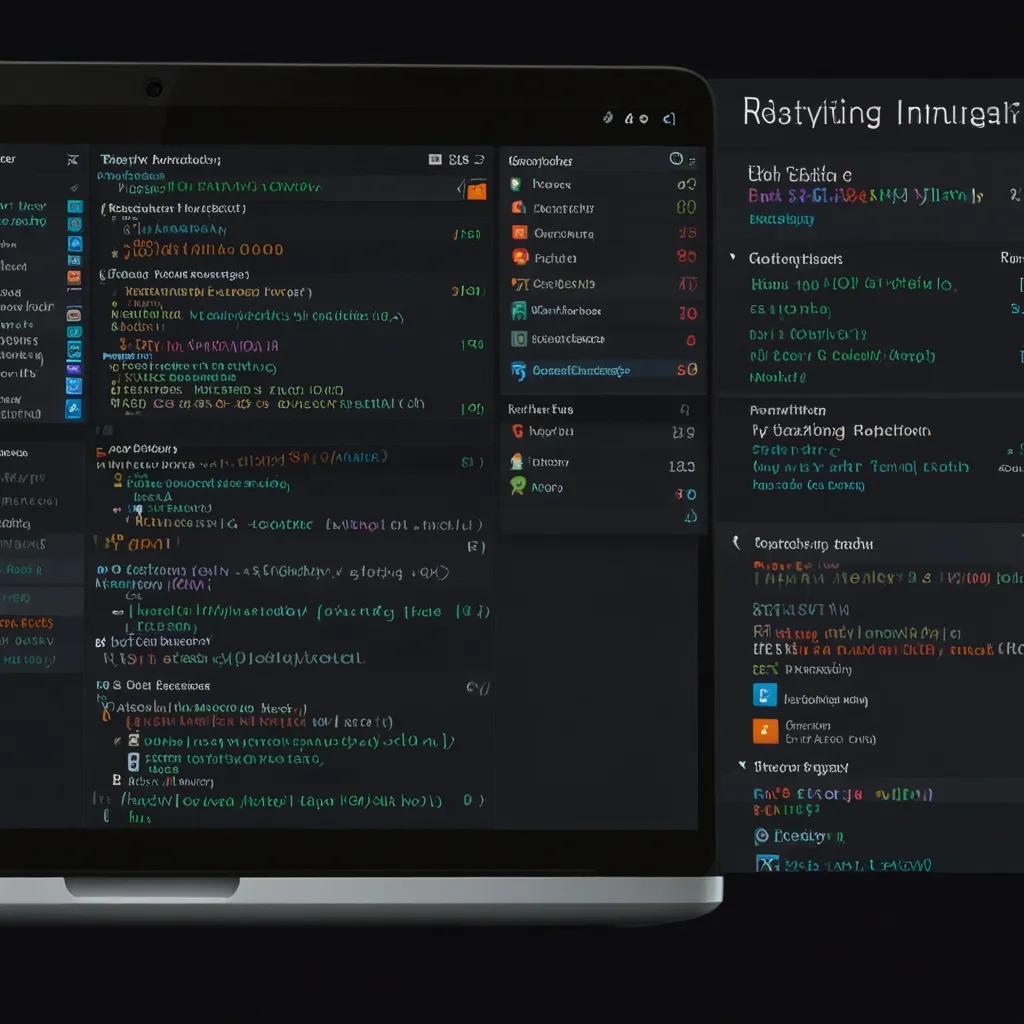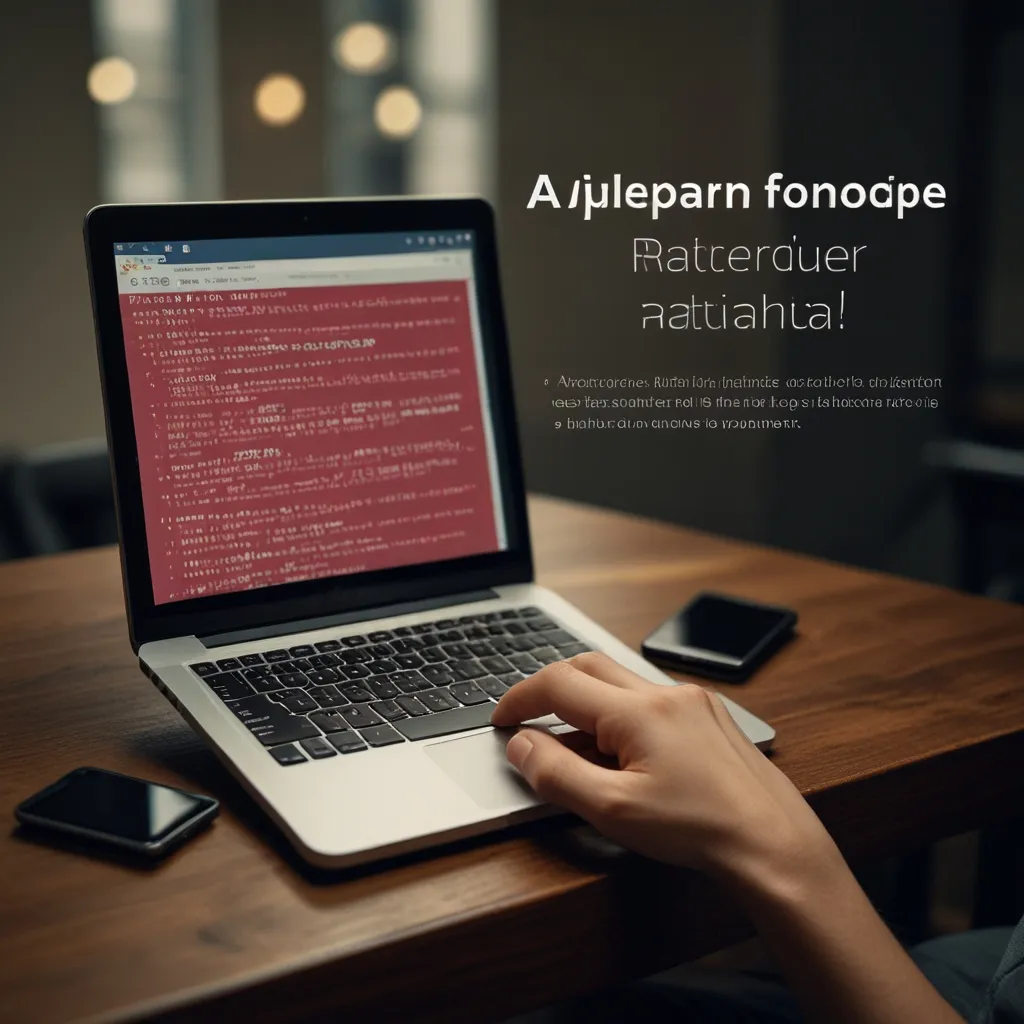Vaadin: The Go-To Framework for Java Developers Looking to Ace Web Development
Okay, let’s get real. If you’re a Java developer navigating the world of web applications, chances are you’ve stumbled upon this gem called Vaadin. It’s like that magic wand you’ve always wished for, making web development a breeze. No need to flounder in the deep end of HTML, CSS, or JavaScript. With Vaadin, you get to play to your strengths in Java and still come out with a polished, high-quality web app.
A Walk Down Memory Lane: How It All Began
Vaadin wasn’t always known by this catchy name. It used to be called IT Mill Toolkit way back when it was founded in 2000 in Turku, Finland. The dynamic duo of Joonas Lehtinen and Aleksi Holappa were on a mission to ease the lives of Java developers. Fast forward to 2009, and IT Mill Toolkit got a cooler, snazzier name – Vaadin, which means “stream” in Finnish. The name signifies the fluidity and dynamic nature the framework aims to bring to web development. Over time, Vaadin has evolved into one of the top Java frameworks in the web development sphere.
Get Hooked on the Magic: Key Features of Vaadin
First off, let’s talk components. Vaadin offers a seriously rich library of UI components like buttons, grids, and date pickers that make crafting user interfaces a walk in the park. These components come with a Java API, which means you can literally whip up complex UIs without breaking a sweat over HTML or JavaScript. For example, creating a simple button in Vaadin is as easy as:
Button button = new Button("Click Me");
Then there’s data binding. Imagine this: Your UI components automatically syncing with your data models. Sounds dreamy, right? With Vaadin, this is reality. Check out this example where we bind a grid to a list of contacts:
Grid<Contact> grid = new Grid<>(Contact.class);
grid.setItems(contactService.getContacts());
Say goodbye to the headaches of managing state changes – Vaadin’s got your back.
Event handling is another area where Vaadin shines. You can attach event listeners to components and handle user interactions as naturally as breathing. For instance, add a click listener to a button like this:
button.addClickListener(event -> Notification.show("Button clicked"));
Vaadin is also big on responsive design. Whether your users are on desktop or mobile, your app will look great out of the box. Layouts like HorizontalLayout and VerticalLayout help you arrange components that adapt to varying screen sizes:
HorizontalLayout layout = new HorizontalLayout(button, new DatePicker());
layout.setDefaultVerticalComponentAlignment(Alignment.END);
Customization? No problem. You can tweak the look and feel of your app using themes, whether you want to roll out your own or pick from pre-built options. And yes, Vaadin seamlessly integrates with design tools like Figma to make your life easier.
Security is another crucial box that Vaadin ticks. By aligning with Spring Security, Vaadin ensures that your apps are secure right from the get-go. Similarly, accessibility is baked into Vaadin’s DNA, with components designed to meet web standards, making your app usable by everyone, including those relying on screen readers and other assistive tech.
Thinking global? Vaadin supports internationalization and localization, which means you can easily adapt your app for different languages and regions.
The Nuts and Bolts: Architecture of Vaadin
Vaadin’s setup consists of a server-side framework and a client-side engine that runs in the browser as a JavaScript program. This nifty configuration allows Vaadin to manage the UI in the browser while handling AJAX communications with the server. In simpler terms, your Java code on the server works to render the UI, and the client-side engine takes care of the actual display and user interaction in the browser.
The Benefits You Can’t Ignore
What makes Vaadin a go-to for Java developers? First off, it’s super easy to use. You don’t need to juggle multiple web technologies, just stick with Java and still build top-notch web apps. This ease translates into serious productivity gains, thanks to features like the rich component library and smooth data binding.
Security is always a concern in web development, but Vaadin’s built-in features and integration with Spring Security mean you can rest easy. Additionally, Vaadin’s scalability makes it suitable for projects of all sizes, from small apps to massive enterprise solutions.
The community support around Vaadin is also a big plus. With a strong community and extensive documentation, help is never far away when you hit a snag.
Real-World Applications: A Peek Behind the Curtain
Let’s bring it home with a real-world example. Imagine a simple contact management application where you need to display a list of contacts. Here’s how you might go about it with Vaadin:
@Route("contacts")
public class ContactsView extends VerticalLayout {
public ContactsView(ContactService contactService) {
Grid<Contact> grid = new Grid<>(Contact.class);
grid.setItems(contactService.getContacts());
grid.addComponentColumn(contact -> new Image(contact.getPictureUrl(), contact.getName())).setAutoWidth(true);
grid.addColumn(Contact::getName).setHeader("Name").setAutoWidth(true);
grid.addColumn(Contact::getCompany).setHeader("Company").setAutoWidth(true);
add(grid);
}
}
In this setup, a ContactsView displays a grid filled with data fetched from ContactService. Columns for contact name, company, and picture are added to give a comprehensive view of each contact.
Team Player: Integration with Other Frameworks
Vaadin doesn’t just play solo; it integrates smoothly with other frameworks like Spring Boot. This makes it convenient to use dependency injection through Spring Boot, handle database operations with Spring Data JPA, and manage security through Spring Security.
Check out this basic Spring Boot setup integrated with Vaadin:
@SpringBootApplication
public class Application extends SpringBootServletInitializer {
public static void main(String[] args) {
SpringApplication.run(Application.class, args);
}
}
In this configuration, Vaadin Flow runs the frontend while Spring Boot takes care of the backend, delivering a robust and scalable setup.
Wrapping It Up
Vaadin is undeniably a powerhouse for Java developers venturing into web development. Its rich component library, hassle-free data binding, and server-centric architecture translate to an efficient and productive development experience. By taking the complexities of web development off your plate, Vaadin lets you zero in on what really matters – your application logic.
So whether it’s a pet project or an enterprise-level solution, Vaadin’s got the tools to get you from start to finish, delivering a high-quality web application that looks and performs like a dream. Dive in and see how Vaadin can transform your Java web development journey.