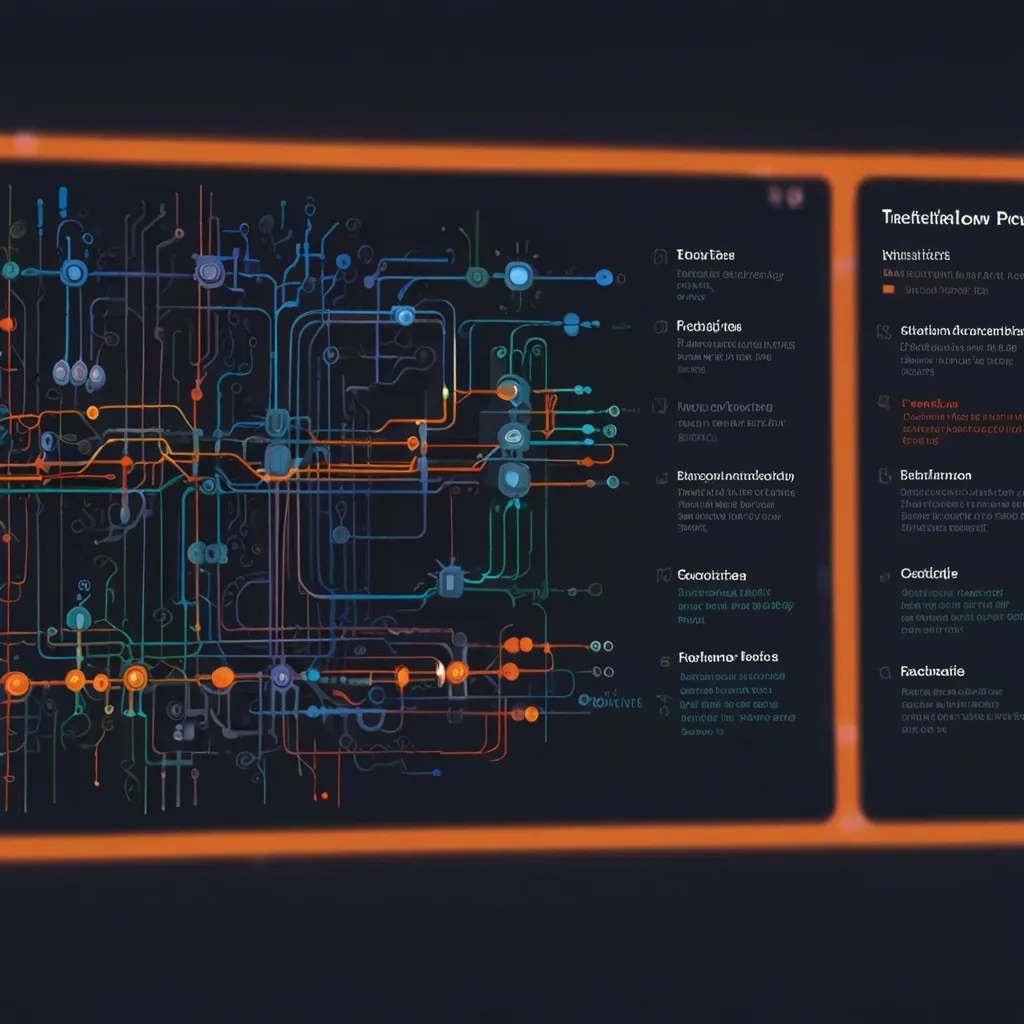Diving into TensorFlow: A Casual Ride Through ML’s Favorite Tool
Alright, let’s kick things off with some basics. If you’re into machine learning or even just peeking around the edges of it, the term “TensorFlow” has probably flashed before your eyes more than once. This snazzy, open-source platform by Google has really shaken up the way folks tinker around with deep learning. It’s like hitting the jackpot with a tool that’s super efficient and flexible, making it a top pick for many developers and researchers. Whether you’re just starting out or you’re an ML whiz, TensorFlow’s got something for you. It’s got a whole buffet of goodies to simplify everything from building to training to deploying machine learning models.
Hopping Onboard with TensorFlow
Getting started with TensorFlow is pretty straightforward. First things first, you need to get it installed on your system. There are a few ways to skin that cat: pip, Anaconda, Docker, or virtual environments. Once you’ve got that sorted, you’re all set to dive into TensorFlow’s toolkit and libraries.
Here’s a cool code snippet to give you a flavor of what TensorFlow can do:
import tensorflow as tf
from tensorflow.keras.datasets import mnist
(x_train, y_train), (x_test, y_test) = mnist.load_data()
x_train, x_test = x_train / 255.0, x_test / 255.0
model = tf.keras.models.Sequential([
tf.keras.layers.Flatten(input_shape=(28, 28)),
tf.keras.layers.Dense(128, activation='relu'),
tf.keras.layers.Dropout(0.2),
tf.keras.layers.Dense(10, activation='softmax')
])
model.compile(optimizer='adam', loss='sparse_categorical_crossentropy', metrics=['accuracy'])
model.fit(x_train, y_train, epochs=5)
model.evaluate(x_test, y_test)
So here, you’re loading up a dataset, giving it a bit of TLC with preprocessing, sketching out a model, and then going full steam ahead with training and evaluating it.
The Magic of Tensors and Operations
Tensors are like the bread and butter of TensorFlow. These multi-dimensional arrays are the heroes that hold all the numerical data. Every tensor comes with a predefined data type and shape. Creating a tensor? Easy-peasy:
import tensorflow as tf
tensor_A = tf.constant([1, 2, 3])
Tensors are essentially the building blocks, representing data in different forms—think images, text, numbers, the whole shebang.
Variables and Layers Galore
Variables in TensorFlow are just tensors that can morph during training. They typically represent things like weights and biases in a neural network. Here’s a sneak peek:
import tensorflow as tf
variable = tf.Variable([1, 2, 3])
When it comes to layers, they’re like little processing units of neural networks. From convolutional layers to pooling layers and activation functions, TensorFlow’s got a pack of them up its sleeve. An example of a convolutional layer:
import tensorflow as tf
conv_layer = tf.keras.layers.Conv2D(32, (3, 3), activation='relu')
Mastering Models and Training Them
TensorFlow’s tf.keras module is like a Swiss Army knife for building and training models. Here’s another look at how you can get cracking:
import tensorflow as tf
from tensorflow.keras.datasets import mnist
(x_train, y_train), (x_test, y_test) = mnist.load_data()
x_train, x_test = x_train / 255.0, x_test / 255.0
model = tf.keras.models.Sequential([
tf.keras.layers.Flatten(input_shape=(28, 28)),
tf.keras.layers.Dense(128, activation='relu'),
tf.keras.layers.Dropout(0.2),
tf.keras.layers.Dense(10, activation='softmax')
])
model.compile(optimizer='adam', loss='sparse_categorical_crossentropy', metrics=['accuracy'])
history = model.fit(x_train, y_train, epochs=5)
model.evaluate(x_test, y_test)
Data Preprocessing: The Unsung Hero
Never underestimate the power of good data prep. TensorFlow has tools like tf.data for crafting input pipelines and the ImageDataGenerator for spicing up image data. Here’s a tasty snippet with the ImageDataGenerator:
from tensorflow.keras.preprocessing.image import ImageDataGenerator
train_datagen = ImageDataGenerator(rescale=1./255, rotation_range=40, width_shift_range=0.2, height_shift_range=0.2, shear_range=0.2, zoom_range=0.2, horizontal_flip=True, fill_mode='nearest')
validation_datagen = ImageDataGenerator(rescale=1./255)
train_generator = train_datagen.flow_from_directory('/tmp/horse-or-human/', target_size=(300, 300), batch_size=128, class_mode='binary')
validation_generator = validation_datagen.flow_from_directory('/tmp/validation-horse-or-human/', target_size=(300, 300), batch_size=32, class_mode='binary')
Activation Functions and Optimizers: The Spice of Life
Activation functions add that dash of non-linearity into the model, allowing it to pick up on more intricate patterns. There’s a buffet here too—relu, sigmoid, tanh, and softmax are your go-tos. A couple of examples:
import tensorflow as tf
layer = tf.keras.layers.Dense(64, activation='relu')
layer = tf.keras.layers.Dense(10, activation='softmax')
Optimizers are the multitaskers, tweaking the model’s parameters during training. TensorFlow serves up a variety of them—adam, sgd, rmsprop, you name it. Example:
import tensorflow as tf
model.compile(optimizer='adam', loss='sparse_categorical_crossentropy', metrics=['accuracy'])
Loss Functions and Metrics: Keeping Score
Loss functions are the referees, measuring how far off the model’s predictions are from reality. For classification tasks, sparse_categorical_crossentropy is a hit, while mean_squared_error handles regression tasks. A how-to:
import tensorflow as tf
model.compile(optimizer='adam', loss='sparse_categorical_crossentropy', metrics=['accuracy'])
Metrics are like personal trainers, keeping track of your model’s fitness. Accuracy, precision, recall—pick your poison:
import tensorflow as tf
model.compile(optimizer='adam', loss='sparse_categorical_crossentropy', metrics=['accuracy'])
Visualizations and Callbacks: The Cherry on Top
TensorFlow has goodies like TensorBoard for a splash of visualization magic, tracking the model’s journey:
import tensorflow as tf
tensorboard_callback = tf.keras.callbacks.TensorBoard(log_dir='./logs')
model.fit(x_train, y_train, epochs=5, callbacks=[tensorboard_callback])
Callbacks are the sidekicks that save the day at crucial moments, like saving the model or stopping training when needed. Example:
import tensorflow as tf
checkpoint_callback = tf.keras.callbacks.ModelCheckpoint('./model.h5', save_best_only=True)
model.fit(x_train, y_train, epochs=5, callbacks=[checkpoint_callback])
Transfer Learning and Battling Overfitting
Transfer learning is like starting with a head start, using pre-trained models as a base. TensorFlow Hub offers loads of pre-trained models:
import tensorflow as tf
import tensorflow_hub as hub
model = tf.keras.Sequential([
hub.KerasLayer('https://tfhub.dev/google/tf2-preview/mobilenet_v2/feature_vector/4', input_shape=(224, 224, 3)),
tf.keras.layers.Dense(10, activation='softmax')
])
model.compile(optimizer='adam', loss='sparse_categorical_crossentropy', metrics=['accuracy'])
Overfitting is a headache where your model gets too comfy with the training data. To fight it off, techniques like regularization, dropout, and early stopping come in handy. Example:
import tensorflow as tf
model = tf.keras.models.Sequential([
tf.keras.layers.Flatten(input_shape=(28, 28)),
tf.keras.layers.Dense(128, activation='relu'),
tf.keras.layers.Dropout(0.2),
tf.keras.layers.Dense(10, activation='softmax')
])
model.compile(optimizer='adam', loss='sparse_categorical_crossentropy', metrics=['accuracy'])
The TensorFlow Ecosystem: A Bigger Picture
TensorFlow isn’t just about building models. It’s got a whole ecosystem for end-to-end machine learning adventures. Check these out:
- TensorFlow Lite lets you deploy ML models on mobile devices like Android, iOS, Raspberry Pi, and Edge TPU.
- TensorFlow.js brings machine learning right into the browser using JavaScript.
- TFX is for the big leagues, providing tools to craft production ML pipelines.
- TensorFlow Hub offers pre-trained models to jumpstart your projects.
Real-World Applications: From Tunes to Healthcare
TensorFlow’s magic extends into several real-world scenarios. Spotify uses TensorFlow to craft personalized playlists with reinforcement learning agents. In healthcare, TensorFlow Lite makes fetal ultrasound assessments more accessible, boosting health outcomes for women and families around the globe.
Why TensorFlow Rocks
TensorFlow isn’t just a tool; it’s like an all-in-one wonder machine for machine learning:
- Eager Execution: Makes debugging a walk in the park.
- Visualization: TensorBoard’s interactive dashboard is pure gold.
- Scalability: Handle big datasets and distribute across machines like a pro.
- Open Source: Powered by Google and a massive community, it’s always evolving.
- Cross-Platform: From mobile to multi-cloud setups, it’s got you covered.
Wrapping It Up
TensorFlow is a powerhouse in the world of machine learning. With its robust set of features and a comprehensive ecosystem, it’s well-suited for everything from simple tasks to complex projects. Whether you’re a newbie or a seasoned pro, TensorFlow has the tools to help you succeed. So go ahead, dive in, and start exploring!