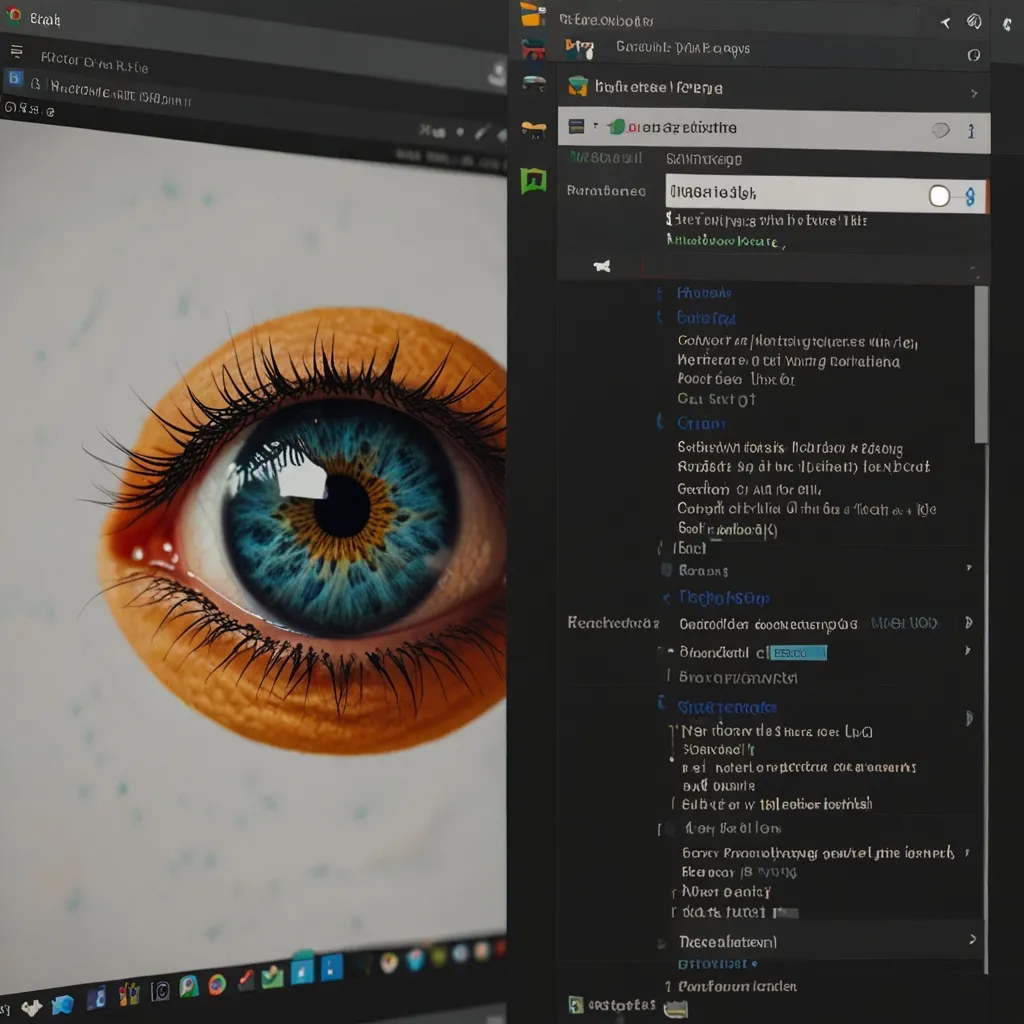Puppeteer: Your Best Buddy for Web Automation
If you’re a developer looking to wrangle browsers and make them do your bidding, then say hello to Puppeteer. It’s a mighty fine tool in the world of Node.js that lets you control Chrome or Chromium browsers like a puppet master. Think of it as your backstage pass to automated browser actions, ideal for tasks like web scraping, automated testing, and even generating screenshots. Let’s dive into how you can get started with Puppeteer and what makes it such a powerhouse.
Getting to Know Puppeteer
Puppeteer is the brainchild of the Chrome DevTools team, built for smooth compatibility with Chrome and Chromium browsers. By default, it runs headless, meaning you won’t see the browser window pop up on your screen. But, for those nostalgia-filled moments when you really want to see a browser window, you can run it in full mode too. This dual ability makes Puppeteer super versatile for various development scenarios.
Why Use Puppeteer?
Imagine all the repetitive tasks you can automate with Puppeteer. It’s like having a digital assistant who never sleeps. Here are some of the key use cases where Puppeteer shines:
Test Automation
Testing web applications can be a pain, but Puppeteer makes it less so. It lets you simulate user actions to check if everything is behaving as it should. Whether it’s clicking buttons, filling out forms, or navigating through pages, Puppeteer can do it all while you grab a coffee. It’s especially handy for smoke tests and sanity checks across different environments.
Taking Screenshots
Need to take a snapshot of a webpage for documentation or visual testing? Puppeteer’s got you covered. One simple command, and it’ll grab a screenshot for you. This is awesome for capturing visual states and ensuring your website looks consistent across different updates. Here’s a quick way to take a screenshot:
const puppeteer = require('puppeteer');
(async () => {
const browser = await puppeteer.launch();
const page = await browser.newPage();
await page.goto('https://example.com');
await page.screenshot({ path: 'example.png' });
await browser.close();
})();
Web Scraping
Don’t feel like copying text from web pages manually? Puppeteer can scrape data for you, even from JavaScript-heavy sites that traditional scrapers struggle with. It can render the entire page and interact with it just like a human would. Here’s how you can scrape text from a webpage:
const puppeteer = require('puppeteer');
(async () => {
const browser = await puppeteer.launch();
const page = await browser.newPage();
await page.goto('https://example.com');
const texts = await page.$$eval('p', elements => elements.map(el => el.textContent));
console.log(texts);
await browser.close();
})();
Automating User Interactions
Why manually fill out forms or click buttons when Puppeteer can do it for you? Automate form submissions, button clicks, and even page navigation effortlessly. Here’s a quick example:
const puppeteer = require('puppeteer');
(async () => {
const browser = await puppeteer.launch();
const page = await browser.newPage();
await page.goto('https://example.com/form');
await page.type('#email', '[email protected]');
await page.click('#submit');
await browser.close();
})();
Setting Up Puppeteer
Ready to roll with Puppeteer? Just install it using npm, Yarn, or pnpm:
npm install puppeteer
Or
yarn add puppeteer
Or
pnpm add puppeteer
Upon installation, Puppeteer downloads a compatible version of Chrome. If you prefer using an existing Chrome installation, opt for puppeteer-core.
Launching the Browser
Launching the browser with Puppeteer is straightforward. By default, it runs in headless mode:
const browser = await puppeteer.launch(); // Headless by default
Want to see the browser in action? Just switch to full mode:
const browser = await puppeteer.launch({ headless: false }); // Full mode
You can even customize your launch options. For instance, to start the browser in maximized mode:
const browser = await puppeteer.launch({ args: ['--start-maximized'] });
Navigating and Interacting
Once you’ve launched the browser, creating a new page is a breeze:
const page = await browser.newPage();
You can also go incognito for a fresh, clean session:
const context = await browser.createIncognitoBrowserContext();
const page = await context.newPage();
Navigate to a URL and start interacting:
await page.goto('https://example.com');
await page.setViewport({ width: 1080, height: 1024 });
await page.type('#search', 'search query');
await page.click('#submit');
Getting Fancy
Emulating Devices
Want to see how your website looks on different gadgets? Puppeteer can emulate various devices, giving you a peek into mobile responsiveness:
const devices = puppeteer.devices;
const iPhone = devices['iPhone 6'];
await page.emulate(iPhone);
Visual Regression Testing
Ensure your updates don’t mess up the visuals with visual regression testing. Compare screenshots of different versions and keep things consistent:
const screenshot = await page.screenshot();
const diff = await visualDiff.compare(screenshot, 'baseline.png');
expect(diff.misMatchPercentage).toBeLessThan(0.01);
Parallel Testing
Speed up your testing by running multiple tests simultaneously. Puppeteer supports parallel tests, making it a time-efficient tool:
const browser = await puppeteer.launch();
const pagePromises = [browser.newPage(), browser.newPage()];
const pages = await Promise.all(pagePromises);
await Promise.all([pages.goto('url1'), pages.goto('url2')]);
Wrapping Up
Puppeteer is a game-changer for developers. Its ability to automate browsers makes it indispensable, especially for tasks that are repetitive or challenging to perform manually. From automated testing and web scraping to taking screenshots and device emulation, Puppeteer covers it all. Whether you’re a seasoned developer or just dipping your toes in automation, Puppeteer is your trusty sidekick, making web development tasks smoother and more efficient.