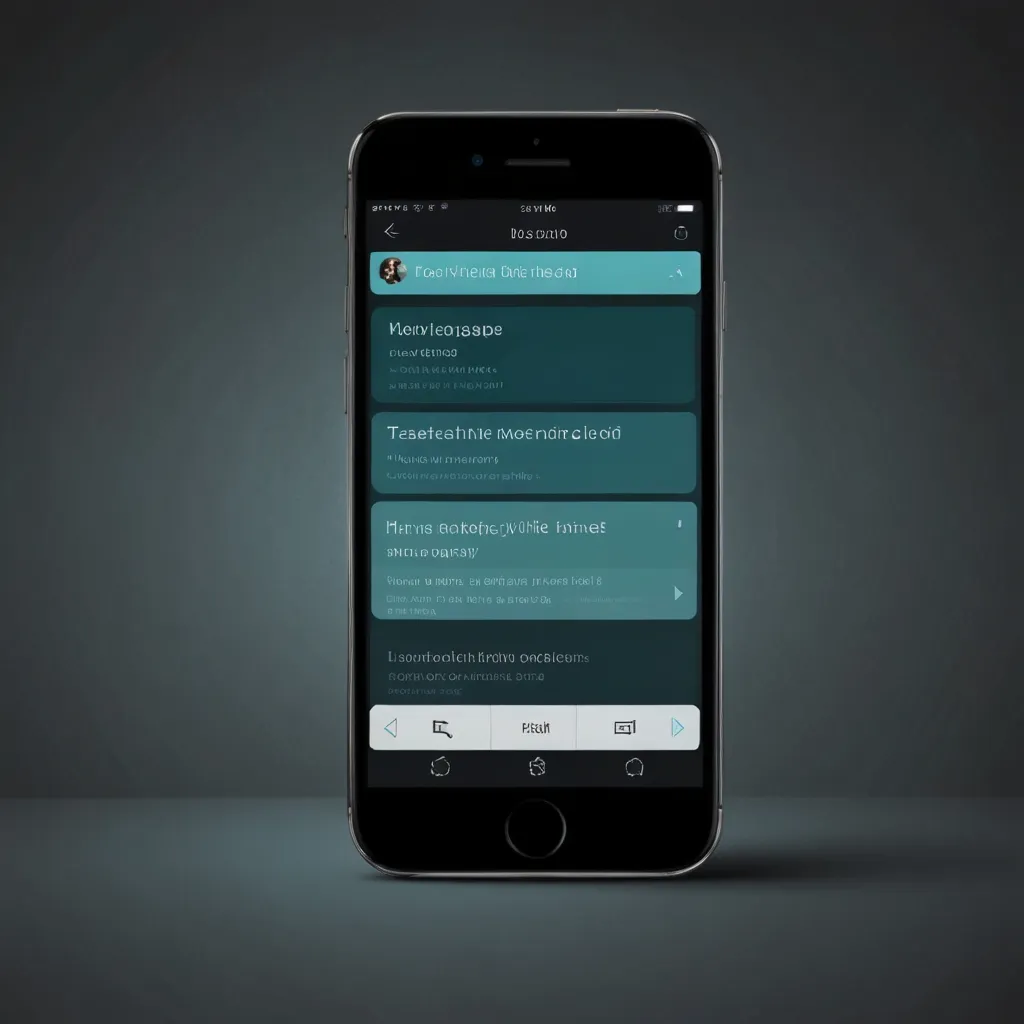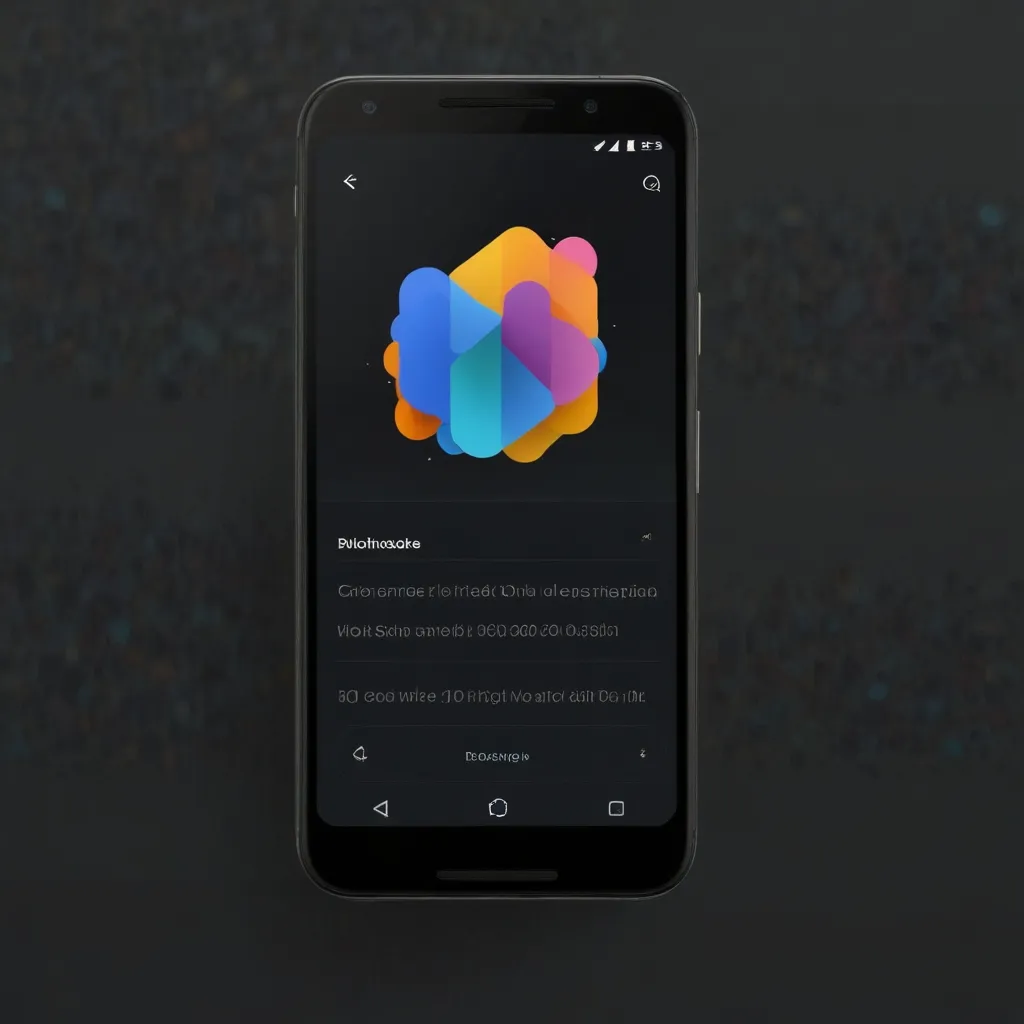Mobile app development is constantly evolving, with new frameworks popping up all the time. One such standout is PhoneGap, a game-changer for developers who love using web technologies like HTML, CSS, and JavaScript. This cool framework cuts out the hassle of diving into native programming languages like Objective C, Java, or C++, making it an ideal pick for web developers looking to make their mark in mobile app development.
So, what’s the scoop on PhoneGap? Rebranded as Apache Cordova, this open-source framework lets developers build cross-platform mobile apps. Originally whipped up by Nitobi Software and later snagged by Adobe, the framework easily taps into native device features using trusty web technology. Whether it’s iOS, Android, or BlackBerry, PhoneGap can handle it all.
One of the most buzzworthy aspects of PhoneGap is how effortlessly it can access native device features through JavaScript APIs. We’re talking about the whole enchilada here—geolocation, vibration, accelerometer, sound, and even contact support. This lets developers create apps that can mingle with the device’s hardware smoothly, aiming to amp up the user experience.
For anyone itching to develop an app with PhoneGap, it’s pretty straightforward. You kick things off by crafting your application with HTML, CSS, and JavaScript. Feel free to use your favorite HTML development tools. After assembling your files and supporting assets, you submit them to the PhoneGap Build service, which then compiles the app into packages ready for various mobile devices.
Building a user interface with PhoneGap is a bit of a different beast. While PhoneGap rocks at providing access to native features, it’s a bit hands-off when it comes to the UI itself. Developers have to count on their own HTML and CSS skills or lean on mobile frameworks like jQuery Mobile, Sencha Touch, or Ionic. These frameworks help put together a visually striking and functional UI that can tackle the quirks of mobile platforms, like processing speed, screen size, and network speed.
There’s no shortage of mobile frameworks to ease out building a robust and appealing UI. For instance, Sencha Touch offers an extensive set of mobile UI controls and simplifies dealing with the DOM through its APIs, letting developers dodge the hassle of browser vendor quirks. Then there’s Ionic, which is built on AngularJS and provides a beefy MVC framework for creating complex mobile applications.
To give a clearer picture, let’s break down a simple example of a mobile app using PhoneGap. Imagine crafting an app that shows a user’s current location through geolocation. You’d start with the basic HTML skeleton, sprinkle in some CSS for styling, and then layer on JavaScript to interact with the PhoneGap API.
Here’s a quick example:
<!DOCTYPE html>
<html>
<head>
<title>Geolocation App</title>
<meta name="viewport" content="width=device-width, initial-scale=1.0">
<link rel="stylesheet" href="styles.css">
</head>
<body>
<h1>Geolocation App</h1>
<button id="get-location">Get Location</button>
<div id="location"></div>
<script src="cordova.js"></script>
<script src="script.js"></script>
</body>
</html>
/* styles.css */
body {
font-family: Arial, sans-serif;
text-align: center;
}
button {
padding: 10px 20px;
border: none;
border-radius: 5px;
background-color: #4CAF50;
color: white;
cursor: pointer;
}
button:hover {
background-color: #3e8e41;
}
// script.js
document.addEventListener('deviceready', onDeviceReady, false);
function onDeviceReady() {
document.getElementById('get-location').addEventListener('click', getLocation);
}
function getLocation() {
navigator.geolocation.getCurrentPosition(onSuccess, onError);
}
function onSuccess(position) {
var latitude = position.coords.latitude;
var longitude = position.coords.longitude;
document.getElementById('location').innerHTML = 'Latitude: ' + latitude + '<br>Longitude: ' + longitude;
}
function onError(error) {
alert('Error getting location: ' + error.message);
}
This little app taps into PhoneGap’s geolocation API to snag the user’s current location and splash it on the screen. It’s a simple yet powerful example of what you can achieve using PhoneGap.
There are loads of perks to using PhoneGap. First off, the cross-platform capability means you write one set of code and deploy it everywhere, from Android to iOS. Using familiar technologies like HTML, CSS, and JavaScript also makes it super approachable for most web developers. Plus, with its impressive APIs, PhoneGap gives you access to native device features, allowing your apps to be just as functional as native ones. Let’s not forget the thriving community and extensive documentation that offers a big helping hand when you need it.
But, like anything else, PhoneGap isn’t without its quirks. Since it relies on a browser control to render apps, you might hit some performance bumps if things aren’t optimized well. And reaching that polished, native-like UI and performance often requires a bit more finesse and the right tools.
To get the most out of PhoneGap, there are a few best practices to follow. For smoother performance, lean on CSS transitions and animations to boost the UI experience and keep your JavaScript lean and mean. Leveraging mobile frameworks like Sencha Touch or Ionic can help build sturdy and good-looking UIs. Always test your apps on various devices and platforms to ensure they perform perfectly across the board. And keep it simple, especially if you’re just starting out—build confidence with basic apps and then scale up to more complex projects as you gain more experience.
In a nutshell, PhoneGap is a rad tool for web developers wanting to stretch into mobile app development. By harnessing HTML, CSS, and JavaScript, you can build slick cross-platform apps that tap into native device features. Sure, it has its limitations, but with the right frameworks and best practices, you can easily sidestep those hurdles. With its user-friendliness and extensive support, PhoneGap stays a top choice for whipping up mobile apps. Whether you’re a pro or just dipping your toes in the water, PhoneGap lays out a compelling path to build mobile apps that are both functional and eye-catching.