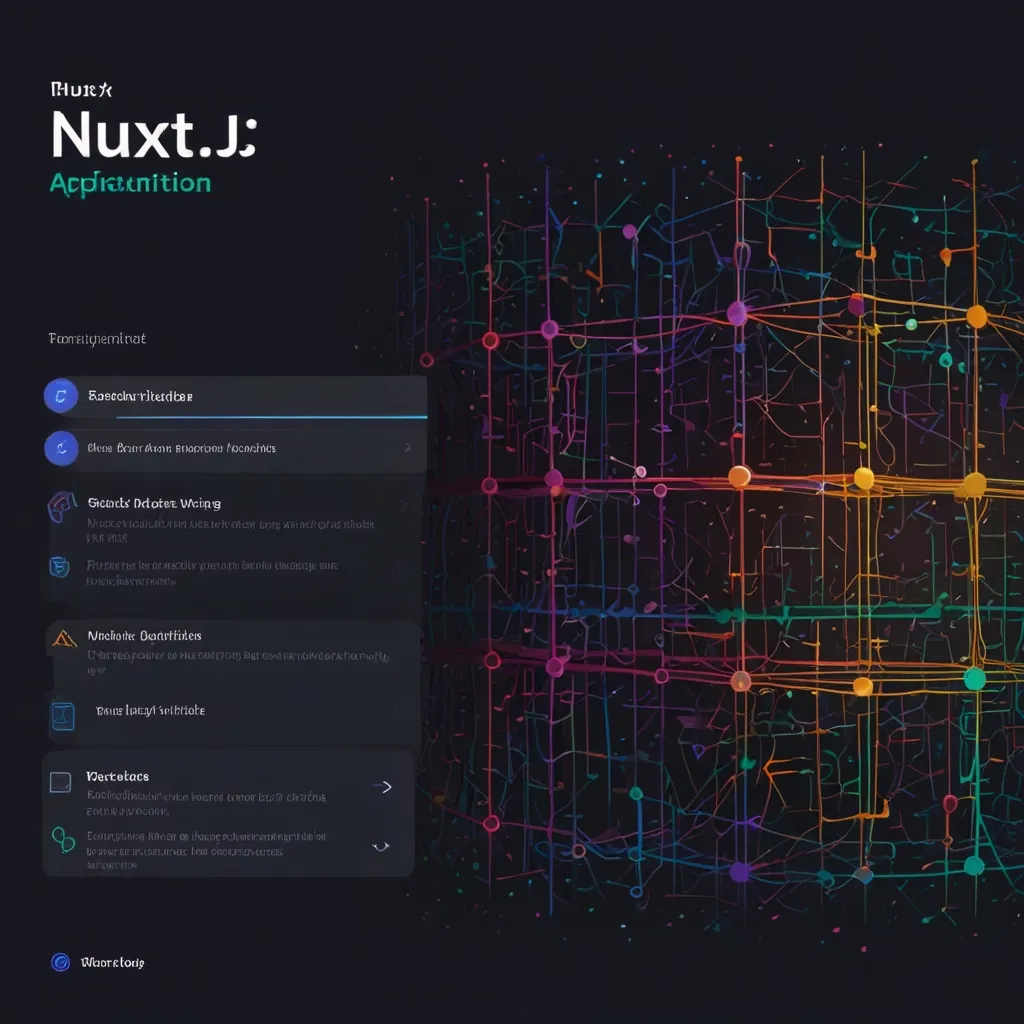Let’s dig into the world of Nuxt.js, an open-source framework that sits atop Vue.js. Crafted with care by Alexandre and Sébastien Chopin back in 2016, this framework came about to meet the rising need for a streamlined approach to developing server-side rendered (SSR) and static site generated (SSG) applications. The goal was clear: make life easier for developers and bring a better user experience to the fore.
One of the standout features of Nuxt.js is its knack for handling server-side rendering (SSR). In simpler terms, when someone requests access to your app, the server steps up first, generating the HTML. This reduces load times, a boon for both users and search engines. It’s one of those tech tricks that boosts your SEO without you even realizing it, helping your content surface higher in search results.
If SSR sounds good, there’s more. Nuxt.js is aces when it comes to Static Site Generation (SSG). Instead of waiting until someone comes knocking, it pre-renders pages during the build process. This is perfect for static sites that showcase content without needing constant updates. Think of it like having a fresh plate of cookies already waiting on the table instead of making someone wait while you bake them from scratch.
Now, let’s talk about the elegant modular architecture of Nuxt.js. It’s all about efficiency and organization, bundling built-in support for routing, state management, and build configuration into one neat package. The framework itself takes care of common web development woes, making it less of a hassle and more of a pleasure to work with.
Routing in Nuxt.js is refreshingly straightforward. All you need to do is drop your Vue files into the ‘pages’ directory, and voila, your routes are automatically generated. You don’t need to fiddle around with a separate ‘router.js’ file, either. For example, putting an ‘about.vue’ file in the ‘pages’ directory gives you an instant /about route. Simple and efficient.
When you start working with Nuxt.js, it initially renders your app on the server. Once the first page is out there, the baton is passed to the Vue.js app, which handles everything from there. Imagine a relay race where the server starts strong and then lets Vue.js sprint the rest of the way, ensuring a seamless user experience.
A key part of leveraging Nuxt.js involves understanding its directory structure. The ‘pages’ directory is where all the action happens, holding your app’s views and routes. Want to set up some dynamic routes? Just prefix your files with an underscore, like _id.vue, and you’re good to go. Components, those little Lego blocks of your app, go into the ‘components’ directory, but unlike page files, you can’t use asyncData or fetch here.
Nuxt.js also excels at managing state, particularly when integrated with a state management library like Pinia, the go-to for Vue.js. Size doesn’t matter here; managing your app’s data flow becomes smooth and intuitive.
Fetching data in Nuxt.js can be done using asyncData and fetch hooks. These handy tools let you grab whatever data you need right on the server before rendering the page, making for a faster, snappier experience for anyone using your app.
SEO is baked into Nuxt.js. Managing your meta tags and other SEO goodies is seamless and straightforward via the nuxt.config.js file. You just define what you need, and the framework takes care of the rest, which means better visibility for your site on search engines.
Another benefit is Nuxt.js’s built-in error handling. Custom error pages like 404 and 500 keep your site looking professional even when things go awry. It also allows programmatic error handling, so you’re always in control and can debug effectively.
The framework’s middleware and server route capabilities are also worth noting. Middleware means you can run custom code before rendering pages, great for tasks like checking if a user is logged in or setting up A/B tests. Creating API endpoints and server routes with Nuxt.js can help securely connect your app to third-party services.
Nuxt.js also shines when it comes to internationalization. By easily supporting multiple languages and locales, you can make your app accessible to a broader audience. Configure this through the nuxt.config.js file and manage translations with ease via the i18n module.
The Nuxt.js community actively contributes to the framework, continuously driving innovations and improvements. As of 2024, with over 52,500 stars and 4,800 forks on GitHub, the community’s vitality and support speak volumes about Nuxt.js’s reliability and potential.
Starting a new project with Nuxt.js is super easy. A simple command in your terminal gets you going: yarn create nuxt-app <project-name>. Follow the prompts, choose your frameworks, features, and you’re set. Within minutes, you can have your development server running with yarn dev.
Testing your applications? Nuxt.js has got that covered too, supporting frameworks like Jest and AVA. Using the @vue/test-utils package, you can create test files and run them with simple commands, ensuring your app maintains its quality and functionality.
To get a simple Nuxt.js application off the ground, here’s a quick setup:
- Create the project:
yarn create nuxt-app my-nuxt-app,cd my-nuxt-app, andyarn dev - Your directory will show essential folders like
components/,layouts/, andpages/. - Configure SEO in
nuxt.config.js:
export default {
head: {
title: 'My Nuxt App',
meta: [
{ charset: 'utf-8' },
{ name: 'viewport', content: 'width=device-width, initial-scale=1' },
],
},
}
- Basic pages setup in
index.vueandabout.vuewith data fetching viaasyncData.
Nuxt.js is a robust and efficient way to develop both SSR and SSG applications with Vue.js. Its powerful features simplify common tasks, enhance performance, and improve SEO. Whether upgrading a corporate page or crafting a brand-new app, Nuxt.js brings the tools you need to build a standout web application. Dive in, enjoy the process, and let your creativity flourish with Nuxt.js!