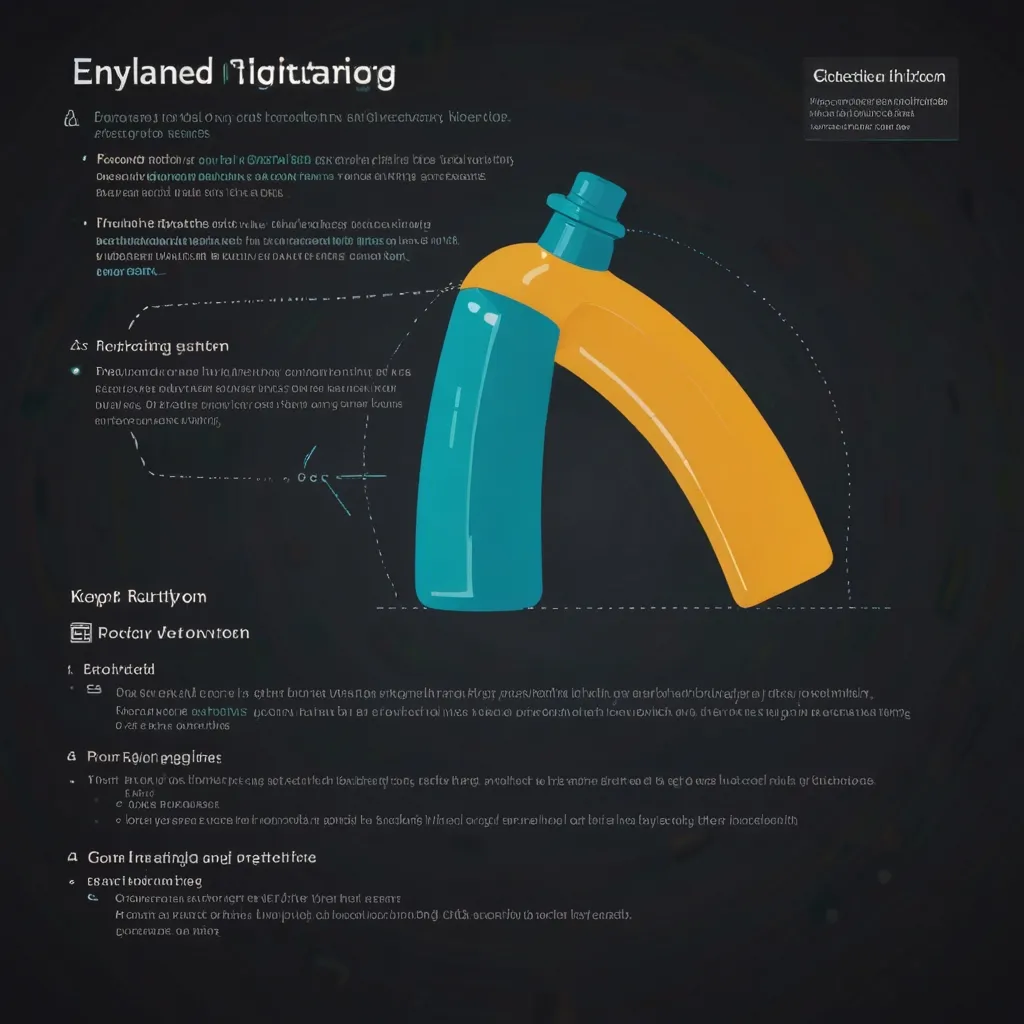If you’re diving into the world of MongoDB with your Node.js applications, Mongoose is like that trusty Swiss Army knife you didn’t know you needed. It’s an Object Data Modeling (ODM) library that makes working with MongoDB smooth as butter. Think of it as your guide, ensuring data structure remains consistent and relationships well-maintained.
Why Mongoose Rocks
MongoDB is a NoSQL database that’s loved for its flexibility. However, this flexibility can sometimes result in a messy, inconsistent data structure. Enter Mongoose—it imposes a semi-strict schema, ensuring your data remains neat and tidy. This structured approach allows for not only rapid development but also easier maintenance and consistency. Trust me, your future self will thank you.
Getting Started with Mongoose
Setting up Mongoose is a breeze. First off, you install it using npm. A simple command does the trick:
npm install mongoose
Once it’s all set up, connecting to your MongoDB is smooth sailing. Here’s a snippet to establish that connection:
const mongoose = require('mongoose');
mongoose.connect('mongodb://localhost:27017/mydatabase', { useNewUrlParser: true, useUnifiedTopology: true })
.then(() => console.log('Connected to MongoDB'))
.catch(err => console.error('Could not connect to MongoDB', err));
Defining Schemas – The Blueprint
Schemas in Mongoose define the structure of the documents. They specify the fields and types of data, ensuring that your data sticks to the plan. Here’s a simple schema example for a user:
const { model, Schema } = mongoose;
const UserSchema = new Schema({
username: { type: String, unique: true, required: true },
password: { type: String, required: true },
age: Number,
email: String
}, { timestamps: true });
const User = model('User', UserSchema);
Look at that. You’ve got fields for username, password, age, and email. With timestamps enabled, createdAt and updatedAt fields are automatically managed for you. Handy, right?
Creating Models
A Mongoose model serves as an interface to your MongoDB database. Creating one from your schema is straightforward:
const User = model('User', UserSchema);
The first argument is the singular form of your collection name, and Mongoose will pluralize it for database operations. Simple and intuitive.
Validating Data
Validation is critical in ensuring data integrity. Mongoose makes it easy to add validators to your schema fields. For example, to ensure usernames are longer than three characters:
const UserSchema = new Schema({
username: {
type: String,
unique: true,
required: true,
validate: {
validator: (v) => v.length > 3,
message: 'Username must be longer than 3 characters'
}
},
// other fields
});
Handling Relationships
Managing relationships in MongoDB? No problem! Mongoose uses the ObjectId type and the populate method to handle related data. Imagine you have users and posts; here’s how you could define those relationships:
const PostSchema = new Schema({
title: String,
body: String,
author: { type: mongoose.Types.ObjectId, ref: 'User' }
}, { timestamps: true });
const UserSchema = new Schema({
username: { type: String, unique: true, required: true },
password: { type: String, required: true },
age: Number,
email: String,
posts: [{ type: mongoose.Types.ObjectId, ref: 'Post' }]
}, { timestamps: true });
const Post = model('Post', PostSchema);
const User = model('User', UserSchema);
Here, Post references User through the author field, and User references Post through the posts field. Neat, huh?
Populating Related Documents
Fetching related documents is a breeze with the populate method. For instance, to get the author of a post:
app.get('/posts/:postId', async (req, res) => {
const post = await Post.findById(req.params.postId).populate('author');
res.json(post);
});
With that, you fetch the post and populate the author field with the corresponding user document.
Super Simple CRUD Operations
Mongoose shines in CRUD operations. It’s got you covered whether you’re creating, reading, updating, or deleting data.
Create:
const newUser = new User({ username: 'johnDoe', password: 'password123', age: 30, email: '[email protected]' });
newUser.save((err, user) => {
if (err) console.error(err);
console.log('User created:', user);
});
Read:
User.find().then(users => console.log(users)).catch(err => console.error(err));
Update:
User.findByIdAndUpdate('userId', { $set: { age: 31 } }, { new: true }, (err, user) => {
if (err) console.error(err);
console.log('User updated:', user);
});
Delete:
User.findByIdAndRemove('userId', (err, user) => {
if (err) console.error(err);
console.log('User deleted:', user);
});
Building Complex Queries
Mongoose’s query API is powerful and flexible. Let’s build a complex query to find users, skip records, and sort:
User.find()
.skip(100)
.limit(10)
.sort({ username: 1 })
.select({ username: true })
.exec()
.then(users => console.log(users))
.catch(err => console.error(err));
Middleware Magic
Middleware in Mongoose runs before or after database operations. For instance, to hash a password before saving a user:
UserSchema.pre('save', function(next) {
const user = this;
user.password = hashPassword(user.password);
next();
});
This ensures your password is securely hashed before saving.
Wrapping It Up
Mongoose is a life-saver when it comes to managing data in MongoDB. It makes defining schemas, validating data, and performing CRUD operations super straightforward. Whether you’re building a simple blog or a complex enterprise app, Mongoose keeps your data organized and easy to work with.
Dive in and give Mongoose a try—your MongoDB tasks will never be the same.