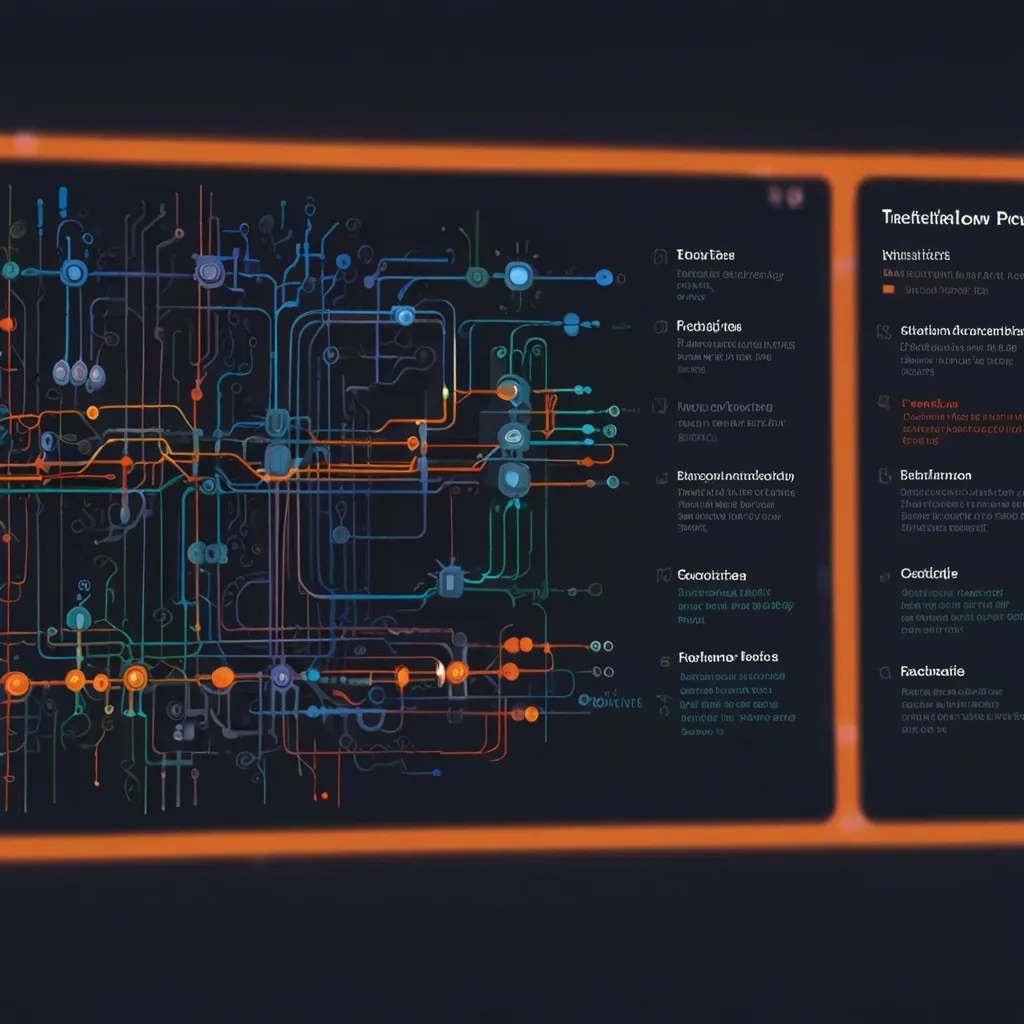Hapi.js is a gem among the many Node.js frameworks out there. If you’ve dipped your toes in web development, you’ve probably heard of Express. But Hapi.js is like the Swiss Army knife you’ve always needed. It offers a ton of built-in features and a modular design that makes your coding life a lot easier.
You might be asking yourself why you should use Hapi.js when you’ve got Express, which is pretty awesome too. Here’s the deal: Hapi.js makes solving real-world problems a lot smoother. Its modularity and extensive plugin system mean you can write less code but still get a lot done. It’s got built-in support for things like input validation, caching, and authentication—essentials for any serious web app.
How to Get Started
Getting Hapi.js up and running is pretty straightforward. Just make sure you’ve got Node.js and npm installed. Once you’re set, you can install Hapi.js using npm with npm install @hapi/hapi. Easy peasy.
And here’s a quickie example to get you rolling:
const Hapi = require('@hapi/hapi');
const init = async () => {
const server = Hapi.server({
port: 3000,
host: 'localhost'
});
server.route({
method: 'GET',
path: '/',
handler: () => {
return 'Hello, World!';
}
});
await server.start();
console.log('Server running on %s', server.info.uri);
};
process.on('unhandledRejection', (err) => {
console.log(err);
process.exit(1);
});
init();
This snippet sets up a basic Hapi server that kicks back a “Hello, World!” message when you ping the root URL. It’s the “hello world” equivalent that we all love to see when starting with something new.
Cool Features of Hapi.js
One of the standout features of Hapi.js is its modular design and kick-ass plugin system. This setup allows you to extend what the framework can do without turning your main application code into a giant hairball. Want input validation? Use the @hapi/joi plugin. Here’s a quick look at it:
const Hapi = require('@hapi/hapi');
const Joi = require('@hapi/joi');
const init = async () => {
const server = Hapi.server({
port: 3000,
host: 'localhost'
});
server.route({
method: 'POST',
path: '/user',
handler: (request) => {
const { name, email } = request.payload;
return { name, email };
},
options: {
validate: {
payload: Joi.object({
name: Joi.string().required(),
email: Joi.string().email().required()
})
}
}
});
await server.start();
console.log('Server running on %s', server.info.uri);
};
init();
This code snippet uses the Joi plugin to make sure the name and email fields in a POST request are both present and correctly formatted. It’s this kind of built-in support that makes Hapi.js so great for fast, efficient development.
Built-in Goodies
Hapi.js comes packed with essential features that you’d need in any serious web project. Let’s talk about some of them:
- Input Validation: You’ve seen the example above with
@hapi/joi. Hapi makes integrating input validation ridiculously easy. - Caching: Hapi supports caching out-of-the-box with plugins like
@hapi/catbox. This can seriously boost your app’s performance. - Authentication: Whether you need basic auth or something meatier like OAuth, Hapi has you covered with its authentication plugins.
- Error Handling: The framework supports comprehensive error handling, including custom error handlers and the
Boomlibrary for creating HTTP-friendly error messages.
Security in Hapi.js
Security is not a tack-on in Hapi.js; it’s a primary feature. With built-in measures for input validation, user authentication, and session management, you can sleep easier knowing that your app is protected. For example, you can use the @hapi/hapi-auth-cookie plugin for cookie-based authentication:
const Hapi = require('@hapi/hapi');
const Basic = require('@hapi/basic');
const init = async () => {
const server = Hapi.server({
port: 3000,
host: 'localhost'
});
await server.register(Basic);
server.auth.strategy('simple', 'basic', { validate: validate });
server.auth.default('simple');
server.route({
method: 'GET',
path: '/',
handler: () => {
return 'Hello, World!';
}
});
await server.start();
console.log('Server running on %s', server.info.uri);
};
const validate = async (request, username, password) => {
// Replace this with your actual validation logic
const isValidUser = username === 'john' && password === 'hello';
return { isValid: isValidUser };
};
init();
This example sets up basic authentication using the @hapi/basic plugin. Simple but effective.
Database Integrations
Need to hook up to a database? No problemo. Hapi.js can smoothly integrate with a variety of databases including MongoDB. Here’s how you could set up a basic connection:
const Hapi = require('@hapi/hapi');
const MongoClient = require('mongodb').MongoClient;
const init = async () => {
const server = Hapi.server({
port: 3000,
host: 'localhost'
});
const url = 'mongodb://localhost:27017';
const dbName = 'mydatabase';
let db;
MongoClient.connect(url, (err, client) => {
if (err) {
console.error(err);
return;
}
db = client.db(dbName);
console.log('Connected to MongoDB');
server.route({
method: 'GET',
path: '/users',
handler: async () => {
const users = await db.collection('users').find().toArray();
return users;
}
});
server.start();
console.log('Server running on %s', server.info.uri);
});
};
init();
This script sets up your Hapi server and connects it to a MongoDB database, creating a route to retrieve a list of users from a Mongo collection. Handy, right?
Real-time Applications and Mobile
What’s more, Hapi.js isn’t just for traditional web apps. It’s a solid choice for backend services for mobile applications too. Whether you need to build a RESTful API or set up real-time communications with WebSockets, Hapi.js has your back. Real-time chat applications? You bet.
Community and Resources
Hapi.js enjoys a strong, helpful community. From GitHub to Stack Overflow to Gitter, you’ve got plenty of places to look for help or contribute. Tons of tutorials, guides, and detailed documentation make getting started and mastering this framework a breeze. And if you feel like contributing, Hapi.js is open-source and welcoming to new developers looking to lend a hand.
Error Handling
Let’s be honest, errors happen. Hapi.js has an excellent error handling system that you can customize to suit your needs. You can use the Boom library to create HTTP-friendly error objects and make your error responses cleaner and more informative. Here’s a quick example:
const Hapi = require('@hapi/hapi');
const Boom = require('@hapi/boom');
const init = async () => {
const server = Hapi.server({
port: 3000,
host: 'localhost'
});
server.route({
method: 'GET',
path: '/',
handler: () => {
throw Boom.notFound('Resource not found');
}
});
await server.start();
console.log('Server running on %s', server.info.uri);
};
init();
In this setup, when someone tries to access the root URL, it throws a 404 error using Boom.notFound. Super handy for managing errors in a clean way.
Wrapping Up
Hapi.js is a powerhouse packed with features and bolstered by a strong community. Whether you’re just building a small API or scaling up to enterprise-level applications, it’s an excellent framework to have in your developer toolbelt. Its modular design, rich plugin ecosystem, and comprehensive built-in features make it a top choice for building high-quality web applications quickly and efficiently. So, get out there and build something awesome with Hapi.js!